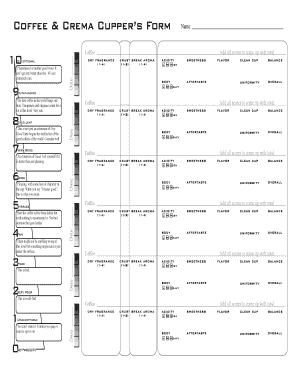
Cupping Form Coffee & Crema


What is the Cupping Form Coffee & Crema
The Cupping Form Coffee & Crema is a specialized document used primarily in the coffee industry to evaluate and score coffee samples. This form allows professionals to assess various attributes of coffee, including aroma, flavor, acidity, body, and aftertaste. It serves as a standardized method for documenting the sensory characteristics of coffee, ensuring consistency and clarity in evaluations.
How to use the Cupping Form Coffee & Crema
Using the Cupping Form Coffee & Crema involves several steps that ensure accurate evaluations. First, prepare the coffee samples by grinding them to a consistent size. Next, fill the form with relevant details such as the coffee origin, processing method, and roast date. During the cupping session, assess each attribute by scoring them according to the established guidelines. Finally, compile the scores and comments to create a comprehensive profile of the coffee.
Steps to complete the Cupping Form Coffee & Crema
Completing the Cupping Form Coffee & Crema requires careful attention to detail. Follow these steps:
- Gather the necessary coffee samples and prepare them for cupping.
- Fill in the basic information about the coffee, including origin and roast level.
- Evaluate the coffee by smelling and tasting, scoring each attribute on the form.
- Provide comments for each category to explain your scores.
- Review the completed form for accuracy before submission.
Legal use of the Cupping Form Coffee & Crema
The legal use of the Cupping Form Coffee & Crema is essential for maintaining industry standards and ensuring fair trade practices. When properly filled out, this form can serve as a legal document that supports quality claims and trade agreements. It is crucial to ensure that all evaluations are conducted honestly and transparently, as discrepancies may lead to disputes or legal challenges.
Key elements of the Cupping Form Coffee & Crema
Key elements of the Cupping Form Coffee & Crema include:
- Sample Information: Details about the coffee, such as origin and processing method.
- Aroma and Flavor Descriptors: Specific terms used to describe sensory attributes.
- Scoring System: A numerical scale for evaluating each attribute.
- Comments Section: Space for additional notes and observations.
Examples of using the Cupping Form Coffee & Crema
Examples of using the Cupping Form Coffee & Crema can be found in various settings, including coffee competitions, quality control processes in roasting facilities, and educational workshops. In competitions, judges use the form to provide standardized scores for each entry, ensuring fairness. In quality control, roasters utilize the form to maintain consistency across batches, documenting any variations in flavor profiles.
Quick guide on how to complete cupping form coffee amp crema
Complete Cupping Form Coffee & Crema effortlessly on any device
Online document management has become increasingly favored by businesses and individuals alike. It offers an ideal eco-conscious alternative to conventional printed and signed documents, allowing you to find the appropriate form and securely preserve it online. airSlate SignNow provides all the resources you require to create, modify, and eSign your documents promptly without delays. Handle Cupping Form Coffee & Crema on any device with the airSlate SignNow Android or iOS applications and simplify any document-related task today.
How to modify and eSign Cupping Form Coffee & Crema effortlessly
- Obtain Cupping Form Coffee & Crema and click Get Form to begin.
- Utilize the tools we provide to fill in your document.
- Emphasize relevant parts of your documents or redact sensitive information with tools that airSlate SignNow specifically offers for that purpose.
- Create your eSignature using the Sign feature, which takes seconds and holds the same legal validity as a traditional handwritten signature.
- Review the details and click on the Done button to save your changes.
- Choose your preferred method to send your form, whether by email, SMS, or invitation link, or download it to your computer.
Eliminate concerns about lost or misplaced files, tedious form searching, or mistakes requiring new document copies. airSlate SignNow meets your document management needs in just a few clicks from any device you prefer. Modify and eSign Cupping Form Coffee & Crema and ensure effective communication at every step of the document preparation process with airSlate SignNow.
Create this form in 5 minutes or less
Create this form in 5 minutes!
How to create an eSignature for the cupping form coffee amp crema
How to create an electronic signature for a PDF online
How to create an electronic signature for a PDF in Google Chrome
How to create an e-signature for signing PDFs in Gmail
How to create an e-signature right from your smartphone
How to create an e-signature for a PDF on iOS
How to create an e-signature for a PDF on Android
People also ask
-
What is the Cupping Form Coffee & Crema?
The Cupping Form Coffee & Crema is a specialized document designed to streamline the tasting and evaluation process of coffee. This form helps coffee professionals and enthusiasts effectively record their observations and scores for different coffee samples, ensuring a thorough and consistent cupping experience.
-
How can the Cupping Form Coffee & Crema enhance my coffee tasting experience?
By using the Cupping Form Coffee & Crema, you can capture and organize your tasting notes more effectively. This structured approach allows for easier comparisons between different coffees, helping you make informed decisions and improve your brewing methods over time.
-
Is the Cupping Form Coffee & Crema customizable?
Yes, the Cupping Form Coffee & Crema is fully customizable to meet your specific coffee tasting needs. You can adjust various fields and sections to capture the metrics that are most relevant to your cupping sessions, making it a versatile tool for any coffee aficionado.
-
What features does the Cupping Form Coffee & Crema offer?
The Cupping Form Coffee & Crema comes with features such as predefined scoring metrics, tasting notes sections, and date entries. It also allows users to add personalized comments and observations for an enhanced tasting experience.
-
How much does the Cupping Form Coffee & Crema cost?
Pricing for the Cupping Form Coffee & Crema may vary depending on the licensing options chosen. airSlate SignNow provides various cost-effective plans that include access to this and other document templates to accommodate businesses of any size.
-
Can I integrate the Cupping Form Coffee & Crema with other applications?
Absolutely! The Cupping Form Coffee & Crema can be seamlessly integrated with various applications through airSlate SignNow's platform. This ensures that your tasting notes and records are easily accessible and shareable across your preferred tools.
-
What are the benefits of using the Cupping Form Coffee & Crema?
Using the Cupping Form Coffee & Crema enhances accuracy in taste assessments while simplifying the documentation process. It empowers users to create a detailed record of their coffee tasting experiences, ultimately leading to better coffee selection and enjoyment.
Get more for Cupping Form Coffee & Crema
- Bill nye science guy respiration form
- Amendment no 5 to form f 1 secgov
- Tattoo vanish lighting and removal aftercare instructions form
- Affidavit of no sales sample form
- Section i instruction ia instructional goalspriority form
- Aws cwi renewal after 9 years form
- Nis philippines form
- Agent verification agreement minnesota energy resources form
Find out other Cupping Form Coffee & Crema
- Sign Rhode Island Courts Warranty Deed Online
- Sign Tennessee Courts Residential Lease Agreement Online
- How Do I eSign Arkansas Charity LLC Operating Agreement
- eSign Colorado Charity LLC Operating Agreement Fast
- eSign Connecticut Charity Living Will Later
- How Can I Sign West Virginia Courts Quitclaim Deed
- Sign Courts Form Wisconsin Easy
- Sign Wyoming Courts LLC Operating Agreement Online
- How To Sign Wyoming Courts Quitclaim Deed
- eSign Vermont Business Operations Executive Summary Template Mobile
- eSign Vermont Business Operations Executive Summary Template Now
- eSign Virginia Business Operations Affidavit Of Heirship Mobile
- eSign Nebraska Charity LLC Operating Agreement Secure
- How Do I eSign Nevada Charity Lease Termination Letter
- eSign New Jersey Charity Resignation Letter Now
- eSign Alaska Construction Business Plan Template Mobile
- eSign Charity PPT North Carolina Now
- eSign New Mexico Charity Lease Agreement Form Secure
- eSign Charity PPT North Carolina Free
- eSign North Dakota Charity Rental Lease Agreement Now