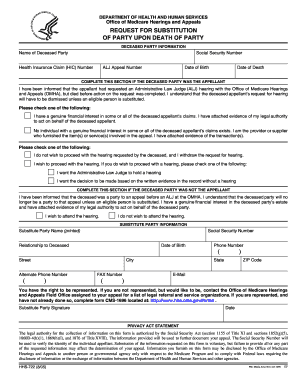
16pf Questionnaire Printable Form


What is the 16pf Questionnaire Printable
The 16pf questionnaire printable is a psychological assessment tool designed to measure various personality traits. It is based on the 16 Personality Factors model developed by Raymond Cattell. This questionnaire is widely used in various fields, including psychology, counseling, and organizational settings, to gain insights into an individual's personality profile. The printable format allows users to easily access and complete the assessment on paper or digitally.
How to use the 16pf Questionnaire Printable
Using the 16pf questionnaire printable involves a straightforward process. First, obtain the questionnaire in PDF format, which can be downloaded for easy access. Next, read the instructions carefully to understand how to respond to the questions accurately. Each question typically requires you to select options that best describe your feelings or behaviors. After completing the questionnaire, you can analyze your results, which may include a personality profile highlighting your strengths and areas for development.
Steps to complete the 16pf Questionnaire Printable
Completing the 16pf questionnaire printable can be done in a few simple steps:
- Download the 16pf test questions PDF from a reliable source.
- Print the questionnaire or fill it out digitally if available.
- Read each question carefully and answer honestly based on your self-perception.
- Once finished, review your answers to ensure accuracy.
- Submit your completed questionnaire to a qualified professional for scoring and interpretation.
Legal use of the 16pf Questionnaire Printable
The legal use of the 16pf questionnaire printable is essential for ensuring that results are valid and reliable. When using this assessment, it is important to adhere to ethical guidelines and privacy regulations. This includes obtaining informed consent from participants and ensuring that their responses are kept confidential. Additionally, using a reputable platform for electronic completion can help meet legal standards for document integrity and security.
Key elements of the 16pf Questionnaire Printable
The 16pf questionnaire printable consists of several key elements that contribute to its effectiveness:
- Personality Factors: The questionnaire assesses 16 distinct personality traits, providing a comprehensive view of an individual's personality.
- Scoring Manual: A scoring manual accompanies the questionnaire, guiding users on how to interpret their results accurately.
- Validity Scales: These scales help determine the reliability of the responses, ensuring that the results are trustworthy.
Examples of using the 16pf Questionnaire Printable
The 16pf questionnaire printable is utilized in various scenarios, such as:
- Career Counseling: Professionals use the results to guide individuals in choosing suitable career paths based on their personality traits.
- Team Building: Organizations may use the questionnaire to understand team dynamics and improve collaboration among members.
- Personal Development: Individuals can use the insights gained from the assessment for self-improvement and personal growth.
Quick guide on how to complete 16pf questionnaire printable
Effortlessly Prepare 16pf Questionnaire Printable on Any Device
Digital document management has become increasingly popular among businesses and individuals alike. It offers an excellent eco-friendly substitute for traditional printed and signed documents, allowing you to obtain the correct form and securely store it online. airSlate SignNow provides you with all the tools necessary to create, modify, and electronically sign your documents quickly without delays. Manage 16pf Questionnaire Printable on any platform using the airSlate SignNow Android or iOS applications and enhance any document-related process today.
How to Edit and Electronically Sign 16pf Questionnaire Printable with Ease
- Locate 16pf Questionnaire Printable and click Get Form to begin.
- Use the tools we offer to complete your form.
- Emphasize important sections of the documents or conceal sensitive information using tools specifically designed by airSlate SignNow for that purpose.
- Create your electronic signature with the Sign feature, which takes moments and carries the same legal validity as a traditional ink signature.
- Review all information and click the Done button to save your modifications.
- Select how you want to send your form, whether by email, text message (SMS), or invitation link, or download it to your computer.
Say goodbye to lost or misplaced documents, tedious form searches, or errors that necessitate printing new document copies. airSlate SignNow caters to all your document management needs in just a few clicks from any device you prefer. Edit and electronically sign 16pf Questionnaire Printable to guarantee excellent communication throughout your form preparation process with airSlate SignNow.
Create this form in 5 minutes or less
Create this form in 5 minutes!
How to create an eSignature for the 16pf questionnaire printable
How to create an electronic signature for a PDF online
How to create an electronic signature for a PDF in Google Chrome
How to create an e-signature for signing PDFs in Gmail
How to create an e-signature right from your smartphone
How to create an e-signature for a PDF on iOS
How to create an e-signature for a PDF on Android
People also ask
-
What is the 16 PF test questionnaire and how can I download it?
The 16 PF test questionnaire is a personality assessment tool that measures various aspects of personality. You can easily download the 16 PF test questionnaire PDF through our website for immediate access and use.
-
Is there a cost associated with the 16 PF test questionnaire PDF download?
Yes, while some resources may offer free versions, our comprehensive 16 PF test questionnaire PDF download is offered at an affordable price, ensuring you get high-quality material tailored for effective assessment.
-
What features are included in the 16 PF test questionnaire PDF?
The 16 PF test questionnaire PDF includes a range of questions designed to evaluate personality traits. You'll also find detailed scoring instructions and interpretation guidelines to help analyze the results effectively.
-
What are the benefits of using the 16 PF test questionnaire PDF?
Using the 16 PF test questionnaire PDF can provide valuable insights into personality dynamics, helping businesses in recruitment and team-building scenarios. It's a reliable tool for enhancing interpersonal understanding and improving workplace relationships.
-
Can I integrate the 16 PF test questionnaire PDF with other software?
Yes, our 16 PF test questionnaire PDF can be integrated with various HR and e-signature software to streamline your processes. This integration feature allows for easy sharing and management of completed assessments.
-
How can the 16 PF test questionnaire PDF assist in recruitment?
The 16 PF test questionnaire PDF is a powerful tool in recruitment processes, as it provides deep insights into candidates' personalities. This information aids HR professionals in making informed hiring decisions that align with company culture.
-
Is the 16 PF test questionnaire PDF download user-friendly?
Absolutely! The 16 PF test questionnaire PDF download is designed for ease of use. The straightforward layout makes it accessible for both users and professionals, ensuring a smooth assessment process.
Get more for 16pf Questionnaire Printable
- Equipment and laboratory agreement form
- How do you enter a pop up calendar to a pdf form pdf forms
- Docusign envelope id eb36c2e4 c21f 43ea 87e7 75ce931a390c form
- Louisville metro planning ampamp design services form
- Internal qa checklist participant form
- Brookvale living skills assessment form
- Pateadores scholarship agreement amazon web services form
- Corporate application form saxo bank
Find out other 16pf Questionnaire Printable
- How Can I Sign Indiana High Tech PDF
- How To Sign Oregon High Tech Document
- How Do I Sign California Insurance PDF
- Help Me With Sign Wyoming High Tech Presentation
- How Do I Sign Florida Insurance PPT
- How To Sign Indiana Insurance Document
- Can I Sign Illinois Lawers Form
- How To Sign Indiana Lawers Document
- How To Sign Michigan Lawers Document
- How To Sign New Jersey Lawers PPT
- How Do I Sign Arkansas Legal Document
- How Can I Sign Connecticut Legal Document
- How Can I Sign Indiana Legal Form
- Can I Sign Iowa Legal Document
- How Can I Sign Nebraska Legal Document
- How To Sign Nevada Legal Document
- Can I Sign Nevada Legal Form
- How Do I Sign New Jersey Legal Word
- Help Me With Sign New York Legal Document
- How Do I Sign Texas Insurance Document