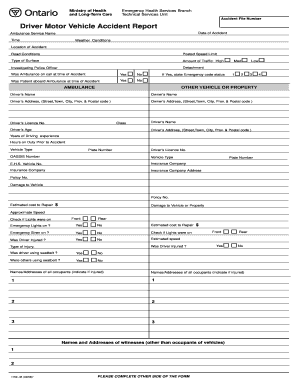
Collision Report Form


What is the Collision Report
The collision report is an official document that provides a detailed description of the circumstances surrounding a vehicle accident. This report is typically completed by law enforcement officers at the scene of the accident and includes essential information such as the date, time, and location of the incident, as well as the vehicles involved and any injuries sustained. The collision report serves as a crucial record for insurance claims, legal proceedings, and statistical analysis of traffic incidents.
Key Elements of the Collision Report
A well-structured collision report includes several key elements that are vital for understanding the accident. These elements typically consist of:
- Basic Information: Date, time, and location of the accident.
- Involved Parties: Names, contact information, and insurance details of all drivers and passengers.
- Vehicle Information: Make, model, year, and license plate numbers of the vehicles involved.
- Accident Details: A detailed description of how the accident occurred, including diagrams if necessary.
- Witness Statements: Contact information and accounts from any witnesses present at the scene.
- Law Enforcement Observations: Notes from the responding officer regarding the scene and any citations issued.
Steps to Complete the Collision Report
Completing a collision report involves several steps to ensure accuracy and compliance with legal requirements. Here are the steps typically followed:
- Gather all necessary information from the accident scene, including details of involved parties and vehicles.
- Document the specifics of the accident, including conditions such as weather and road conditions.
- Include statements from witnesses to provide additional perspectives on the incident.
- Review the report for completeness and accuracy before submitting it to the appropriate authorities.
- Keep a copy of the completed report for personal records and future reference.
Legal Use of the Collision Report
The collision report holds significant legal weight and can be used in various contexts. It is often required by insurance companies to process claims and determine fault. Additionally, the report may be utilized in legal proceedings if disputes arise regarding liability or damages. It is important to ensure that the report is filled out accurately, as discrepancies can lead to complications in legal matters.
How to Obtain the Collision Report
Obtaining a copy of the collision report typically involves a straightforward process. Individuals can request the report from the law enforcement agency that responded to the accident. This may be done online, by mail, or in person, depending on the agency's policies. There may be a nominal fee associated with obtaining the report, and it is advisable to have relevant details such as the report number, date of the accident, and involved parties' names ready when making the request.
State-Specific Rules for the Collision Report
Each state in the U.S. may have specific regulations regarding the completion and submission of collision reports. It is essential to be aware of these rules, as they can vary significantly. Some states may require reports to be filed within a certain timeframe, while others may have specific formats or additional documentation requirements. Familiarizing oneself with state-specific guidelines can help ensure compliance and avoid potential penalties.
Quick guide on how to complete collision report
Complete Collision Report effortlessly on any device
Digital document management has become favored by companies and individuals alike. It offers a perfect eco-friendly substitute for conventional printed and signed papers, allowing you to obtain the correct format and securely store it online. airSlate SignNow equips you with all the resources necessary to create, alter, and eSign your documents swiftly without interruptions. Handle Collision Report on any platform with airSlate SignNow's Android or iOS applications and simplify any document-centric task today.
How to alter and eSign Collision Report effortlessly
- Locate Collision Report and then click Get Form to commence.
- Utilize the tools we offer to complete your document.
- Emphasize relevant sections of the documents or redact sensitive information using the tools that airSlate SignNow provides specifically for that purpose.
- Create your eSignature using the Sign tool, which takes seconds and holds the same legal validity as a conventional wet ink signature.
- Verify all the details and then click the Done button to save your modifications.
- Choose how you wish to send your form, via email, text message (SMS), or invite link, or download it to your computer.
Forget about lost or misplaced documents, tedious form searching, or mistakes that necessitate printing new document copies. airSlate SignNow meets all your document management requirements in just a few clicks from any device of your choice. Alter and eSign Collision Report and ensure excellent communication at any stage of your form preparation process with airSlate SignNow.
Create this form in 5 minutes or less
Create this form in 5 minutes!
How to create an eSignature for the collision report
How to create an electronic signature for a PDF online
How to create an electronic signature for a PDF in Google Chrome
How to create an e-signature for signing PDFs in Gmail
How to create an e-signature right from your smartphone
How to create an e-signature for a PDF on iOS
How to create an e-signature for a PDF on Android
People also ask
-
What is a detailed description of airSlate SignNow's features?
airSlate SignNow offers a comprehensive set of features that streamline document management and eSigning processes. Users can easily create, send, and sign documents online while maintaining full control over their workflows. The platform's user-friendly interface ensures that even those unfamiliar with digital signatures can navigate with ease.
-
How does airSlate SignNow provide a detailed description of its pricing plans?
airSlate SignNow offers flexible pricing plans that cater to businesses of all sizes. Each plan includes a detailed description of the features available, helping users choose the best option for their needs. Additionally, the transparent pricing structure means there are no hidden fees, allowing businesses to budget effectively.
-
What are the benefits of using airSlate SignNow for document signing?
Using airSlate SignNow provides numerous benefits, including enhanced security and faster transaction times. The platform allows for a seamless signing experience, which can signNowly improve productivity. A detailed description of these benefits can be found on our website, showcasing how we empower businesses to optimize their document workflows.
-
What integrations does airSlate SignNow support, and how are they detailed?
airSlate SignNow supports a variety of integrations, including popular CRM and document management systems. A detailed description of these integrations is available, highlighting how they enhance workflow efficiency. This makes it easy for businesses to connect airSlate SignNow with their existing tools, simplifying the document handling process.
-
Can airSlate SignNow accommodate large businesses?
Yes, airSlate SignNow is designed to cater to businesses of all sizes, including large enterprises. We provide solutions that can scale based on your organization’s needs, complete with a detailed description of how our features can be tailored. This ensures that larger teams can manage their document processes effectively and efficiently.
-
How secure is the document signing process with airSlate SignNow?
airSlate SignNow uses advanced encryption techniques to ensure that all documents signed through our platform are secure. A detailed description of our security measures is available, illustrating how we protect sensitive information and comply with legal standards. Our commitment to security allows businesses to sign documents confidently.
-
Is there a mobile app for airSlate SignNow, and what can it do?
Yes, airSlate SignNow offers a mobile app that allows users to sign documents on-the-go. The app includes a detailed description of its features, ensuring users can access all essential functionalities, including document creation and management. This convenience helps streamline workflows for busy professionals.
Get more for Collision Report
Find out other Collision Report
- eSignature West Virginia Distribution Agreement Safe
- Electronic signature Nevada Equipment Rental Agreement Template Myself
- Can I Electronic signature Louisiana Construction Contract Template
- Can I eSignature Washington Engineering Proposal Template
- eSignature California Proforma Invoice Template Simple
- eSignature Georgia Proforma Invoice Template Myself
- eSignature Mississippi Proforma Invoice Template Safe
- eSignature Missouri Proforma Invoice Template Free
- Can I eSignature Mississippi Proforma Invoice Template
- eSignature Missouri Proforma Invoice Template Simple
- eSignature Missouri Proforma Invoice Template Safe
- eSignature New Hampshire Proforma Invoice Template Mobile
- eSignature North Carolina Proforma Invoice Template Easy
- Electronic signature Connecticut Award Nomination Form Fast
- eSignature South Dakota Apartment lease agreement template Free
- eSignature Maine Business purchase agreement Simple
- eSignature Arizona Generic lease agreement Free
- eSignature Illinois House rental agreement Free
- How To eSignature Indiana House rental agreement
- Can I eSignature Minnesota House rental lease agreement