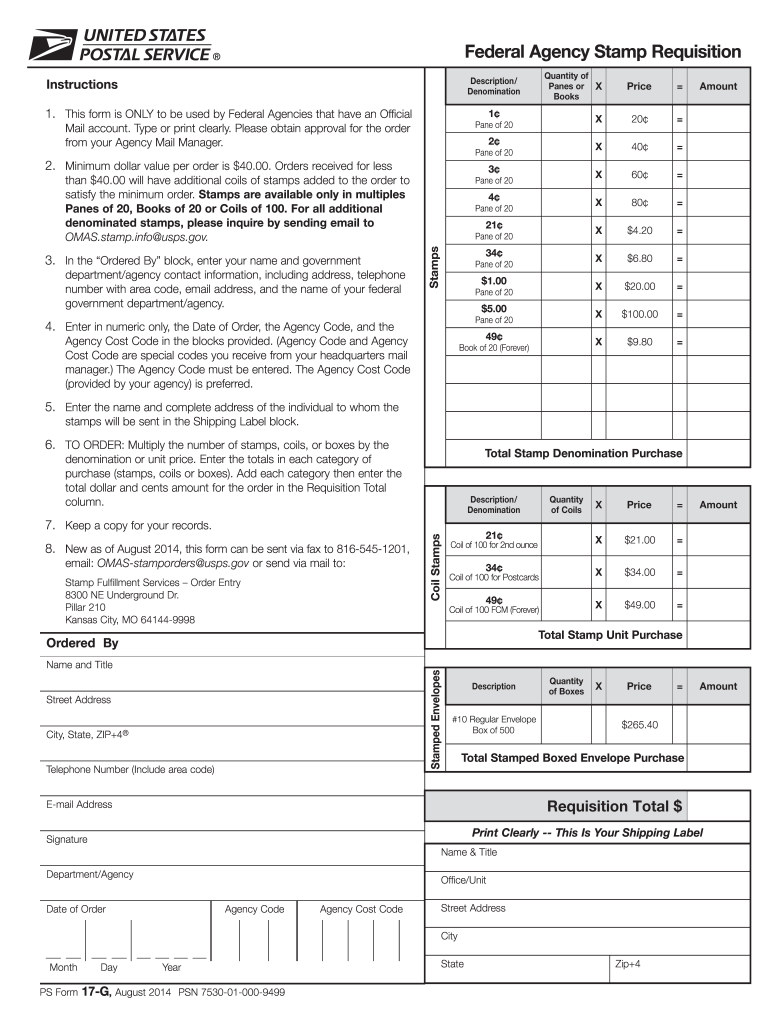
Ps Form 17 2014


What is the PS Form 17
The PS Form 17 is a document used by the United States Postal Service (USPS) for various purposes, including the reporting of lost or damaged mail. It serves as a formal request for investigation and resolution regarding mail issues. This form is crucial for customers seeking compensation or tracking down their missing items. Understanding its purpose and proper usage can help streamline the process of addressing postal concerns.
How to Use the PS Form 17
Using the PS Form 17 involves several straightforward steps. First, you need to accurately complete the form with all required information, such as your contact details, the nature of the issue, and any relevant tracking numbers. Once filled out, you can submit the form to your local post office or through the USPS online platform. It is essential to keep a copy of the submitted form for your records, as it may be needed for follow-up inquiries.
Steps to Complete the PS Form 17
Completing the PS Form 17 requires careful attention to detail. Follow these steps:
- Obtain the form from your local post office or download it from the USPS website.
- Fill in your personal information, including name, address, and phone number.
- Provide details about the lost or damaged mail, including tracking numbers and descriptions.
- Sign and date the form to certify the information provided.
- Submit the form to the appropriate USPS location or through their online submission portal.
Legal Use of the PS Form 17
The PS Form 17 is legally recognized as a formal request for service from the USPS. When completed correctly and submitted, it initiates a process that the postal service must follow to investigate and resolve the reported issues. To ensure its legal validity, all information must be accurate, and the form must be signed by the individual making the request. This adherence to protocol helps protect your rights as a consumer.
Key Elements of the PS Form 17
Several key elements are essential when filling out the PS Form 17. These include:
- Personal Information: Your name, address, and contact number.
- Issue Details: A clear description of the problem, including tracking numbers.
- Signature: Your signature is necessary to validate the form.
- Date: The date of submission is important for tracking purposes.
Form Submission Methods
The PS Form 17 can be submitted through various methods. You may choose to:
- Submit the form in person at your local post office.
- Mail the completed form to the designated USPS address.
- Utilize the USPS online platform for electronic submission, if available.
Quick guide on how to complete ps form 17
Manage Ps Form 17 seamlessly on any device
Digital document management has become increasingly favored by businesses and individuals alike. It offers an excellent eco-friendly substitute to traditional printed and signed paperwork, as you can easily locate the correct form and securely store it online. airSlate SignNow equips you with all the tools you need to create, edit, and eSign your documents efficiently without delays. Handle Ps Form 17 on any device using the airSlate SignNow apps for Android or iOS and enhance any document-driven process today.
The easiest way to modify and eSign Ps Form 17 effortlessly
- Locate Ps Form 17 and click on Get Form to begin.
- Utilize the tools we provide to complete your document.
- Mark signNow portions of the documents or obscure sensitive information with tools that airSlate SignNow specifically offers for that purpose.
- Generate your signature using the Sign feature, which takes seconds and carries the same legal validity as a conventional wet ink signature.
- Review the details and click on the Done button to save your updates.
- Choose how you want to share your form, via email, text message (SMS), invitation link, or download it to your computer.
Put an end to lost or misplaced documents, tedious form searches, or errors that necessitate printing new document copies. airSlate SignNow addresses your document management needs in just a few clicks from a device of your choice. Modify and eSign Ps Form 17 and ensure excellent communication at every stage of your form preparation process with airSlate SignNow.
Create this form in 5 minutes or less
Find and fill out the correct ps form 17
Create this form in 5 minutes!
How to create an eSignature for the ps form 17
How to generate an electronic signature for a PDF document online
How to generate an electronic signature for a PDF document in Google Chrome
The way to generate an eSignature for signing PDFs in Gmail
The best way to generate an electronic signature right from your smart phone
How to make an eSignature for a PDF document on iOS
The best way to generate an electronic signature for a PDF on Android OS
People also ask
-
What is PS Form 17?
PS Form 17 is a document used by businesses for various postal services. With airSlate SignNow, you can easily eSign and send PS Form 17, streamlining your workflow and ensuring compliance.
-
How does airSlate SignNow enhance the use of PS Form 17?
airSlate SignNow simplifies the process of filling out and signing PS Form 17. Its user-friendly interface allows for quick eSigning, reducing the time needed for document completion and enhancing efficiency.
-
Is there a cost associated with using PS Form 17 on airSlate SignNow?
Yes, there is a cost associated with using airSlate SignNow to eSign PS Form 17, but it remains a cost-effective solution. Pricing plans vary depending on your business's needs, ensuring you get value for your investment.
-
What features does airSlate SignNow offer for PS Form 17?
airSlate SignNow provides a range of features for PS Form 17, including customizable templates, secure eSigning, and document tracking. These features streamline the signing process and ensure that your documents are managed efficiently.
-
Can I integrate airSlate SignNow with other applications when using PS Form 17?
Yes, airSlate SignNow offers integration with various applications, making it easier to manage PS Form 17 alongside your other business processes. This interconnectedness enhances workflow efficiency and document management.
-
What are the benefits of using airSlate SignNow for PS Form 17?
Using airSlate SignNow for PS Form 17 offers several benefits, including reduced turnaround time for document signing and enhanced security. The ability to manage your documents in one platform also simplifies your workflow.
-
How secure is the signing process for PS Form 17 on airSlate SignNow?
The signing process for PS Form 17 on airSlate SignNow is highly secure. It employs advanced encryption protocols and complies with industry standards to protect sensitive information during eSigning.
Get more for Ps Form 17
- Consent to disclosure of tax return information template
- Shift program az form
- Supervision form dshs state tx
- A housing safety checklist north carolina cooperative extension ces ncsu form
- Form 3 fire rated swinging door inspection survey door and dhi
- Clean hands selfcertification form abra dc
- Form revision and release dates real file newmexico gov
- Wage agreement template form
Find out other Ps Form 17
- Can I eSignature Mississippi Business Operations Document
- How To eSignature Missouri Car Dealer Document
- How Can I eSignature Missouri Business Operations PPT
- How Can I eSignature Montana Car Dealer Document
- Help Me With eSignature Kentucky Charity Form
- How Do I eSignature Michigan Charity Presentation
- How Do I eSignature Pennsylvania Car Dealer Document
- How To eSignature Pennsylvania Charity Presentation
- Can I eSignature Utah Charity Document
- How Do I eSignature Utah Car Dealer Presentation
- Help Me With eSignature Wyoming Charity Presentation
- How To eSignature Wyoming Car Dealer PPT
- How To eSignature Colorado Construction PPT
- How To eSignature New Jersey Construction PDF
- How To eSignature New York Construction Presentation
- How To eSignature Wisconsin Construction Document
- Help Me With eSignature Arkansas Education Form
- Can I eSignature Louisiana Education Document
- Can I eSignature Massachusetts Education Document
- Help Me With eSignature Montana Education Word