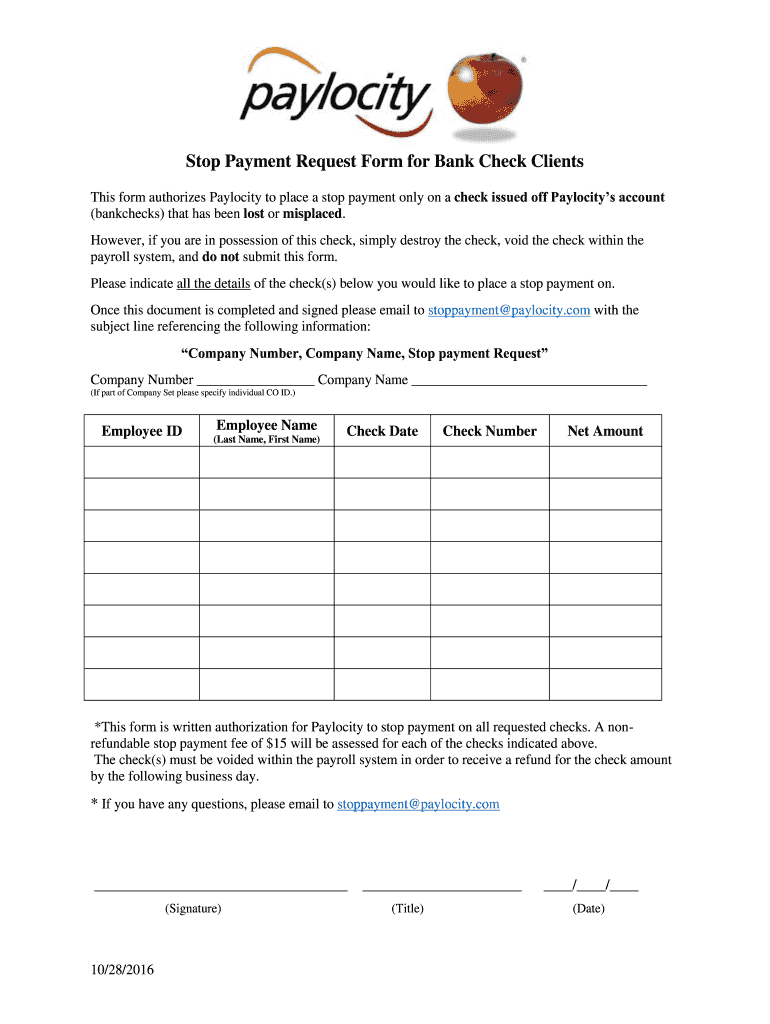
Stop Payment Confirmation Paylocity Resource Documents Form


What is the Stop Payment Confirmation Paylocity Resource Documents
The Stop Payment Confirmation Paylocity Resource Documents serve as an official record for individuals or businesses that wish to halt the processing of a payment. This document is essential for ensuring that unauthorized or erroneous transactions do not proceed. It provides a clear confirmation to the financial institution, detailing the request to stop payment on a specific transaction. This form is particularly useful in scenarios involving checks, electronic payments, or any other financial instruments where a payment may need to be retracted.
How to use the Stop Payment Confirmation Paylocity Resource Documents
Using the Stop Payment Confirmation Paylocity Resource Documents involves several straightforward steps. First, ensure you have the correct form from Paylocity. Fill out the required fields, including details such as the account number, payment amount, and date of the transaction. It is crucial to provide accurate information to avoid any complications. Once completed, submit the form to your financial institution as per their specified submission method, which may include online submission or mailing a physical copy.
Steps to complete the Stop Payment Confirmation Paylocity Resource Documents
Completing the Stop Payment Confirmation Paylocity Resource Documents involves the following steps:
- Obtain the form from Paylocity.
- Fill in your account details and the specific transaction information.
- Review the information for accuracy to prevent any errors.
- Sign and date the form to validate your request.
- Submit the form to your bank or payment processor through the designated method.
Legal use of the Stop Payment Confirmation Paylocity Resource Documents
The legal use of the Stop Payment Confirmation Paylocity Resource Documents hinges on its proper completion and submission. When filled out correctly, this document serves as a binding request to halt a payment, protecting the requester from unauthorized transactions. It is essential to understand that the effectiveness of this document may vary based on state laws and the policies of the financial institution involved. Therefore, familiarity with local regulations is advisable to ensure compliance.
Key elements of the Stop Payment Confirmation Paylocity Resource Documents
Key elements of the Stop Payment Confirmation Paylocity Resource Documents include:
- Account holder's name and contact information.
- Account number associated with the payment.
- Details of the payment to be stopped, including amount and date.
- Signature of the account holder to authorize the stop payment.
- Any relevant transaction reference numbers.
Form Submission Methods (Online / Mail / In-Person)
The Stop Payment Confirmation Paylocity Resource Documents can typically be submitted through various methods, depending on the financial institution's policies. Common submission methods include:
- Online submission via the institution's secure portal.
- Mailing a physical copy to the designated address.
- In-person submission at a local branch of the financial institution.
Quick guide on how to complete stop payment confirmation paylocity resource documents
Complete Stop Payment Confirmation Paylocity Resource Documents effortlessly on any device
Managing documents online has gained traction among businesses and individuals alike. It serves as an ideal eco-friendly substitute for traditional printed and signed documents, as you can easily find the necessary form and securely store it online. airSlate SignNow equips you with all the tools required to create, edit, and eSign your documents swiftly without delays. Handle Stop Payment Confirmation Paylocity Resource Documents on any platform using airSlate SignNow’s Android or iOS applications and streamline any document-related process today.
How to modify and eSign Stop Payment Confirmation Paylocity Resource Documents effortlessly
- Locate Stop Payment Confirmation Paylocity Resource Documents and click on Get Form to begin.
- Utilize the tools we offer to finalize your document.
- Emphasize important sections of your documents or redact sensitive information using tools that airSlate SignNow provides specifically for that purpose.
- Create your signature with the Sign feature, which takes just seconds and carries the same legal validity as a conventional ink signature.
- Review the details and click on the Done button to record your changes.
- Choose how you want to share your form, whether by email, text message (SMS), invitation link, or download it to your computer.
Eliminate concerns about lost or misplaced documents, tedious form searches, or errors that necessitate printing new copies. airSlate SignNow addresses your document management needs in just a few clicks from any device of your preference. Modify and eSign Stop Payment Confirmation Paylocity Resource Documents to ensure effective communication at any stage of the form preparation process with airSlate SignNow.
Create this form in 5 minutes or less
Create this form in 5 minutes!
How to create an eSignature for the stop payment confirmation paylocity resource documents
How to create an electronic signature for a PDF online
How to create an electronic signature for a PDF in Google Chrome
How to create an e-signature for signing PDFs in Gmail
How to create an e-signature right from your smartphone
How to create an e-signature for a PDF on iOS
How to create an e-signature for a PDF on Android
People also ask
-
What are Stop Payment Confirmation Paylocity Resource Documents?
Stop Payment Confirmation Paylocity Resource Documents are vital records that confirm a payment has been halted for a specific transaction. These documents ensure that your financial operations are secure and documented, helping businesses manage their payment processes efficiently.
-
How does airSlate SignNow simplify the process of managing Stop Payment Confirmation Paylocity Resource Documents?
airSlate SignNow offers an intuitive interface that allows users to quickly create, send, and eSign Stop Payment Confirmation Paylocity Resource Documents. This streamlined process saves time and reduces the risk of errors, making document management hassle-free.
-
What are the key features of airSlate SignNow related to Stop Payment Confirmation Paylocity Resource Documents?
Key features include customizable templates for Stop Payment Confirmation Paylocity Resource Documents, automated workflows, and secure electronic signatures. These features enhance productivity by simplifying the document handling process and ensuring compliance.
-
Is airSlate SignNow cost-effective for creating Stop Payment Confirmation Paylocity Resource Documents?
Yes, airSlate SignNow is designed to be a cost-effective solution for businesses of all sizes. By reducing the time spent on document processing and minimizing paper use, it ultimately lowers overall operational costs associated with Stop Payment Confirmation Paylocity Resource Documents.
-
Can I integrate airSlate SignNow with Paylocity to manage resource documents?
Absolutely! airSlate SignNow integrates seamlessly with Paylocity, allowing users to manage their Stop Payment Confirmation Paylocity Resource Documents directly within their existing workflows. This integration streamlines processes, making it easier to access and send important documents.
-
What are the benefits of using airSlate SignNow for Stop Payment Confirmation Paylocity Resource Documents?
Using airSlate SignNow for Stop Payment Confirmation Paylocity Resource Documents improves efficiency through quick access to templates and eSigning capabilities. Additionally, the enhanced security features help protect sensitive information, providing peace of mind to businesses.
-
How can I ensure compliance when using Stop Payment Confirmation Paylocity Resource Documents with airSlate SignNow?
airSlate SignNow is built with compliance in mind, ensuring that your Stop Payment Confirmation Paylocity Resource Documents adhere to industry standards. Features like secure storage and audit trails help businesses maintain compliance and track document history efficiently.
Get more for Stop Payment Confirmation Paylocity Resource Documents
Find out other Stop Payment Confirmation Paylocity Resource Documents
- Help Me With eSignature Iowa Life Sciences Presentation
- How Can I eSignature Michigan Life Sciences Word
- Can I eSignature New Jersey Life Sciences Presentation
- How Can I eSignature Louisiana Non-Profit PDF
- Can I eSignature Alaska Orthodontists PDF
- How Do I eSignature New York Non-Profit Form
- How To eSignature Iowa Orthodontists Presentation
- Can I eSignature South Dakota Lawers Document
- Can I eSignature Oklahoma Orthodontists Document
- Can I eSignature Oklahoma Orthodontists Word
- How Can I eSignature Wisconsin Orthodontists Word
- How Do I eSignature Arizona Real Estate PDF
- How To eSignature Arkansas Real Estate Document
- How Do I eSignature Oregon Plumbing PPT
- How Do I eSignature Connecticut Real Estate Presentation
- Can I eSignature Arizona Sports PPT
- How Can I eSignature Wisconsin Plumbing Document
- Can I eSignature Massachusetts Real Estate PDF
- How Can I eSignature New Jersey Police Document
- How Can I eSignature New Jersey Real Estate Word