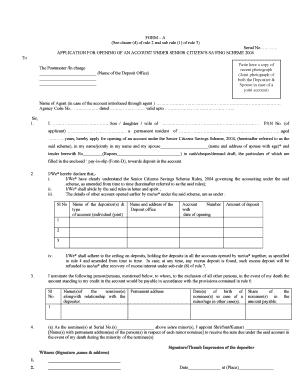
Senier Citizen Form


What is the senior citizen application form?
The senior citizen application form is a document designed for individuals aged sixty-two and older to apply for various benefits and services available to seniors. This form may be required for obtaining a senior citizen card, which can provide access to discounts, social services, and other resources tailored for older adults. The form typically collects personal information, including the applicant's name, address, date of birth, and proof of age. Understanding the purpose and requirements of this form is essential for ensuring eligibility for the benefits it offers.
Steps to complete the senior citizen application form
Filling out the senior citizen application form involves several key steps to ensure accuracy and compliance. Begin by gathering all necessary personal information and supporting documents, such as proof of age and residency. Next, carefully read the instructions provided with the form to understand what is required. Fill out the form completely, ensuring that all sections are addressed. After completing the form, review it for any errors or omissions. Finally, sign and date the form before submitting it according to the specified submission methods.
Legal use of the senior citizen application form
The senior citizen application form must be completed and submitted in accordance with relevant laws and regulations to be considered legally valid. This includes ensuring that the information provided is accurate and truthful. Digital signatures may be accepted if the form is submitted electronically, provided that they comply with the ESIGN Act and other applicable legislation. It is important to keep a copy of the completed form for personal records, as it may be required for future reference or verification.
Required documents
When completing the senior citizen application form, certain documents are typically required to verify eligibility. These may include:
- Proof of age, such as a birth certificate or government-issued ID.
- Proof of residency, such as a utility bill or lease agreement.
- Any additional documentation specified by the issuing agency, which may vary by state or program.
Having these documents ready will streamline the application process and help ensure that the form is processed without delays.
Who issues the form?
The senior citizen application form is usually issued by local government agencies, community organizations, or specific programs designed to assist seniors. Depending on the state or municipality, this form may be available through the Department of Aging, social services departments, or senior centers. It is important to check with the relevant local authority to obtain the correct version of the form and to understand any specific requirements associated with it.
Form submission methods
Submitting the senior citizen application form can typically be done through various methods, ensuring convenience for applicants. Common submission methods include:
- Online submission through the agency's website, if available.
- Mailing the completed form to the designated office.
- In-person submission at local government offices or designated centers.
Choosing the appropriate submission method can depend on personal preference and the specific guidelines provided with the form.
Quick guide on how to complete senier citizen form
Complete Senier Citizen Form effortlessly on any device
Web-based document management has become increasingly favored by companies and individuals. It serves as an ideal environmentally-friendly alternative to conventional printed and signed documents, allowing you to access the necessary form and securely store it online. airSlate SignNow equips you with all the resources you require to create, modify, and eSign your papers swiftly without hindrances. Manage Senier Citizen Form on any device using airSlate SignNow's Android or iOS applications and enhance any document-focused process today.
The simplest method to modify and eSign Senier Citizen Form with ease
- Obtain Senier Citizen Form and then click Get Form to begin.
- Utilize the tools we offer to fill out your form.
- Emphasize pertinent sections of your documents or obscure sensitive information with tools specifically provided by airSlate SignNow for that purpose.
- Produce your signature using the Sign tool, which takes moments and carries the same legal recognition as a conventional wet ink signature.
- Review the details and then press the Done button to save your alterations.
- Choose how you want to share your form, whether by email, text message (SMS), invite link, or download it to your computer.
Say goodbye to lost or misfiled documents, tedious form searching, or mistakes that necessitate printing new document copies. airSlate SignNow meets your document management needs with just a few clicks from any device you prefer. Edit and eSign Senier Citizen Form and ensure exceptional communication at any stage of your form preparation process with airSlate SignNow.
Create this form in 5 minutes or less
Create this form in 5 minutes!
How to create an eSignature for the senier citizen form
How to create an electronic signature for a PDF online
How to create an electronic signature for a PDF in Google Chrome
How to create an e-signature for signing PDFs in Gmail
How to create an e-signature right from your smartphone
How to create an e-signature for a PDF on iOS
How to create an e-signature for a PDF on Android
People also ask
-
What is the senior citizen application form pdf?
The senior citizen application form pdf is a downloadable document that allows eligible seniors to apply for various benefits and services. This form is designed to streamline the application process, ensuring seniors can easily provide the necessary information without confusion.
-
How can I download the senior citizen application form pdf?
You can download the senior citizen application form pdf directly from our website. Simply navigate to the forms section, find the appropriate application, and click the download link to save it on your device for printing and signing.
-
Is there a fee associated with submitting the senior citizen application form pdf?
Submitting the senior citizen application form pdf is typically free of charge; however, some services may have associated fees depending on the benefits being applied for. It's advisable to check the specific guidelines for the program you are interested in.
-
Can I fill out the senior citizen application form pdf online?
Yes, you can fill out the senior citizen application form pdf online using airSlate SignNow's eSigning features. Our platform allows you to complete the form digitally and securely, making the submission process much more efficient.
-
What features does airSlate SignNow offer for the senior citizen application form pdf?
airSlate SignNow offers features such as electronic signatures, document management, and template customization for your senior citizen application form pdf. These tools ensure a smooth and user-friendly experience for both applicants and administrators.
-
Is the senior citizen application form pdf secure to use?
Absolutely! The senior citizen application form pdf is processed through airSlate SignNow, which is equipped with top-notch security features. This ensures that all personal information remains confidential and protected throughout the application process.
-
Can the senior citizen application form pdf be integrated with other software?
Yes, our platform provides seamless integration with various applications, allowing you to use the senior citizen application form pdf with your existing software solutions. This makes it easy to manage applications alongside other business processes.
Get more for Senier Citizen Form
Find out other Senier Citizen Form
- How To Integrate Sign in Banking
- How To Use Sign in Banking
- Help Me With Use Sign in Banking
- Can I Use Sign in Banking
- How Do I Install Sign in Banking
- How To Add Sign in Banking
- How Do I Add Sign in Banking
- How Can I Add Sign in Banking
- Can I Add Sign in Banking
- Help Me With Set Up Sign in Government
- How To Integrate eSign in Banking
- How To Use eSign in Banking
- How To Install eSign in Banking
- How To Add eSign in Banking
- How To Set Up eSign in Banking
- How To Save eSign in Banking
- How To Implement eSign in Banking
- How To Set Up eSign in Construction
- How To Integrate eSign in Doctors
- How To Use eSign in Doctors