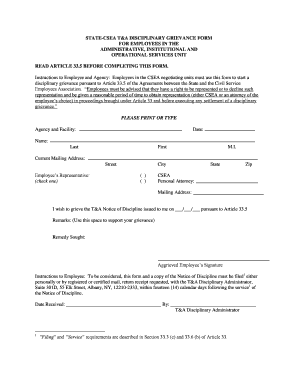
Csea Grievance Form


What is the CSEA Grievance Form
The CSEA grievance form is a crucial document used by members of the Civil Service Employees Association (CSEA) to formally address disputes or grievances related to their employment. This form serves as a means for employees to communicate their concerns regarding workplace issues, such as unfair treatment, violations of contract terms, or unsafe working conditions. By utilizing this form, members can initiate the grievance process, ensuring their voices are heard and their rights are protected within the workplace.
How to Use the CSEA Grievance Form
Using the CSEA grievance form involves several key steps. First, members should clearly outline the nature of their grievance, providing specific details about the incident or issue at hand. It is essential to include relevant dates, times, and any witnesses to support the claim. Once the form is completed, it should be submitted to the appropriate supervisor or union representative. Members must keep a copy of the submitted form for their records, as this documentation may be necessary for future reference during the grievance process.
Steps to Complete the CSEA Grievance Form
Completing the CSEA grievance form requires careful attention to detail. Follow these steps:
- Begin by entering your personal information, including your name, contact details, and employee identification number.
- Clearly state the grievance, detailing the issue and any relevant circumstances.
- Provide supporting evidence, such as documents or witness statements, to strengthen your case.
- Review the form for accuracy and completeness before signing it.
- Submit the form to the designated authority within the specified timeframe.
Legal Use of the CSEA Grievance Form
The CSEA grievance form is legally binding when completed and submitted according to established procedures. It is essential for members to understand their rights under labor laws and union agreements. The form must be filled out accurately to ensure that it is recognized as a legitimate grievance. Compliance with the grievance procedure outlined in the collective bargaining agreement is critical for the form to be effective in resolving disputes.
Key Elements of the CSEA Grievance Form
Several key elements must be included in the CSEA grievance form to ensure its effectiveness:
- Personal Information: Name, job title, and contact information of the employee filing the grievance.
- Details of the Grievance: A clear and concise description of the issue, including dates and specific incidents.
- Supporting Documentation: Any relevant evidence that supports the grievance, such as emails or witness statements.
- Signature: The employee's signature, indicating that the information provided is accurate and truthful.
Form Submission Methods
The CSEA grievance form can be submitted through various methods, depending on the policies of the specific union or employer. Common submission methods include:
- Online Submission: Many unions offer a digital platform for submitting grievances electronically.
- Mail: The form can be printed and mailed to the designated union representative or human resources department.
- In-Person: Members may choose to deliver the form in person to ensure it is received directly.
Quick guide on how to complete csea grievance form
Complete Csea Grievance Form effortlessly on any device
Online document management has gained popularity among businesses and individuals. It offers an ideal eco-friendly alternative to traditional printed and signed paperwork, allowing you to locate the correct form and securely store it online. airSlate SignNow equips you with all the tools necessary to create, modify, and eSign your documents swiftly without delays. Manage Csea Grievance Form on any platform using airSlate SignNow's Android or iOS applications and enhance any document-centric process today.
How to modify and eSign Csea Grievance Form with ease
- Obtain Csea Grievance Form and click on Get Form to begin.
- Utilize the tools we provide to complete your document.
- Highlight important sections of the documents or conceal sensitive information with tools specifically designed for that purpose by airSlate SignNow.
- Produce your eSignature using the Sign tool, which takes seconds and carries the same legal validity as a conventional wet ink signature.
- Review the information and click on the Done button to save your changes.
- Select how you would like to send your form, via email, SMS, or invite link, or download it to your computer.
Eliminate concerns about lost or misplaced documents, tedious form searches, or errors that necessitate printing new document copies. airSlate SignNow addresses your document management needs in just a few clicks from any device of your choice. Modify and eSign Csea Grievance Form and ensure excellent communication at every stage of the form preparation process with airSlate SignNow.
Create this form in 5 minutes or less
Create this form in 5 minutes!
How to create an eSignature for the csea grievance form
How to create an electronic signature for a PDF online
How to create an electronic signature for a PDF in Google Chrome
How to create an e-signature for signing PDFs in Gmail
How to create an e-signature right from your smartphone
How to create an e-signature for a PDF on iOS
How to create an e-signature for a PDF on Android
People also ask
-
What is the CSEA grievance form and why is it important?
The CSEA grievance form is a critical document used by union members to formally address workplace issues with their management. It provides a structured way for employees to communicate grievances, ensuring their concerns are documented and actionable. Utilizing airSlate SignNow for this form ensures efficient processing and timely resolutions.
-
How does airSlate SignNow simplify the CSEA grievance form process?
AirSlate SignNow streamlines the CSEA grievance form process by allowing users to digitally fill, sign, and submit their forms online. This eliminates the need for printing and scanning, making it a faster and more environmentally-friendly option. With our platform, tracking the status of your grievance is easy and efficient.
-
Is airSlate SignNow cost-effective for managing CSEA grievance forms?
Yes, airSlate SignNow offers a cost-effective solution for managing CSEA grievance forms. Our competitive pricing plans include all essential features for document management and e-signatures, helping organizations save time and reduce costs associated with printing and mailing. Additionally, our platform can scale to meet your specific needs without breaking the bank.
-
What features does airSlate SignNow offer for the CSEA grievance form?
AirSlate SignNow provides features that enhance the CSEA grievance form process, including customizable templates, secure e-signatures, and real-time collaboration. Users can also automate workflows and set reminders for follow-ups, ensuring that no grievance goes unaddressed. These functionalities contribute to a more organized and efficient grievance handling system.
-
Can airSlate SignNow integrate with other tools for CSEA grievance forms?
Absolutely! AirSlate SignNow integrates seamlessly with various applications, including CRM systems and document management tools. This ensures that your CSEA grievance form can be easily accessed, shared, and processed alongside other important business documents, streamlining your organization's workflow.
-
What benefits does airSlate SignNow provide for handling CSEA grievance forms?
Using airSlate SignNow for CSEA grievance forms offers numerous benefits, including increased speed and accuracy in the submission process. Our platform enhances communication between employees and management, ensuring swift resolutions of grievances. Moreover, it helps maintain a digital record for compliance and accountability.
-
How secure is the information shared in the CSEA grievance form using airSlate SignNow?
Security is a top priority at airSlate SignNow. All information shared in the CSEA grievance form is protected with advanced encryption and complies with data protection regulations. This ensures that sensitive employee information remains confidential and secure throughout the grievance process.
Get more for Csea Grievance Form
Find out other Csea Grievance Form
- How Do I Sign North Dakota Insurance Quitclaim Deed
- How To Sign Connecticut Legal Quitclaim Deed
- How Do I Sign Delaware Legal Warranty Deed
- Sign Delaware Legal LLC Operating Agreement Mobile
- Sign Florida Legal Job Offer Now
- Sign Insurance Word Ohio Safe
- How Do I Sign Hawaii Legal Business Letter Template
- How To Sign Georgia Legal Cease And Desist Letter
- Sign Georgia Legal Residential Lease Agreement Now
- Sign Idaho Legal Living Will Online
- Sign Oklahoma Insurance Limited Power Of Attorney Now
- Sign Idaho Legal Separation Agreement Online
- Sign Illinois Legal IOU Later
- Sign Illinois Legal Cease And Desist Letter Fast
- Sign Indiana Legal Cease And Desist Letter Easy
- Can I Sign Kansas Legal LLC Operating Agreement
- Sign Kansas Legal Cease And Desist Letter Now
- Sign Pennsylvania Insurance Business Plan Template Safe
- Sign Pennsylvania Insurance Contract Safe
- How Do I Sign Louisiana Legal Cease And Desist Letter