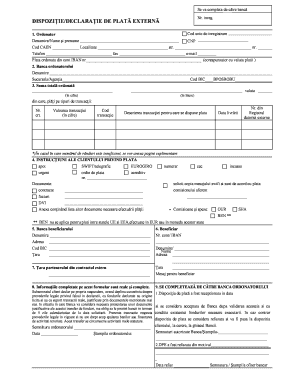
Dispozitie De Plata PDF Form


What is the Dispozitie De Plata Pdf
The dispozitie de plata pdf is a financial document used primarily for authorizing payments or transfers. This form serves as a formal request for funds to be disbursed from one account to another. It is essential for businesses and individuals alike to ensure that transactions are documented and authorized properly. The pdf format allows for easy distribution and completion, making it a practical choice for digital transactions.
How to Use the Dispozitie De Plata Pdf
Using the dispozitie de plata pdf involves several straightforward steps. First, download the form from a reliable source. Next, fill in the required fields, which typically include information about the payer, payee, amount, and purpose of the payment. Once completed, the document can be signed electronically using a trusted eSignature solution, ensuring that the transaction is legally binding. After signing, save the document for your records and send it to the relevant parties.
Steps to Complete the Dispozitie De Plata Pdf
Completing the dispozitie de plata pdf requires careful attention to detail. Follow these steps to ensure accuracy:
- Download the form and open it in a compatible PDF reader.
- Enter your personal or business information in the designated fields.
- Specify the amount to be paid and the recipient's details.
- Provide a brief description of the payment purpose.
- Review the information for accuracy before signing.
- Use a digital signature tool to sign the document.
- Save the completed form and distribute it as necessary.
Legal Use of the Dispozitie De Plata Pdf
The legal use of the dispozitie de plata pdf hinges on compliance with relevant laws governing electronic signatures and financial transactions. In the United States, eSignatures are recognized under the ESIGN Act and UETA, provided that certain criteria are met. This includes ensuring that the signer intends to sign the document and that they have consented to use electronic means for the transaction. By using a reputable eSignature solution, you can ensure that your document is legally valid.
Key Elements of the Dispozitie De Plata Pdf
Several key elements must be included in the dispozitie de plata pdf to ensure its effectiveness and legality:
- Payer Information: Name, address, and contact details of the person or entity making the payment.
- Payee Information: Name and contact details of the recipient.
- Payment Amount: The total sum to be transferred.
- Payment Purpose: A brief description of why the payment is being made.
- Date: The date the transaction is authorized.
- Signature: An electronic signature to validate the document.
Form Submission Methods
The dispozitie de plata pdf can be submitted through various methods, depending on the requirements of the payer and payee. Common submission methods include:
- Online Submission: Many businesses accept electronic forms submitted via email or secure online portals.
- Mail: The completed form can be printed and mailed to the recipient.
- In-Person Delivery: For urgent transactions, delivering the form directly may be preferable.
Quick guide on how to complete dispozitie de plata pdf
Effortlessly prepare Dispozitie De Plata Pdf on any device
The management of online documents has become increasingly popular among companies and individuals. It offers an ideal eco-friendly alternative to conventional printed and signed files, allowing you to find the right template and securely store it online. airSlate SignNow equips you with all the tools necessary to create, modify, and electronically sign your documents swiftly without delays. Manage Dispozitie De Plata Pdf on any device using airSlate SignNow's Android or iOS applications and streamline any document-related process today.
The easiest way to modify and electronically sign Dispozitie De Plata Pdf effortlessly
- Obtain Dispozitie De Plata Pdf and click Get Form to begin.
- Utilize the tools we provide to fill out your document.
- Indicate pertinent sections of your documents or redact confidential information using tools specifically designed for that purpose by airSlate SignNow.
- Create your signature with the Sign feature, which takes seconds and carries the same legal validity as a traditional ink signature.
- Review all the details and click on the Done button to save your modifications.
- Choose how you wish to share your form, via email, text message (SMS), or invitation link, or download it to your computer.
Eliminate the worries of lost or misplaced documents, frustrating form searches, or mistakes that necessitate printing new document copies. airSlate SignNow fulfills all your document management requirements in just a few clicks from any device you prefer. Edit and electronically sign Dispozitie De Plata Pdf to ensure excellent communication at every stage of the document preparation process with airSlate SignNow.
Create this form in 5 minutes or less
Create this form in 5 minutes!
How to create an eSignature for the dispozitie de plata pdf
How to create an electronic signature for a PDF online
How to create an electronic signature for a PDF in Google Chrome
How to create an e-signature for signing PDFs in Gmail
How to create an e-signature right from your smartphone
How to create an e-signature for a PDF on iOS
How to create an e-signature for a PDF on Android
People also ask
-
What is a dispozitie de plata pdf?
A dispozitie de plata pdf is a payment instruction document in PDF format that outlines the details of a payment transaction. Using airSlate SignNow, you can create and eSign this document easily and efficiently, ensuring that all necessary information is included and securely shared.
-
How does airSlate SignNow simplify creating a dispozitie de plata pdf?
airSlate SignNow offers intuitive features that streamline the process of creating a dispozitie de plata pdf. You can use templates, customize fields, and add electronic signatures to ensure your payment instructions are clear and legally binding.
-
What are the benefits of using airSlate SignNow for a dispozitie de plata pdf?
Using airSlate SignNow for a dispozitie de plata pdf increases efficiency and reduces paperwork. The platform enables fast eSigning, reduces errors, and allows for easy document management, helping businesses save time and money.
-
Can I integrate airSlate SignNow with other software for managing dispozitie de plata pdf?
Yes, airSlate SignNow offers integrations with various software solutions, making it easy to manage your dispozitie de plata pdf alongside your existing business applications. This interoperability enhances workflow efficiency and data management.
-
Is there a mobile app for creating a dispozitie de plata pdf?
Absolutely! airSlate SignNow provides a mobile app that allows you to create, sign, and share your dispozitie de plata pdf on the go. This flexibility ensures that you can handle payment instructions anytime, anywhere.
-
What is the pricing structure for airSlate SignNow to manage a dispozitie de plata pdf?
airSlate SignNow offers a variety of pricing plans that cater to different business needs, ensuring you can manage your dispozitie de plata pdf cost-effectively. You can choose from basic to advanced features based on your requirements, with transparent pricing for all tiers.
-
Is my data secure when using airSlate SignNow for dispozitie de plata pdf?
Yes, airSlate SignNow prioritizes data security for all your documents, including dispozitie de plata pdf. The platform employs robust encryption protocols and complies with industry standards to ensure that your sensitive information remains confidential and secure.
Get more for Dispozitie De Plata Pdf
Find out other Dispozitie De Plata Pdf
- Sign Maine Insurance Quitclaim Deed Free
- Sign Montana Lawers LLC Operating Agreement Free
- Sign Montana Lawers LLC Operating Agreement Fast
- Can I Sign Nevada Lawers Letter Of Intent
- Sign Minnesota Insurance Residential Lease Agreement Fast
- How Do I Sign Ohio Lawers LLC Operating Agreement
- Sign Oregon Lawers Limited Power Of Attorney Simple
- Sign Oregon Lawers POA Online
- Sign Mississippi Insurance POA Fast
- How Do I Sign South Carolina Lawers Limited Power Of Attorney
- Sign South Dakota Lawers Quitclaim Deed Fast
- Sign South Dakota Lawers Memorandum Of Understanding Free
- Sign South Dakota Lawers Limited Power Of Attorney Now
- Sign Texas Lawers Limited Power Of Attorney Safe
- Sign Tennessee Lawers Affidavit Of Heirship Free
- Sign Vermont Lawers Quitclaim Deed Simple
- Sign Vermont Lawers Cease And Desist Letter Free
- Sign Nevada Insurance Lease Agreement Mobile
- Can I Sign Washington Lawers Quitclaim Deed
- Sign West Virginia Lawers Arbitration Agreement Secure