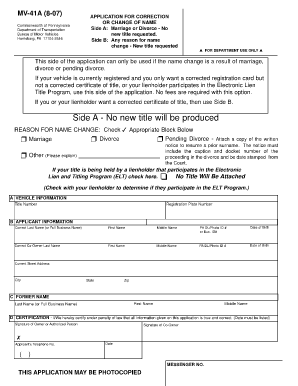
Mv 41a Form


What is the MV 41A?
The MV 41A, also known as the Pennsylvania Vehicle Registration Application, is a form used in the state of Pennsylvania for registering a vehicle. This form is essential for individuals who wish to obtain a new registration or transfer an existing registration for their vehicle. The MV 41A collects important information about the vehicle, including its make, model, year, and Vehicle Identification Number (VIN), as well as details about the owner. Understanding this form is crucial for ensuring compliance with state regulations and facilitating the registration process.
How to Use the MV 41A
Using the MV 41A involves several steps to ensure accurate completion and submission. First, gather all necessary information about your vehicle and personal details. Next, carefully fill out the form, ensuring all sections are completed accurately. It is important to double-check the information for any errors, as inaccuracies can lead to delays in processing. Once the form is completed, you can submit it either online, by mail, or in person at your local Department of Motor Vehicles (DMV) office. Each submission method has specific guidelines, so be sure to follow the instructions provided for your chosen method.
Steps to Complete the MV 41A
Completing the MV 41A requires attention to detail. Follow these steps for a smooth process:
- Gather required documents, including proof of identity and vehicle ownership.
- Access the MV 41A form, available online or at DMV locations.
- Fill in your personal information, including your name, address, and contact details.
- Provide vehicle information, including the make, model, year, and VIN.
- Sign and date the form to certify that the information is accurate.
- Submit the form according to your chosen method (online, mail, or in-person).
Legal Use of the MV 41A
The MV 41A is legally binding when completed and submitted in accordance with Pennsylvania state laws. It serves as an official document for vehicle registration and must be filled out truthfully to avoid penalties. The form must be signed by the vehicle owner, and any false information can lead to legal repercussions. Compliance with all state regulations regarding vehicle registration ensures that the form is accepted without issues.
Required Documents for the MV 41A
When completing the MV 41A, specific documents are required to support your application. These typically include:
- Proof of identity, such as a driver's license or state ID.
- Title of the vehicle or a bill of sale if the vehicle is newly purchased.
- Proof of insurance coverage for the vehicle.
- Any additional documentation required for special circumstances, such as lien releases.
Form Submission Methods
The MV 41A can be submitted through various methods, providing flexibility for users. The options include:
- Online: Use the Pennsylvania DMV website to submit your application electronically.
- By Mail: Send the completed form along with any required documents to the designated DMV address.
- In-Person: Visit your local DMV office to submit the form directly and receive immediate assistance.
Quick guide on how to complete mv 41a
Effortlessly prepare Mv 41a on any device
Managing documents online has gained traction among businesses and individuals alike. It serves as an excellent eco-friendly substitute for traditional printed and signed paperwork, allowing you to locate the appropriate form and securely store it online. airSlate SignNow equips you with all the necessary tools to swiftly create, edit, and electronically sign your documents without delays. Handle Mv 41a across any platform using airSlate SignNow's Android or iOS applications and simplify any document-driven process today.
The easiest way to alter and eSign Mv 41a seamlessly
- Obtain Mv 41a and click Get Form to begin.
- Utilize the tools we offer to complete your form.
- Emphasize important sections of your documents or redact sensitive information with tools specifically provided by airSlate SignNow for that purpose.
- Create your signature using the Sign tool, which takes seconds and carries the same legal validity as a conventional wet ink signature.
- Review the information and click the Done button to save your changes.
- Choose your preferred method to share your form, whether by email, text message (SMS), invite link, or download it to your computer.
Eliminate worries about lost or misplaced documents, tiring form searches, or errors that necessitate printing new document copies. airSlate SignNow addresses your document management requirements in just a few clicks from any device you select. Alter and eSign Mv 41a to ensure excellent communication at every stage of the form preparation process with airSlate SignNow.
Create this form in 5 minutes or less
Create this form in 5 minutes!
How to create an eSignature for the mv 41a
How to create an electronic signature for a PDF online
How to create an electronic signature for a PDF in Google Chrome
How to create an e-signature for signing PDFs in Gmail
How to create an e-signature right from your smartphone
How to create an e-signature for a PDF on iOS
How to create an e-signature for a PDF on Android
People also ask
-
What is mv41a and how does it integrate with airSlate SignNow?
MV41A refers to a specific document type that can be easily managed within airSlate SignNow. The platform allows you to send and eSign MV41A documents seamlessly, ensuring compliance and efficiency in your transactions.
-
What features does airSlate SignNow offer for managing mv41a documents?
AirSlate SignNow provides robust features for mv41A documents, including customizable templates, automated workflows, and secure cloud storage. These features streamline the signing process, making it quicker and more effective for businesses.
-
How much does it cost to use airSlate SignNow for mv41a document handling?
The pricing for airSlate SignNow varies depending on features and user needs. For handling MV41A documents, you can choose from different plans that offer competitive rates, ensuring that you get an affordable solution for your document management.
-
Can I access mv41a documents from mobile devices using airSlate SignNow?
Yes, airSlate SignNow is designed with mobile accessibility in mind. You can easily manage and eSign your MV41A documents on the go using the mobile app, ensuring that you never miss a signing opportunity.
-
What are the benefits of using airSlate SignNow for mv41a eSigning?
Using airSlate SignNow for mv41A eSigning offers numerous benefits, including faster turnaround times, reduced paper usage, and enhanced security. These advantages help businesses improve efficiency and promote eco-friendly practices.
-
How does airSlate SignNow ensure the security of mv41a documents?
AirSlate SignNow employs advanced security measures, including encryption and secure access controls, to protect your MV41A documents. This ensures that sensitive information remains confidential and safe from unauthorized access.
-
What integrations are available for mv41a in airSlate SignNow?
AirSlate SignNow supports various integrations with popular applications and platforms, enhancing the management of MV41A documents. This allows for a seamless workflow between your existing tools and airSlate SignNow.
Get more for Mv 41a
- Zimsec a level geography notes pdf download form
- Bir form 2303 pdf
- Intermediate accounting 3 valix 2020 answer key form
- Military forms
- Brooke county governmentcivil service examination form
- Application for building permit mamaroneck townofmamaroneck form
- Housing application senior form
- Cancelling u 39 revised revised cal p u c sheet form
Find out other Mv 41a
- How Do I eSign Alaska Car Dealer Form
- How To eSign California Car Dealer Form
- Can I eSign Colorado Car Dealer Document
- How Can I eSign Colorado Car Dealer Document
- Can I eSign Hawaii Car Dealer Word
- How To eSign Hawaii Car Dealer PPT
- How To eSign Hawaii Car Dealer PPT
- How Do I eSign Hawaii Car Dealer PPT
- Help Me With eSign Hawaii Car Dealer PPT
- How Can I eSign Hawaii Car Dealer Presentation
- How Do I eSign Hawaii Business Operations PDF
- How Can I eSign Hawaii Business Operations PDF
- How To eSign Hawaii Business Operations Form
- How Do I eSign Hawaii Business Operations Form
- Help Me With eSign Hawaii Business Operations Presentation
- How Do I eSign Idaho Car Dealer Document
- How Do I eSign Indiana Car Dealer Document
- How To eSign Michigan Car Dealer Document
- Can I eSign Michigan Car Dealer PPT
- How Can I eSign Michigan Car Dealer Form