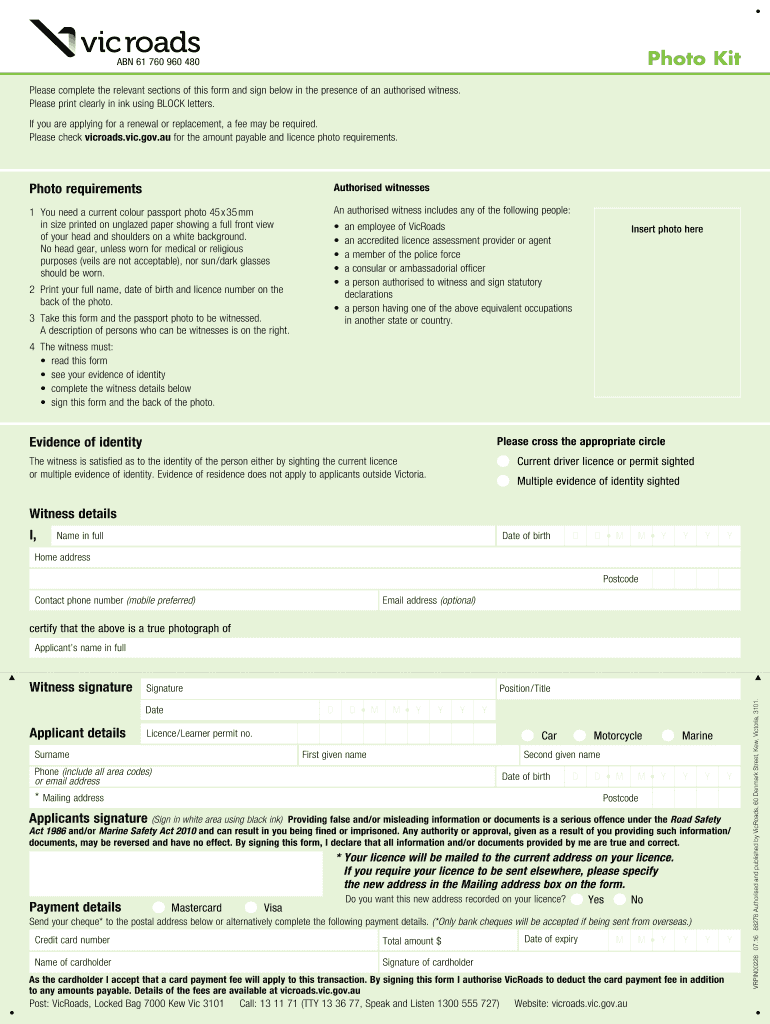
Vicroads Photo Kit 2016


What is the Vicroads Photo Kit
The Vicroads Photo Kit is an essential tool used for capturing and submitting photographs required for various identification documents, such as driver's licenses and learner permits. This kit ensures that the submitted images meet specific guidelines set forth by Vicroads, the governing body for road transport in Victoria, Australia. It includes instructions on how to take the photos, what background to use, and the dimensions required for compliance. Understanding the requirements of the Vicroads Photo Kit is crucial for anyone looking to apply for or renew their identification documents.
How to use the Vicroads Photo Kit
Using the Vicroads Photo Kit involves several straightforward steps. First, gather the necessary materials, including a camera or smartphone capable of taking high-quality images. Next, follow the guidelines provided in the kit, which detail the correct lighting, background, and positioning for the photograph. Ensure that the subject's face is clearly visible and that the image is not blurry. After capturing the photo, review it against the requirements to confirm it meets all specifications before submission.
Steps to complete the Vicroads Photo Kit
Completing the Vicroads Photo Kit involves a series of methodical steps to ensure compliance with the requirements. Start by reading the instructions carefully to understand the specifications for the photograph. Then, set up a well-lit area with a plain background. Position the subject at the correct distance from the camera, ensuring their face is centered and unobstructed. Take multiple shots to select the best image. Finally, save the photo in the required format and size before submitting it along with the necessary application documents.
Legal use of the Vicroads Photo Kit
The legal use of the Vicroads Photo Kit is paramount for ensuring that the submitted photographs are valid for official identification purposes. Compliance with the guidelines outlined in the kit is essential to avoid delays or rejections in processing applications. The photos must be taken in accordance with the specifications to be considered legally acceptable. Failure to adhere to these guidelines may result in legal implications or the denial of the application.
Key elements of the Vicroads Photo Kit
Key elements of the Vicroads Photo Kit include detailed instructions on photo specifications, such as size, background color, and facial visibility. The kit also provides information on acceptable formats for digital submissions and tips for ensuring the best quality images. Understanding these elements is crucial for applicants to ensure their photographs meet the necessary standards for identification documents.
How to obtain the Vicroads Photo Kit
Obtaining the Vicroads Photo Kit can typically be done through the official Vicroads website or at designated service centers. Applicants may also find downloadable versions of the kit online, which can be printed for convenience. It is important to ensure that the most current version of the kit is used to comply with the latest requirements set by Vicroads.
Quick guide on how to complete vicroads photo kit 387853014
Effortlessly Prepare Vicroads Photo Kit on Any Gadget
Digital document management has become increasingly favored by companies and individuals alike. It presents an ideal eco-friendly substitute for conventional printed and signed documents, allowing you to obtain the necessary form and securely store it online. airSlate SignNow provides all the tools required to create, modify, and eSign your documents swiftly without delays. Handle Vicroads Photo Kit on any gadget using airSlate SignNow's Android or iOS applications and enhance any document-related process today.
How to modify and eSign Vicroads Photo Kit effortlessly
- Locate Vicroads Photo Kit and click on Get Form to begin.
- Utilize the tools available to complete your form.
- Emphasize important sections of the documents or obscure sensitive information with tools that airSlate SignNow specifically provides for that purpose.
- Generate your signature using the Sign tool, which takes seconds and holds the same legal validity as a conventional wet ink signature.
- Review all the details and click on the Done button to save your modifications.
- Choose how you wish to share your form, whether by email, SMS, or invitation link, or download it to your computer.
Eliminate concerns about lost or misplaced files, tiresome form searches, or errors that necessitate printing new document copies. airSlate SignNow addresses all your document management needs in mere clicks from a device of your preference. Modify and eSign Vicroads Photo Kit and guarantee excellent communication at any stage of your form preparation process with airSlate SignNow.
Create this form in 5 minutes or less
Find and fill out the correct vicroads photo kit 387853014
Create this form in 5 minutes!
How to create an eSignature for the vicroads photo kit 387853014
The best way to make an eSignature for your PDF file in the online mode
The best way to make an eSignature for your PDF file in Chrome
The way to make an eSignature for putting it on PDFs in Gmail
The best way to generate an electronic signature straight from your smartphone
How to make an electronic signature for a PDF file on iOS devices
The best way to generate an electronic signature for a PDF document on Android
People also ask
-
What is the vicroads photo kit and how does it work?
The vicroads photo kit is a specialized tool designed to assist individuals in capturing the required photos for VicRoads documentation. It includes guidelines on photo specifications, ensuring that the images meet all necessary regulations. By using this kit, users can confidently submit their photos for driver's licenses or registration.
-
How much does the vicroads photo kit cost?
The vicroads photo kit is affordably priced, making it accessible for everyone who needs to take compliant photos. You can purchase the kit online, and it is often available for a competitive price compared to other options. Check the website for any current promotions or discounts.
-
What features are included in the vicroads photo kit?
The vicroads photo kit comes with detailed instructions on how to take the perfect photo, including lighting recommendations and proper background settings. It may also include tools like a photo frame or templates to help ensure compliance with VicRoads requirements. This ensures a hassle-free experience when documenting your photos.
-
What are the benefits of using the vicroads photo kit?
Using the vicroads photo kit eliminates the guesswork when taking photos for VicRoads submissions. It helps prevent rejections and delays due to incorrect photo specifications, providing peace of mind. Ultimately, it speeds up the application process for licenses or registrations.
-
Does the vicroads photo kit integrate with other services?
The vicroads photo kit is designed for standalone use, focusing solely on providing the best photo solutions for VicRoads submissions. However, it can complement services like document signing platforms, making it easier to manage your overall documentation needs as you prepare for self-service applications.
-
Can I use the vicroads photo kit for other types of ID photos?
Yes, the vicroads photo kit is versatile enough to be used for other official ID photos beyond VicRoads. Its guidelines can help you meet the requirements of various agencies, ensuring that your photo meets the specific needs of different identification processes.
-
Is the vicroads photo kit suitable for children?
The vicroads photo kit is suitable for users of all ages, including children. It provides specific guidelines for capturing compliant photos of kids, taking into account their unique positioning and facial expressions. This allows for a smooth photo-taking process regardless of the subject's age.
Get more for Vicroads Photo Kit
Find out other Vicroads Photo Kit
- eSign Ohio Police LLC Operating Agreement Mobile
- eSign Virginia Courts Business Plan Template Secure
- How To eSign West Virginia Courts Confidentiality Agreement
- eSign Wyoming Courts Quitclaim Deed Simple
- eSign Vermont Sports Stock Certificate Secure
- eSign Tennessee Police Cease And Desist Letter Now
- Help Me With eSign Texas Police Promissory Note Template
- eSign Utah Police LLC Operating Agreement Online
- eSign West Virginia Police Lease Agreement Online
- eSign Wyoming Sports Residential Lease Agreement Online
- How Do I eSign West Virginia Police Quitclaim Deed
- eSignature Arizona Banking Moving Checklist Secure
- eSignature California Banking Warranty Deed Later
- eSignature Alabama Business Operations Cease And Desist Letter Now
- How To eSignature Iowa Banking Quitclaim Deed
- How To eSignature Michigan Banking Job Description Template
- eSignature Missouri Banking IOU Simple
- eSignature Banking PDF New Hampshire Secure
- How Do I eSignature Alabama Car Dealer Quitclaim Deed
- eSignature Delaware Business Operations Forbearance Agreement Fast