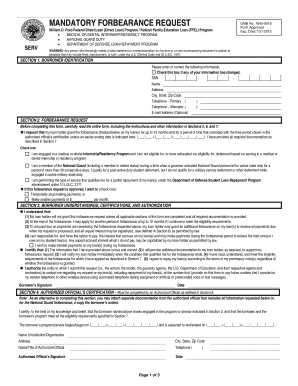
Navient Forbearance Online 2015


What is the Navient Forbearance Online
The Navient forbearance online form is a digital tool designed to assist borrowers in managing their federal student loans. Forbearance allows borrowers to temporarily pause their loan payments without defaulting. This option is particularly beneficial for individuals facing financial hardship, illness, or other circumstances that make it difficult to maintain regular payment schedules. By completing the Navient forbearance online form, borrowers can request a suspension of their payments for a specified period, helping to alleviate immediate financial pressure.
How to use the Navient Forbearance Online
Using the Navient forbearance online form is a straightforward process. First, borrowers need to log into their Navient account. Once logged in, they can navigate to the forbearance request section. It is essential to provide accurate information regarding the reason for the forbearance request, as this will determine eligibility. After filling out the necessary fields, borrowers should review their information for accuracy before submitting the form electronically. This method ensures a quicker response time compared to traditional paper submissions.
Steps to complete the Navient Forbearance Online
Completing the Navient forbearance online form involves several key steps:
- Log into your Navient account using your credentials.
- Locate the forbearance request option within your account dashboard.
- Fill out the form with required personal and loan information.
- Specify the reason for your forbearance request.
- Review all entered information for accuracy.
- Submit the form electronically.
Once submitted, borrowers will receive confirmation of their request, typically via email, detailing the next steps and any additional information required.
Eligibility Criteria
To qualify for the Navient forbearance online, borrowers must meet specific eligibility criteria. Generally, borrowers must demonstrate a valid reason for requesting forbearance, such as financial difficulties, unemployment, or medical issues. Additionally, borrowers should ensure that their loans are eligible for forbearance under federal guidelines. It is advisable to review the terms and conditions associated with forbearance to understand the implications on interest accrual and loan repayment timelines.
Legal use of the Navient Forbearance Online
The legal use of the Navient forbearance online form is governed by federal regulations that outline the rights and responsibilities of borrowers. When completed correctly, the form serves as a legally binding request for a temporary suspension of loan payments. Borrowers must ensure compliance with all stipulations related to their loans, including the submission of accurate information and adherence to deadlines. Understanding the legal implications of forbearance can help borrowers make informed decisions regarding their financial obligations.
Required Documents
When submitting the Navient forbearance online form, borrowers may need to provide supporting documentation to validate their request. Commonly required documents include:
- Proof of income or unemployment status.
- Medical records if applicable.
- Any relevant correspondence related to financial hardship.
Having these documents ready can expedite the review process and increase the likelihood of approval for the forbearance request.
Quick guide on how to complete navient forbearance online
Complete Navient Forbearance Online easily on any device
Digital document management has gained traction among businesses and individuals. It serves as an ideal eco-friendly alternative to conventional printed and signed documents, allowing you to locate the necessary form and securely keep it online. airSlate SignNow provides you with all the tools required to create, modify, and eSign your documents swiftly and without hassle. Handle Navient Forbearance Online on any platform with airSlate SignNow's Android or iOS applications and simplify any document-related process today.
How to modify and eSign Navient Forbearance Online effortlessly
- Obtain Navient Forbearance Online and select Get Form to begin.
- Utilize the tools we provide to complete your document.
- Highlight important sections of the documents or redact sensitive information with tools that airSlate SignNow provides specifically for that purpose.
- Create your signature using the Sign tool, which takes only seconds and carries the same legal validity as a conventional wet ink signature.
- Review the details and click on the Done button to save your modifications.
- Decide how you wish to share your form, via email, text message (SMS), or invite link, or download it to your computer.
Eliminate the worry of lost or misplaced documents, tedious form searching, or mistakes that require printing new document copies. airSlate SignNow fulfills all your document management needs with just a few clicks from any device you prefer. Modify and eSign Navient Forbearance Online and ensure effective communication at every phase of your form preparation process with airSlate SignNow.
Create this form in 5 minutes or less
Find and fill out the correct navient forbearance online
Create this form in 5 minutes!
How to create an eSignature for the navient forbearance online
The best way to create an electronic signature for your PDF document online
The best way to create an electronic signature for your PDF document in Google Chrome
How to make an electronic signature for signing PDFs in Gmail
The way to generate an electronic signature right from your smart phone
The way to create an electronic signature for a PDF document on iOS
The way to generate an electronic signature for a PDF on Android OS
People also ask
-
What is Navient forbearance online?
Navient forbearance online is a service that allows borrowers to temporarily reduce or postpone their student loan payments. This process is facilitated through an easy-to-use digital platform, making it convenient for users to manage their loan payments without dealing with lengthy paperwork.
-
How do I apply for Navient forbearance online?
To apply for Navient forbearance online, simply log into your Navient account and navigate to the forbearance section. Here, you will find detailed instructions and necessary forms to submit your request, making the entire application process straightforward and efficient.
-
What are the benefits of using Navient forbearance online?
Using Navient forbearance online offers several benefits, including reduced stress, simplified documentation, and faster processing times. Additionally, this online service eliminates the need for in-person visits or telephone calls, saving you valuable time.
-
What features does airSlate SignNow offer for managing Navient forbearance online?
airSlate SignNow provides features such as e-signature capabilities, document tracking, and secure cloud storage, which enhance the process of managing Navient forbearance online. These tools ensure that your documents are completed and organized efficiently, allowing for smoother communication with Navient.
-
Is there a cost associated with Navient forbearance online?
Applying for Navient forbearance online through the official Navient platform is typically free of charge. However, it's important to check for any potential fees related to specific account services or adjustments your lender may implement.
-
Can I integrate airSlate SignNow with my Navient account?
Yes, airSlate SignNow can be integrated with your Navient account to streamline the process of managing your forbearance requests. This seamless integration allows you to easily e-sign and send documents related to your Navient forbearance online, enhancing overall efficiency.
-
How long does it take to process a Navient forbearance online request?
The processing time for a Navient forbearance online request can vary but generally takes up to a few business days. Once submitted, you will receive confirmation from Navient regarding the status of your request, allowing you to plan accordingly.
Get more for Navient Forbearance Online
Find out other Navient Forbearance Online
- eSign Wisconsin High Tech Cease And Desist Letter Fast
- eSign New York Government Emergency Contact Form Online
- eSign North Carolina Government Notice To Quit Now
- eSign Oregon Government Business Plan Template Easy
- How Do I eSign Oklahoma Government Separation Agreement
- How Do I eSign Tennessee Healthcare / Medical Living Will
- eSign West Virginia Healthcare / Medical Forbearance Agreement Online
- eSign Alabama Insurance LLC Operating Agreement Easy
- How Can I eSign Alabama Insurance LLC Operating Agreement
- eSign Virginia Government POA Simple
- eSign Hawaii Lawers Rental Application Fast
- eSign Hawaii Lawers Cease And Desist Letter Later
- How To eSign Hawaii Lawers Cease And Desist Letter
- How Can I eSign Hawaii Lawers Cease And Desist Letter
- eSign Hawaii Lawers Cease And Desist Letter Free
- eSign Maine Lawers Resignation Letter Easy
- eSign Louisiana Lawers Last Will And Testament Mobile
- eSign Louisiana Lawers Limited Power Of Attorney Online
- eSign Delaware Insurance Work Order Later
- eSign Delaware Insurance Credit Memo Mobile