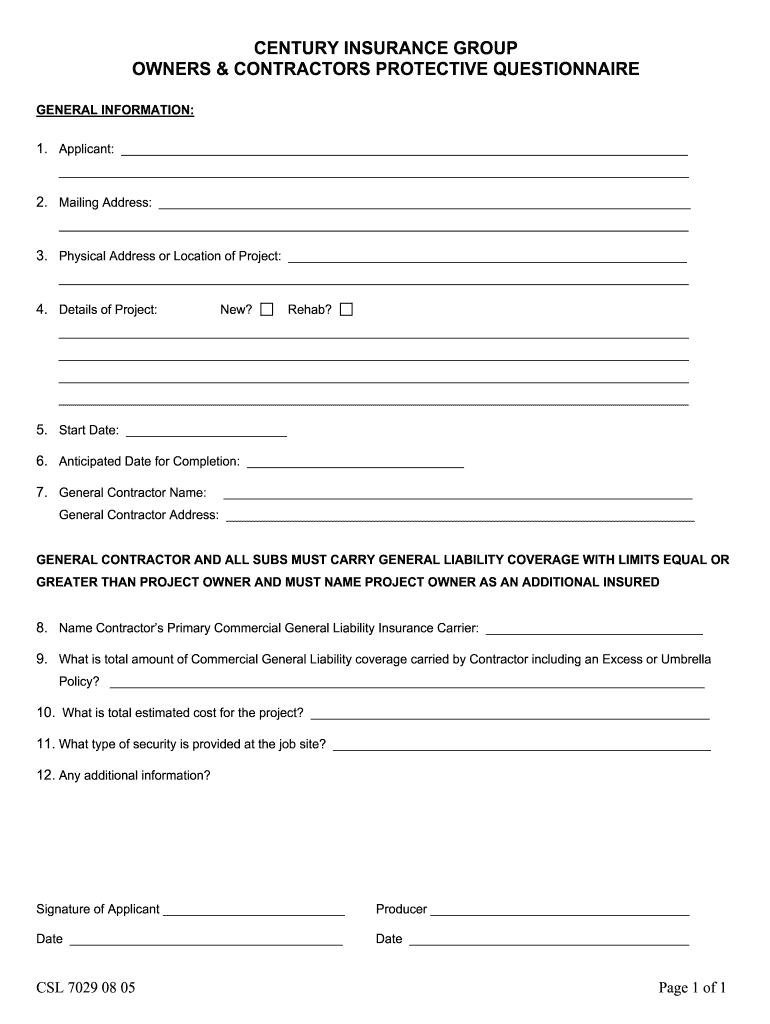
Century Insurance Group Owners & Contractors Protective Questionnaire 2005-2026


What is the Century Insurance Group Owners & Contractors Protective Questionnaire
The Century Insurance Group Owners & Contractors Protective Questionnaire is a vital document designed to assess the risk and insurance needs of contractors and property owners. This form is essential for ensuring that all parties involved in a construction project are adequately protected against potential liabilities. It collects information regarding the nature of the work, the parties involved, and any specific insurance requirements that may apply. By completing this questionnaire, businesses can better understand their coverage needs and ensure compliance with industry standards.
How to use the Century Insurance Group Owners & Contractors Protective Questionnaire
Using the Century Insurance Group Owners & Contractors Protective Questionnaire involves several straightforward steps. First, gather all necessary information about the project and the parties involved. This may include details about the contractor, the scope of work, and any existing insurance policies. Next, fill out the questionnaire accurately, ensuring that all fields are completed to avoid delays. Finally, review the document for any errors before submitting it to the appropriate insurance provider for processing. Utilizing an electronic signature platform can streamline this process, ensuring that the document is securely signed and submitted.
Steps to complete the Century Insurance Group Owners & Contractors Protective Questionnaire
Completing the Century Insurance Group Owners & Contractors Protective Questionnaire requires careful attention to detail. Follow these steps for successful completion:
- Gather necessary documents and information related to the project.
- Access the questionnaire through the appropriate channel, whether online or in print.
- Fill out each section of the form, providing accurate and thorough responses.
- Review the completed questionnaire for accuracy and completeness.
- Submit the form to the designated insurance provider, ensuring you retain a copy for your records.
Legal use of the Century Insurance Group Owners & Contractors Protective Questionnaire
The legal use of the Century Insurance Group Owners & Contractors Protective Questionnaire is crucial in establishing liability coverage for contractors and property owners. This form must be filled out in compliance with state and federal regulations to ensure that all legal requirements are met. By accurately completing the questionnaire, businesses can avoid potential legal issues and ensure that their insurance policies are valid and enforceable. It is advisable to consult with legal or insurance professionals to confirm compliance with all applicable laws.
Key elements of the Century Insurance Group Owners & Contractors Protective Questionnaire
Several key elements are essential to the Century Insurance Group Owners & Contractors Protective Questionnaire. These include:
- Contact information for all parties involved in the project.
- A detailed description of the work to be performed.
- Information regarding existing insurance policies and coverage limits.
- Specific risks associated with the project that may require additional coverage.
- Signature fields for all parties to acknowledge the information provided.
Examples of using the Century Insurance Group Owners & Contractors Protective Questionnaire
Examples of using the Century Insurance Group Owners & Contractors Protective Questionnaire can be found in various construction scenarios. For instance, a homeowner hiring a contractor for a renovation project would complete the questionnaire to ensure that both parties are protected against potential liabilities. Similarly, a contractor may use the form when subcontracting work to ensure that all subcontractors have the necessary insurance coverage in place. These examples highlight the importance of the questionnaire in facilitating clear communication and risk management in construction projects.
Quick guide on how to complete century insurance group owners amp contractors protective questionnaire
The optimal method to obtain and endorse Century Insurance Group Owners & Contractors Protective Questionnaire
At the level of an entire organization, ineffective procedures related to paper approvals can consume a signNow amount of work hours. Authorizing documents such as Century Insurance Group Owners & Contractors Protective Questionnaire is an inherent aspect of operations in any sector, which is why the productivity of each agreement’s lifecycle signNowly impacts the overall effectiveness of the organization. With airSlate SignNow, endorsing your Century Insurance Group Owners & Contractors Protective Questionnaire is as straightforward and swift as it can be. You’ll discover on this platform the latest version of virtually any form. Even better, you can sign it instantly without needing to install additional software on your device or printing anything as physical copies.
Steps to acquire and endorse your Century Insurance Group Owners & Contractors Protective Questionnaire
- Browse our collection by category or utilize the search tool to locate the document you require.
- Preview the form by clicking Learn more to confirm it’s the correct one.
- Click Get form to begin editing immediately.
- Fill out your form and include any necessary information using the toolbar.
- Once completed, click the Sign tool to endorse your Century Insurance Group Owners & Contractors Protective Questionnaire.
- Choose the signature method that is most suitable for you: Draw, Create initials, or upload an image of your handwritten signature.
- Click Done to complete editing and proceed to document-sharing options as required.
With airSlate SignNow, you possess everything you need to manage your documents efficiently. You can find, fill out, modify, and even forward your Century Insurance Group Owners & Contractors Protective Questionnaire in a single tab without any complications. Simplify your processes with a singular, intelligent eSignature solution.
Create this form in 5 minutes or less
FAQs
-
How much time and money does it take for a new startup (<50 employees) to fill out the paperwork to become a group for the purpose of negotiating for health insurance for their founders and employees?
I'm not sure if this is a purely exploratory question or if you're inferring that you're planning on navigating the group health insurance market without the assistance of a broker. If the latter, I'd caution against it for several reasons (which I'll omit for now for the sake of brevity).To get a group quote, generally all that's needed is an employee census. Some states apply a modifier to the rate depending on the overall health of the group members (for a very accurate quote, employees may need to fill out general health statements).Obtaining rates themselves can take a few minutes (for states like CA which don't have a signNow health modifier) to several days.I suspect your cor question is the time/effort required once you've determined the most appropriate plan design for your company. This is variable depending on how cohesive your employee base is.Best case scenario - if all employees are in one location and available at the same time, I could bring an enrollment team and get all the paperwork done in the course of 1-3 hours depending on the size of your group. In the vast majority of cases, the employer's paperwork is typically around 6 pages of information, and the employee applications about 4-8 pages. Individually none of them take more than several minutes to complete.Feel free to contact me directly if you have specific questions or concerns.
-
Do I have to fill out the form of Railway Group D and Loco pilot separately?
Yes, you have to apply separately for both the posts!You can apply here for Railway Group D: RRB Group D Recruitment 2018: Exam Date, Apply Online, Vacancy, SyllabusYou can apply here for Loco Pilot: - Railway Recritment BoardGood Luck!
-
In what cases do you have to fill out an insurance claim form?
Ah well let's see. An insurance claim form is used to make a claim against your insurance for financial, repair or replacement of something depending on your insurance. Not everything will qualify so you actually have to read the small print.
-
How can I find and make business owners fill out my market research survey (http://bit.ly/2gnakfu)?
There is definitely something wrong with your bitly link to a survey, as Carel already mentioned.Once I have read a very good post on medium on the question you are asking and I recommend it to everyone who is doing market research surveys with non-clients. Here it is Getting real survey answers out of smart, busy people.Particularly, the first thing you need to understand who are the people that you want to fill in the survey.Then you need to decided how many answers from them you need, is it like 100, 1000 or more. Keep in mind that 50 or 60% survey completion rate is an excellent result, so stick with more realistic lower one, like 25–30% maximum (from those who finished the survey to those who clicked or started it). Thus, it means, if you need 100 people to fill the survey, you would need to signNow and attract at least 330 to your survey.The harder part is to find those people - you can use forums & discussions like reddit, facebook & linkedin groups (I presume they would be interested to post your survey if you share the stats/results with them, it is a win-win), but I am afraid it would be hard to promote your survey without a budget. Having a budget for at least $100–$300 I would go also with facebook ads and recruiting people for money, i.e. like Survey Monkey offers here Buying Responses with SurveyMonkey Audience.Create an interactive non-boring survey, I would recommend to use Typeform for this - you can build your survey in a form of a dialogue with a person, embedding pics, gifs, using ordinary language and in-the middle landings. Make it a great experience filling out your survey - invest your time. Also, make it easy to share the survey for those who filled it - you can earn additional people.That’s all for the advices I can think of.Good luck!
-
What forms do I need to fill out as a first-year LLC owner? It's a partnership LLC.
A Limited Liability Company (LLC) is business structure that provides the limited liability protection features of a corporation and the tax efficiencies and operational flexibility of a partnership.Unlike shareholders in a corporation, LLCs are not taxed as a separate business entity. Instead, all profits and losses are "passed through" the business to each member of the LLC. LLC members report profits and losses on their personal federal tax returns, just like the owners of a partnership would.The owners of an LLC have no personal liability for the obligations of the LLC. An LLC is the entity of choice for a businesses seeking to flow through losses to its investors because an LLC offers complete liability protection to all its members. The basic requirement for forming an Limited Liability Company are:Search your business name - before you form an LLC, you should check that your proposed business name is not too similar to another LLC registered with your state's Secretary of StateFile Articles of Organization - the first formal paper you will need file with your state's Secretary of State to form an LLC. This is a necessary document for setting up an LLC in many states. Create an Operating Agreement - an agreement among LLC members governing the LLC's business, and member's financial and managerial rights and duties. Think of this as a contract that governs the rules for the people who own the LLC. Get an Employer Identification Number (EIN) - a number assigned by the IRS and used to identify taxpayers that are required to file various business tax returns. You can easily file for an EIN online if you have a social security number. If you do not have a social security number or if you live outsides of United States, ask a business lawyer to help you get one.File Statement of Information - includes fairly basic information about the LLC that you need to file with your state’s Secretary of State every 2 years. Think of it as a company census you must complete every 2 years.Search and Apply for Business Licenses and Permits - once your business is registered, you should look and apply for necessary licenses and permits you will need from the county and city where you will do business. Every business has their own business licenses and permits so either do a Google search of your business along with the words "permits and licenses" or talk to a business lawyer to guide you with this.If you have any other questions, talk to a business lawyer who will clarify and help you with all 6 above steps or answer any other question you may have about starting your business.I am answering from the perspective of a business lawyer who represents businesspersons and entrepreneurs with their new and existing businesses. Feel free to contact me sam@mollaeilaw.com if you need to form your LLC.In my course, How To Incorporate Your Business on Your Own: Quick & Easy, you will learn how to form your own Limited Liability Company (LLC) or Corporation without a lawyer, choose a business name, file a fictitious business name, file Articles of Organization or Articles of Incorporation, create Operating Agreement or Bylaws, apply for an EIN, file Statement of Information, and how to get business licenses and permits.
Create this form in 5 minutes!
How to create an eSignature for the century insurance group owners amp contractors protective questionnaire
How to generate an electronic signature for the Century Insurance Group Owners Amp Contractors Protective Questionnaire online
How to create an eSignature for your Century Insurance Group Owners Amp Contractors Protective Questionnaire in Chrome
How to generate an eSignature for putting it on the Century Insurance Group Owners Amp Contractors Protective Questionnaire in Gmail
How to generate an electronic signature for the Century Insurance Group Owners Amp Contractors Protective Questionnaire right from your smart phone
How to make an electronic signature for the Century Insurance Group Owners Amp Contractors Protective Questionnaire on iOS
How to create an eSignature for the Century Insurance Group Owners Amp Contractors Protective Questionnaire on Android devices
People also ask
-
What is the Century Insurance Group Owners & Contractors Protective Questionnaire?
The Century Insurance Group Owners & Contractors Protective Questionnaire is a specialized document designed to assess risk factors associated with construction projects. It helps contractors and owners evaluate their insurance needs and coverage requirements effectively. By utilizing the Century Insurance Group Owners & Contractors Protective Questionnaire, businesses can ensure they have the right protections in place.
-
How can airSlate SignNow help with the Century Insurance Group Owners & Contractors Protective Questionnaire?
AirSlate SignNow streamlines the process of completing and signing the Century Insurance Group Owners & Contractors Protective Questionnaire. With our intuitive platform, users can easily fill out the questionnaire, collaborate with stakeholders, and eSign documents securely. This saves time and enhances efficiency for contractors and owners.
-
Is there a cost associated with using the Century Insurance Group Owners & Contractors Protective Questionnaire on airSlate SignNow?
While the Century Insurance Group Owners & Contractors Protective Questionnaire itself is specific to insurance needs, airSlate SignNow offers a cost-effective solution for document management. Our pricing plans are designed to accommodate businesses of all sizes, ensuring that you can access essential tools to manage your documentation without breaking the bank.
-
What features does airSlate SignNow provide for the Century Insurance Group Owners & Contractors Protective Questionnaire?
AirSlate SignNow offers a variety of features that enhance the completion of the Century Insurance Group Owners & Contractors Protective Questionnaire. These include customizable templates, automated workflows, and secure eSignature capabilities. Our platform is designed to simplify the document management process, ensuring that you can focus on what matters most.
-
Can I integrate airSlate SignNow with other tools when using the Century Insurance Group Owners & Contractors Protective Questionnaire?
Yes, airSlate SignNow offers seamless integrations with various tools and software. This means you can easily connect your existing project management or CRM systems while utilizing the Century Insurance Group Owners & Contractors Protective Questionnaire. Integrations help streamline your workflow and improve overall efficiency.
-
What are the benefits of using airSlate SignNow for the Century Insurance Group Owners & Contractors Protective Questionnaire?
Using airSlate SignNow for the Century Insurance Group Owners & Contractors Protective Questionnaire provides numerous benefits, including increased efficiency, reduced paperwork, and enhanced security. Our platform ensures that your documents are securely stored and easily accessible, allowing for a smoother signing process. Additionally, our user-friendly interface makes it simple for all parties involved.
-
Is the Century Insurance Group Owners & Contractors Protective Questionnaire easy to complete with airSlate SignNow?
Absolutely! The Century Insurance Group Owners & Contractors Protective Questionnaire is designed for straightforward completion on airSlate SignNow. Users can navigate through the questionnaire easily, making it simple to input information and obtain necessary signatures without any hassle.
Get more for Century Insurance Group Owners & Contractors Protective Questionnaire
- Pampered chef order form
- Standard form of apartment lease
- Affidavit of undertaking bfp 2021 form
- Nys tax exempt form
- Safe keeping receipt sample form
- Incident commander incident commander type 1 ict1 ict1 position task book form
- Incident commander type 2 ict2 incident commander type 1 ict1 ict2 ict1 position task book nwcg form
- Food store license online form
Find out other Century Insurance Group Owners & Contractors Protective Questionnaire
- How To Electronic signature Alaska Legal Document
- Help Me With Electronic signature Arkansas Legal PDF
- How Can I Electronic signature Arkansas Legal Document
- How Can I Electronic signature California Legal PDF
- Can I Electronic signature Utah High Tech PDF
- How Do I Electronic signature Connecticut Legal Document
- How To Electronic signature Delaware Legal Document
- How Can I Electronic signature Georgia Legal Word
- How Do I Electronic signature Alaska Life Sciences Word
- How Can I Electronic signature Alabama Life Sciences Document
- How Do I Electronic signature Idaho Legal Form
- Help Me With Electronic signature Arizona Life Sciences PDF
- Can I Electronic signature Colorado Non-Profit Form
- How To Electronic signature Indiana Legal Form
- How To Electronic signature Illinois Non-Profit Document
- Can I Electronic signature Kentucky Legal Document
- Help Me With Electronic signature New Jersey Non-Profit PDF
- Can I Electronic signature New Jersey Non-Profit Document
- Help Me With Electronic signature Michigan Legal Presentation
- Help Me With Electronic signature North Dakota Non-Profit Document