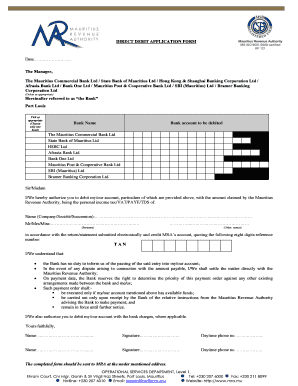
Mra Application Form


What is the Mra Application Form
The Mra application form is a crucial document used for various administrative purposes related to the Mauritius Revenue Authority (MRA). This form is essential for individuals and businesses seeking to comply with tax regulations in Mauritius. It serves as an official request for services provided by the MRA, such as tax registration, direct debit arrangements, and other revenue-related applications. Understanding the purpose of this form is vital for ensuring compliance with local tax laws and regulations.
How to use the Mra Application Form
Using the Mra application form involves several steps to ensure that all necessary information is accurately provided. First, gather all required documentation, such as identification and financial records, to support your application. Next, fill out the form with precise details, ensuring that all fields are completed as required. It is advisable to review the form thoroughly before submission to avoid any errors that could delay processing. Once completed, the form can be submitted online or through other designated methods as specified by the MRA.
Steps to complete the Mra Application Form
Completing the Mra application form involves a systematic approach to ensure accuracy and compliance. Follow these steps:
- Gather necessary documents, including identification and proof of income.
- Access the Mra application form online or obtain a physical copy.
- Fill in personal details, including name, address, and contact information.
- Provide financial information relevant to your application.
- Review the completed form for any errors or omissions.
- Submit the form through the appropriate channel, whether online or in person.
Legal use of the Mra Application Form
The legal use of the Mra application form is governed by the regulations set forth by the Mauritius Revenue Authority. This form must be filled out accurately to ensure that it meets all legal requirements for tax compliance. Failure to provide truthful information or to comply with submission deadlines can result in penalties. Therefore, it is essential to understand the legal implications of the information provided in the form and to ensure that all details are correct and complete.
Required Documents
When completing the Mra application form, specific documents are typically required to validate the information provided. Commonly required documents include:
- Identification, such as a national ID card or passport.
- Proof of residence, such as a utility bill or lease agreement.
- Financial statements or proof of income, such as pay stubs or tax returns.
- Any additional documentation as specified by the MRA for particular applications.
Form Submission Methods
The Mra application form can be submitted through various methods, providing flexibility for users. The primary submission methods include:
- Online submission via the MRA's official website, which is often the quickest option.
- Mailing the completed form to the designated MRA office.
- In-person submission at MRA offices, allowing for direct interaction with officials.
Eligibility Criteria
Eligibility criteria for using the Mra application form vary depending on the specific service being requested. Generally, individuals and businesses must meet certain conditions, such as:
- Being a resident or registered entity in Mauritius.
- Providing accurate and complete information on the application form.
- Meeting any specific requirements outlined by the MRA for the service requested.
Quick guide on how to complete mra application form
Prepare Mra Application Form seamlessly on any device
Digital document management has gained traction among businesses and individuals. It offers an ideal eco-friendly substitute for traditional printed and signed documents, as you can easily locate the necessary form and securely archive it online. airSlate SignNow equips you with all the resources to create, modify, and eSign your documents rapidly without delays. Administer Mra Application Form on any device using airSlate SignNow's Android or iOS applications and enhance any document-focused process today.
How to modify and eSign Mra Application Form effortlessly
- Obtain Mra Application Form and click on Get Form to begin.
- Employ the tools we offer to complete your document.
- Emphasize important parts of your documents or redact sensitive information with features that airSlate SignNow provides specifically for this purpose.
- Create your eSignature using the Sign tool, which takes mere seconds and carries the same legal validity as a conventional wet ink signature.
- Verify the information and click on the Done button to save your changes.
- Select how you wish to share your form, via email, SMS, or invitation link, or download it to your computer.
Eliminate concerns over lost or misplaced files, tedious document searches, or errors that necessitate the printing of new document copies. airSlate SignNow fulfills all your document management needs in just a few clicks from your chosen device. Modify and eSign Mra Application Form and guarantee excellent communication at any step of your form preparation journey with airSlate SignNow.
Create this form in 5 minutes or less
Create this form in 5 minutes!
How to create an eSignature for the mra application form
How to create an electronic signature for a PDF online
How to create an electronic signature for a PDF in Google Chrome
How to create an e-signature for signing PDFs in Gmail
How to create an e-signature right from your smartphone
How to create an e-signature for a PDF on iOS
How to create an e-signature for a PDF on Android
People also ask
-
What is fsu mra mu in the context of airSlate SignNow?
The fsu mra mu refers to the specific functionality within airSlate SignNow that allows users to efficiently manage and eSign documents. It streamlines workflows, making it easier to collaborate and finalize agreements, which is critical for businesses seeking an effective document management solution.
-
How does airSlate SignNow's fsu mra mu feature enhance document signing?
The fsu mra mu feature enhances document signing by providing a user-friendly interface where users can easily upload, send, and eSign documents. This efficiency not only saves time but also reduces the chances of errors, ensuring that transactions are completed accurately and promptly.
-
Is there a pricing plan available for using fsu mra mu?
Yes, airSlate SignNow offers a variety of pricing plans to accommodate different business needs. The plans are designed to provide flexibility while ensuring that users benefit from the complete capabilities of the fsu mra mu, making it a cost-effective solution for all organizations.
-
Can fsu mra mu be integrated with other software solutions?
Absolutely! The fsu mra mu is designed to integrate seamlessly with many popular applications, enhancing productivity and collaboration. This allows businesses to utilize their existing tools while maximizing the benefits of airSlate SignNow's eSigning functionalities.
-
What are the key benefits of using airSlate SignNow's fsu mra mu?
Using airSlate SignNow's fsu mra mu offers numerous benefits, including improved efficiency, reduced turnaround times, and enhanced security for document management. With its easy-to-use platform, businesses can ensure that their eSigning processes are not only efficient but also compliant with industry standards.
-
How secure is the fsu mra mu feature in airSlate SignNow?
The fsu mra mu feature in airSlate SignNow prioritizes security with advanced encryption and authentication measures. This ensures that all signed documents are protected against unauthorized access, giving users peace of mind when managing sensitive information.
-
What types of documents can I manage using fsu mra mu?
With fsu mra mu, you can manage a wide range of documents, including contracts, agreements, and forms of all kinds. This versatility makes airSlate SignNow a suitable choice for various industries looking to streamline their document processes.
Get more for Mra Application Form
Find out other Mra Application Form
- Sign Massachusetts Sports NDA Mobile
- Sign Minnesota Real Estate Rental Lease Agreement Now
- How To Sign Minnesota Real Estate Residential Lease Agreement
- Sign Mississippi Sports Confidentiality Agreement Computer
- Help Me With Sign Montana Sports Month To Month Lease
- Sign Mississippi Real Estate Warranty Deed Later
- How Can I Sign Mississippi Real Estate Affidavit Of Heirship
- How To Sign Missouri Real Estate Warranty Deed
- Sign Nebraska Real Estate Letter Of Intent Online
- Sign Nebraska Real Estate Limited Power Of Attorney Mobile
- How Do I Sign New Mexico Sports Limited Power Of Attorney
- Sign Ohio Sports LLC Operating Agreement Easy
- Sign New Jersey Real Estate Limited Power Of Attorney Computer
- Sign New Mexico Real Estate Contract Safe
- How To Sign South Carolina Sports Lease Termination Letter
- How Can I Sign New York Real Estate Memorandum Of Understanding
- Sign Texas Sports Promissory Note Template Online
- Sign Oregon Orthodontists Last Will And Testament Free
- Sign Washington Sports Last Will And Testament Free
- How Can I Sign Ohio Real Estate LLC Operating Agreement