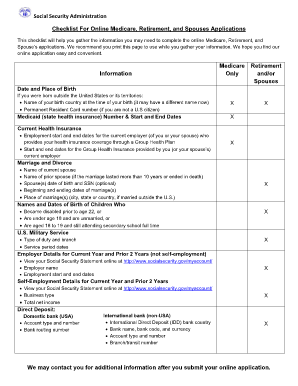
Medicare Form


What is the Medicare Form
The Medicare form is an essential document used by individuals to apply for Medicare benefits. It is designed to collect necessary information about the applicant, including personal details, health history, and eligibility criteria. Understanding the Medicare form is crucial for ensuring a smooth application process for both retirees and their spouses.
Steps to complete the Medicare Form
Completing the Medicare form involves several key steps to ensure accuracy and compliance. Begin by gathering all required personal information, such as your Social Security number, date of birth, and employment history. Next, carefully fill out each section of the form, ensuring that all information is correct and complete. After completing the form, review it for any errors or missing information before submitting it. It is also advisable to keep a copy of the completed form for your records.
Required Documents
When applying for Medicare, certain documents are necessary to support your application. These typically include:
- Proof of identity, such as a driver's license or state-issued ID
- Social Security card or number
- Birth certificate or other proof of age
- Employment history documentation, if applicable
- Any relevant medical records that may support your eligibility
Having these documents ready can streamline the application process and help avoid delays.
Legal use of the Medicare Form
The Medicare form is legally binding once submitted and accepted by the relevant authorities. It is important to ensure that all information provided is truthful and accurate, as any discrepancies can lead to penalties or denial of benefits. The form must be signed, either electronically or physically, to validate the application. Compliance with all legal requirements is essential to ensure that the application is processed smoothly.
Form Submission Methods (Online / Mail / In-Person)
There are several methods available for submitting the Medicare form. You can choose to apply online through the official Medicare website, which offers a convenient and efficient way to complete the application. Alternatively, you can print the form and mail it to your local Social Security office. For those who prefer a personal touch, in-person submissions are also accepted at designated offices. Each method has its own advantages, so choose the one that best fits your needs.
Eligibility Criteria
To qualify for Medicare, applicants must meet specific eligibility criteria. Generally, individuals aged sixty-five and older are eligible, as well as younger individuals with certain disabilities or medical conditions. It is important to review the eligibility requirements thoroughly to ensure that you or your spouse meet the necessary conditions before applying. Understanding these criteria can help prevent unnecessary complications during the application process.
Quick guide on how to complete medicare form
Effortlessly Manage Medicare Form on Any Device
The management of documents online has gained signNow traction among enterprises and individuals alike. It serves as an excellent sustainable alternative to classic printed documents requiring signatures, allowing you to easily locate the appropriate form and securely store it digitally. airSlate SignNow equips you with all the necessary tools to swiftly create, modify, and eSign your documents without any hold-ups. Manage Medicare Form on any device via airSlate SignNow's Android or iOS applications and enhance any document-related task today.
Steps to Modify and eSign Medicare Form with Ease
- Find Medicare Form and then click on Get Form to begin.
- Utilize the available tools to finalize your document.
- Emphasize crucial sections of the documents or obscure sensitive information with the specialized tools offered by airSlate SignNow.
- Create your eSignature using the Sign tool, which is quick and carries the same legal authority as a traditional handwritten signature.
- Review the details and click the Done button to save your modifications.
- Select your preferred method of delivering your form, whether by email, text message (SMS), invitation link, or download it onto your computer.
Eliminate the problem of missing or lost files, tedious form hunting, and mistakes that necessitate new document copies. airSlate SignNow meets all your document management requirements in just a few clicks from your chosen device. Edit and eSign Medicare Form to maintain outstanding communication throughout the document preparation process with airSlate SignNow.
Create this form in 5 minutes or less
Create this form in 5 minutes!
How to create an eSignature for the medicare form
How to create an electronic signature for a PDF online
How to create an electronic signature for a PDF in Google Chrome
How to create an e-signature for signing PDFs in Gmail
How to create an e-signature right from your smartphone
How to create an e-signature for a PDF on iOS
How to create an e-signature for a PDF on Android
People also ask
-
What is the checklist for online medicare retirement and spouses applications?
The checklist for online medicare retirement and spouses applications provides a comprehensive guide to the necessary documentation and steps needed for a smooth application process. It includes essential information such as personal details, income verification, and dependent information, ensuring you don’t miss any critical points.
-
How does airSlate SignNow help with online medicare retirement and spouses applications?
airSlate SignNow simplifies the process of filling out and submitting your checklist for online medicare retirement and spouses applications. With our easy-to-use platform, you can eSign documents securely, manage your applications digitally, and store your important files all in one place.
-
Is there a cost associated with using airSlate SignNow for medicare application checklists?
Yes, airSlate SignNow offers various pricing plans to meet your needs. Pricing is competitive and reflects the value of a user-friendly, cost-effective solution for managing your checklist for online medicare retirement and spouses applications.
-
What are the key features of airSlate SignNow that benefit medicare applicants?
Key features of airSlate SignNow include eSigning, document templates, and cloud storage. These features streamline the checklist for online medicare retirement and spouses applications, making it easier and faster to complete required forms and share them securely.
-
Can I integrate airSlate SignNow with other tools for my medicare applications?
Absolutely! airSlate SignNow offers seamless integrations with various platforms and applications, enhancing your experience with the checklist for online medicare retirement and spouses applications. You can connect it with CRM systems, cloud storage services, and more for an all-in-one solution.
-
What are the benefits of using airSlate SignNow for medicare retirement applications?
Using airSlate SignNow for your checklist for online medicare retirement and spouses applications can save you time and reduce the risk of errors. Its intuitive interface and advanced features simplify the entire application process and ensure that all necessary documents are completed accurately.
-
How secure is airSlate SignNow when handling sensitive medicare application data?
Security is a top priority at airSlate SignNow. We implement industry-leading encryption and compliance standards to protect your checklist for online medicare retirement and spouses applications, ensuring your sensitive information remains safe and private during the entire signing process.
Get more for Medicare Form
- Application for retirement spouses r0890d state of michigan michigan form
- Pistol applicatio from hd image 2009 form
- Michigan special mailer form
- Michigan state police form 2015
- Michigan electrical permit county form
- Mn watercraft title form
- Self sufficiency matrix assessment and measurement tool form
- Record taxidermy form
Find out other Medicare Form
- How To Sign Colorado Car Dealer Arbitration Agreement
- Sign Florida Car Dealer Resignation Letter Now
- Sign Georgia Car Dealer Cease And Desist Letter Fast
- Sign Georgia Car Dealer Purchase Order Template Mobile
- Sign Delaware Car Dealer Limited Power Of Attorney Fast
- How To Sign Georgia Car Dealer Lease Agreement Form
- How To Sign Iowa Car Dealer Resignation Letter
- Sign Iowa Car Dealer Contract Safe
- Sign Iowa Car Dealer Limited Power Of Attorney Computer
- Help Me With Sign Iowa Car Dealer Limited Power Of Attorney
- Sign Kansas Car Dealer Contract Fast
- Sign Kansas Car Dealer Agreement Secure
- Sign Louisiana Car Dealer Resignation Letter Mobile
- Help Me With Sign Kansas Car Dealer POA
- How Do I Sign Massachusetts Car Dealer Warranty Deed
- How To Sign Nebraska Car Dealer Resignation Letter
- How Can I Sign New Jersey Car Dealer Arbitration Agreement
- How Can I Sign Ohio Car Dealer Cease And Desist Letter
- How To Sign Ohio Car Dealer Arbitration Agreement
- How To Sign Oregon Car Dealer Limited Power Of Attorney