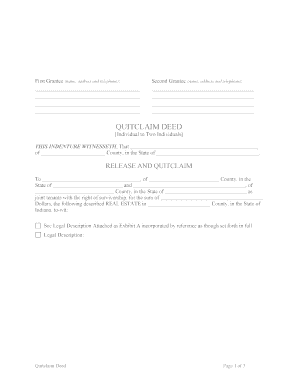
Indiana Quit Claim Form


What is the Indiana Quit Claim?
The Indiana quit claim deed is a legal document used to transfer ownership of real property from one party to another without any warranties or guarantees regarding the title. This type of deed is often utilized in situations where the parties know each other well, such as family transfers or between friends. It is essential to understand that a quit claim deed does not ensure that the property is free of liens or other encumbrances.
How to Use the Indiana Quit Claim
Using the Indiana quit claim deed involves several straightforward steps. First, the grantor (the person transferring the property) must fill out the form accurately, including the legal description of the property and the names of both the grantor and grantee (the person receiving the property). Once completed, the document must be signed in the presence of a notary public. After notarization, the quit claim deed should be filed with the county recorder's office to ensure the transfer is officially recognized.
Key Elements of the Indiana Quit Claim
When preparing the Indiana quit claim deed, certain key elements must be included to make the document valid. These elements consist of:
- The names and addresses of the grantor and grantee.
- A legal description of the property being transferred.
- The date of the transfer.
- The signature of the grantor, along with a notary's acknowledgment.
Including these components is crucial to ensuring the deed is legally binding and enforceable.
Steps to Complete the Indiana Quit Claim
Completing the Indiana quit claim deed involves a series of methodical steps:
- Obtain the quit claim deed form, which can typically be found online or at local government offices.
- Fill out the form with accurate details about the property and the parties involved.
- Have the document signed by the grantor in front of a notary public.
- File the completed deed with the county recorder's office in the county where the property is located.
Following these steps carefully will help ensure that the transfer of property is executed correctly.
Legal Use of the Indiana Quit Claim
The Indiana quit claim deed is legally recognized as a valid method for transferring property ownership. However, it is important to note that this deed does not provide any guarantees about the title. Therefore, it is advisable for grantees to conduct a title search or obtain title insurance to protect against any potential claims or liens on the property. Understanding the legal implications of using a quit claim deed can help parties make informed decisions about property transfers.
State-Specific Rules for the Indiana Quit Claim
Indiana has specific regulations governing the use of quit claim deeds. For instance, the deed must be signed by the grantor and notarized to be valid. Additionally, the completed deed must be recorded in the county where the property is located to provide public notice of the transfer. Failure to comply with these state-specific rules may result in the deed being deemed invalid, which could complicate future property transactions.
Quick guide on how to complete indiana quit claim
Prepare Indiana Quit Claim effortlessly on any device
Online document management has become increasingly popular among businesses and individuals. It offers an ideal eco-friendly alternative to traditional printed and signed documents, as you can easily find the necessary form and securely store it online. airSlate SignNow equips you with all the tools required to create, modify, and eSign your documents promptly without interruptions. Manage Indiana Quit Claim on any platform with airSlate SignNow Android or iOS applications and enhance any document-related process today.
The easiest method to modify and eSign Indiana Quit Claim with ease
- Find Indiana Quit Claim and click Get Form to begin.
- Use the tools we provide to complete your form.
- Mark signNow sections of the documents or obscure sensitive information with tools specifically provided by airSlate SignNow for this purpose.
- Create your signature using the Sign tool, which takes only seconds and holds the same legal validity as a conventional wet ink signature.
- Review all the details and then click the Done button to save your changes.
- Select how you wish to send your form, via email, SMS, or invitation link, or download it to your computer.
Say goodbye to lost or misplaced documents, tedious form searches, or mistakes that require printing new copies. airSlate SignNow fulfills your document management needs in just a few clicks from any device of your choosing. Edit and eSign Indiana Quit Claim and guarantee exceptional communication at every step of the form preparation process with airSlate SignNow.
Create this form in 5 minutes or less
Create this form in 5 minutes!
How to create an eSignature for the indiana quit claim
How to create an electronic signature for a PDF online
How to create an electronic signature for a PDF in Google Chrome
How to create an e-signature for signing PDFs in Gmail
How to create an e-signature right from your smartphone
How to create an e-signature for a PDF on iOS
How to create an e-signature for a PDF on Android
People also ask
-
What is a quit claim form?
A quit claim form is a legal document that allows one party to transfer their interest in a property to another party without providing any guarantees about the title. This form is commonly used in real estate transactions, such as transferring property between family members or during divorce settlements. Using airSlate SignNow, you can easily create and eSign a quit claim form online, ensuring a smooth and efficient transaction.
-
How does airSlate SignNow simplify the process of creating a quit claim form?
airSlate SignNow simplifies the quit claim form creation process by offering customizable templates and an intuitive interface. Users can quickly fill in the necessary details, making it easy to prepare and execute this important legal document. Plus, the platform provides step-by-step guidance to ensure compliance with legal requirements.
-
Is there a cost associated with using airSlate SignNow for a quit claim form?
Yes, airSlate SignNow offers various pricing plans tailored to meet different user needs. With competitive pricing, you can access all features required to create and eSign a quit claim form, making it a cost-effective solution for both individuals and businesses. You can also take advantage of free trials to assess its suitability for your needs.
-
Can I integrate airSlate SignNow with other applications for my quit claim form needs?
Absolutely! airSlate SignNow offers integrations with popular applications like Google Drive, Dropbox, and various CRM systems. This flexibility allows you to seamlessly manage your documents, including your quit claim form, improving efficiency and workflow. Integration helps in streamlining the entire document management process.
-
What are the benefits of using airSlate SignNow for a quit claim form?
Using airSlate SignNow for your quit claim form provides benefits such as fast processing, secure signing, and easy document tracking. The platform enhances collaboration, enabling multiple parties to sign the form quickly and from anywhere. Additionally, electronic signatures are legally binding, ensuring your transactions are both valid and secure.
-
Is it safe to eSign a quit claim form using airSlate SignNow?
Yes, eSigning a quit claim form using airSlate SignNow is safe and secure. The platform employs industry-standard encryption and compliance measures to protect your sensitive information throughout the signing process. You can confidently manage your legal documents, knowing that privacy and security are prioritized.
-
How do I access my completed quit claim form after signing?
Once you have completed and eSigned your quit claim form using airSlate SignNow, you can easily access it through your account dashboard. The platform allows for instant downloads and shares options so that you can store or send the document as needed. This ensures that you always have your signed forms at your fingertips.
Get more for Indiana Quit Claim
Find out other Indiana Quit Claim
- How To eSignature Indiana Legal Lease Agreement
- eSignature Kansas Legal Separation Agreement Online
- eSignature Georgia Lawers Cease And Desist Letter Now
- eSignature Maryland Legal Quitclaim Deed Free
- eSignature Maryland Legal Lease Agreement Template Simple
- eSignature North Carolina Legal Cease And Desist Letter Safe
- How Can I eSignature Ohio Legal Stock Certificate
- How To eSignature Pennsylvania Legal Cease And Desist Letter
- eSignature Oregon Legal Lease Agreement Template Later
- Can I eSignature Oregon Legal Limited Power Of Attorney
- eSignature South Dakota Legal Limited Power Of Attorney Now
- eSignature Texas Legal Affidavit Of Heirship Easy
- eSignature Utah Legal Promissory Note Template Free
- eSignature Louisiana Lawers Living Will Free
- eSignature Louisiana Lawers Last Will And Testament Now
- How To eSignature West Virginia Legal Quitclaim Deed
- eSignature West Virginia Legal Lease Agreement Template Online
- eSignature West Virginia Legal Medical History Online
- eSignature Maine Lawers Last Will And Testament Free
- eSignature Alabama Non-Profit Living Will Free