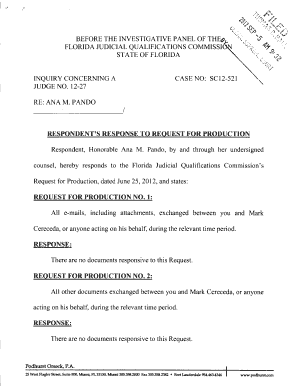
Request to Produce Florida Form


What is the Request to Produce Florida Form
The Request to Produce Florida Form is a legal document used in Florida's judicial system, specifically within family law cases. This form allows one party to request the production of documents, electronically stored information, or other tangible items from another party involved in the case. It is a vital tool for gathering evidence and ensuring that all relevant information is available for consideration during legal proceedings. The form is designed to facilitate transparency and cooperation between parties, fostering a fair legal process.
How to Use the Request to Produce Florida Form
Using the Request to Produce Florida Form involves several key steps. First, the requesting party must clearly identify the documents or items needed for the case. This includes specifying the types of documents, the date range, and any other relevant details. Once the form is completed, it must be served to the other party, who is then obligated to respond within a specified timeframe. The response can include the requested documents, objections, or a combination of both. Proper use of this form helps ensure that all necessary evidence is presented in court.
Steps to Complete the Request to Produce Florida Form
Completing the Request to Produce Florida Form requires careful attention to detail. Follow these steps for effective completion:
- Begin by filling in the case caption, including the names of the parties and the case number.
- Clearly list each document or item being requested, ensuring specificity to avoid ambiguity.
- Include any relevant dates or timeframes for the documents requested.
- Sign and date the form to authenticate it.
- Make copies of the completed form for your records and for service to the other party.
Legal Use of the Request to Produce Florida Form
The legal use of the Request to Produce Florida Form is governed by Florida's Rules of Civil Procedure. This form is essential for the discovery process, allowing parties to obtain necessary documents that may support their claims or defenses. Compliance with the rules ensures that the request is valid and enforceable in court. Parties must also be aware of the time limits for responding to such requests, as failure to comply can result in legal penalties or adverse inferences drawn by the court.
Key Elements of the Request to Produce Florida Form
Several key elements must be included in the Request to Produce Florida Form to ensure it serves its intended purpose:
- Case Caption: Identifies the parties and case number.
- Description of Documents: Clearly outlines the specific documents or items requested.
- Timeframe: Specifies the time period for the documents requested.
- Signature: The requesting party must sign the form to validate it.
- Response Deadline: Indicates the time frame within which the other party must respond.
Examples of Using the Request to Produce Florida Form
Examples of using the Request to Produce Florida Form can vary based on the specific needs of a case. For instance, in a divorce proceeding, one party may request financial documents such as tax returns, bank statements, or pay stubs to assess the other party's income and assets. In child custody cases, a request may include communications between parents or records related to the child's education. These examples illustrate how the form can be tailored to gather pertinent information that supports legal arguments.
Quick guide on how to complete request to produce florida form
Effortlessly complete Request To Produce Florida Form on any device
Digital document management has gained traction among businesses and individuals. It offers an ideal eco-friendly substitute for traditional printed and signed documents, allowing you to obtain the correct form and securely store it online. airSlate SignNow provides all the tools necessary to create, modify, and electronically sign your documents swiftly without hindrance. Manage Request To Produce Florida Form on any platform using airSlate SignNow's Android or iOS applications and streamline any document-centric operation today.
How to edit and eSign Request To Produce Florida Form effortlessly
- Obtain Request To Produce Florida Form and then click Get Form to begin.
- Utilize the tools we offer to fill out your form.
- Emphasize pertinent sections of your documents or obscure sensitive information using tools specifically provided by airSlate SignNow for this purpose.
- Generate your eSignature with the Sign tool, which takes mere seconds and carries the same legal validity as a conventional wet ink signature.
- Verify all the details and then click the Done button to save your modifications.
- Select your preferred method to send your form, whether by email, text message (SMS), invite link, or download it to your computer.
Eliminate concerns about lost or misplaced documents, tedious form searches, or mistakes that require printing new document copies. airSlate SignNow meets all your document management needs in just a few clicks from a device of your choosing. Modify and eSign Request To Produce Florida Form and ensure clear communication at every stage of the form preparation process with airSlate SignNow.
Create this form in 5 minutes or less
Create this form in 5 minutes!
How to create an eSignature for the request to produce florida form
How to create an electronic signature for a PDF online
How to create an electronic signature for a PDF in Google Chrome
How to create an e-signature for signing PDFs in Gmail
How to create an e-signature right from your smartphone
How to create an e-signature for a PDF on iOS
How to create an e-signature for a PDF on Android
People also ask
-
What is the process to request to produce Florida family law form using airSlate SignNow?
To request to produce Florida family law form using airSlate SignNow, first, create an account. Once logged in, upload your document and utilize our eSigning feature to send it to the concerned parties. You can easily track the status of your requests and ensure timely responses.
-
Are there any costs involved in requesting a Florida family law form with airSlate SignNow?
Yes, there are costs associated with utilizing airSlate SignNow for your requests. However, we offer various pricing plans that cater to individual needs, ensuring you get the best value while efficiently managing your request to produce Florida family law form.
-
What features does airSlate SignNow offer to enhance the request to produce Florida family law form?
airSlate SignNow offers a range of features including eSignature, document templates, and real-time tracking. These tools make the process of requesting to produce Florida family law form seamless and user-friendly, empowering you to focus on what matters most.
-
How can airSlate SignNow benefit those needing Florida family law forms?
Using airSlate SignNow allows you to streamline the entire document signing process, especially for those needing Florida family law forms. The benefit lies in its ease of use, cost-effectiveness, and ability to speed up the turnaround time for your requests.
-
Can I integrate airSlate SignNow with other applications for my Florida family law form requests?
Absolutely! airSlate SignNow supports various integrations with popular applications. This means you can easily incorporate it into your existing workflow while managing your requests to produce Florida family law form seamlessly.
-
Is there customer support available for issues with Florida family law form requests?
Yes, airSlate SignNow provides excellent customer support. Should you encounter any issues while requesting to produce Florida family law form, our dedicated support team is on hand to assist you and ensure a smooth process.
-
What documents can I request to produce using airSlate SignNow?
With airSlate SignNow, you can request to produce a wide variety of documents, including but not limited to Florida family law forms. Our platform supports multiple file formats, making it easy to manage all your document requests efficiently.
Get more for Request To Produce Florida Form
- Site declaration form
- Family history form general
- B2b bank form
- Report of completion of candidacy examination student has form
- 2018 process for minor box lacrosse release requests form
- To print in full format use legal page layout canadian
- Appendix a 1 services payment instructions amp declaration form
- Direct deposit form rbc
Find out other Request To Produce Florida Form
- eSignature Connecticut Outsourcing Services Contract Computer
- eSignature New Hampshire Outsourcing Services Contract Computer
- eSignature New York Outsourcing Services Contract Simple
- Electronic signature Hawaii Revocation of Power of Attorney Computer
- How Do I Electronic signature Utah Gift Affidavit
- Electronic signature Kentucky Mechanic's Lien Free
- Electronic signature Maine Mechanic's Lien Fast
- Can I Electronic signature North Carolina Mechanic's Lien
- How To Electronic signature Oklahoma Mechanic's Lien
- Electronic signature Oregon Mechanic's Lien Computer
- Electronic signature Vermont Mechanic's Lien Simple
- How Can I Electronic signature Virginia Mechanic's Lien
- Electronic signature Washington Mechanic's Lien Myself
- Electronic signature Louisiana Demand for Extension of Payment Date Simple
- Can I Electronic signature Louisiana Notice of Rescission
- Electronic signature Oregon Demand for Extension of Payment Date Online
- Can I Electronic signature Ohio Consumer Credit Application
- eSignature Georgia Junior Employment Offer Letter Later
- Electronic signature Utah Outsourcing Services Contract Online
- How To Electronic signature Wisconsin Debit Memo