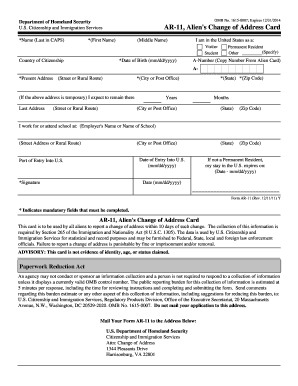
Uscis Change of Address Form


What is the USCIS Change of Address Form?
The USCIS change of address form is an essential document for individuals in the United States who need to update their address with the U.S. Citizenship and Immigration Services (USCIS). This form ensures that all correspondence from USCIS, including important notices and updates regarding immigration status, is sent to the correct address. It is crucial for maintaining accurate records and avoiding potential issues related to missed communications.
How to Use the USCIS Change of Address Form
To use the USCIS change of address form, individuals must first obtain the form, which can be completed online or in paper format. Once filled out, the form must be submitted to USCIS to officially notify them of the address change. It is advisable to keep a copy of the completed form for personal records. Additionally, individuals should ensure that the form is submitted promptly to avoid any delays in receiving important communications from USCIS.
Steps to Complete the USCIS Change of Address Form
Completing the USCIS change of address form involves several straightforward steps:
- Obtain the form from the USCIS website or through a local USCIS office.
- Fill in the required information, including your previous address, new address, and any relevant case numbers.
- Review the form for accuracy to ensure all information is correct.
- Submit the form either online or by mailing it to the appropriate USCIS address.
Legal Use of the USCIS Change of Address Form
The USCIS change of address form is legally binding once submitted to USCIS. It is important to complete this form accurately and submit it in a timely manner to comply with U.S. immigration laws. Failure to update your address can lead to missed notifications, which may impact your immigration status or application process.
Form Submission Methods
The USCIS change of address form can be submitted through various methods, providing flexibility for users. The available submission methods include:
- Online: Users can complete and submit the form electronically through the USCIS website.
- By Mail: The completed paper form can be mailed to the designated USCIS address.
- In-Person: Individuals may also visit a local USCIS office to submit the form in person, although this is less common.
Key Elements of the USCIS Change of Address Form
When completing the USCIS change of address form, several key elements must be included to ensure proper processing. These elements include:
- Your full name and any aliases.
- Your previous address and new address.
- Any relevant case numbers associated with your immigration status.
- Your date of birth and A-number, if applicable.
Quick guide on how to complete uscis change of address form 39940415
Complete Uscis Change Of Address Form effortlessly on any device
Digital document management has become increasingly popular among businesses and individuals alike. It offers a perfect environmentally friendly substitute for traditional printed and signed documents, as you can access the correct form and safely store it online. airSlate SignNow equips you with all the resources you need to create, modify, and electronically sign your documents swiftly without delays. Manage Uscis Change Of Address Form on any platform using the airSlate SignNow Android or iOS applications and streamline any document-focused workflow today.
The easiest method to modify and electronically sign Uscis Change Of Address Form with ease
- Find Uscis Change Of Address Form and then click Get Form to begin.
- Utilize the tools we provide to complete your form.
- Emphasize crucial sections of the documents or redact sensitive information with tools that airSlate SignNow has specifically designed for that purpose.
- Create your eSignature with the Sign tool, which only takes seconds and holds the same legal validity as a conventional handwritten signature.
- Review all the details and then click the Done button to save your changes.
- Choose how you wish to send your form, whether by email, SMS, invite link, or download it to your computer.
Eliminate concerns about lost or misplaced files, tedious form searches, or errors that require generating new document copies. airSlate SignNow meets your document management needs in just a few clicks from your preferred device. Modify and electronically sign Uscis Change Of Address Form and ensure outstanding communication throughout your form preparation journey with airSlate SignNow.
Create this form in 5 minutes or less
Create this form in 5 minutes!
How to create an eSignature for the uscis change of address form 39940415
How to create an electronic signature for a PDF online
How to create an electronic signature for a PDF in Google Chrome
How to create an e-signature for signing PDFs in Gmail
How to create an e-signature right from your smartphone
How to create an e-signature for a PDF on iOS
How to create an e-signature for a PDF on Android
People also ask
-
What is the USCIS change of address form?
The USCIS change of address form is a document that allows individuals to officially notify the U.S. Citizenship and Immigration Services of a new residential address. This is crucial for maintaining up-to-date records for your immigration status and ensuring you receive important communications. Completing this form helps avoid complications related to missed notifications.
-
How do I complete the USCIS change of address form using airSlate SignNow?
Using airSlate SignNow, you can effortlessly fill out the USCIS change of address form online. Our platform provides a user-friendly interface that simplifies the document completion process. Once completed, you can easily eSign and send it directly to USCIS for processing.
-
Is there a cost associated with using airSlate SignNow for the USCIS change of address form?
AirSlate SignNow offers cost-effective solutions for effectively managing your document needs. While there may be nominal fees for eSignature services or premium features, filling out the USCIS change of address form itself is seamless and efficient. We strive to provide value while ensuring you can keep your documents competitively priced.
-
Can I integrate airSlate SignNow with other applications when filing the USCIS change of address form?
Yes, airSlate SignNow offers integrations with several popular applications, simplifying the workflow for filing the USCIS change of address form. You can connect to tools like Google Drive, Dropbox, and more for easy document management. This integration helps enhance your productivity and efficiency.
-
What are the benefits of using airSlate SignNow for the USCIS change of address form?
AirSlate SignNow streamlines the process of completing your USCIS change of address form with its intuitive platform. Our solution not only saves you time but also enhances accuracy with eSign capabilities, reducing the risk of errors. Additionally, the ability to securely store and share your documents adds peace of mind.
-
How can I track the status of my USCIS change of address after submitting the form?
After submitting your USCIS change of address form through airSlate SignNow, you will receive a confirmation of your submission. USCIS typically provides a way to track your case status online through their website. It’s essential to keep this confirmation for your records and to monitor updates regarding your address change.
-
Is airSlate SignNow secure for submitting sensitive documents like the USCIS change of address form?
Absolutely, airSlate SignNow prioritizes your security with advanced encryption and strict compliance standards. When you submit your USCIS change of address form, your personal information is protected throughout the entire process. We understand the sensitivity of immigration documents and take all necessary precautions to safeguard your data.
Get more for Uscis Change Of Address Form
- How to fill out a scca 233f form
- Ohio compensation form
- Ps form 8017 pdf uspscom
- Photography need help now please before you take a picture form
- 6 employee relations uspscom form
- Nebraska change request form 22 nebraska revenue
- Pharmacist led chronic disease management pharmacist led chronic disease management hsrd research va form
- 0995 form
Find out other Uscis Change Of Address Form
- How To Integrate Sign in Banking
- How To Use Sign in Banking
- Help Me With Use Sign in Banking
- Can I Use Sign in Banking
- How Do I Install Sign in Banking
- How To Add Sign in Banking
- How Do I Add Sign in Banking
- How Can I Add Sign in Banking
- Can I Add Sign in Banking
- Help Me With Set Up Sign in Government
- How To Integrate eSign in Banking
- How To Use eSign in Banking
- How To Install eSign in Banking
- How To Add eSign in Banking
- How To Set Up eSign in Banking
- How To Save eSign in Banking
- How To Implement eSign in Banking
- How To Set Up eSign in Construction
- How To Integrate eSign in Doctors
- How To Use eSign in Doctors