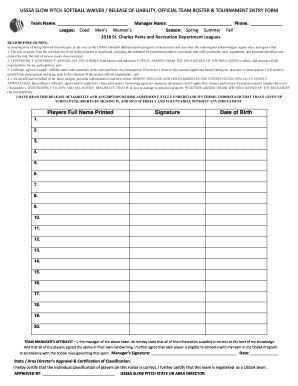
Usssa Softball Waiver Form 2018


What is the USSSA Softball Waiver Form
The USSSA softball waiver form is a legal document designed to protect organizations, teams, and participants from liability associated with injuries or accidents that may occur during softball activities. This form is essential for ensuring that participants acknowledge the inherent risks involved in the sport and agree to waive their right to sue for damages. By signing this waiver, individuals confirm their understanding of the potential dangers and accept responsibility for their participation.
How to Use the USSSA Softball Waiver Form
Using the USSSA softball waiver form involves several straightforward steps. First, ensure that the form is the most current version, as regulations and requirements may change. Next, participants should read the document carefully to understand their rights and obligations. Once they are fully informed, they can fill out the necessary information, including personal details and signatures. Finally, it is essential to submit the completed form to the designated authority, such as a coach or league administrator, to ensure compliance.
Steps to Complete the USSSA Softball Waiver Form
Completing the USSSA softball waiver form requires attention to detail. Here are the key steps:
- Obtain the latest version of the waiver form from the appropriate source.
- Read the entire document thoroughly to understand its implications.
- Fill in personal information, including name, address, and contact details.
- Sign and date the form, indicating acceptance of the terms.
- Submit the signed form to the relevant authority, ensuring it is received before participation.
Legal Use of the USSSA Softball Waiver Form
The legal use of the USSSA softball waiver form hinges on its compliance with established laws governing liability waivers. To be enforceable, the form must clearly outline the risks involved in participation and must be signed voluntarily by the participant. Courts generally uphold waivers that meet these criteria, provided they are not overly broad or ambiguous. It is advisable for organizations to consult legal counsel to ensure their waiver complies with state laws and effectively protects against liability.
Key Elements of the USSSA Softball Waiver Form
Several key elements must be included in the USSSA softball waiver form to ensure its effectiveness. These elements typically include:
- A clear statement of the risks associated with softball participation.
- Identification of the parties involved, including the participant and the organization.
- A section for the participant's signature and date.
- Information regarding the scope of the waiver, specifying what rights are being waived.
- Contact information for the organization in case of questions or concerns.
State-Specific Rules for the USSSA Softball Waiver Form
State-specific rules can significantly impact the enforceability of the USSSA softball waiver form. Different states have varying laws regarding liability waivers, including requirements for language, disclosures, and the age of consent for minors. It is crucial for organizations to be aware of their state's regulations to ensure that their waiver form is compliant and enforceable. Consulting with legal professionals familiar with local laws can help organizations tailor their waivers appropriately.
Quick guide on how to complete usssa softball waiver form
Easily Prepare Usssa Softball Waiver Form on Any Device
Digital document management has become immensely popular among organizations and individuals. It offers an ideal eco-friendly substitute for conventional printed and signed documents, as you can locate the necessary form and securely save it online. airSlate SignNow equips you with all the tools required to generate, modify, and electronically sign your documents swiftly without delays. Manage Usssa Softball Waiver Form on any device using airSlate SignNow's Android or iOS applications and simplify any document-related task today.
How to Modify and Electronically Sign Usssa Softball Waiver Form Effortlessly
- Locate Usssa Softball Waiver Form and click on Get Form to begin.
- Utilize the tools we provide to fill out your document.
- Emphasize pertinent sections of your documents or redact sensitive information with the tools that airSlate SignNow offers specifically for that purpose.
- Generate your signature using the Sign tool, which takes seconds and holds the same legal validity as a conventional handwritten signature.
- Review the information and click the Done button to save your modifications.
- Choose your preferred method to send your form, whether by email, text message (SMS), invite link, or download it to your computer.
Eliminate concerns about lost or misplaced files, tedious form searches, or mistakes that necessitate printing new document copies. airSlate SignNow addresses your document management requirements in just a few clicks from any device of your choice. Modify and electronically sign Usssa Softball Waiver Form and ensure effective communication at every stage of your form preparation process with airSlate SignNow.
Create this form in 5 minutes or less
Find and fill out the correct usssa softball waiver form
Create this form in 5 minutes!
How to create an eSignature for the usssa softball waiver form
How to create an electronic signature for a PDF online
How to create an electronic signature for a PDF in Google Chrome
How to create an e-signature for signing PDFs in Gmail
How to create an e-signature right from your smartphone
How to create an e-signature for a PDF on iOS
How to create an e-signature for a PDF on Android
People also ask
-
What is a softball waiver form?
A softball waiver form is a legal document that participants sign to acknowledge the risks associated with playing softball. This form protects organizations from liability in case of injuries during play. Using airSlate SignNow, you can create and manage your softball waiver forms easily and securely.
-
How can airSlate SignNow help with managing softball waiver forms?
airSlate SignNow offers an intuitive platform for creating, sending, and eSigning softball waiver forms. You can customize your forms to include specific terms and conditions relevant to your organization. This efficient process ensures that all waivers are collected in a timely manner.
-
Is there a cost associated with using airSlate SignNow for my softball waiver forms?
Yes, airSlate SignNow offers various pricing plans to fit your organization’s needs. Pricing is transparent, with options suitable for both small groups and larger organizations. Investing in our service allows you to streamline your softball waiver form process while ensuring compliance.
-
Can I integrate airSlate SignNow with other tools for my softball registration?
Absolutely! airSlate SignNow supports multiple integrations with popular tools such as Google Drive, Salesforce, and many more. This allows you to manage your softball waiver forms alongside other important resources seamlessly.
-
What are the benefits of using airSlate SignNow for softball waiver forms?
Using airSlate SignNow for your softball waiver forms enhances efficiency and reduces paperwork. Participants can easily sign and submit their waivers online, which minimizes delays and helps you keep track of signed documents. Additionally, it ensures a secure storage solution for your important files.
-
Are there any templates available for softball waiver forms?
Yes, airSlate SignNow provides customizable templates for softball waiver forms. You can choose a template that suits your needs and modify it to include your specific terms. This saves you time and ensures you meet necessary legal requirements.
-
How secure is the data in my softball waiver forms?
Data security is a top priority at airSlate SignNow. Our platform uses advanced encryption methods to protect all your softball waiver forms and participant information. This ensures that sensitive data is safe from unauthorized access.
Get more for Usssa Softball Waiver Form
Find out other Usssa Softball Waiver Form
- How Do I Electronic signature Arizona Legal Warranty Deed
- How To Electronic signature Arizona Legal Lease Termination Letter
- How To Electronic signature Virginia Lawers Promissory Note Template
- Electronic signature Vermont High Tech Contract Safe
- Electronic signature Legal Document Colorado Online
- Electronic signature Washington High Tech Contract Computer
- Can I Electronic signature Wisconsin High Tech Memorandum Of Understanding
- How Do I Electronic signature Wisconsin High Tech Operating Agreement
- How Can I Electronic signature Wisconsin High Tech Operating Agreement
- Electronic signature Delaware Legal Stock Certificate Later
- Electronic signature Legal PDF Georgia Online
- Electronic signature Georgia Legal Last Will And Testament Safe
- Can I Electronic signature Florida Legal Warranty Deed
- Electronic signature Georgia Legal Memorandum Of Understanding Simple
- Electronic signature Legal PDF Hawaii Online
- Electronic signature Legal Document Idaho Online
- How Can I Electronic signature Idaho Legal Rental Lease Agreement
- How Do I Electronic signature Alabama Non-Profit Profit And Loss Statement
- Electronic signature Alabama Non-Profit Lease Termination Letter Easy
- How Can I Electronic signature Arizona Life Sciences Resignation Letter