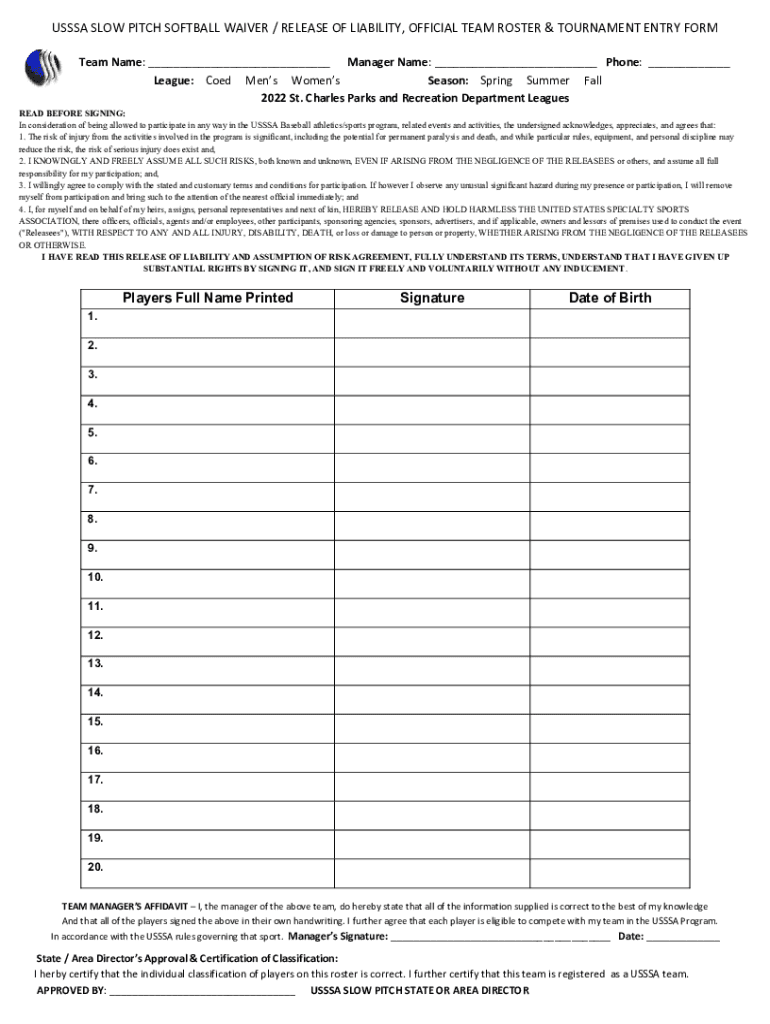
Www Uslegalforms Comform Library145143 UsssaUsssa Softball Waiver Form US Legal Forms 2022-2026


Understanding the softball waiver form
The softball waiver form is a legal document designed to protect organizations, coaches, and participants from liability during softball activities. This form typically outlines the inherent risks associated with the sport, such as injuries or accidents, and requires participants or their guardians to acknowledge these risks before participating. By signing the waiver, participants agree not to hold the organization responsible for any injuries that may occur during practices, games, or related events.
Key components of the softball waiver form
A comprehensive softball waiver form includes several essential elements:
- Participant Information: This section collects the name, age, and contact details of the participant or their guardian.
- Risk Acknowledgment: Participants must acknowledge the risks involved in playing softball, including potential injuries.
- Release of Liability: This clause releases the organization from any claims or lawsuits related to injuries sustained during participation.
- Signature Section: A designated area for the participant or guardian to sign and date the form, confirming their understanding and acceptance of the terms.
Steps to complete the softball waiver form
Filling out the softball waiver form involves a straightforward process:
- Obtain the form: Access the form through the organization’s website or request it from the coach.
- Fill in participant details: Provide accurate information about the participant, including their name and contact information.
- Read the waiver terms: Carefully review the terms of the waiver to understand the risks and liabilities involved.
- Sign the form: The participant or their guardian must sign and date the form to validate it.
- Submit the form: Return the completed waiver to the designated coach or organization representative.
Legal considerations for the softball waiver form
Using a softball waiver form has legal implications. It is essential to ensure that the form complies with state laws and regulations regarding liability waivers. Courts generally uphold waivers if they are clear, specific, and not deemed unconscionable. Organizations should consult legal counsel to ensure the waiver is enforceable and adequately protects against potential claims. Additionally, it is important to keep signed waivers on file for future reference.
State-specific regulations for the softball waiver form
Different states may have unique laws governing the enforceability of liability waivers. Organizations should be aware of these variations, as some states may require specific language or additional disclosures in the waiver. For example, certain states may not allow waivers for minors without parental consent or may impose restrictions on the types of risks that can be waived. Consulting with a legal professional familiar with local laws can help ensure compliance.
Examples of using the softball waiver form
Organizations often utilize the softball waiver form in various contexts, including:
- Youth leagues: Parents sign waivers for their children participating in youth softball leagues to acknowledge risks.
- Adult leagues: Adult participants sign waivers before joining recreational softball teams to protect the league from liability.
- Camps and clinics: Waivers are commonly used in softball camps or clinics where participants engage in training and skill development.
Quick guide on how to complete www uslegalforms comform library145143 usssausssa softball waiver form us legal forms
Complete Www uslegalforms comform library145143 usssaUsssa Softball Waiver Form US Legal Forms effortlessly on any device
Online document management has gained signNow traction among businesses and individuals. It offers an ideal environmentally-friendly substitute to traditional printed and signed documents, allowing you to find the right form and securely save it online. airSlate SignNow equips you with all the tools necessary to create, modify, and eSign your documents swiftly without delays. Manage Www uslegalforms comform library145143 usssaUsssa Softball Waiver Form US Legal Forms across any platform with airSlate SignNow's Android or iOS applications and enhance any document-based task today.
How to modify and eSign Www uslegalforms comform library145143 usssaUsssa Softball Waiver Form US Legal Forms with ease
- Find Www uslegalforms comform library145143 usssaUsssa Softball Waiver Form US Legal Forms and click Get Form to begin.
- Utilize the tools we provide to complete your form.
- Emphasize relevant sections of the documents or redact sensitive information with tools that airSlate SignNow provides specifically for that purpose.
- Create your electronic signature using the Sign feature, which takes mere seconds and holds the same legal validity as a traditional handwritten signature.
- Review all the details and click on the Done button to save your changes.
- Select how you wish to send your form, via email, text message (SMS), or invitation link, or download it to your computer.
Eliminate concerns over lost or mismanaged files, tedious form searching, or mistakes that necessitate printing new document copies. airSlate SignNow meets all your document management needs in just a few clicks from any device you prefer. Modify and eSign Www uslegalforms comform library145143 usssaUsssa Softball Waiver Form US Legal Forms and ensure excellent communication throughout your form preparation process with airSlate SignNow.
Create this form in 5 minutes or less
Find and fill out the correct www uslegalforms comform library145143 usssausssa softball waiver form us legal forms
Create this form in 5 minutes!
How to create an eSignature for the www uslegalforms comform library145143 usssausssa softball waiver form us legal forms
How to create an electronic signature for a PDF online
How to create an electronic signature for a PDF in Google Chrome
How to create an e-signature for signing PDFs in Gmail
How to create an e-signature right from your smartphone
How to create an e-signature for a PDF on iOS
How to create an e-signature for a PDF on Android
People also ask
-
What is a softball waiver form?
A softball waiver form is a legal document that participants sign to acknowledge the risks associated with playing softball. It protects organizations from liability in case of injuries. Using airSlate SignNow, you can easily create and manage your softball waiver forms online.
-
How can I create a softball waiver form using airSlate SignNow?
Creating a softball waiver form with airSlate SignNow is simple. You can start by selecting a template or designing your own form from scratch. The platform allows you to customize fields, add your logo, and ensure that all necessary information is included.
-
Is there a cost associated with using airSlate SignNow for softball waiver forms?
Yes, airSlate SignNow offers various pricing plans to suit different needs. You can choose a plan that fits your budget and requirements for managing softball waiver forms. Each plan includes features that enhance document management and eSigning capabilities.
-
What features does airSlate SignNow offer for managing softball waiver forms?
airSlate SignNow provides features such as customizable templates, electronic signatures, and secure cloud storage for your softball waiver forms. Additionally, you can track the status of your documents and send reminders to participants for signing.
-
How does airSlate SignNow ensure the security of my softball waiver forms?
Security is a top priority at airSlate SignNow. The platform uses advanced encryption and secure servers to protect your softball waiver forms and sensitive information. You can trust that your documents are safe and compliant with legal standards.
-
Can I integrate airSlate SignNow with other applications for my softball waiver forms?
Yes, airSlate SignNow offers integrations with various applications, making it easy to manage your softball waiver forms alongside other tools you use. This includes CRM systems, cloud storage services, and more, streamlining your workflow.
-
What are the benefits of using airSlate SignNow for softball waiver forms?
Using airSlate SignNow for your softball waiver forms offers numerous benefits, including time savings, reduced paperwork, and improved organization. The platform simplifies the signing process, allowing participants to sign from anywhere, which enhances convenience and efficiency.
Get more for Www uslegalforms comform library145143 usssaUsssa Softball Waiver Form US Legal Forms
- Form nj family 2017 2019
- Download form here quincy university quincy
- Offenseincident report form
- Withstand strong front load 6000 pa rear load 3600 pa form
- Separated under one roof humanservices gov form
- The agreement may not be terminated early unless the agreement form
- Application form for rcmtg auditions rcmtg
- Ontario perinatal record 1 form
Find out other Www uslegalforms comform library145143 usssaUsssa Softball Waiver Form US Legal Forms
- How To eSign Hawaii Construction Word
- How Can I eSign Hawaii Construction Word
- How Can I eSign Hawaii Construction Word
- How Do I eSign Hawaii Construction Form
- How Can I eSign Hawaii Construction Form
- How To eSign Hawaii Construction Document
- Can I eSign Hawaii Construction Document
- How Do I eSign Hawaii Construction Form
- How To eSign Hawaii Construction Form
- How Do I eSign Hawaii Construction Form
- How To eSign Florida Doctors Form
- Help Me With eSign Hawaii Doctors Word
- How Can I eSign Hawaii Doctors Word
- Help Me With eSign New York Doctors PPT
- Can I eSign Hawaii Education PDF
- How To eSign Hawaii Education Document
- Can I eSign Hawaii Education Document
- How Can I eSign South Carolina Doctors PPT
- How Can I eSign Kansas Education Word
- How To eSign Kansas Education Document