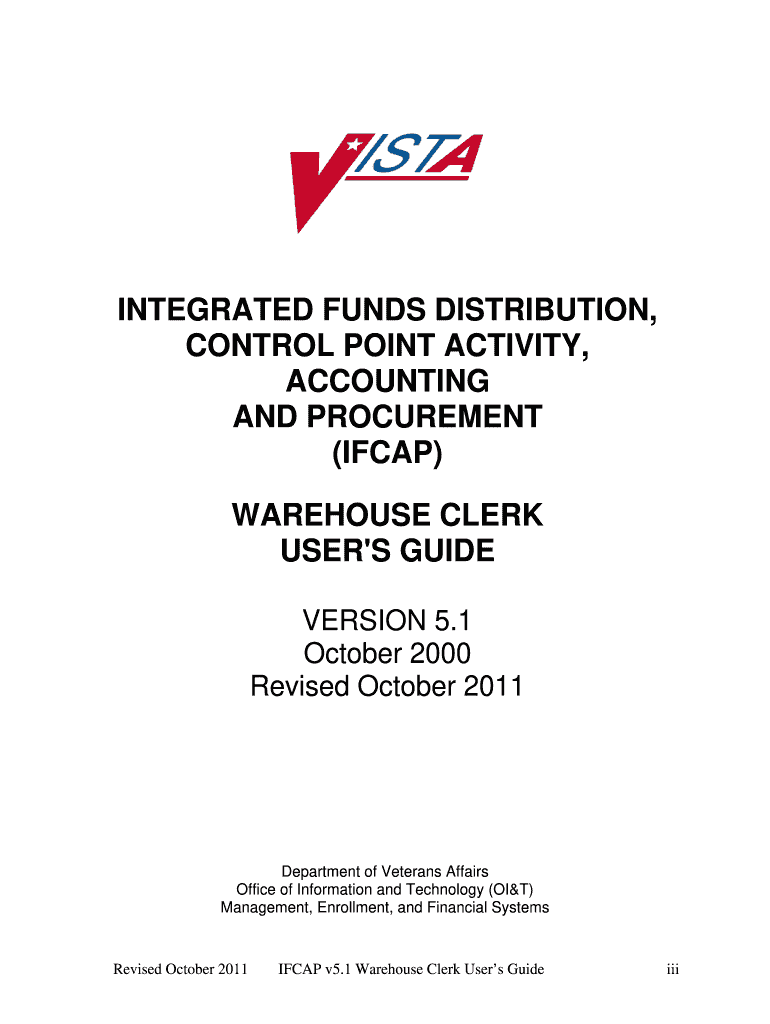
Va Form 2237


What is the VA Form 2237?
The VA Form 2237, also known as the Request for Purchase Order, is a document used by the U.S. Department of Veterans Affairs to initiate the purchase of goods and services. It serves as a formal request for funding and outlines the necessary details for processing a purchase order. This form is essential for ensuring that the procurement process is compliant with federal regulations and that funds are allocated appropriately.
How to Use the VA Form 2237
Using the VA Form 2237 involves several key steps. First, ensure you have the correct version of the form, which can be obtained from the VA's official website or designated offices. Next, fill out the form with accurate information, including the description of the goods or services needed, the estimated cost, and the appropriate funding source. After completing the form, it must be submitted to the appropriate department for approval. This process ensures that all purchases are tracked and authorized in accordance with VA policies.
Steps to Complete the VA Form 2237
Completing the VA Form 2237 requires attention to detail. Follow these steps for accurate submission:
- Obtain the latest version of the VA Form 2237, available as a fillable PDF.
- Enter the required information, including the purchase description, quantity, and pricing.
- Specify the funding source and any relevant project codes.
- Review the form for accuracy and completeness.
- Submit the form to the designated approving authority within your department.
Legal Use of the VA Form 2237
The VA Form 2237 is legally binding when completed and submitted according to established guidelines. It is essential that all information provided is truthful and accurate, as any discrepancies can lead to delays or legal repercussions. Compliance with federal procurement regulations is crucial, as it ensures that the purchasing process adheres to the law and protects the integrity of the VA’s operations.
Key Elements of the VA Form 2237
Several key elements must be included in the VA Form 2237 to ensure its validity. These include:
- Description of goods/services: A clear and detailed description of what is being requested.
- Estimated cost: An accurate estimate of the total cost associated with the purchase.
- Funding source: Identification of the budget or account from which funds will be drawn.
- Signature of the requester: The form must be signed by the individual initiating the request.
Form Submission Methods
The VA Form 2237 can be submitted through various methods, depending on the specific requirements of the department. Common submission methods include:
- Online: Some departments may allow electronic submission through secure portals.
- Mail: The completed form can be printed and mailed to the appropriate office.
- In-Person: Requesters may also submit the form directly to their department's procurement office.
Quick guide on how to complete va form 2237
Effortlessly prepare Va Form 2237 on any device
The management of documents online has become increasingly favored by businesses and individuals alike. It serves as an ideal eco-friendly alternative to traditional printed and signed documents, allowing you to access the correct form and securely store it in the cloud. airSlate SignNow provides all the resources required to swiftly create, modify, and electronically sign your documents without delays. Manage Va Form 2237 on any platform using the airSlate SignNow apps for Android or iOS and enhance your document-centric processes today.
How to modify and eSign Va Form 2237 with ease
- Locate Va Form 2237 and click on Get Form to begin.
- Use the tools at your disposal to complete your document.
- Select relevant sections of your documents or redact sensitive information with tools specifically created for that purpose by airSlate SignNow.
- Create your electronic signature using the Sign tool, which takes only seconds and holds the same legal validity as a conventional wet ink signature.
- Review all the details and then click on the Done button to save your alterations.
- Choose how you want to share your form, whether by email, SMS, or invitation link, or download it to your computer.
Eliminate worries about lost or misplaced documents, tedious form searching, or errors that necessitate printing additional copies. airSlate SignNow addresses your document management requirements in just a few clicks from your preferred device. Revise and eSign Va Form 2237 to ensure effective communication throughout your form preparation process with airSlate SignNow.
Create this form in 5 minutes or less
Create this form in 5 minutes!
How to create an eSignature for the va form 2237
How to create an electronic signature for a PDF online
How to create an electronic signature for a PDF in Google Chrome
How to create an e-signature for signing PDFs in Gmail
How to create an e-signature right from your smartphone
How to create an e-signature for a PDF on iOS
How to create an e-signature for a PDF on Android
People also ask
-
What is VA Form 2237?
VA Form 2237 is used to request a purchase or service from the Department of Veterans Affairs. This form helps streamline the procurement process for veterans' services and ensures accurate record-keeping. By utilizing airSlate SignNow, users can easily eSign and manage their VA Form 2237, making the process more efficient.
-
How does airSlate SignNow simplify the process of using VA Form 2237?
airSlate SignNow offers a user-friendly platform that allows users to fill out and electronically sign VA Form 2237 with ease. The eSigning process is intuitive, enabling faster document processing and reducing the need for physical paperwork. This not only saves time but also enhances accuracy and security.
-
What are the benefits of using airSlate SignNow for VA Form 2237?
Using airSlate SignNow for VA Form 2237 provides numerous benefits, including reduced processing time and enhanced document security. The platform enables users to track the status of their forms in real time and ensures compliance with VA regulations. Additionally, the solution is cost-effective, making it ideal for individuals and organizations managing multiple documents.
-
Is there a cost associated with using airSlate SignNow for VA Form 2237?
Yes, airSlate SignNow offers various pricing plans that cater to different needs for managing documents, including VA Form 2237. The pricing is designed to be affordable and competitive, allowing businesses of all sizes to access the tools they need without breaking the bank. Prospective users can review different plans to find the best fit for their requirements.
-
Can airSlate SignNow integrate with other software to manage VA Form 2237?
Absolutely! airSlate SignNow integrates seamlessly with a variety of software applications, enhancing the management of VA Form 2237. These integrations allow users to connect their existing tools, streamline workflows, and improve productivity. Whether it’s a CRM or a project management tool, the integration capabilities are extensive.
-
Is airSlate SignNow secure for handling VA Form 2237?
Security is a top priority for airSlate SignNow, especially when dealing with sensitive documents like VA Form 2237. The platform employs advanced encryption methods and complies with industry standards to ensure document safety and privacy. Users can confidently eSign and share their forms, knowing their data is protected.
-
How easy is it to use airSlate SignNow for completing VA Form 2237?
airSlate SignNow is designed for simplicity and ease of use, making it accessible for everyone—regardless of technical skill. Completing VA Form 2237 on the platform can be done quickly with a few clicks, allowing users to focus on important tasks rather than complex paperwork. The interface is intuitive, which reduces the learning curve signNowly.
Get more for Va Form 2237
- Form u 1a manufactureramp39s data report for pressure the railroad rrc state tx
- Verification of substitute service and salary_trs form 22s trs state tx
- Assumed name certificate of ownership form
- Form coh texas
- Backflow tester application rowlett ci rowlett tx form
- Ptc001 property tax consultant registration application form
- Community service harris county form
- Psb 04b form
Find out other Va Form 2237
- Sign Indiana Finance & Tax Accounting Confidentiality Agreement Later
- Sign Iowa Finance & Tax Accounting Last Will And Testament Mobile
- Sign Maine Finance & Tax Accounting Living Will Computer
- Sign Montana Finance & Tax Accounting LLC Operating Agreement Computer
- How Can I Sign Montana Finance & Tax Accounting Residential Lease Agreement
- Sign Montana Finance & Tax Accounting Residential Lease Agreement Safe
- How To Sign Nebraska Finance & Tax Accounting Letter Of Intent
- Help Me With Sign Nebraska Finance & Tax Accounting Letter Of Intent
- Sign Nebraska Finance & Tax Accounting Business Letter Template Online
- Sign Rhode Island Finance & Tax Accounting Cease And Desist Letter Computer
- Sign Vermont Finance & Tax Accounting RFP Later
- Can I Sign Wyoming Finance & Tax Accounting Cease And Desist Letter
- Sign California Government Job Offer Now
- How Do I Sign Colorado Government Cease And Desist Letter
- How To Sign Connecticut Government LLC Operating Agreement
- How Can I Sign Delaware Government Residential Lease Agreement
- Sign Florida Government Cease And Desist Letter Online
- Sign Georgia Government Separation Agreement Simple
- Sign Kansas Government LLC Operating Agreement Secure
- How Can I Sign Indiana Government POA