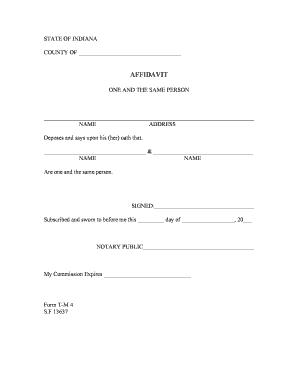
Indiana One in the Same Form


What is the Indiana One In The Same Form
The Indiana One In The Same Form is a legal document used to affirm that two or more documents refer to the same individual or entity. This form is particularly relevant in situations where there may be discrepancies in names or addresses across different documents. For instance, it can be used in legal proceedings, business transactions, or when dealing with official records. By completing this form, individuals can clarify that despite variations in documentation, they are indeed referring to the same person or entity.
How to use the Indiana One In The Same Form
Using the Indiana One In The Same Form involves several steps to ensure accuracy and compliance with legal standards. First, gather all relevant documents that require clarification. Next, fill out the form with precise information, including the names, addresses, and any other identifying details that may differ between documents. Once completed, the form should be signed and dated, often in the presence of a notary public to validate its authenticity. This notarization is crucial, as it adds a layer of legitimacy to the declaration made in the form.
Steps to complete the Indiana One In The Same Form
Completing the Indiana One In The Same Form requires careful attention to detail. Follow these steps:
- Gather all documents that need to be addressed.
- Clearly write the name and address as they appear on each document.
- Indicate any discrepancies between the documents.
- Sign the form in the designated area.
- Have the form notarized to ensure it is legally binding.
After completing these steps, the form can be submitted to the relevant authority or kept for personal records, depending on the situation.
Key elements of the Indiana One In The Same Form
The Indiana One In The Same Form includes several key elements that must be accurately filled out to ensure its validity. These elements typically include:
- Full Name: The complete legal name of the individual or entity.
- Address: The current address associated with the individual or entity.
- Document References: A list of documents that are being clarified.
- Signature: The signature of the individual affirming the information.
- Notary Section: A space for the notary public to sign and stamp the document.
Each of these elements plays a critical role in the form's acceptance by legal and governmental entities.
Legal use of the Indiana One In The Same Form
The Indiana One In The Same Form serves a vital legal purpose by providing clarity in cases where documentation may be inconsistent. It is often used in court proceedings, real estate transactions, and other legal matters where identity verification is essential. By utilizing this form, individuals can protect themselves from potential legal disputes arising from discrepancies in their documentation. It is important to ensure that the form is completed accurately and notarized to meet legal standards.
Examples of using the Indiana One In The Same Form
There are various scenarios in which the Indiana One In The Same Form can be beneficial. For example:
- A business owner may need to clarify that different documents refer to the same entity when applying for permits.
- An individual may use the form when their name appears differently on various legal documents, such as a marriage certificate and a driver's license.
- In real estate transactions, the form can confirm that the buyer and seller are the same parties named in different contracts.
These examples illustrate the form's versatility and importance in ensuring legal clarity.
Quick guide on how to complete indiana one in the same form
Effortlessly Prepare Indiana One In The Same Form on Any Device
Digital document management has gained popularity among businesses and individuals alike. It offers an ideal environmentally-friendly alternative to conventional printed and signed paperwork, as it allows you to obtain the necessary form and securely store it online. airSlate SignNow provides all the tools required to create, modify, and electronically sign your documents quickly and efficiently. Manage Indiana One In The Same Form on any device using the airSlate SignNow applications for Android or iOS and enhance any document-related task today.
How to Alter and Electronically Sign Indiana One In The Same Form with Ease
- Locate Indiana One In The Same Form and click Get Form to begin.
- Utilize the tools we offer to complete your document.
- Emphasize pertinent sections of the documents or redact sensitive information with tools specifically designed for that purpose by airSlate SignNow.
- Generate your eSignature using the Sign feature, which takes mere seconds and carries the same legal validity as a conventional wet ink signature.
- Review all the information and click the Done button to save your modifications.
- Choose your preferred delivery method for your form, whether by email, SMS, or an invitation link, or download it to your computer.
Eliminate concerns about lost or misplaced documents, tedious form searches, or errors that necessitate printing new document copies. airSlate SignNow meets your document management needs in just a few clicks from any device you prefer. Edit and electronically sign Indiana One In The Same Form to ensure effective communication throughout every stage of your document preparation process with airSlate SignNow.
Create this form in 5 minutes or less
Create this form in 5 minutes!
How to create an eSignature for the indiana one in the same form
How to create an electronic signature for a PDF online
How to create an electronic signature for a PDF in Google Chrome
How to create an e-signature for signing PDFs in Gmail
How to create an e-signature right from your smartphone
How to create an e-signature for a PDF on iOS
How to create an e-signature for a PDF on Android
People also ask
-
What does 'one in the same form' mean in airSlate SignNow?
In the context of airSlate SignNow, 'one in the same form' refers to the ability to consolidate multiple signatures or fillable fields into a single document. This feature simplifies the signing process and enhances the user experience by ensuring that all necessary information is collected in one organized form.
-
How does airSlate SignNow's pricing structure work?
airSlate SignNow offers a variety of pricing plans to accommodate different business needs, including options for individuals and enterprises. With each plan, users can benefit from the 'one in the same form' feature, allowing for efficient document handling without incurring additional costs for multiple documents.
-
What features does airSlate SignNow offer related to document signing?
One of the standout features of airSlate SignNow is its capability to manage multiple signers on a single document, ensuring all signatures are captured 'one in the same form.' This streamlines the signing process and saves time for businesses while maintaining a secure and legally binding environment.
-
Can airSlate SignNow integrate with other tools I use?
Yes, airSlate SignNow seamlessly integrates with various third-party applications, enhancing its functionality. This capability ensures that users can work efficiently with other tools while maintaining the benefit of having all necessary data 'one in the same form.'
-
What are the benefits of using airSlate SignNow for my business?
By utilizing airSlate SignNow, businesses can streamline their document signing process, as it allows for all signatures to be gathered 'one in the same form.' This not only saves time but also reduces errors and enhances collaboration, making it an ideal solution for growing businesses.
-
Is airSlate SignNow secure for sensitive documents?
Absolutely! airSlate SignNow prioritizes security with industry-standard encryption and compliance measures. Documents signed 'one in the same form' are stored securely, ensuring that sensitive information remains protected throughout the signing process.
-
How does airSlate SignNow improve my workflow?
airSlate SignNow improves workflow by allowing users to consolidate multiple signing actions into 'one in the same form,' which minimizes the steps required to complete a document. This streamlined process not only increases efficiency but also enhances productivity within teams.
Get more for Indiana One In The Same Form
- Oral health for people with developmental disabilities form
- Medical examination amp release form
- Fillable online food service manager self inspection form
- California participating practitioner application sfhporg form
- Ca edrs fax sheet todays date vchcaorg form
- Form template memberprovider form
- 20202021 archbishop riordan high school medical examination and release form
- Medicare form to be completed by the following specialties
Find out other Indiana One In The Same Form
- How To Integrate Sign in Banking
- How To Use Sign in Banking
- Help Me With Use Sign in Banking
- Can I Use Sign in Banking
- How Do I Install Sign in Banking
- How To Add Sign in Banking
- How Do I Add Sign in Banking
- How Can I Add Sign in Banking
- Can I Add Sign in Banking
- Help Me With Set Up Sign in Government
- How To Integrate eSign in Banking
- How To Use eSign in Banking
- How To Install eSign in Banking
- How To Add eSign in Banking
- How To Set Up eSign in Banking
- How To Save eSign in Banking
- How To Implement eSign in Banking
- How To Set Up eSign in Construction
- How To Integrate eSign in Doctors
- How To Use eSign in Doctors