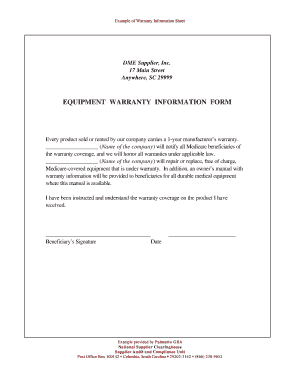
Equipment Warranty Template Form


What is the equipment warranty template
The equipment warranty template is a structured document that outlines the terms and conditions under which a warranty is provided for specific equipment. This template serves as a legal agreement between the manufacturer or seller and the buyer, detailing coverage, duration, and any limitations associated with the warranty. It is essential for protecting both parties by clearly stating the obligations and rights related to the equipment's performance and maintenance.
How to use the equipment warranty template
Using the equipment warranty template involves several straightforward steps. First, gather all relevant information about the equipment, including its model, serial number, and purchase date. Next, fill in the template with specific details such as the warranty period, coverage limits, and any exclusions. It is important to ensure that both parties review and sign the document to validate the agreement. Finally, keep a copy of the signed warranty for future reference and potential claims.
Key elements of the equipment warranty template
Several key elements should be included in an equipment warranty template to ensure clarity and legal validity:
- Parties Involved: Clearly identify the manufacturer or seller and the buyer.
- Equipment Description: Provide detailed information about the equipment covered under the warranty.
- Warranty Duration: Specify the length of time the warranty is valid.
- Coverage Details: Outline what is covered, including parts and labor.
- Exclusions: List any conditions or damages not covered by the warranty.
- Claim Process: Describe the steps the buyer must take to file a warranty claim.
Steps to complete the equipment warranty template
Completing the equipment warranty template requires careful attention to detail. Follow these steps:
- Download the Template: Obtain a copy of the equipment warranty template from a reliable source.
- Fill in Equipment Details: Enter information such as the equipment's make, model, and serial number.
- Define Warranty Terms: Specify the duration and coverage of the warranty.
- Include Signatures: Ensure both the seller and buyer sign the document to make it legally binding.
- Store Safely: Keep the completed warranty in a safe place for future reference.
Legal use of the equipment warranty template
To ensure the legal validity of the equipment warranty template, it must comply with relevant laws and regulations. This includes adhering to the Uniform Commercial Code (UCC) and any state-specific laws regarding warranties. The template should also include clear language that outlines the rights and obligations of both parties. Proper signatures and dates are essential to establish the agreement's enforceability in a court of law.
Examples of using the equipment warranty template
Examples of using the equipment warranty template can vary across industries. For instance:
- A manufacturer of medical devices may provide a warranty template that covers repairs and replacements for defective parts.
- A construction equipment rental company might use a warranty template to outline maintenance responsibilities and liability during the rental period.
- A consumer electronics retailer may offer a warranty template that specifies coverage for accidental damage and theft.
Quick guide on how to complete equipment warranty template
Complete Equipment Warranty Template effortlessly on any device
Web-based document management has become increasingly popular among businesses and individuals. It offers a perfect eco-friendly alternative to traditional printed and signed documents, allowing you to find the right form and securely store it online. airSlate SignNow equips you with all the tools necessary to create, modify, and eSign your documents quickly and without delay. Manage Equipment Warranty Template on any platform using airSlate SignNow's Android or iOS applications and enhance any document-centric process today.
The easiest method to edit and eSign Equipment Warranty Template without hassle
- Find Equipment Warranty Template and click on Get Form to begin.
- Use the tools we provide to fill out your document.
- Highlight important sections of your documents or obscure sensitive details with tools offered specifically for that purpose by airSlate SignNow.
- Create your signature using the Sign tool, which takes mere seconds and holds the same legal validity as a traditional wet ink signature.
- Review the details and then click the Done button to save your changes.
- Choose how you wish to deliver your form, whether by email, SMS, invitation link, or download it to your computer.
Eliminate the worry of lost or misplaced documents, tedious form searches, or errors that necessitate printing new copies. airSlate SignNow meets your document management needs in just a few clicks from any device of your preference. Modify and eSign Equipment Warranty Template and ensure excellent communication at every stage of the form preparation process with airSlate SignNow.
Create this form in 5 minutes or less
Create this form in 5 minutes!
How to create an eSignature for the equipment warranty template
How to create an electronic signature for a PDF online
How to create an electronic signature for a PDF in Google Chrome
How to create an e-signature for signing PDFs in Gmail
How to create an e-signature right from your smartphone
How to create an e-signature for a PDF on iOS
How to create an e-signature for a PDF on Android
People also ask
-
What is an equipment warranty template?
An equipment warranty template is a standardized document that outlines the terms and conditions under which a warranty is provided for equipment. It covers aspects such as the duration of the warranty, coverage details, and responsibilities of both the provider and the customer. Using an equipment warranty template can streamline the process of offering warranties to customers.
-
How can I create an equipment warranty template with airSlate SignNow?
Creating an equipment warranty template with airSlate SignNow is simple and efficient. You can use our intuitive editor to customize the template according to your specific requirements. Once customized, you can easily send it out for e-signatures, eliminating the hassle of paper documents.
-
What are the benefits of using an equipment warranty template?
Using an equipment warranty template offers several key benefits, including consistency in documentation and clarity for both businesses and customers. It helps in reducing disputes by clearly defining warranty terms. Furthermore, this template saves time and ensures that important warranty details are communicated effectively.
-
Is there a cost associated with using airSlate SignNow for an equipment warranty template?
Yes, there is a cost associated with using airSlate SignNow for an equipment warranty template, but our pricing is designed to be cost-effective for businesses of all sizes. We offer various pricing plans that cater to different needs, ensuring you find a suitable option. Sign up today for a free trial to explore our pricing plans.
-
Can I integrate the equipment warranty template with other software?
Absolutely! airSlate SignNow allows seamless integrations with various tools and platforms such as CRMs and document management systems. This enables businesses to automate workflows and manage warranties efficiently using the equipment warranty template in conjunction with other software applications.
-
Are there any pre-built templates available for equipment warranties?
Yes, airSlate SignNow provides a selection of pre-built templates, including an equipment warranty template. These templates are designed to meet a variety of industry standards and can be customized to fit your specific business needs. Simply choose the template and make necessary adjustments.
-
How does eSigning the equipment warranty template work?
eSigning the equipment warranty template with airSlate SignNow is quick and secure. Once the template is customized and sent, recipients receive an email notification to review and sign the document electronically. This process ensures a legally binding agreement and enhances the speed of business transactions.
Get more for Equipment Warranty Template
- Facilityagency application 521117657 form
- Plan review vs food facility code evaluation questionnaire form
- How do i correctly submit my proof of identitycoinfloor form
- Demos med questionnaire 0523161 copy form
- Cms mdpp billing and claims fact sheet cms innovation form
- Starting your contra costa county cottage food operation cfo form
- Campus dublin school year summer camp fountainhead form
- Sos emergency medical card state of michigan form
Find out other Equipment Warranty Template
- Can I eSign Alabama Non disclosure agreement sample
- eSign California Non disclosure agreement sample Now
- eSign Pennsylvania Mutual non-disclosure agreement Now
- Help Me With eSign Utah Non disclosure agreement sample
- How Can I eSign Minnesota Partnership agreements
- eSign Pennsylvania Property management lease agreement Secure
- eSign Hawaii Rental agreement for house Fast
- Help Me With eSign Virginia Rental agreement contract
- eSign Alaska Rental lease agreement Now
- How To eSign Colorado Rental lease agreement
- How Can I eSign Colorado Rental lease agreement
- Can I eSign Connecticut Rental lease agreement
- eSign New Hampshire Rental lease agreement Later
- Can I eSign North Carolina Rental lease agreement
- How Do I eSign Pennsylvania Rental lease agreement
- How To eSign South Carolina Rental lease agreement
- eSign Texas Rental lease agreement Mobile
- eSign Utah Rental agreement lease Easy
- How Can I eSign North Dakota Rental lease agreement forms
- eSign Rhode Island Rental lease agreement forms Now