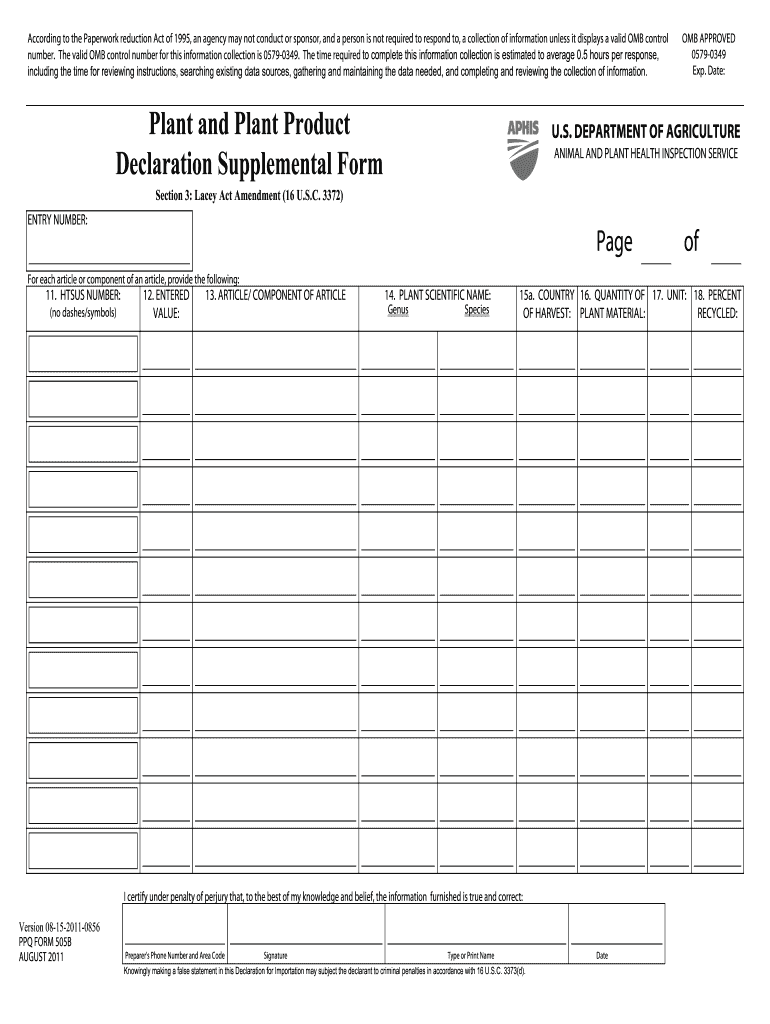
Ppq505 Form


What is the Ppq505
The Ppq505, also known as the Plant and Plant Product Declaration Form, is a document used in the United States to declare the importation of plants and plant products. This form is essential for ensuring compliance with federal regulations aimed at preventing the introduction of harmful pests and diseases into the country. By providing detailed information about the plants being imported, the Ppq505 helps protect U.S. agriculture and natural resources.
How to use the Ppq505
To use the Ppq505 effectively, individuals or businesses must complete the form accurately before importing plants or plant products. This involves detailing the species of plants, their origin, and any treatments they have undergone. The completed form should be submitted to the appropriate authorities, such as the Animal and Plant Health Inspection Service (APHIS), to facilitate the import process. Proper use of the Ppq505 ensures that all necessary inspections and approvals are obtained, minimizing delays and potential fines.
Steps to complete the Ppq505
Completing the Ppq505 involves several key steps:
- Gather necessary information about the plants or plant products, including species, quantity, and origin.
- Fill out the form, ensuring all sections are completed accurately.
- Include any required documentation, such as phytosanitary certificates or treatment records.
- Review the completed form for accuracy and completeness.
- Submit the Ppq505 to the relevant authorities, either electronically or by mail.
Key elements of the Ppq505
The Ppq505 includes several critical elements that must be addressed to ensure compliance. These elements typically include:
- Applicant Information: Details about the importer, including name and contact information.
- Plant Information: Specifics about the plants being imported, such as scientific names and common names.
- Origin: The country or region from which the plants are being imported.
- Inspection Requirements: Any necessary inspections or treatments that have been performed on the plants.
Legal use of the Ppq505
The legal use of the Ppq505 is governed by federal regulations that mandate compliance with plant health standards. It is crucial for importers to understand that failure to use this form correctly can result in penalties, including fines or the confiscation of imported materials. The Ppq505 serves as a legal declaration that the importer has met all necessary requirements, making it a vital document in the importation process.
Form Submission Methods
The Ppq505 can be submitted through various methods, depending on the requirements of the importing authority. Common submission methods include:
- Online Submission: Many authorities allow for electronic submission of the Ppq505 through their websites.
- Mail: The completed form can be printed and mailed to the appropriate agency.
- In-Person Submission: Importers may also deliver the form directly to local offices of the relevant authorities.
Quick guide on how to complete ppq505
Effortlessly Prepare Ppq505 on Any Device
Digital document management has become increasingly favored by both businesses and individuals. It serves as an ideal environmentally friendly alternative to conventional printed and signed documents, allowing you to access the necessary form and securely keep it online. airSlate SignNow provides you with all the tools required to create, edit, and electronically sign your documents swiftly without any delays. Manage Ppq505 on any platform with airSlate SignNow's Android or iOS applications and simplify your document-related tasks today.
How to Edit and Electronically Sign Ppq505 with Ease
- Locate Ppq505 and click on Get Form to begin.
- Utilize the tools we offer to fill out your document.
- Highlight essential sections of your documents or obscure sensitive information with tools specifically designed for that purpose by airSlate SignNow.
- Generate your electronic signature using the Sign tool, which takes mere seconds and holds the same legal validity as a conventional wet ink signature.
- Review the details and click on the Done button to save your modifications.
- Select your preferred method to send your form—via email, text message (SMS), or invitation link, or download it to your computer.
Say goodbye to lost or misplaced documents, tedious form searches, or mistakes that require printing new copies. airSlate SignNow meets all your document management needs in just a few clicks from your preferred device. Edit and electronically sign Ppq505 to ensure excellent communication throughout your form preparation process with airSlate SignNow.
Create this form in 5 minutes or less
Create this form in 5 minutes!
How to create an eSignature for the ppq505
How to create an electronic signature for a PDF online
How to create an electronic signature for a PDF in Google Chrome
How to create an e-signature for signing PDFs in Gmail
How to create an e-signature right from your smartphone
How to create an e-signature for a PDF on iOS
How to create an e-signature for a PDF on Android
People also ask
-
What is ppq505 and how does it relate to airSlate SignNow?
The ppq505 is a unique feature of airSlate SignNow that enhances the efficiency of document signing processes. It allows users to quickly generate and manage eSignatures within their workflows, streamlining operations and improving productivity.
-
How can I integrate ppq505 with my existing tools?
Integrating ppq505 with your existing tools is seamless with airSlate SignNow. The solution supports various integrations with popular applications, allowing you to easily combine your document management tasks with your current software, enhancing overall functionality.
-
What are the pricing options for airSlate SignNow's ppq505 features?
AirSlate SignNow offers competitive pricing plans that include access to all ppq505 features. Start with a free trial to explore its benefits, then choose a plan that fits your business needs and budget.
-
What benefits does ppq505 provide for businesses?
The ppq505 feature in airSlate SignNow provides numerous benefits, including faster turnaround times for document signing and improved accuracy in document management. It’s designed to save businesses time and reduce administrative burdens, enabling teams to focus on core tasks.
-
Is the ppq505 feature secure for sensitive documents?
Yes, the ppq505 feature in airSlate SignNow prioritizes the security of sensitive documents. The platform employs advanced encryption and compliance measures to ensure that your data remains protected throughout the signing process.
-
Can I access the ppq505 features on mobile devices?
Absolutely! The ppq505 features of airSlate SignNow are accessible on mobile devices, allowing users to send and sign documents from anywhere. This versatility ensures that your business can operate efficiently on the go.
-
How does ppq505 enhance the eSignature experience?
ppq505 enhances the eSignature experience by simplifying the signing process through user-friendly interfaces and comprehensive tracking tools. Users can enjoy a smooth, hassle-free signing experience, ensuring that documents are executed quickly and accurately.
Get more for Ppq505
Find out other Ppq505
- Electronic signature Mississippi Car Dealer IOU Now
- Electronic signature New Hampshire Car Dealer NDA Now
- Help Me With Electronic signature New Hampshire Car Dealer Warranty Deed
- Electronic signature New Hampshire Car Dealer IOU Simple
- Electronic signature Indiana Business Operations Limited Power Of Attorney Online
- Electronic signature Iowa Business Operations Resignation Letter Online
- Electronic signature North Carolina Car Dealer Purchase Order Template Safe
- Electronic signature Kentucky Business Operations Quitclaim Deed Mobile
- Electronic signature Pennsylvania Car Dealer POA Later
- Electronic signature Louisiana Business Operations Last Will And Testament Myself
- Electronic signature South Dakota Car Dealer Quitclaim Deed Myself
- Help Me With Electronic signature South Dakota Car Dealer Quitclaim Deed
- Electronic signature South Dakota Car Dealer Affidavit Of Heirship Free
- Electronic signature Texas Car Dealer Purchase Order Template Online
- Electronic signature Texas Car Dealer Purchase Order Template Fast
- Electronic signature Maryland Business Operations NDA Myself
- Electronic signature Washington Car Dealer Letter Of Intent Computer
- Electronic signature Virginia Car Dealer IOU Fast
- How To Electronic signature Virginia Car Dealer Medical History
- Electronic signature Virginia Car Dealer Separation Agreement Simple