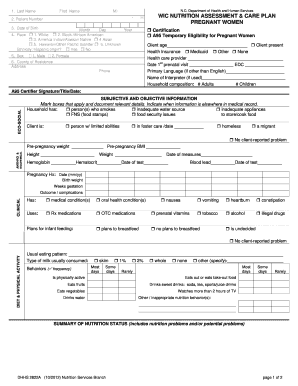
Nutrition Screening Form


What is the nutrition screening form?
The nutrition screening form is a critical document used to assess an individual's nutritional status and needs. This form typically includes questions about dietary habits, medical history, and lifestyle factors that can influence nutrition. It is commonly utilized in healthcare settings, such as hospitals, clinics, and community health programs, to identify individuals who may require further nutritional assessment or intervention. The information gathered helps healthcare professionals tailor nutrition plans and support to improve overall health outcomes.
How to use the nutrition screening form
Using the nutrition screening form involves several straightforward steps. First, individuals or healthcare providers must ensure that all relevant sections of the form are completed accurately. This includes providing personal information, dietary preferences, and any existing health conditions. Once filled out, the form can be submitted to a healthcare professional for review. The results will guide further nutritional assessments or interventions, ensuring that individuals receive appropriate support based on their unique needs.
Steps to complete the nutrition screening form
Completing the nutrition screening form requires careful attention to detail. Here are the essential steps:
- Gather necessary personal information, including name, age, and contact details.
- Provide a comprehensive medical history, including any diagnosed conditions or allergies.
- Detail current dietary habits, including types of food consumed and meal frequency.
- Include lifestyle factors such as physical activity levels and any supplements taken.
- Review the form for accuracy before submission to ensure all information is complete.
Key elements of the nutrition screening form
The nutrition screening form typically includes several key elements that are crucial for effective assessment. These elements often consist of:
- Personal Information: Basic details like name, age, and contact information.
- Medical History: Information on existing health conditions, medications, and allergies.
- Dietary Habits: Questions about food preferences, meal patterns, and nutritional intake.
- Lifestyle Factors: Details regarding physical activity and other lifestyle choices.
Legal use of the nutrition screening form
The legal use of the nutrition screening form is governed by various regulations that ensure the confidentiality and accuracy of the information collected. In the United States, compliance with laws such as HIPAA is essential for protecting patient information. Additionally, healthcare providers must ensure that the form is used in a manner consistent with ethical guidelines and professional standards. This legal framework helps maintain trust between patients and healthcare providers, ensuring that sensitive information is handled appropriately.
Digital vs. paper version
Both digital and paper versions of the nutrition screening form have their advantages. The digital version offers convenience, allowing for easy storage, retrieval, and sharing of information. It can be filled out online, often with features that enhance user experience, such as auto-saving and electronic signatures. Conversely, the paper version may be preferred in certain settings where technology use is limited. Regardless of the format, it is essential that the form is completed accurately to ensure effective nutritional assessment.
Quick guide on how to complete nutrition screening form 24146026
Prepare Nutrition Screening Form seamlessly on any device
Digital document management has gained popularity among organizations and individuals. It offers an ideal eco-friendly substitute for conventional printed and signed documents, allowing you to locate the right form and securely store it online. airSlate SignNow provides all the resources necessary to create, modify, and eSign your documents promptly and without hurdles. Manage Nutrition Screening Form on any platform with airSlate SignNow's Android or iOS applications and enhance any document-related task today.
The easiest way to modify and eSign Nutrition Screening Form effortlessly
- Obtain Nutrition Screening Form and then click Get Form to begin.
- Utilize the tools we offer to complete your form.
- Emphasize pertinent sections of your documents or obscure sensitive details with tools specifically provided by airSlate SignNow for that purpose.
- Create your eSignature using the Sign tool, which takes only a few seconds and carries the same legal validity as a traditional ink signature.
- Review the information and then click the Done button to preserve your changes.
- Select how you wish to send your form: via email, text message (SMS), invitation link, or download it to your computer.
No more worries about lost or misplaced files, tedious form searching, or errors requiring new document copies. airSlate SignNow meets your document management needs in just a few clicks from any device of your choice. Edit and eSign Nutrition Screening Form while ensuring effective communication throughout the document preparation process with airSlate SignNow.
Create this form in 5 minutes or less
Create this form in 5 minutes!
How to create an eSignature for the nutrition screening form 24146026
How to create an electronic signature for a PDF online
How to create an electronic signature for a PDF in Google Chrome
How to create an e-signature for signing PDFs in Gmail
How to create an e-signature right from your smartphone
How to create an e-signature for a PDF on iOS
How to create an e-signature for a PDF on Android
People also ask
-
What is a nutrition screening form?
A nutrition screening form is a document designed to collect important dietary and health information from individuals. It helps health professionals assess nutritional needs and identify potential risks. Using airSlate SignNow, you can easily create and share nutrition screening forms tailored to your requirements.
-
How can I create a nutrition screening form with airSlate SignNow?
Creating a nutrition screening form with airSlate SignNow is simple and intuitive. You can utilize our drag-and-drop form builder to customize your nutrition screening form effortlessly. Once designed, you can share it directly with clients for eSignature, streamlining the process.
-
What are the pricing options for airSlate SignNow?
airSlate SignNow offers a variety of pricing plans to suit different business needs, including options for solo users, small businesses, and larger organizations. Each plan includes features that allow you to generate and manage nutrition screening forms effectively. You can choose a plan that best fits your budget and usage requirements.
-
What features does airSlate SignNow offer for nutrition screening forms?
With airSlate SignNow, you can take advantage of features like customizable templates, automated workflows, and secure cloud storage for your nutrition screening forms. The platform also provides real-time tracking and notifications, ensuring that you stay updated on responses and signatures. This makes managing your documents efficient and hassle-free.
-
What are the benefits of using a nutrition screening form?
Using a nutrition screening form can help identify dietary deficiencies and health issues early on, allowing for timely intervention. It streamlines data collection, making it easier for health professionals to provide personalized care. By utilizing airSlate SignNow, you also enhance the client experience with intuitive eSigning capability.
-
Can I integrate airSlate SignNow with other applications?
Yes, airSlate SignNow supports integration with various applications, allowing you to connect your nutrition screening forms with tools you already use. Popular integrations include CRM systems and cloud storage services. This functionality ensures that your data flows seamlessly, improving the overall efficiency of your workflow.
-
How secure is the information collected in a nutrition screening form?
AirSlate SignNow prioritizes the security of your data, employing advanced encryption protocols to ensure that all information collected in nutrition screening forms is protected. We adhere to industry standards for data security and privacy. You can trust that your client's sensitive information remains confidential and secure.
Get more for Nutrition Screening Form
- Cdl 026 third party company or school agreement form
- Dld 136 gender change medical certification and authorization form
- Dld 136 form
- Nevada title application 536047948 form
- Dmvnv com mc45 form
- Obl337 occupational license salesperson packet dmv and form
- Cdl 026 third party company or school agreement 519069517 form
- Fillable online mc045g gas tax refund request fax email form
Find out other Nutrition Screening Form
- Sign California Doctors Lease Termination Letter Online
- Sign Iowa Doctors LLC Operating Agreement Online
- Sign Illinois Doctors Affidavit Of Heirship Secure
- Sign Maryland Doctors Quitclaim Deed Later
- How Can I Sign Maryland Doctors Quitclaim Deed
- Can I Sign Missouri Doctors Last Will And Testament
- Sign New Mexico Doctors Living Will Free
- Sign New York Doctors Executive Summary Template Mobile
- Sign New York Doctors Residential Lease Agreement Safe
- Sign New York Doctors Executive Summary Template Fast
- How Can I Sign New York Doctors Residential Lease Agreement
- Sign New York Doctors Purchase Order Template Online
- Can I Sign Oklahoma Doctors LLC Operating Agreement
- Sign South Dakota Doctors LLC Operating Agreement Safe
- Sign Texas Doctors Moving Checklist Now
- Sign Texas Doctors Residential Lease Agreement Fast
- Sign Texas Doctors Emergency Contact Form Free
- Sign Utah Doctors Lease Agreement Form Mobile
- Sign Virginia Doctors Contract Safe
- Sign West Virginia Doctors Rental Lease Agreement Free