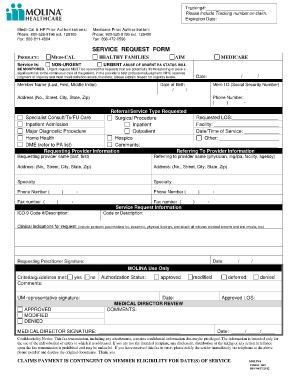
Molina Auth Form


What is the Molina Auth Form
The Molina prior authorization form is a crucial document used in the healthcare system to obtain approval for specific medical services or medications. This form ensures that the requested services are medically necessary and covered under the patient's insurance plan. It is commonly utilized by healthcare providers to communicate with Molina Healthcare regarding the need for prior authorization before services are rendered. This process helps manage costs and ensures that patients receive appropriate care based on their individual health needs.
How to use the Molina Auth Form
Using the Molina prior authorization form involves several steps to ensure that the request is completed accurately. First, healthcare providers should gather all necessary patient information, including insurance details and medical history. Next, they must fill out the form with specific details about the requested service or medication, including the diagnosis and treatment plan. Once the form is completed, it should be submitted to Molina Healthcare through the designated submission method, which may include online portals, fax, or mail. It is essential to keep a copy of the submitted form for record-keeping purposes.
Steps to complete the Molina Auth Form
Completing the Molina prior authorization request form requires careful attention to detail. Follow these steps for a successful submission:
- Collect patient information: Ensure you have the patient's full name, date of birth, insurance policy number, and contact details.
- Provide clinical information: Include the diagnosis, relevant medical history, and any supporting documentation that justifies the need for the requested service.
- Detail the requested service: Clearly specify the type of service or medication, including the dosage and frequency if applicable.
- Review the form: Double-check all entries for accuracy and completeness to avoid delays in processing.
- Submit the form: Choose the appropriate submission method as outlined by Molina Healthcare, ensuring that you retain a copy for your records.
Legal use of the Molina Auth Form
The Molina prior authorization form is legally binding when filled out and submitted according to the guidelines set by Molina Healthcare and relevant healthcare regulations. It is essential to ensure that all information provided is accurate and truthful, as any discrepancies may lead to denial of the authorization request. Additionally, compliance with federal and state regulations, including HIPAA for patient privacy, is crucial when handling and submitting this form. Proper use of the form not only protects the rights of the patient but also ensures that healthcare providers adhere to legal standards.
Required Documents
When submitting the Molina prior authorization form, certain documents may be required to support the request. These may include:
- Patient's medical records: Documentation that outlines the patient's health condition and previous treatments.
- Prescriptions: A copy of the prescription for medications or treatments being requested.
- Clinical notes: Any notes from healthcare providers that justify the need for the requested service.
- Insurance information: Proof of the patient's insurance coverage with Molina Healthcare.
Including all required documents with the submission can help expedite the authorization process.
Form Submission Methods
The Molina prior authorization form can be submitted through various methods, depending on the preferences of the healthcare provider and the guidelines set by Molina Healthcare. Common submission methods include:
- Online portal: Many providers can submit the form electronically through Molina's secure online system.
- Fax: Providers may also choose to fax the completed form along with any supporting documents.
- Mail: For those who prefer traditional methods, mailing the form to the designated address is an option.
Each method has its own processing times, so providers should select the one that best meets their needs for timely authorization.
Quick guide on how to complete molina auth form
Complete Molina Auth Form effortlessly on any gadget
Managing documents online has gained immense traction among businesses and individuals. It offers a flawless eco-friendly substitute for traditional printed and signed documents, as you can locate the necessary form and securely store it online. airSlate SignNow provides you with all the resources required to create, edit, and eSign your documents quickly and without issues. Handle Molina Auth Form on any device using airSlate SignNow's Android or iOS apps and simplify any document-related process today.
The easiest way to modify and eSign Molina Auth Form without stress
- Locate Molina Auth Form and click Get Form to begin.
- Utilize the tools we offer to fill out your form.
- Emphasize pertinent sections of your documents or obscure sensitive information with tools that airSlate SignNow provides specifically for that purpose.
- Create your eSignature using the Sign feature, which takes mere seconds and carries the same legal validity as a conventional wet ink signature.
- Review the details and click on the Done button to save your modifications.
- Choose your preferred method to send your form, via email, SMS, or invitation link, or download it to your computer.
Say goodbye to missing or disorganized files, tedious form searching, or mistakes that require reprinting documents. airSlate SignNow meets your document management needs within a few clicks from any device of your choice. Alter and eSign Molina Auth Form and ensure outstanding communication at every stage of your form preparation process with airSlate SignNow.
Create this form in 5 minutes or less
Create this form in 5 minutes!
How to create an eSignature for the molina auth form
How to create an electronic signature for a PDF online
How to create an electronic signature for a PDF in Google Chrome
How to create an e-signature for signing PDFs in Gmail
How to create an e-signature right from your smartphone
How to create an e-signature for a PDF on iOS
How to create an e-signature for a PDF on Android
People also ask
-
What is a Molina authorization form?
The Molina authorization form is a document required for specific medical services or procedures covered by Molina Healthcare. It allows healthcare providers to obtain pre-approval for treatments or medications, ensuring they are compliant with Molina's policies.
-
How can airSlate SignNow assist with the Molina authorization form?
airSlate SignNow simplifies the process of managing the Molina authorization form by allowing users to easily eSign and send documents securely. With its intuitive interface, you can fill out, sign, and submit the authorization form with just a few clicks, saving time and reducing paperwork.
-
Is airSlate SignNow affordable for handling Molina authorization forms?
Yes, airSlate SignNow offers cost-effective pricing plans suitable for businesses of all sizes. You can efficiently manage Molina authorization forms without breaking the bank, thanks to our competitive subscription models and features that enhance productivity.
-
What features does airSlate SignNow offer for Molina authorization forms?
airSlate SignNow offers features like customizable templates, secure eSigning, status tracking, and automated reminders for Molina authorization forms. These tools streamline the documentation process, making it easier to stay organized and ensure timely submissions.
-
Can I integrate airSlate SignNow with other tools for Molina authorization forms?
Absolutely! airSlate SignNow integrates seamlessly with various tools commonly used in healthcare settings, allowing for a more streamlined workflow. You can easily connect with electronic health records (EHR) and practice management systems to manage Molina authorization forms effectively.
-
What are the benefits of using airSlate SignNow for Molina authorization forms?
Using airSlate SignNow for Molina authorization forms signNowly reduces the time spent on manual paperwork. It enhances compliance and minimizes errors, ensuring that your forms are completed correctly and submitted promptly, which improves overall patient care.
-
Is my data secure when using airSlate SignNow for Molina authorization forms?
Yes, your data is secure with airSlate SignNow. We utilize advanced encryption technologies and comply with industry standards to protect sensitive information related to Molina authorization forms, ensuring your data remains confidential and safe.
Get more for Molina Auth Form
Find out other Molina Auth Form
- How To eSignature New Jersey Construction PDF
- How To eSignature New York Construction Presentation
- How To eSignature Wisconsin Construction Document
- Help Me With eSignature Arkansas Education Form
- Can I eSignature Louisiana Education Document
- Can I eSignature Massachusetts Education Document
- Help Me With eSignature Montana Education Word
- How To eSignature Maryland Doctors Word
- Help Me With eSignature South Dakota Education Form
- How Can I eSignature Virginia Education PDF
- How To eSignature Massachusetts Government Form
- How Can I eSignature Oregon Government PDF
- How Can I eSignature Oklahoma Government Document
- How To eSignature Texas Government Document
- Can I eSignature Vermont Government Form
- How Do I eSignature West Virginia Government PPT
- How Do I eSignature Maryland Healthcare / Medical PDF
- Help Me With eSignature New Mexico Healthcare / Medical Form
- How Do I eSignature New York Healthcare / Medical Presentation
- How To eSignature Oklahoma Finance & Tax Accounting PPT