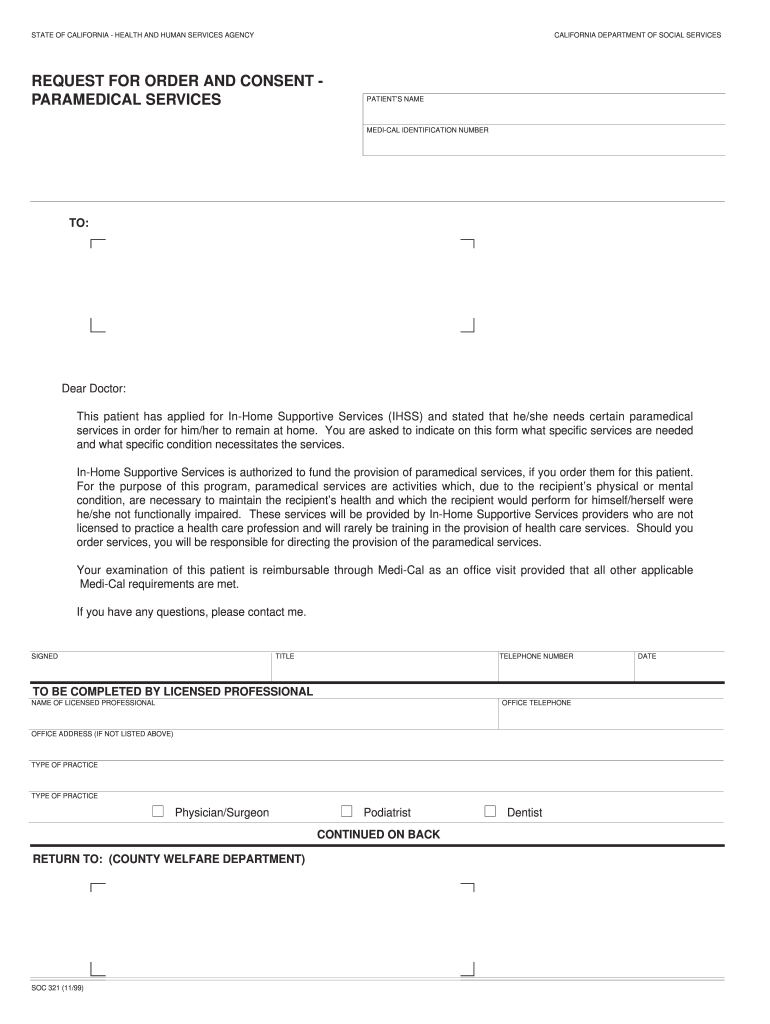
Soc 321 Form


What is the Soc 321?
The Soc 321 form, also known as the IHSS Soc 321, is a critical document used in the In-Home Supportive Services (IHSS) program in the United States. This form is essential for individuals seeking assistance with paramedical services. It helps to outline the specific needs of the recipient and the services required to ensure their well-being. Understanding the purpose of the Soc 321 is crucial for both service providers and recipients to facilitate appropriate care and support.
How to use the Soc 321
Using the Soc 321 form involves several straightforward steps to ensure accurate completion. First, gather all necessary information about the individual requiring services, including personal details and medical history. Next, fill out the form carefully, providing clear and concise information about the specific paramedical services needed. Once completed, the form should be submitted to the appropriate authority for review and approval. It is important to keep a copy for personal records.
Steps to complete the Soc 321
Completing the Soc 321 form requires attention to detail. Follow these steps:
- Begin by entering the recipient's full name, address, and contact information.
- Provide relevant medical information, including diagnoses and treatment plans.
- Clearly outline the specific paramedical services requested.
- Include any additional documentation that supports the request, such as medical records.
- Review the completed form for accuracy before submission.
Legal use of the Soc 321
The Soc 321 form must be completed and submitted in compliance with local and federal regulations governing the IHSS program. This includes adhering to privacy laws and ensuring that all provided information is accurate and truthful. The legal validity of the form is reinforced by the electronic signature options available, which comply with the ESIGN and UETA acts, ensuring that the document is recognized as legally binding when submitted electronically.
Key elements of the Soc 321
Key elements of the Soc 321 include the identification of the recipient, a detailed description of the required paramedical services, and the signatures of both the recipient and the provider. Each section of the form is designed to capture essential information that will help determine eligibility and the level of care needed. Properly addressing these elements is vital for the approval process.
Form Submission Methods
The Soc 321 form can be submitted through various methods to accommodate different preferences. Recipients can choose to submit the form online via a secure portal, by mail, or in person at designated offices. Each method has its own advantages, such as instant confirmation for online submissions or personal assistance when submitting in person. It is important to choose the method that best suits the recipient's needs and circumstances.
Quick guide on how to complete soc 321
Effortlessly Complete Soc 321 on Any Device
Managing documents online has become increasingly popular among businesses and individuals alike. It offers an ideal environmentally-friendly alternative to traditional printed and signed documents, allowing you to easily find the right form and securely store it in the cloud. airSlate SignNow equips you with all the essential tools to create, modify, and electronically sign your documents quickly and without delays. Handle Soc 321 on any device using airSlate SignNow's Android or iOS applications and streamline your document-driven processes today.
How to Edit and Electronically Sign Soc 321 with Ease
- Obtain Soc 321 and click Get Form to begin.
- Utilize the tools we provide to complete your document.
- Emphasize important sections of the document or obscure confidential information with tools specifically designed for that purpose by airSlate SignNow.
- Create your signature using the Sign tool, which takes just seconds and carries the same legal authority as a conventional wet ink signature.
- Review the details and then click on the Done button to save your modifications.
- Select your preferred method for delivering your form, whether by email, SMS, invite link, or download it to your computer.
Eliminate concerns about lost or misplaced files, tedious form searches, or mistakes that require printing new document copies. airSlate SignNow meets all your document management needs in just a few clicks from any device of your choice. Edit and electronically sign Soc 321 to ensure seamless communication throughout your form preparation process with airSlate SignNow.
Create this form in 5 minutes or less
Create this form in 5 minutes!
How to create an eSignature for the soc 321
How to create an electronic signature for a PDF online
How to create an electronic signature for a PDF in Google Chrome
How to create an e-signature for signing PDFs in Gmail
How to create an e-signature right from your smartphone
How to create an e-signature for a PDF on iOS
How to create an e-signature for a PDF on Android
People also ask
-
What is soc321 in relation to airSlate SignNow?
Soc321 refers to our innovative eSigning solution that is designed to streamline document management for businesses. With airSlate SignNow, soc321 facilitates quick and secure electronic signatures, enhancing workflow efficiency.
-
How does airSlate SignNow's soc321 feature work?
The soc321 feature allows users to upload documents, add signers, and send out requests for eSignatures. Once the recipients receive the request, they can sign the documents electronically in a matter of minutes, simplifying the entire process.
-
What are the pricing options for soc321 at airSlate SignNow?
AirSlate SignNow offers a variety of pricing plans suitable for businesses of all sizes. The cost-effective soc321 option provides access to essential features, making it easier for organizations to manage their eSigning needs without breaking the bank.
-
What are the benefits of using soc321 with airSlate SignNow?
Choosing soc321 with airSlate SignNow streamlines document workflows, reduces turnaround time, and minimizes paper usage. It enhances team collaboration and eliminates the need for physical signatures, ultimately saving you time and resources.
-
Can soc321 integrate with other software?
Yes, soc321 integrates seamlessly with a variety of popular business applications, such as CRM systems and cloud storage solutions. This allows for a more unified workflow, enabling organizations to manage their documents effectively across different platforms.
-
Is soc321 secure for signing sensitive documents?
Absolutely, soc321 is designed with top-notch security measures to safeguard sensitive information during the signing process. It includes encryption and authentication features that ensure both the documents and signatures are protected from unauthorized access.
-
How does the customer support work for soc321 users?
AirSlate SignNow provides excellent customer support for soc321 users. Our team is available via multiple channels such as live chat, email, and phone to assist with any inquiries or issues, ensuring you can effectively utilize the platform.
Get more for Soc 321
- Nail specialty application new york state department of state form
- Gcvs 2 form
- Bill proposes 120 billion in grants to support independent form
- Gc 7r form
- Registration form for administrators
- Mast climber safety checklist 11917753 form
- Gov nail specialty application read the instructions carefully before completing the application dos ny form
- Waste tire transporter application for pa form
Find out other Soc 321
- Electronic signature South Carolina Real estate proposal template Fast
- Electronic signature Rhode Island Real estate investment proposal template Computer
- How To Electronic signature Virginia Real estate investment proposal template
- How To Electronic signature Tennessee Franchise Contract
- Help Me With Electronic signature California Consulting Agreement Template
- How To Electronic signature Kentucky Investment Contract
- Electronic signature Tennessee Consulting Agreement Template Fast
- How To Electronic signature California General Power of Attorney Template
- eSignature Alaska Bill of Sale Immovable Property Online
- Can I Electronic signature Delaware General Power of Attorney Template
- Can I Electronic signature Michigan General Power of Attorney Template
- Can I Electronic signature Minnesota General Power of Attorney Template
- How Do I Electronic signature California Distributor Agreement Template
- eSignature Michigan Escrow Agreement Simple
- How Do I Electronic signature Alabama Non-Compete Agreement
- How To eSignature North Carolina Sales Receipt Template
- Can I Electronic signature Arizona LLC Operating Agreement
- Electronic signature Louisiana LLC Operating Agreement Myself
- Can I Electronic signature Michigan LLC Operating Agreement
- How Can I Electronic signature Nevada LLC Operating Agreement