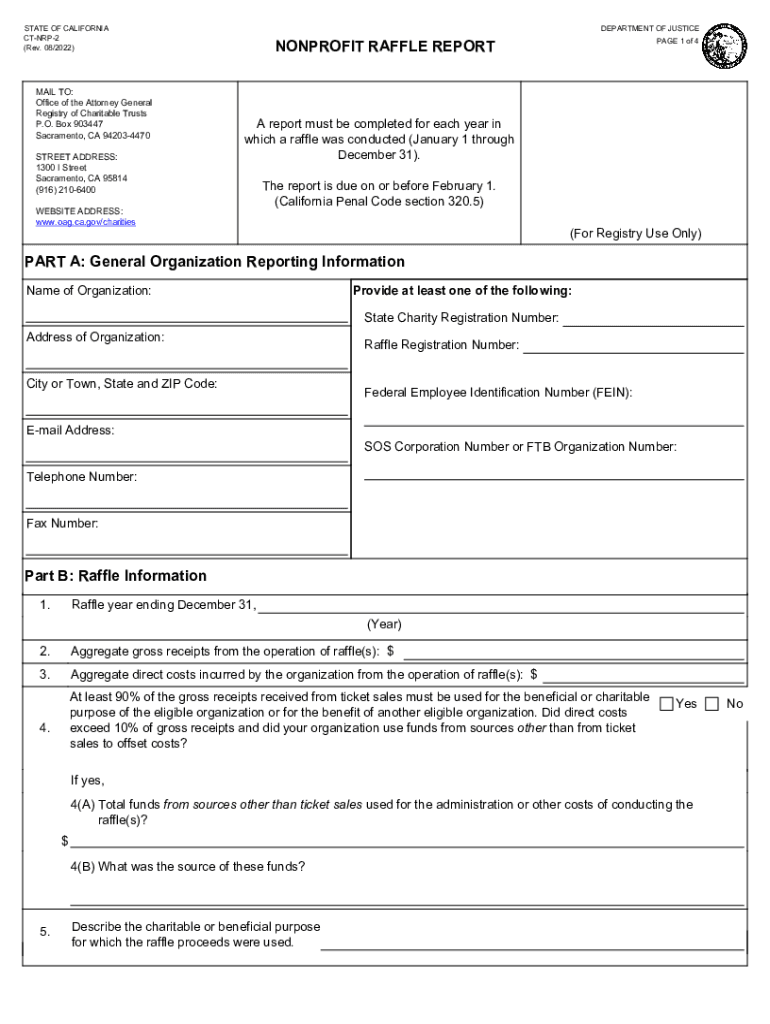
CALIFORNIA STATE DEPARTMENT of JUSTICE 2022-2026


Understanding the California CT NRP 2 Form
The California CT NRP 2 form is a crucial document used by nonprofit organizations to report the results of their raffle activities. This form is specifically designed for organizations that have conducted a raffle in California and need to comply with state regulations. It ensures transparency and accountability in fundraising activities, allowing the state to monitor the operations of nonprofit raffles effectively.
Steps to Complete the CT NRP 2 Form
Filling out the CT NRP 2 form involves several important steps:
- Gather necessary information, including the raffle date, ticket sales, and prize details.
- Complete each section of the form accurately, ensuring all financial figures are correct.
- Provide details about the nonprofit organization, including its name, address, and registration number.
- Review the completed form for any errors or omissions before submission.
Filing Deadlines for the CT NRP 2 Form
It is essential to adhere to the filing deadlines for the CT NRP 2 form to avoid penalties. The form must be submitted within a specific timeframe after the raffle event concludes. Typically, organizations are required to file the form within 90 days of the raffle date. Keeping track of this deadline helps ensure compliance with California's nonprofit regulations.
Required Documents for Submission
When submitting the CT NRP 2 form, organizations must include certain supporting documents. These may include:
- Copies of raffle tickets sold.
- Financial records detailing income and expenses related to the raffle.
- Any additional documentation that demonstrates compliance with state laws.
Penalties for Non-Compliance
Failure to submit the CT NRP 2 form on time or inaccuracies in the reporting can result in significant penalties. Nonprofit organizations may face fines or restrictions on future raffle activities if they do not comply with the state’s reporting requirements. Understanding these consequences emphasizes the importance of accurate and timely submissions.
Digital vs. Paper Version of the CT NRP 2 Form
The CT NRP 2 form is available in both digital and paper formats. Organizations may choose to complete the form online for convenience or opt for a paper version. The digital format often allows for easier tracking and submission, while the paper version may be preferred by those who are more comfortable with traditional methods. Regardless of the format chosen, ensuring accuracy and compliance remains critical.
Quick guide on how to complete california state department of justice
Prepare CALIFORNIA STATE DEPARTMENT OF JUSTICE effortlessly on any device
Digital document management has gained popularity among businesses and individuals. It offers an ideal eco-friendly substitute for conventional printed and signed paperwork, as you can access the correct format and securely store it online. airSlate SignNow provides you with all the resources necessary to create, modify, and electronically sign your documents swiftly without delays. Handle CALIFORNIA STATE DEPARTMENT OF JUSTICE on any device using airSlate SignNow's Android or iOS applications and enhance any document-related process today.
The easiest way to modify and electronically sign CALIFORNIA STATE DEPARTMENT OF JUSTICE without hassle
- Find CALIFORNIA STATE DEPARTMENT OF JUSTICE and click Get Form to begin.
- Utilize the tools we provide to fill out your document.
- Mark important sections of the documents or obscure sensitive information with tools that airSlate SignNow offers specifically for that purpose.
- Create your signature using the Sign feature, which takes mere seconds and carries the same legal validity as a traditional handwritten signature.
- Review all the details and click on the Done button to save your modifications.
- Choose how you wish to send your form, via email, text message (SMS), or invitation link, or download it to your computer.
Eliminate concerns about lost or misplaced documents, tedious form searches, or mistakes that require printing new document copies. airSlate SignNow meets your document management needs in just a few clicks from any device you prefer. Edit and electronically sign CALIFORNIA STATE DEPARTMENT OF JUSTICE and ensure excellent communication at every stage of the form preparation process with airSlate SignNow.
Create this form in 5 minutes or less
Find and fill out the correct california state department of justice
Create this form in 5 minutes!
How to create an eSignature for the california state department of justice
How to create an electronic signature for a PDF online
How to create an electronic signature for a PDF in Google Chrome
How to create an e-signature for signing PDFs in Gmail
How to create an e-signature right from your smartphone
How to create an e-signature for a PDF on iOS
How to create an e-signature for a PDF on Android
People also ask
-
What is ct nrp 2 and how does it benefit my business?
ct nrp 2 is a powerful feature within airSlate SignNow that streamlines the document signing process. By utilizing ct nrp 2, businesses can enhance their workflow efficiency, reduce turnaround times, and improve overall productivity. This feature is designed to simplify eSigning, making it accessible for all users.
-
How much does airSlate SignNow with ct nrp 2 cost?
The pricing for airSlate SignNow with ct nrp 2 is competitive and varies based on the plan you choose. We offer flexible pricing options to accommodate businesses of all sizes. For detailed pricing information, visit our website or contact our sales team for a personalized quote.
-
What features are included with ct nrp 2?
ct nrp 2 includes a variety of features such as customizable templates, real-time tracking, and secure cloud storage. These features are designed to enhance the eSigning experience and ensure that your documents are managed efficiently. With ct nrp 2, you can also integrate with other tools to streamline your workflow.
-
Can I integrate ct nrp 2 with other software?
Yes, ct nrp 2 seamlessly integrates with various software applications, including CRM systems and cloud storage services. This integration capability allows you to enhance your existing workflows and improve collaboration across teams. Check our integration page for a full list of compatible applications.
-
Is ct nrp 2 secure for sensitive documents?
Absolutely! ct nrp 2 is built with security in mind, employing advanced encryption and compliance with industry standards. Your sensitive documents are protected throughout the signing process, ensuring that your data remains confidential and secure. Trust airSlate SignNow to safeguard your important information.
-
How does ct nrp 2 improve the signing process?
ct nrp 2 simplifies the signing process by allowing users to sign documents electronically from any device. This feature reduces the need for physical paperwork and speeds up the approval process. With ct nrp 2, you can send, sign, and manage documents in a matter of minutes.
-
What types of documents can I sign using ct nrp 2?
You can sign a wide range of documents using ct nrp 2, including contracts, agreements, and forms. The versatility of ct nrp 2 makes it suitable for various industries, from real estate to healthcare. Whatever your document needs, airSlate SignNow has you covered.
Get more for CALIFORNIA STATE DEPARTMENT OF JUSTICE
- Nd child support form
- Nd decree divorce form
- Letter from landlord to tenant as notice of default on commercial lease north dakota form
- Residential or rental lease extension agreement north dakota form
- Commercial rental lease application questionnaire north dakota form
- Apartment lease rental application questionnaire north dakota form
- Residential rental lease application north dakota form
- Salary verification form for potential lease north dakota
Find out other CALIFORNIA STATE DEPARTMENT OF JUSTICE
- Can I Electronic signature Alabama Legal LLC Operating Agreement
- How To Electronic signature North Dakota Lawers Job Description Template
- Electronic signature Alabama Legal Limited Power Of Attorney Safe
- How To Electronic signature Oklahoma Lawers Cease And Desist Letter
- How To Electronic signature Tennessee High Tech Job Offer
- Electronic signature South Carolina Lawers Rental Lease Agreement Online
- How Do I Electronic signature Arizona Legal Warranty Deed
- How To Electronic signature Arizona Legal Lease Termination Letter
- How To Electronic signature Virginia Lawers Promissory Note Template
- Electronic signature Vermont High Tech Contract Safe
- Electronic signature Legal Document Colorado Online
- Electronic signature Washington High Tech Contract Computer
- Can I Electronic signature Wisconsin High Tech Memorandum Of Understanding
- How Do I Electronic signature Wisconsin High Tech Operating Agreement
- How Can I Electronic signature Wisconsin High Tech Operating Agreement
- Electronic signature Delaware Legal Stock Certificate Later
- Electronic signature Legal PDF Georgia Online
- Electronic signature Georgia Legal Last Will And Testament Safe
- Can I Electronic signature Florida Legal Warranty Deed
- Electronic signature Georgia Legal Memorandum Of Understanding Simple