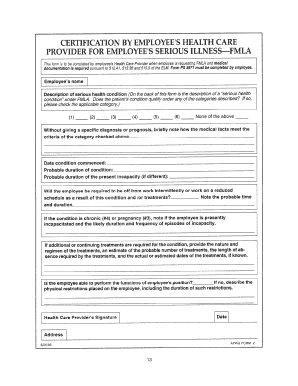
Metlife Fmla Forms


What are Metlife FMLA Forms?
The Metlife FMLA forms are essential documents used to request leave under the Family and Medical Leave Act (FMLA). These forms are designed to help employees formally apply for unpaid leave due to specific family or medical reasons, ensuring compliance with federal regulations. The forms typically include sections for employee information, the reason for the leave, and any necessary medical certifications. Understanding the purpose and requirements of these forms is crucial for employees seeking to protect their job rights while managing personal or family health issues.
How to Obtain Metlife FMLA Forms
Obtaining Metlife FMLA forms can be done through several straightforward methods. Employees can access these forms directly from the Metlife website or through their employer's human resources department. Many employers provide these forms as part of their employee benefits package. Additionally, employees may request the forms via email or phone from their HR representative. It is important to ensure that you are using the most current version of the forms to avoid any delays in processing your leave request.
Steps to Complete Metlife FMLA Forms
Completing the Metlife FMLA forms involves several key steps to ensure accuracy and compliance. First, gather all necessary information, including personal details and the specific reason for leave. Next, fill out the employee section of the form, providing accurate contact information and dates for the requested leave. If applicable, include a Certification of Health Care Provider to validate the medical necessity of the leave. Finally, review the completed form for any errors or omissions before submitting it to your employer's HR department. Proper completion of these forms is essential for a smooth leave process.
Legal Use of Metlife FMLA Forms
The legal use of Metlife FMLA forms is governed by the Family and Medical Leave Act, which provides eligible employees with the right to take unpaid leave for specific family and medical reasons. It is crucial that these forms are filled out correctly and submitted in a timely manner to ensure compliance with the law. Employers are required to maintain confidentiality regarding the information provided in these forms. Failure to adhere to the legal requirements can result in penalties for both employees and employers, making it essential to understand the legal implications of these documents.
Key Elements of Metlife FMLA Forms
Key elements of the Metlife FMLA forms include the employee's personal information, the reason for the leave, and the duration of the requested leave. Additionally, the forms often require a Certification of Health Care Provider, which must be completed by a qualified medical professional. This certification serves to validate the need for leave based on health conditions. Other important elements may include details about the employee's job position and any relevant company policies regarding FMLA leave. Ensuring that all key elements are accurately filled out is vital for the approval of the leave request.
Form Submission Methods
Submitting Metlife FMLA forms can typically be done through various methods, including online submission, mailing, or in-person delivery to the HR department. Many employers provide secure online portals for easy submission, allowing for quicker processing times. If submitting by mail, it is advisable to send the forms via certified mail to ensure they are received. In-person submissions can also be beneficial, as they allow for immediate confirmation of receipt. Understanding the preferred submission method of your employer can help streamline the process.
Quick guide on how to complete metlife fmla forms 305170
Complete Metlife Fmla Forms seamlessly on any device
Digital document management has become increasingly popular among businesses and individuals. It offers a fantastic eco-friendly option compared to traditional printed and signed papers, as you can access the necessary form and securely store it online. airSlate SignNow equips you with all the resources you need to create, modify, and eSign your documents swiftly without delays. Administer Metlife Fmla Forms on any platform using airSlate SignNow's Android or iOS applications and simplify any document-related task today.
How to modify and eSign Metlife Fmla Forms effortlessly
- Find Metlife Fmla Forms and click Obtain Form to get started.
- Utilize the tools available to complete your form.
- Highlight pertinent sections of your documents or redact sensitive information with tools designed by airSlate SignNow specifically for that purpose.
- Create your eSignature using the Sign feature, which takes seconds and holds the same legal validity as a conventional wet ink signature.
- Verify all your details and click the Finish button to store your changes.
- Choose your delivery method for the form: via email, text (SMS), an invite link, or download it to your computer.
Eliminate concerns about lost or misplaced files, tedious form searching, or mistakes that necessitate printing new document copies. airSlate SignNow addresses all your document management needs with just a few clicks from any device of your choice. Adjust and eSign Metlife Fmla Forms to guarantee effective communication at any stage of your form preparation process with airSlate SignNow.
Create this form in 5 minutes or less
Create this form in 5 minutes!
How to create an eSignature for the metlife fmla forms 305170
How to create an electronic signature for a PDF online
How to create an electronic signature for a PDF in Google Chrome
How to create an e-signature for signing PDFs in Gmail
How to create an e-signature right from your smartphone
How to create an e-signature for a PDF on iOS
How to create an e-signature for a PDF on Android
People also ask
-
What are MetLife FMLA forms and how can airSlate SignNow help?
MetLife FMLA forms are documents required to request family and medical leave under the Family and Medical Leave Act. airSlate SignNow simplifies the completion and signing of these forms, allowing users to manage their FMLA requests efficiently and securely.
-
How does airSlate SignNow enhance the process of filling out MetLife FMLA forms?
airSlate SignNow offers an intuitive platform that streamlines the process of filling out MetLife FMLA forms. With customizable templates and easy eSignature features, users can complete and submit their forms quickly and without hassle.
-
Are there any costs associated with using airSlate SignNow for MetLife FMLA forms?
Yes, airSlate SignNow offers different pricing plans that cater to various business needs. The cost-effective solution ensures that businesses can effectively manage MetLife FMLA forms without exceeding their budget.
-
Can I integrate airSlate SignNow with other software to manage MetLife FMLA forms?
Absolutely! airSlate SignNow integrates seamlessly with numerous applications, enabling users to manage MetLife FMLA forms alongside other HR and document management tools. This integration enhances productivity and improves workflow efficiency.
-
What are the key benefits of using airSlate SignNow for handling MetLife FMLA forms?
Using airSlate SignNow for MetLife FMLA forms provides benefits such as improved compliance, faster processing times, and enhanced security measures. The platform ensures that your documents are legally binding and stored securely.
-
What features does airSlate SignNow offer specifically for MetLife FMLA forms?
airSlate SignNow includes features such as template creation, real-time tracking, and customizable fields that specifically cater to MetLife FMLA forms. These features ensure ease of use and enable users to manage their leave requests effectively.
-
Is airSlate SignNow user-friendly for individuals filing MetLife FMLA forms?
Yes, airSlate SignNow is designed with user experience in mind, making it accessible for individuals filing MetLife FMLA forms. The straightforward interface and guided steps help users navigate through the form-filling process with ease.
Get more for Metlife Fmla Forms
- Arizona boat bill of sale form
- City of anniston building permits form
- Application for general contractor in alabama form
- Rick pate form
- Ndooi 1104 rev2011 form
- Nevada peo registration form
- Ndep 0 report date incident date incident state of nevada ndep nv form
- Employee leasing company peo registration application form
Find out other Metlife Fmla Forms
- Can I eSignature Alaska Orthodontists PDF
- How Do I eSignature New York Non-Profit Form
- How To eSignature Iowa Orthodontists Presentation
- Can I eSignature South Dakota Lawers Document
- Can I eSignature Oklahoma Orthodontists Document
- Can I eSignature Oklahoma Orthodontists Word
- How Can I eSignature Wisconsin Orthodontists Word
- How Do I eSignature Arizona Real Estate PDF
- How To eSignature Arkansas Real Estate Document
- How Do I eSignature Oregon Plumbing PPT
- How Do I eSignature Connecticut Real Estate Presentation
- Can I eSignature Arizona Sports PPT
- How Can I eSignature Wisconsin Plumbing Document
- Can I eSignature Massachusetts Real Estate PDF
- How Can I eSignature New Jersey Police Document
- How Can I eSignature New Jersey Real Estate Word
- Can I eSignature Tennessee Police Form
- How Can I eSignature Vermont Police Presentation
- How Do I eSignature Pennsylvania Real Estate Document
- How Do I eSignature Texas Real Estate Document