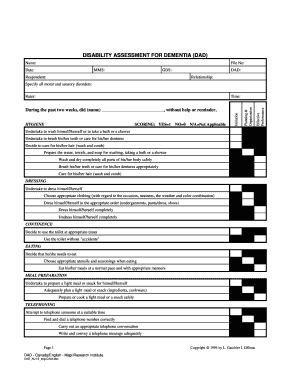
Disability Assessment Form


What is the Disability Assessment?
The disability assessment is a crucial document used to evaluate an individual's physical or mental condition to determine eligibility for various benefits and services. This assessment typically involves a comprehensive review of the individual's medical history, current health status, and the impact of their disability on daily activities. The information gathered in the disability assessment form is essential for agencies and organizations to make informed decisions regarding support and accommodations.
Steps to Complete the Disability Assessment
Completing the disability assessment form involves several key steps to ensure accuracy and compliance. First, gather all necessary medical documentation, including diagnoses, treatment plans, and any relevant test results. Next, fill out the form carefully, providing detailed information about your condition and how it affects your daily life. It is important to answer all questions honestly and thoroughly. After completing the form, review it for any errors or omissions before submitting it to the appropriate agency or organization.
Legal Use of the Disability Assessment
The legal use of the disability assessment form is governed by various regulations that ensure the protection of individuals' rights. In the United States, compliance with laws such as the Americans with Disabilities Act (ADA) and the Rehabilitation Act is essential. These laws mandate that disability assessments be conducted fairly and that the information collected is used solely for the intended purpose of determining eligibility for benefits. Properly executed assessments can serve as legally binding documents in disputes regarding disability status.
Key Elements of the Disability Assessment
Key elements of the disability assessment include personal identification information, detailed medical history, and specific questions regarding the nature and extent of the disability. The form may also require information about treatments received, medications taken, and how the disability impacts daily living activities. Additionally, the assessment may involve input from healthcare providers who can offer professional insights into the individual's condition. Collectively, these elements provide a comprehensive view of the individual's situation.
Eligibility Criteria
Eligibility criteria for disability assessments vary based on the specific program or service being applied for. Generally, individuals must demonstrate that their disability significantly impairs their ability to perform daily activities or work. This may include physical limitations, cognitive impairments, or mental health conditions. Each agency may have its specific guidelines, so it is essential to review these requirements carefully before completing the disability assessment form.
How to Obtain the Disability Assessment
Obtaining the disability assessment form typically involves contacting the relevant agency or organization that administers disability benefits. Many agencies provide the form online, allowing individuals to download and complete it digitally. In some cases, physical copies may be available at local offices or community centers. It is advisable to check the specific requirements of the agency to ensure that the correct version of the form is used.
Quick guide on how to complete disability assessment
Complete Disability Assessment with ease on any device
Digital document management has gained traction among businesses and individuals. It offers an excellent eco-friendly substitute to conventional printed and signed papers, as you can find the appropriate template and securely archive it online. airSlate SignNow equips you with all the tools necessary to create, modify, and electronically sign your documents swiftly without interruptions. Handle Disability Assessment on any platform using the airSlate SignNow Android or iOS applications and streamline any document-related task today.
How to modify and electronically sign Disability Assessment effortlessly
- Find Disability Assessment and click Get Form to begin.
- Utilize the tools we provide to fill out your form.
- Emphasize pertinent sections of the documents or obscure sensitive information with tools that airSlate SignNow offers specifically for that purpose.
- Create your signature using the Sign tool, which takes mere seconds and holds the same legal validity as a traditional handwritten signature.
- Review all the details and click on the Done button to save your modifications.
- Select how you wish to send your form, via email, text message (SMS), or invitation link, or download it to your computer.
Forget about lost or misplaced files, tiresome form searches, or mistakes that necessitate printing new document copies. airSlate SignNow manages your document needs in just a few clicks from any device of your preference. Modify and electronically sign Disability Assessment and ensure effective communication at every stage of your form preparation process with airSlate SignNow.
Create this form in 5 minutes or less
Create this form in 5 minutes!
How to create an eSignature for the disability assessment
How to create an electronic signature for a PDF online
How to create an electronic signature for a PDF in Google Chrome
How to create an e-signature for signing PDFs in Gmail
How to create an e-signature right from your smartphone
How to create an e-signature for a PDF on iOS
How to create an e-signature for a PDF on Android
People also ask
-
What is a disability assessment form PDF?
A disability assessment form PDF is a standardized document that allows individuals to provide essential information regarding their disabilities. This form is crucial for evaluating eligibility for various benefits and services. Using a disability assessment form PDF ensures that all information is presented clearly and can be easily shared with relevant parties.
-
How can I create a disability assessment form PDF using airSlate SignNow?
Creating a disability assessment form PDF with airSlate SignNow is straightforward. You can start by using our customizable templates to design your form according to your specific requirements. Once you finish designing, you can save your document as a PDF for easy sharing and signing.
-
Is there a cost associated with using airSlate SignNow for disability assessment form PDFs?
Yes, airSlate SignNow offers various pricing plans to suit different business needs. These plans provide access to features specifically designed for creating and managing documents like the disability assessment form PDF. You can choose a plan that fits your budget and requirements.
-
What features does airSlate SignNow offer for handling disability assessment form PDFs?
airSlate SignNow provides multiple features for managing disability assessment form PDFs, including customizable templates, eSignature capabilities, and document tracking. You can easily send the PDF for signatures and receive notifications when it has been completed. These features enhance efficiency and streamline your workflow.
-
How does using a disability assessment form PDF benefit my organization?
Using a disability assessment form PDF can signNowly benefit your organization by simplifying the document collection process. It allows for faster processing times and reduces paperwork errors. Moreover, with airSlate SignNow, you can ensure compliance and maintain an organized record of all assessments.
-
Can I integrate airSlate SignNow with other tools for managing disability assessment form PDFs?
Yes, airSlate SignNow offers integration capabilities with numerous tools and platforms, enhancing your workflow for managing disability assessment form PDFs. You can sync your files with applications like Salesforce, Google Drive, and more for better collaboration. This integration maximizes efficiency and ensures a seamless process.
-
Are there any security measures in place for disability assessment form PDFs created with airSlate SignNow?
Absolutely, airSlate SignNow prioritizes the security of your documents, including disability assessment form PDFs. We implement advanced encryption and secure data storage to protect your information. Additionally, our platform allows for access control and audit trails to ensure comprehensive document security.
Get more for Disability Assessment
- My name address city state zip i am the petitioner form
- Order changing minors name form
- Order changing minors name utah courts form
- The state of utah to form
- Tennessee self proving affidavit form
- Doa 6448 form
- 18 printable free affidavit form templates fillable
- Free state of wyoming state of wyo findformscom
Find out other Disability Assessment
- How To eSignature New Jersey Construction PDF
- How To eSignature New York Construction Presentation
- How To eSignature Wisconsin Construction Document
- Help Me With eSignature Arkansas Education Form
- Can I eSignature Louisiana Education Document
- Can I eSignature Massachusetts Education Document
- Help Me With eSignature Montana Education Word
- How To eSignature Maryland Doctors Word
- Help Me With eSignature South Dakota Education Form
- How Can I eSignature Virginia Education PDF
- How To eSignature Massachusetts Government Form
- How Can I eSignature Oregon Government PDF
- How Can I eSignature Oklahoma Government Document
- How To eSignature Texas Government Document
- Can I eSignature Vermont Government Form
- How Do I eSignature West Virginia Government PPT
- How Do I eSignature Maryland Healthcare / Medical PDF
- Help Me With eSignature New Mexico Healthcare / Medical Form
- How Do I eSignature New York Healthcare / Medical Presentation
- How To eSignature Oklahoma Finance & Tax Accounting PPT