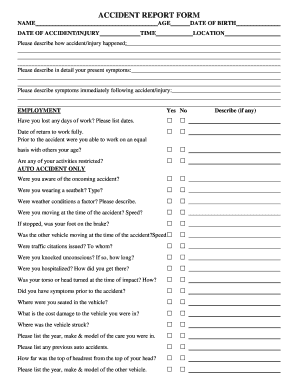
Slip and Fall Intake Form


What is the slip and fall intake form
The slip and fall intake form is a legal document used to collect essential information from individuals who have experienced a slip and fall incident. This form serves as a foundational tool for gathering details necessary for evaluating claims related to injuries sustained in such accidents. It typically includes sections for personal information, incident specifics, and medical details, which are crucial for legal proceedings or insurance claims. By documenting the circumstances surrounding the incident, this form helps establish liability and supports the injured party's case.
How to use the slip and fall intake form
Using the slip and fall intake form involves several straightforward steps. First, gather all relevant information regarding the incident, including the date, time, and location of the fall. Next, provide personal details such as your name, contact information, and any witnesses present during the incident. After filling in the specifics of the accident, including the conditions that contributed to the fall, you should also document any injuries sustained and medical treatment received. Once completed, the form can be submitted to an attorney or insurance company for further action.
Key elements of the slip and fall intake form
Several key elements are essential to include in the slip and fall intake form to ensure it is comprehensive and effective. These elements typically consist of:
- Personal Information: Name, address, phone number, and email of the injured party.
- Incident Details: Date, time, and location of the fall, along with a description of the circumstances.
- Injury Information: Description of injuries sustained and any medical treatment received.
- Witness Information: Names and contact details of any witnesses to the incident.
- Photographic Evidence: Space to include or reference any photographs taken at the scene.
Steps to complete the slip and fall intake form
Completing the slip and fall intake form involves a systematic approach to ensure all necessary information is captured. Follow these steps for effective completion:
- Begin by filling out your personal information accurately.
- Detail the incident by providing the date, time, and location.
- Describe the circumstances leading to the slip and fall, including any hazards present.
- Document any injuries you sustained, including symptoms and medical attention sought.
- List any witnesses and their contact information.
- Review the form for accuracy and completeness before submission.
Legal use of the slip and fall intake form
The slip and fall intake form is legally significant as it serves as a record of the incident and the injuries incurred. When properly completed and submitted, it can be used in legal proceedings to support claims for compensation. The information collected can help establish negligence on the part of property owners or managers, which is critical for pursuing legal action. Additionally, having a well-documented form can enhance the credibility of the claim when presented to insurance companies or in court.
Form submission methods
The slip and fall intake form can be submitted through various methods, depending on the requirements of the receiving party. Common submission methods include:
- Online Submission: Many law firms and insurance companies accept electronic submissions through their websites.
- Mail: The completed form can be printed and mailed to the appropriate address.
- In-Person Delivery: You may also choose to deliver the form directly to a law office or insurance company.
Quick guide on how to complete slip and fall intake form
Complete Slip And Fall Intake Form effortlessly on any gadget
Digital document management has become increasingly popular among businesses and individuals. It offers a superb eco-friendly substitute for conventional printed and signed papers, as you can access the appropriate form and securely archive it online. airSlate SignNow provides all the tools you need to create, modify, and electronically sign your documents quickly without delays. Handle Slip And Fall Intake Form on any device with airSlate SignNow's Android or iOS applications and streamline any document-related task today.
The simplest way to modify and eSign Slip And Fall Intake Form without hassle
- Obtain Slip And Fall Intake Form and click Get Form to begin.
- Make use of the tools we provide to complete your document.
- Emphasize important sections of your documents or conceal sensitive information with tools that airSlate SignNow offers specifically for that purpose.
- Create your eSignature using the Sign tool, which takes seconds and carries the same legal significance as a conventional wet ink signature.
- Review the details and click on the Done button to save your modifications.
- Select how you wish to send your form, via email, SMS, or invitation link, or download it to your computer.
Say goodbye to lost or misplaced files, tedious form searching, or errors that require printing new document copies. airSlate SignNow addresses all your document management needs in just a few clicks from any device you prefer. Alter and eSign Slip And Fall Intake Form and guarantee excellent communication throughout any part of your form preparation process with airSlate SignNow.
Create this form in 5 minutes or less
Create this form in 5 minutes!
How to create an eSignature for the slip and fall intake form
How to create an electronic signature for a PDF online
How to create an electronic signature for a PDF in Google Chrome
How to create an e-signature for signing PDFs in Gmail
How to create an e-signature right from your smartphone
How to create an e-signature for a PDF on iOS
How to create an e-signature for a PDF on Android
People also ask
-
What is a slip and fall intake form?
A slip and fall intake form is a critical document that collects information from individuals who have experienced a slip and fall accident. It helps in documenting the details of the incident, aiding legal professionals in building strong cases. By using airSlate SignNow, you can create and send customizable slip and fall intake forms efficiently.
-
How does airSlate SignNow simplify the slip and fall intake form process?
airSlate SignNow simplifies the slip and fall intake form process by offering a user-friendly platform for creating, sending, and eSigning documents. You can customize the form fields according to your needs and automate workflows, which saves time and reduces errors. This makes collecting crucial information more efficient for both clients and professionals.
-
What are the pricing options for using airSlate SignNow for slip and fall intake forms?
airSlate SignNow offers various pricing tiers based on the features you require, making it a cost-effective solution for managing slip and fall intake forms. The platform allows you to choose from monthly or annual plans, ensuring flexibility for your business needs. Additionally, there may be discounts for annual subscriptions, providing even more value.
-
Can I integrate airSlate SignNow with my existing systems for slip and fall intake forms?
Yes, airSlate SignNow offers integrations with various software applications and systems, making it easy to streamline your slip and fall intake form processes. This includes popular CRM platforms, document management systems, and other productivity tools. Integrations enhance workflow efficiency, allowing for smoother data handling and management.
-
What advantages do I get from using an electronic slip and fall intake form?
Using an electronic slip and fall intake form provides several advantages, including faster data collection and improved accuracy. With airSlate SignNow, clients can easily fill out forms online, reducing paperwork and storage costs. The immediate availability of digital records also enhances accessibility and organization.
-
Is the slip and fall intake form customizable in airSlate SignNow?
Absolutely! The slip and fall intake form in airSlate SignNow is fully customizable to suit your specific requirements. You can add or remove fields, change formatting, and incorporate branding. This ensures the form meets professional standards while addressing all the necessary information for your legal needs.
-
How secure is the data collected in a slip and fall intake form?
Data security is a top priority for airSlate SignNow. The platform utilizes advanced encryption protocols to protect the information collected in slip and fall intake forms against unauthorized access. Additionally, the platform complies with industry standards and regulations, ensuring that your clients' sensitive information remains confidential.
Get more for Slip And Fall Intake Form
Find out other Slip And Fall Intake Form
- Electronic signature Texas Internship Contract Safe
- Electronic signature North Carolina Day Care Contract Later
- Electronic signature Tennessee Medical Power of Attorney Template Simple
- Electronic signature California Medical Services Proposal Mobile
- How To Electronic signature West Virginia Pharmacy Services Agreement
- How Can I eSignature Kentucky Co-Branding Agreement
- How Can I Electronic signature Alabama Declaration of Trust Template
- How Do I Electronic signature Illinois Declaration of Trust Template
- Electronic signature Maryland Declaration of Trust Template Later
- How Can I Electronic signature Oklahoma Declaration of Trust Template
- Electronic signature Nevada Shareholder Agreement Template Easy
- Electronic signature Texas Shareholder Agreement Template Free
- Electronic signature Mississippi Redemption Agreement Online
- eSignature West Virginia Distribution Agreement Safe
- Electronic signature Nevada Equipment Rental Agreement Template Myself
- Can I Electronic signature Louisiana Construction Contract Template
- Can I eSignature Washington Engineering Proposal Template
- eSignature California Proforma Invoice Template Simple
- eSignature Georgia Proforma Invoice Template Myself
- eSignature Mississippi Proforma Invoice Template Safe