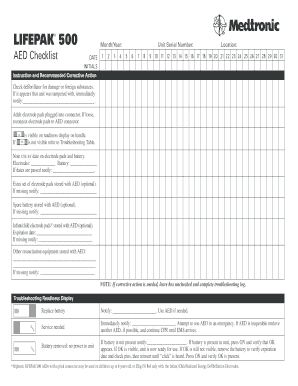
Aed Checklist Form


What is the AED Checklist
The AED inspection checklist is a vital document that outlines the necessary steps and items to verify the operational readiness of an Automated External Defibrillator (AED). This checklist ensures that the device is maintained according to manufacturer guidelines and regulatory standards. It typically includes sections for checking battery status, pad expiration dates, and overall device functionality. Regular inspections help ensure that the AED is ready for use in emergencies, potentially saving lives.
How to Use the AED Checklist
Using the AED checklist involves a systematic approach to inspecting the device. Begin by accessing the checklist, which can be in paper or digital format. Follow the outlined steps, marking off each item as you verify its status. Common checks include ensuring that the AED is in an accessible location, checking the battery and pad expiration dates, and confirming that the device is free of damage. It is essential to document the date of inspection and any issues found, along with corrective actions taken.
Steps to Complete the AED Checklist
Completing the AED checklist involves several key steps:
- Gather the necessary materials, including the checklist and any tools needed for inspection.
- Ensure the AED is in its designated location and easily accessible.
- Check the battery status and replace it if necessary.
- Inspect the pads for expiration dates and replace them if they are outdated.
- Test the device to confirm it powers on and functions correctly.
- Document the inspection date, findings, and any maintenance performed.
Legal Use of the AED Checklist
The legal use of the AED checklist is crucial for compliance with state and federal regulations. Proper documentation of inspections can protect organizations from liability in case of an emergency. It is important to follow the guidelines set forth by the American Heart Association and local laws regarding AED maintenance and inspections. Keeping accurate records can also assist in demonstrating due diligence in maintaining the device.
Key Elements of the AED Checklist
Key elements of the AED checklist typically include:
- Device location and accessibility
- Battery status and expiration date
- Electrode pad expiration date
- Visual inspection for damage or tampering
- Functionality test of the AED
- Documentation of inspection results
Examples of Using the AED Checklist
Examples of using the AED checklist can include regular inspections in various settings such as schools, workplaces, and public venues. For instance, a school might conduct monthly inspections to ensure that their AED is operational and ready for use during sports events. Similarly, a corporate office may implement quarterly checks as part of their health and safety protocols. Each instance highlights the importance of maintaining the AED in optimal condition to respond effectively in emergencies.
Quick guide on how to complete aed checklist
Effortlessly Prepare Aed Checklist on Any Device
Managing documents online has gained traction among businesses and individuals. It offers an ideal eco-friendly substitute to traditional printed and signed paperwork, allowing you to access the appropriate form and securely store it online. airSlate SignNow equips you with all the tools necessary to create, modify, and eSign your documents quickly without any delays. Handle Aed Checklist on any platform with airSlate SignNow Android or iOS applications and simplify any document-related process today.
How to Edit and eSign Aed Checklist with Ease
- Obtain Aed Checklist and then click Get Form to begin.
- Utilize the tools we provide to fill out your document.
- Emphasize key sections of the documents or redact sensitive information using tools specifically offered by airSlate SignNow for this purpose.
- Create your eSignature using the Sign tool, which takes moments and holds the same legal validity as a traditional ink signature.
- Review all the details and then click the Done button to save your alterations.
- Select how you prefer to share your form—by email, text message (SMS), invite link, or download it to your computer.
Say goodbye to lost or misplaced files, cumbersome form searches, or errors that require printing new document copies. airSlate SignNow meets your document management needs within a few clicks from any device of your preference. Modify and eSign Aed Checklist to ensure effective communication at every step of the form preparation process with airSlate SignNow.
Create this form in 5 minutes or less
Create this form in 5 minutes!
How to create an eSignature for the aed checklist
How to create an electronic signature for a PDF online
How to create an electronic signature for a PDF in Google Chrome
How to create an e-signature for signing PDFs in Gmail
How to create an e-signature right from your smartphone
How to create an e-signature for a PDF on iOS
How to create an e-signature for a PDF on Android
People also ask
-
What is an AED inspection checklist?
An AED inspection checklist is a comprehensive tool that helps organizations ensure that their Automated External Defibrillators (AEDs) are properly maintained and ready for use in emergencies. This checklist includes essential checks such as battery status, electrode expiration, and overall device condition to guarantee safety and compliance.
-
How can airSlate SignNow help with AED inspection checklists?
airSlate SignNow provides businesses with a seamless solution to create, manage, and securely sign AED inspection checklists. With our user-friendly platform, you can easily customize your checklist templates, collaborate with team members, and ensure that all inspections are documented and easily accessible.
-
Is there a cost associated with using airSlate SignNow for AED inspection checklists?
Yes, there is a cost for utilizing airSlate SignNow, but we offer various pricing plans to accommodate different business sizes and needs. Our plans are designed to be cost-effective, providing you with the necessary tools to manage your AED inspection checklist efficiently while staying within budget.
-
Can I integrate my AED inspection checklist with other platforms?
Absolutely! airSlate SignNow supports integrations with various platforms, allowing you to streamline your AED inspection checklist process. You can connect with popular management tools and CRMs, ensuring that your checklist data is synchronized across all applications for better workflow management.
-
What are the benefits of using an AED inspection checklist?
Using an AED inspection checklist ensures compliance with regulations, enhances the safety of your workplace, and reduces the risk of AED malfunction during emergencies. This structured approach also fosters accountability and promotes regular maintenance practices, thereby increasing confidence among employees and stakeholders.
-
How often should I use the AED inspection checklist?
The AED inspection checklist should be conducted regularly to ensure that your device remains in optimal condition. It is recommended to perform checks monthly, with more thorough inspections annually, to comply with safety regulations and maintain readiness in case of an emergency.
-
Can airSlate SignNow help with audit trails for AED inspections?
Yes, airSlate SignNow facilitates easy tracking of all completed AED inspection checklists by providing an audit trail feature. You can access detailed logs of all signings and modifications, ensuring compliance and accountability within your organization.
Get more for Aed Checklist
- Personal training client information packet
- 2018 2019 dependent verification worksheet uscb form
- Fillable online umaine service and assistance animal form
- Olli identification emergency information and liability releasewaiver form
- Potty training lords little army preschool form
- Experiential learning portfolio for 10106135 introduction to form
- University of utah department of neurosurgery neuro form
- Sage verification form
Find out other Aed Checklist
- eSign Delaware Courts Operating Agreement Easy
- eSign Georgia Courts Bill Of Lading Online
- eSign Hawaii Courts Contract Mobile
- eSign Hawaii Courts RFP Online
- How To eSign Hawaii Courts RFP
- eSign Hawaii Courts Letter Of Intent Later
- eSign Hawaii Courts IOU Myself
- eSign Hawaii Courts IOU Safe
- Help Me With eSign Hawaii Courts Cease And Desist Letter
- How To eSign Massachusetts Police Letter Of Intent
- eSign Police Document Michigan Secure
- eSign Iowa Courts Emergency Contact Form Online
- eSign Kentucky Courts Quitclaim Deed Easy
- How To eSign Maryland Courts Medical History
- eSign Michigan Courts Lease Agreement Template Online
- eSign Minnesota Courts Cease And Desist Letter Free
- Can I eSign Montana Courts NDA
- eSign Montana Courts LLC Operating Agreement Mobile
- eSign Oklahoma Sports Rental Application Simple
- eSign Oklahoma Sports Rental Application Easy