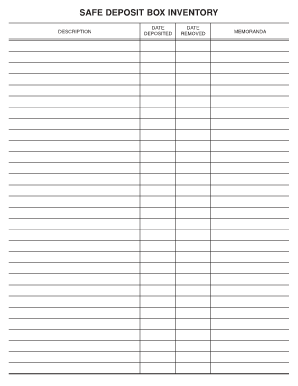
Safe Deposit Box Inventory Form


What is the Safe Deposit Box Inventory Form
The safe deposit box inventory form is a crucial document used to record the contents of a safe deposit box. This form serves as an official inventory, helping individuals and institutions keep track of valuable items stored in secure locations. It typically includes details such as the item description, value, and any relevant identification numbers. Maintaining an accurate inventory is important for legal and insurance purposes, ensuring that all items are accounted for in case of loss or theft.
How to use the Safe Deposit Box Inventory Form
Using the safe deposit box inventory form involves several straightforward steps. First, gather all items stored in the safe deposit box. For each item, provide a detailed description, including its condition and estimated value. Next, fill out the form clearly and accurately, ensuring that all necessary fields are completed. Once the form is filled out, it may be advisable to keep a copy for personal records and submit the original to the bank or institution managing the safe deposit box. This helps maintain an official record of the contents.
Steps to complete the Safe Deposit Box Inventory Form
Completing the safe deposit box inventory form can be done efficiently by following these steps:
- Gather all items from the safe deposit box.
- List each item on the form, including a detailed description.
- Assign an estimated value to each item.
- Include any relevant identification numbers, such as serial numbers.
- Review the completed form for accuracy.
- Sign and date the form to validate it.
- Store a copy for your records and submit the original as required.
Key elements of the Safe Deposit Box Inventory Form
The safe deposit box inventory form contains several key elements that are essential for its effectiveness. These include:
- Item Description: A clear and concise description of each item stored.
- Estimated Value: An approximate value for insurance and legal purposes.
- Identification Numbers: Any relevant serial or identification numbers associated with the items.
- Date of Inventory: The date when the inventory was completed.
- Signature: The signature of the individual completing the form, validating the information provided.
Legal use of the Safe Deposit Box Inventory Form
The legal use of the safe deposit box inventory form is significant, especially in matters related to inheritance, insurance claims, and estate planning. This form serves as a legal document that can be presented in court if disputes arise regarding the ownership or value of the items stored. It is important to ensure that the form is filled out accurately and kept updated, as discrepancies can lead to complications in legal situations.
Digital vs. Paper Version
When considering the safe deposit box inventory form, users have the option of completing it in either digital or paper format. The digital version offers advantages such as easier storage, accessibility, and the ability to share electronically with relevant parties. On the other hand, a paper version may be preferred for those who wish to maintain a physical record. Regardless of the format chosen, ensuring that the form is completed accurately and securely is essential for its validity.
Quick guide on how to complete safe deposit box inventory form
Complete Safe Deposit Box Inventory Form effortlessly on any device
Digital document management has become increasingly popular among businesses and individuals. It offers an ideal eco-friendly alternative to traditional printed and signed documents, allowing you to obtain the correct form and securely store it online. airSlate SignNow provides you with all the necessary tools to create, modify, and electronically sign your documents quickly without delays. Manage Safe Deposit Box Inventory Form on any device with airSlate SignNow's Android or iOS applications and enhance any document-related procedure today.
The easiest way to adjust and electronically sign Safe Deposit Box Inventory Form without any hassle
- Obtain Safe Deposit Box Inventory Form and click Get Form to begin.
- Utilize the tools we provide to complete your form.
- Emphasize important sections of your documents or redact sensitive information using tools that airSlate SignNow specifically provides for that purpose.
- Generate your eSignature with the Sign tool, which takes seconds and carries the same legal significance as a conventional wet ink signature.
- Review the details and click the Done button to save your changes.
- Choose how you would like to send your form: via email, text message (SMS), invitation link, or download it to your computer.
Eliminate concerns about lost or misplaced documents, tedious form searching, or mistakes that necessitate printing new copies. airSlate SignNow addresses all your document management needs in just a few clicks from any device you choose. Modify and electronically sign Safe Deposit Box Inventory Form while ensuring effective communication at any stage of the form preparation process with airSlate SignNow.
Create this form in 5 minutes or less
Create this form in 5 minutes!
How to create an eSignature for the safe deposit box inventory form
The best way to generate an electronic signature for a PDF document online
The best way to generate an electronic signature for a PDF document in Google Chrome
The way to generate an e-signature for signing PDFs in Gmail
The way to make an electronic signature right from your smart phone
The way to make an e-signature for a PDF document on iOS
The way to make an electronic signature for a PDF on Android OS
People also ask
-
What is a safe deposit box inventory form?
A safe deposit box inventory form is a document that helps users list and keep track of items stored in their safe deposit boxes. By using this form, individuals can ensure the security and organization of their valuable possessions. The form is crucial for managing items effectively and can facilitate easier retrieval and documentation.
-
How can I create a safe deposit box inventory form with airSlate SignNow?
Creating a safe deposit box inventory form with airSlate SignNow is seamless and efficient. Our platform allows you to customize templates or create one from scratch, ensuring it meets your specific needs. After designing your form, you can easily share it for electronic signatures and store it securely in the cloud.
-
Is there a cost associated with using the safe deposit box inventory form feature?
Yes, airSlate SignNow offers competitive pricing models that include the safe deposit box inventory form feature. We provide various subscription plans tailored to match different business needs. This approach ensures you only pay for the features you require, including unlimited eSigning and document management.
-
What are the benefits of using a safe deposit box inventory form?
Using a safe deposit box inventory form streamlines the process of managing your valuable items, providing a clear record of what is stored and where. This form enhances security by keeping detailed documentation in case of loss or theft. Additionally, it simplifies the retrieval process and ensures all parties are aware of the contents of the box.
-
Can I integrate the safe deposit box inventory form with other software?
Absolutely! airSlate SignNow provides integration capabilities with numerous third-party applications. This means your safe deposit box inventory form can seamlessly connect with popular tools such as CRMs, cloud storage services, and productivity apps, making your document workflows more efficient.
-
How secure is my data when using the safe deposit box inventory form?
Data security is a top priority at airSlate SignNow. When you use our safe deposit box inventory form, your information is encrypted and stored in a secure environment. We employ robust security measures including multi-factor authentication and secure socket layer (SSL) encryption to protect your sensitive data.
-
Is it easy to share the safe deposit box inventory form with others?
Yes, sharing your safe deposit box inventory form is incredibly easy with airSlate SignNow. You can send the form via email or share a direct link for others to access. This feature enables smooth collaboration, allowing others to eSign and provide their input on the inventory without hassle.
Get more for Safe Deposit Box Inventory Form
- Sample letter for promotional letter finance company form
- Letter promissory template form
- Cohabitation and nonmarital agreement between parties living together but remaining unmarried with joint purchase of real estate form
- Letter thank you 497332936 form
- Sample summons complaint form
- Agreement terminate form
- Sample letter financing form
- Sample complaint form 497332940
Find out other Safe Deposit Box Inventory Form
- How Do I Sign Hawaii Sports Presentation
- How Do I Sign Kentucky Sports Presentation
- Can I Sign North Carolina Orthodontists Presentation
- How Do I Sign Rhode Island Real Estate Form
- Can I Sign Vermont Real Estate Document
- How To Sign Wyoming Orthodontists Document
- Help Me With Sign Alabama Courts Form
- Help Me With Sign Virginia Police PPT
- How To Sign Colorado Courts Document
- Can I eSign Alabama Banking PPT
- How Can I eSign California Banking PDF
- How To eSign Hawaii Banking PDF
- How Can I eSign Hawaii Banking Document
- How Do I eSign Hawaii Banking Document
- How Do I eSign Hawaii Banking Document
- Help Me With eSign Hawaii Banking Document
- How To eSign Hawaii Banking Document
- Can I eSign Hawaii Banking Presentation
- Can I Sign Iowa Courts Form
- Help Me With eSign Montana Banking Form