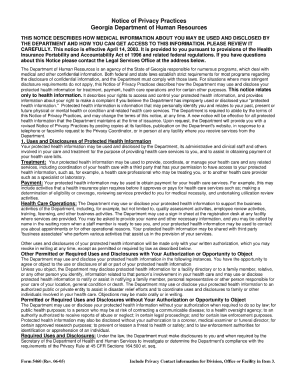
Georgia Dhs Form 5460


What is the Georgia DHS Form 5460
The Georgia DHS Form 5460 is a document utilized primarily for the purpose of assessing and documenting eligibility for various social services and assistance programs in the state of Georgia. This form is essential for individuals seeking support from the Department of Human Services (DHS) and must be filled out accurately to ensure proper processing of applications. It captures critical information regarding the applicant's personal details, household composition, and financial status, which are vital for determining eligibility for benefits.
How to use the Georgia DHS Form 5460
Using the Georgia DHS Form 5460 involves several key steps. First, applicants must obtain the form, which can typically be accessed online or through local DHS offices. Once in possession of the form, individuals should carefully read the instructions provided to understand the information required. Completing the form accurately is crucial, as any errors may delay processing. After filling out the form, applicants can submit it through various methods, including online submission, mailing it to the appropriate office, or delivering it in person.
Steps to complete the Georgia DHS Form 5460
Completing the Georgia DHS Form 5460 requires attention to detail. Follow these steps for successful completion:
- Gather necessary documents, including identification, proof of income, and any other relevant information.
- Fill out personal information accurately, ensuring all names and addresses are correct.
- Provide details about household members, including their relationship to the applicant and their income.
- Review the form for any errors or omissions before submission.
- Submit the form through the chosen method, ensuring that it is sent to the correct address or submitted online.
Legal use of the Georgia DHS Form 5460
The Georgia DHS Form 5460 is legally recognized as a valid document for determining eligibility for state assistance programs. To ensure its legal standing, it must be completed in accordance with state regulations and guidelines. This includes providing truthful information and submitting the form within the designated time frames. Misrepresentation or failure to comply with legal requirements can lead to penalties, including disqualification from receiving benefits.
Key elements of the Georgia DHS Form 5460
Several key elements are essential to the Georgia DHS Form 5460. These include:
- Personal Information: Name, address, and contact details of the applicant.
- Household Composition: Information about all individuals living in the household, including their ages and relationships.
- Financial Information: Details regarding income sources, amounts, and any relevant expenses.
- Signature: The applicant's signature certifying that the information provided is accurate and complete.
Form Submission Methods
The Georgia DHS Form 5460 can be submitted through various methods, allowing flexibility for applicants. These methods include:
- Online Submission: Many applicants prefer to submit the form electronically through the Georgia DHS website, which streamlines the process.
- Mail: The completed form can be mailed to the designated DHS office, ensuring that it is sent to the correct address.
- In-Person: Applicants may also choose to deliver the form directly to their local DHS office for immediate processing.
Quick guide on how to complete georgia dhs form 5460
Obtain Georgia Dhs Form 5460 easily on any gadget
Digital document management has become increasingly popular among companies and individuals. It offers an ideal eco-friendly substitute for conventional printed and signed paperwork, as you can access the appropriate form and securely keep it online. airSlate SignNow provides all the resources necessary to create, alter, and electronically sign your documents swiftly without delays. Handle Georgia Dhs Form 5460 on any gadget with airSlate SignNow applications for Android or iOS and enhance any document-centered process today.
How to modify and electronically sign Georgia Dhs Form 5460 effortlessly
- Find Georgia Dhs Form 5460 and select Get Form to begin.
- Utilize the features we provide to complete your document.
- Emphasize pertinent sections of the documents or obscure sensitive information with tools that airSlate SignNow offers specifically for that purpose.
- Create your signature using the Sign tool, which takes mere seconds and has the same legal validity as a standard wet ink signature.
- Review all the details and click on the Done button to save your modifications.
- Select how you wish to share your form—via email, text message (SMS), or invite link, or download it to your computer.
Eliminate concerns about lost or mislaid documents, tedious form searching, or mistakes that necessitate creating new document copies. airSlate SignNow meets your document management needs with just a few clicks from your chosen device. Edit and electronically sign Georgia Dhs Form 5460 and ensure excellent communication at every stage of the form preparation process with airSlate SignNow.
Create this form in 5 minutes or less
Create this form in 5 minutes!
How to create an eSignature for the georgia dhs form 5460
How to create an electronic signature for a PDF online
How to create an electronic signature for a PDF in Google Chrome
How to create an e-signature for signing PDFs in Gmail
How to create an e-signature right from your smartphone
How to create an e-signature for a PDF on iOS
How to create an e-signature for a PDF on Android
People also ask
-
What is fo5460 in relation to airSlate SignNow?
The term fo5460 refers to our innovative solution offered by airSlate SignNow, designed to simplify the process of eSigning documents for businesses. With fo5460, users can seamlessly send, sign, and manage their documents without any hassles, ensuring a smooth workflow.
-
How does the pricing structure work for fo5460?
airSlate SignNow offers flexible pricing plans for fo5460 to accommodate businesses of all sizes. Whether you are a startup or an established corporation, you can choose a plan that fits your budget and requirements, making it a cost-effective solution.
-
What features does fo5460 provide?
Fo5460 comes packed with essential features such as customizable templates, multi-party signing, and secure cloud storage. These features are designed to enhance user experience and streamline document management processes, saving you time and effort.
-
What are the benefits of using fo5460 for my business?
Using fo5460 from airSlate SignNow allows your business to increase productivity and efficiency. By automating the document signing process, you can reduce turnaround times and improve collaboration among team members, all while maintaining security and compliance.
-
Is fo5460 compatible with other software tools?
Yes, fo5460 integrates seamlessly with various software applications, including CRM and project management tools. This compatibility allows you to incorporate airSlate SignNow into your existing workflows without any disruptions, maximizing your operational efficiency.
-
Can I use fo5460 for international document signing?
Absolutely! Fo5460 supports international eSigning, making it easy for you to handle documents across various regions. This feature ensures that you can engage with clients and partners globally while maintaining compliance with local regulations.
-
What security measures does fo5460 implement?
Fo5460 prioritizes the security of your documents with advanced encryption and authentication protocols. By employing industry-standard security measures, airSlate SignNow ensures that your sensitive information remains safe and secure throughout the signing process.
Get more for Georgia Dhs Form 5460
- Student please read this page before filling out your work form
- Taylor john li ed realities and research proceedings of a eric form
- Application for graduation alabama aampampm university form
- Verification worksheet independent montclair state university form
- Office of international student amp scholar services form tamuk
- 13 14 youth information sheet bfumcb bsalinebborgb fumc saline
- All south carolina state aid recipients must complete the following affidavit annually in order to receive state form
- Readmission request 5544179 form
Find out other Georgia Dhs Form 5460
- Can I Electronic signature South Dakota Sports Presentation
- How To Electronic signature Utah Courts Document
- Can I Electronic signature West Virginia Courts PPT
- Send Sign PDF Free
- How To Send Sign PDF
- Send Sign Word Online
- Send Sign Word Now
- Send Sign Word Free
- Send Sign Word Android
- Send Sign Word iOS
- Send Sign Word iPad
- How To Send Sign Word
- Can I Send Sign Word
- How Can I Send Sign Word
- Send Sign Document Online
- Send Sign Document Computer
- Send Sign Document Myself
- Send Sign Document Secure
- Send Sign Document iOS
- Send Sign Document iPad