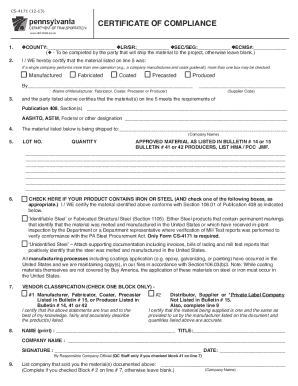
Cs 4171 Form


What is the CS 4171?
The CS 4171 form, also known as the penndot CS 4171, is a document used primarily in the context of vehicle registration and title transfer in the state of Pennsylvania. This form is essential for individuals or businesses looking to register a vehicle or update their vehicle's title information. It serves as a formal request to the Pennsylvania Department of Transportation (PennDOT) and includes critical information about the vehicle and the owner.
How to use the CS 4171
Using the CS 4171 form involves several straightforward steps. First, gather all necessary information, including the vehicle's identification number (VIN), make, model, and year. Next, fill out the form accurately, ensuring that all details are correct to avoid delays. Once completed, you can submit the form to PennDOT either online, by mail, or in person at a designated office. It is important to keep a copy of the submitted form for your records.
Steps to complete the CS 4171
Completing the CS 4171 form requires careful attention to detail. Follow these steps for a smooth process:
- Obtain the CS 4171 form from the PennDOT website or a local office.
- Provide your personal information, including name, address, and contact details.
- Enter the vehicle information, including VIN, make, model, and year.
- Sign and date the form to certify that the information provided is accurate.
- Submit the completed form according to your preferred method.
Legal use of the CS 4171
The CS 4171 form is legally binding when completed and submitted correctly. It is essential to ensure that all information is accurate and that the form is signed by the appropriate parties. Compliance with state laws regarding vehicle registration and title transfer is crucial to avoid potential legal issues. The form must adhere to the guidelines set forth by PennDOT to ensure its validity.
Key elements of the CS 4171
Several key elements are essential when filling out the CS 4171 form. These include:
- Vehicle Information: Accurate details about the vehicle, including the VIN and title number.
- Owner Information: Complete name and address of the vehicle owner.
- Signature: The form must be signed by the owner or an authorized representative.
- Date: The date of signing must be included to validate the submission.
Who Issues the Form
The CS 4171 form is issued by the Pennsylvania Department of Transportation (PennDOT). This state agency is responsible for overseeing vehicle registration and title transfers in Pennsylvania. Individuals seeking to use the CS 4171 must ensure they are following the latest guidelines and requirements set forth by PennDOT to ensure compliance and avoid delays in processing.
Quick guide on how to complete cs 4171
Complete Cs 4171 seamlessly on any device
Digital document management has gained traction among businesses and individuals. It serves as an ideal environmentally friendly substitute for traditional printed and signed documents, enabling you to obtain the correct form and securely store it online. airSlate SignNow equips you with all the tools you require to create, modify, and electronically sign your documents quickly without delays. Handle Cs 4171 on any device with airSlate SignNow's Android or iOS applications and simplify any document-related process today.
The easiest way to modify and electronically sign Cs 4171 without hassle
- Find Cs 4171 and click on Get Form to begin.
- Utilize the tools we offer to complete your form.
- Emphasize pertinent sections of your documents or obscure sensitive information with tools that airSlate SignNow offers specifically for that purpose.
- Create your electronic signature using the Sign tool, which takes just seconds and holds the same legal validity as a conventional wet ink signature.
- Review the details and click on the Done button to save your modifications.
- Select how you would like to send your form, via email, text message (SMS), or invitation link, or download it to your computer.
Say goodbye to lost or misplaced files, tedious form searches, or mistakes that necessitate printing new document copies. airSlate SignNow meets all your document management needs in just a few clicks from your preferred device. Modify and electronically sign Cs 4171 while ensuring excellent communication throughout your form preparation process with airSlate SignNow.
Create this form in 5 minutes or less
Create this form in 5 minutes!
How to create an eSignature for the cs 4171
How to create an electronic signature for a PDF online
How to create an electronic signature for a PDF in Google Chrome
How to create an e-signature for signing PDFs in Gmail
How to create an e-signature right from your smartphone
How to create an e-signature for a PDF on iOS
How to create an e-signature for a PDF on Android
People also ask
-
What is cs 4171 and how does it relate to airSlate SignNow?
CS 4171 refers to the specific compliance and security standards that airSlate SignNow adheres to. By aligning with cs 4171, airSlate SignNow ensures that your documents are handled with the highest level of security, making it a trusted choice for businesses looking to manage their electronic signatures safely.
-
How does airSlate SignNow pricing work for cs 4171 compliance?
The pricing for airSlate SignNow is designed to be affordable while ensuring compliance with cs 4171 standards. We offer various plans that cater to different business needs, allowing you to choose the right level of support and features that maintain compliance without breaking the bank.
-
What features make airSlate SignNow compliant with cs 4171?
airSlate SignNow includes a range of features designed to meet cs 4171 compliance requirements, such as advanced encryption, audit trails, and user authentication. These features help protect your documents and ensure legal compliance while maintaining ease of use.
-
Can airSlate SignNow integrate with other tools while adhering to cs 4171 compliance?
Yes, airSlate SignNow can seamlessly integrate with various third-party applications while maintaining cs 4171 compliance. This flexibility allows businesses to streamline their workflow across different platforms without compromising on security and regulatory standards.
-
What benefits does cs 4171 compliance provide for airSlate SignNow users?
By using airSlate SignNow, you benefit from the advantages of cs 4171 compliance, including enhanced security, trustworthiness, and legal validity of electronic signatures. This compliance assures users that their sensitive information is safeguarded, fostering a secure environment for document transactions.
-
How can I ensure that my documents are cs 4171 compliant with airSlate SignNow?
To ensure that your documents are cs 4171 compliant with airSlate SignNow, simply utilize our built-in security features and follow best practices for electronic signatures. Our platform is designed to guide you through the compliance process, providing the necessary tools to keep your documents secure.
-
What types of businesses benefit most from airSlate SignNow's cs 4171 compliance?
Businesses in regulated industries such as finance, healthcare, and legal sectors benefit signNowly from airSlate SignNow's cs 4171 compliance. These sectors require stringent security measures and legal validation, making our platform a perfect fit for their needs.
Get more for Cs 4171
- 2010 ok deq 616 gc3t form
- 2018 ak civ 693 form
- 2018 ny ldss 5039 form
- 2017 cskt ferry basin elk and little money bighorn sheep application form
- 2018 ca edd general release letter form
- 1998 fl dp e 16 form
- 2017 ma mandatory real estate licensee consumer relationship disclosure form
- Renewal lease form 777238035
Find out other Cs 4171
- How To eSignature Rhode Island Standard residential lease agreement
- eSignature Mississippi Commercial real estate contract Fast
- eSignature Arizona Contract of employment Online
- eSignature Texas Contract of employment Online
- eSignature Florida Email Contracts Free
- eSignature Hawaii Managed services contract template Online
- How Can I eSignature Colorado Real estate purchase contract template
- How To eSignature Mississippi Real estate purchase contract template
- eSignature California Renter's contract Safe
- eSignature Florida Renter's contract Myself
- eSignature Florida Renter's contract Free
- eSignature Florida Renter's contract Fast
- eSignature Vermont Real estate sales contract template Later
- Can I eSignature Texas New hire forms
- How Can I eSignature California New hire packet
- How To eSignature South Carolina Real estate document
- eSignature Florida Real estate investment proposal template Free
- How To eSignature Utah Real estate forms
- How Do I eSignature Washington Real estate investment proposal template
- Can I eSignature Kentucky Performance Contract