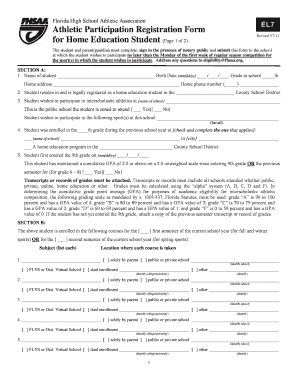
Athletic Participation Registration Form for Home Education Student Fhsaa


What is the Athletic Participation Registration Form For Home Education Student Fhsaa
The Athletic Participation Registration Form for Home Education Students, often referred to as the FHSAA form, is a crucial document that enables students engaged in home education to participate in athletic programs governed by the Florida High School Athletic Association (FHSAA). This form ensures that home-educated students meet the eligibility requirements set forth by the FHSAA, allowing them to compete alongside their peers in various sports. The form includes essential information such as the student’s personal details, educational background, and parental consent, all of which are necessary for compliance with FHSAA regulations.
Steps to complete the Athletic Participation Registration Form For Home Education Student Fhsaa
Completing the Athletic Participation Registration Form for Home Education Students involves several key steps to ensure accuracy and compliance. First, gather all necessary information, including the student’s full name, date of birth, and home education details. Next, fill out the form meticulously, ensuring that all sections are completed, including the parental consent section. After filling out the form, it is important to review it for any errors or omissions. Finally, submit the completed form to the appropriate school or athletic program, ensuring that it is done before any specified deadlines to avoid any issues with participation.
Legal use of the Athletic Participation Registration Form For Home Education Student Fhsaa
The legal use of the Athletic Participation Registration Form for Home Education Students is governed by various regulations that ensure the form is recognized as valid and binding. To be legally compliant, the form must be filled out completely and accurately, with all required signatures included. Additionally, the form must adhere to the stipulations set by the FHSAA regarding eligibility criteria for home-educated students. This includes maintaining compliance with state laws concerning home education and ensuring that the student meets the academic requirements necessary for athletic participation.
Key elements of the Athletic Participation Registration Form For Home Education Student Fhsaa
Several key elements are essential to the Athletic Participation Registration Form for Home Education Students. These include:
- Student Information: Full name, date of birth, and contact details.
- Educational Background: Details about the home education program, including the curriculum used.
- Parental Consent: A section where parents or guardians must sign to authorize participation.
- Health Information: Any relevant medical history or conditions that may affect participation.
How to use the Athletic Participation Registration Form For Home Education Student Fhsaa
Using the Athletic Participation Registration Form for Home Education Students involves several straightforward steps. First, access the form through the FHSAA website or your local school district’s resources. Once you have the form, carefully read through the instructions to understand the requirements. Fill in the necessary information accurately, ensuring that all sections are completed. After completing the form, submit it according to the guidelines provided, whether online or through traditional mail, ensuring that you keep a copy for your records.
Eligibility Criteria
Eligibility criteria for the Athletic Participation Registration Form for Home Education Students are defined by the FHSAA and include several important factors. Students must be enrolled in a home education program that meets state requirements. Additionally, they must maintain satisfactory academic progress, as defined by the FHSAA, to be eligible for participation in athletic activities. It is also essential that students adhere to any age and residency requirements set forth by the FHSAA to ensure compliance and eligibility for competition.
Quick guide on how to complete athletic participation registration form for home education student fhsaa
Effortlessly Prepare Athletic Participation Registration Form For Home Education Student Fhsaa on Any Device
Managing documents online has gained traction among businesses and individuals. It offers an ideal environmentally friendly substitute to traditional printed and signed papers, enabling you to locate the necessary form and securely store it online. airSlate SignNow equips you with all the resources required to swiftly create, modify, and eSign your documents without delays. Manage Athletic Participation Registration Form For Home Education Student Fhsaa on any platform using airSlate SignNow Android or iOS applications and simplify any document-related process today.
Seamlessly Modify and eSign Athletic Participation Registration Form For Home Education Student Fhsaa
- Obtain Athletic Participation Registration Form For Home Education Student Fhsaa and then click Get Form to begin.
- Use the tools we provide to fill out your form.
- Emphasize pertinent sections of your documents or obscure sensitive information with the tools specifically designed for that purpose by airSlate SignNow.
- Create your signature using the Sign tool, which takes mere seconds and holds the same legal validity as a conventional wet ink signature.
- Review all details and then click the Done button to preserve your modifications.
- Select your preferred method to share your form, whether via email, SMS, or invitation link, or download it to your computer.
Eliminate the hassle of lost or misplaced documents, exhaustive form searches, or errors necessitating the printing of new document copies. airSlate SignNow fulfills all your document management needs in just a few clicks from your chosen device. Adjust and eSign Athletic Participation Registration Form For Home Education Student Fhsaa while ensuring outstanding communication throughout your form preparation process with airSlate SignNow.
Create this form in 5 minutes or less
Create this form in 5 minutes!
How to create an eSignature for the athletic participation registration form for home education student fhsaa
How to make an e-signature for your PDF in the online mode
How to make an e-signature for your PDF in Chrome
The way to generate an electronic signature for putting it on PDFs in Gmail
The best way to create an electronic signature from your smart phone
The best way to make an electronic signature for a PDF on iOS devices
The best way to create an electronic signature for a PDF file on Android OS
People also ask
-
What is the Athletic Participation Registration Form For Home Education Student Fhsaa?
The Athletic Participation Registration Form For Home Education Student Fhsaa is a necessary document for home-educated students who wish to participate in sports and athletic programs governed by the Florida High School Athletic Association. This form ensures that all eligibility requirements are met, allowing students to engage in competitive activities safely and fairly.
-
How can airSlate SignNow streamline the completion of the Athletic Participation Registration Form For Home Education Student Fhsaa?
With airSlate SignNow, you can easily fill out and electronically sign the Athletic Participation Registration Form For Home Education Student Fhsaa. The platform offers a user-friendly interface that simplifies document management, ensuring that you can complete the registration quickly and efficiently without the hassle of printing and scanning.
-
Are there any costs associated with using airSlate SignNow for the Athletic Participation Registration Form For Home Education Student Fhsaa?
airSlate SignNow offers various pricing plans that are cost-effective for families and educational institutions. You can choose a plan that suits your needs, which allows unlimited access to features, including electronic signatures for the Athletic Participation Registration Form For Home Education Student Fhsaa and other important documents.
-
What features does airSlate SignNow provide for the Athletic Participation Registration Form For Home Education Student Fhsaa?
airSlate SignNow offers features such as e-signature capabilities, document templates, and secure cloud storage for the Athletic Participation Registration Form For Home Education Student Fhsaa. Additionally, users can track document status, making it easy to manage registrations and ensure that all necessary steps are completed.
-
Can I integrate airSlate SignNow with other applications for better management of the Athletic Participation Registration Form For Home Education Student Fhsaa?
Yes, airSlate SignNow integrates seamlessly with various applications like Google Drive, Dropbox, and CRM systems. This integration enhances the management of documents, including the Athletic Participation Registration Form For Home Education Student Fhsaa, allowing users to streamline their processes and maintain all necessary paperwork in one place.
-
How does airSlate SignNow ensure the security of the Athletic Participation Registration Form For Home Education Student Fhsaa?
Security is a top priority for airSlate SignNow. It employs industry-standard encryption and compliance measures to protect your information when completing the Athletic Participation Registration Form For Home Education Student Fhsaa, ensuring that sensitive data remains secure and only accessible to authorized users.
-
Is it easy to share the Athletic Participation Registration Form For Home Education Student Fhsaa with others via airSlate SignNow?
Absolutely! airSlate SignNow allows you to share the Athletic Participation Registration Form For Home Education Student Fhsaa with coaches, administrators, and other stakeholders easily. You can send documents securely via email or share links, facilitating collaboration and speeding up the registration process.
Get more for Athletic Participation Registration Form For Home Education Student Fhsaa
- Barrons 333 pdf form
- Lash lift consent form pdf
- Commercial cleaning contract pdf form
- Pest control service report template pdf form
- Shipping manifest template form
- Oriflame registration 2022 form
- F23dpss 101787428 form
- Form nd 1 individual income tax return form nd 1 individual income tax return 707336538
Find out other Athletic Participation Registration Form For Home Education Student Fhsaa
- How Do I Sign Massachusetts Car Dealer Warranty Deed
- How To Sign Nebraska Car Dealer Resignation Letter
- How Can I Sign New Jersey Car Dealer Arbitration Agreement
- How Can I Sign Ohio Car Dealer Cease And Desist Letter
- How To Sign Ohio Car Dealer Arbitration Agreement
- How To Sign Oregon Car Dealer Limited Power Of Attorney
- How To Sign Pennsylvania Car Dealer Quitclaim Deed
- How Can I Sign Pennsylvania Car Dealer Quitclaim Deed
- Sign Rhode Island Car Dealer Agreement Safe
- Sign South Dakota Car Dealer Limited Power Of Attorney Now
- Sign Wisconsin Car Dealer Quitclaim Deed Myself
- Sign Wisconsin Car Dealer Quitclaim Deed Free
- Sign Virginia Car Dealer POA Safe
- Sign Wisconsin Car Dealer Quitclaim Deed Fast
- How To Sign Wisconsin Car Dealer Rental Lease Agreement
- How To Sign Wisconsin Car Dealer Quitclaim Deed
- How Do I Sign Wisconsin Car Dealer Quitclaim Deed
- Sign Wyoming Car Dealer Purchase Order Template Mobile
- Sign Arizona Charity Business Plan Template Easy
- Can I Sign Georgia Charity Warranty Deed