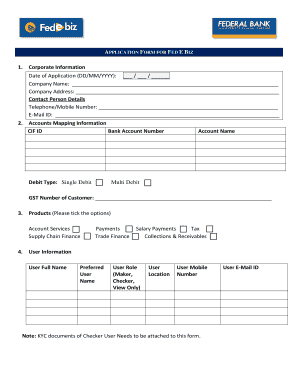
Fedebiz Form


What is the Fedebiz
The Fedebiz, or federal e-business, is a digital platform designed for businesses to manage their federal documentation efficiently. It streamlines the process of filling out and submitting various forms required by federal agencies. By utilizing the Fedebiz, users can ensure compliance with federal regulations while saving time and reducing paperwork. This platform is particularly beneficial for businesses that frequently interact with government entities, as it provides a secure and organized method for handling essential documents.
How to use the Fedebiz
Using the Fedebiz involves a few straightforward steps. First, users need to create an account on the platform, providing necessary information such as business details and contact information. Once registered, users can log in to access various forms and resources. The interface is designed to be user-friendly, allowing individuals to fill out forms digitally, attach required documents, and submit them directly to the relevant federal agency. The platform also offers guidance on completing each form, ensuring users understand the requirements and can submit accurate information.
Steps to complete the Fedebiz
Completing the Fedebiz requires careful attention to detail. Here are the essential steps:
- Log in: Access your Fedebiz account using your credentials.
- Select the form: Choose the specific federal form you need to complete from the available options.
- Fill out the form: Enter the required information accurately, following the prompts provided.
- Attach documents: Upload any necessary supporting documents as specified by the form.
- Review: Double-check all entries for accuracy and completeness before submission.
- Submit: Once satisfied, submit the form electronically through the platform.
Legal use of the Fedebiz
The legal use of the Fedebiz is governed by various federal regulations that ensure the validity of electronic submissions. To be considered legally binding, the documents submitted must comply with the ESIGN Act and UETA. These laws establish that electronic signatures and records have the same legal standing as their paper counterparts, provided certain conditions are met. Users should familiarize themselves with these regulations to ensure their submissions are recognized by federal agencies.
Required Documents
When using the Fedebiz, specific documents may be required depending on the form being completed. Commonly required documents include:
- Business registration documents
- Tax identification numbers
- Financial statements
- Proof of identity for signers
It is essential to review the requirements for each form carefully to ensure all necessary documentation is prepared for submission.
Form Submission Methods
The Fedebiz primarily facilitates online submissions, providing a streamlined process for users to submit their forms electronically. This method enhances efficiency and reduces the chances of errors associated with paper submissions. In some cases, users may also have the option to submit forms via mail or in person, depending on the specific requirements of the federal agency involved. However, online submission is generally preferred for its speed and convenience.
Quick guide on how to complete fedebiz login
Complete fedebiz login effortlessly on any device
Managing documents online has become increasingly favored by companies and individuals. It offers an ideal environmentally friendly alternative to traditional printed and signed paperwork, allowing you to obtain the appropriate form and securely store it online. airSlate SignNow provides you with all the tools necessary to create, edit, and electronically sign your documents swiftly without delays. Handle fedebiz across any platform with airSlate SignNow’s Android or iOS applications and simplify any document-related process today.
The simplest way to edit and eSign fedebizz without hassle
- Locate fede biz and click Get Form to begin.
- Utilize the tools we offer to complete your document.
- Emphasize important sections of your documents or obscure sensitive information with tools that airSlate SignNow specifically provides for that purpose.
- Create your eSignature using the Sign tool, which takes mere seconds and holds the same legal validity as a conventional wet ink signature.
- Review the information and click the Done button to save your changes.
- Choose how you wish to send your form, whether by email, SMS, invite link, or download it to your computer.
Say goodbye to lost or misplaced documents, tedious form searching, or errors that necessitate printing new document copies. airSlate SignNow addresses your document management needs in just a few clicks from any device you choose. Edit and eSign fede e biz and ensure smooth communication at every stage of your form preparation process with airSlate SignNow.
Create this form in 5 minutes or less
Related searches to fed ebiz
Create this form in 5 minutes!
How to create an eSignature for the fedbizz
How to create an electronic signature for a PDF online
How to create an electronic signature for a PDF in Google Chrome
How to create an e-signature for signing PDFs in Gmail
How to create an e-signature right from your smartphone
How to create an e-signature for a PDF on iOS
How to create an e-signature for a PDF on Android
People also ask federal ebiz login
-
What is fedebiz and how does it relate to airSlate SignNow?
Fedebiz is an innovative platform designed to streamline business processes, and airSlate SignNow integrates seamlessly with it. By using airSlate SignNow, businesses can enhance their document management workflow while leveraging the capabilities of fedebiz.
-
How does pricing for airSlate SignNow compare to other solutions in the market for fedebiz users?
AirSlate SignNow offers competitive pricing that is ideal for fedebiz users seeking an affordable e-signature solution. Our flexible pricing plans cater to various business sizes, enabling you to find a plan that fits your budget while providing full access to essential features.
-
What are the key features of airSlate SignNow that benefit fedebiz users?
Key features of airSlate SignNow for fedebiz users include secure e-signatures, customizable templates, and robust document tracking. These features ensure that your documents are signed quickly, securely, and easily managed throughout the workflow.
-
How can airSlate SignNow improve the efficiency of my business using fedebiz?
AirSlate SignNow can signNowly improve your business's efficiency by automating document workflows and reducing the time spent on manual tasks. By incorporating fedebiz, you can further streamline operations and enhance collaboration among team members.
-
What integrations are available for airSlate SignNow to work with fedebiz?
AirSlate SignNow offers a variety of integrations to work seamlessly with fedebiz and other popular business tools. These integrations help create a unified workflow, allowing you to store, share, and e-sign documents without switching between applications.
-
Is airSlate SignNow secure for businesses using fedebiz?
Yes, airSlate SignNow ensures top-notch security measures for businesses using fedebiz. Our platform utilizes encryption and complies with industry standards, providing a safe environment for your sensitive documents and data.
-
Can I customize templates in airSlate SignNow for my fedebiz documents?
Absolutely! AirSlate SignNow allows you to create and customize templates tailored to your fedebiz documents. This feature saves time and ensures consistency across your paperwork, making it easier to manage your business transactions.
Get more for fedbiz
- Foundation grant solicitation letter sample form
- Mathlinks 8 answer key pdf form
- Interview evaluation candidate name date form
- Tm 55 2840 229 23 1 form
- 314b request template form
- Kashmiri migrant certificate format
- Modelo de solicitud de certificado de matrimonio form
- Oci consent letter for minors usa form
Find out other fed e biz support
- How Can I Electronic signature Ohio Real Estate Document
- How To Electronic signature Hawaii Sports Presentation
- How To Electronic signature Massachusetts Police Form
- Can I Electronic signature South Carolina Real Estate Document
- Help Me With Electronic signature Montana Police Word
- How To Electronic signature Tennessee Real Estate Document
- How Do I Electronic signature Utah Real Estate Form
- How To Electronic signature Utah Real Estate PPT
- How Can I Electronic signature Virginia Real Estate PPT
- How Can I Electronic signature Massachusetts Sports Presentation
- How To Electronic signature Colorado Courts PDF
- How To Electronic signature Nebraska Sports Form
- How To Electronic signature Colorado Courts Word
- How To Electronic signature Colorado Courts Form
- How To Electronic signature Colorado Courts Presentation
- Can I Electronic signature Connecticut Courts PPT
- Can I Electronic signature Delaware Courts Document
- How Do I Electronic signature Illinois Courts Document
- How To Electronic signature Missouri Courts Word
- How Can I Electronic signature New Jersey Courts Document