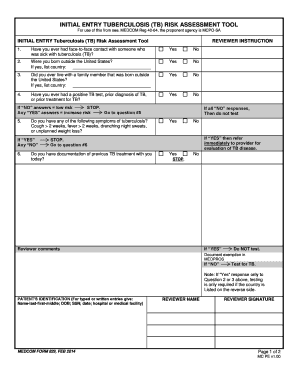
Medcom Form 829


What is the Medcom Form 829
The Medcom Form 829, also known as the Medcom tuberculosis form, is a document used primarily for assessing tuberculosis risk in individuals. This form is essential for healthcare providers and organizations to evaluate potential exposure to tuberculosis and ensure appropriate medical follow-up. It is often required in settings such as schools, healthcare facilities, and workplaces where there is a risk of transmission.
How to use the Medcom Form 829
To effectively use the Medcom Form 829, individuals must first obtain the form from a reliable source, such as a healthcare provider or an official website. Once the form is in hand, it should be filled out with accurate personal information, including contact details and medical history related to tuberculosis. After completing the form, it should be submitted to the designated authority for review and processing.
Steps to complete the Medcom Form 829
Completing the Medcom Form 829 involves several key steps:
- Gather necessary personal information, including name, address, and contact details.
- Provide a detailed medical history, focusing on any previous tuberculosis exposure or symptoms.
- Answer all questions on the form accurately and completely to ensure proper assessment.
- Review the completed form for any errors or omissions before submission.
- Submit the form to the appropriate healthcare provider or organization for processing.
Legal use of the Medcom Form 829
The Medcom Form 829 is legally binding when completed and submitted correctly. It must adhere to specific regulations and guidelines to ensure its validity. This includes compliance with health privacy laws, such as HIPAA, which protect the confidentiality of personal health information. Additionally, the form must be signed by the individual completing it to confirm that the information provided is accurate and truthful.
Key elements of the Medcom Form 829
Several key elements are essential for the Medcom Form 829 to be effective:
- Personal identification information, including full name and date of birth.
- Medical history related to tuberculosis, including previous tests and treatments.
- Risk factors such as travel history, exposure to infected individuals, or underlying health conditions.
- Signature and date to validate the information provided on the form.
Examples of using the Medcom Form 829
The Medcom Form 829 can be utilized in various scenarios, including:
- Screening individuals before admission to healthcare facilities.
- Assessing students before enrollment in educational institutions.
- Evaluating employees in workplaces with potential tuberculosis exposure.
Form Submission Methods
The Medcom Form 829 can be submitted through various methods, depending on the requirements of the receiving organization:
- Online submission through a secure portal, if available.
- Mailing a physical copy to the designated address.
- In-person submission at the relevant healthcare provider's office.
Quick guide on how to complete medcom form 829
Prepare Medcom Form 829 effortlessly on any device
Online document management has gained traction among businesses and individuals. It offers a seamless eco-friendly substitute for traditional printed and signed documents, as you can access the correct form and securely save it online. airSlate SignNow provides you with all the necessary tools to create, modify, and electronically sign your documents swiftly without interruptions. Manage Medcom Form 829 on any device using the airSlate SignNow Android or iOS applications and enhance any document-related operation today.
The easiest way to modify and electronically sign Medcom Form 829 without hassle
- Find Medcom Form 829 and click on Get Form to begin.
- Utilize the tools we offer to complete your form.
- Emphasize important sections of the documents or obscure sensitive information with tools that airSlate SignNow provides specifically for that purpose.
- Create your signature using the Sign feature, which takes mere seconds and holds the same legal validity as a conventional handwritten signature.
- Review the information carefully and click on the Done button to save your modifications.
- Choose how you wish to deliver your form, via email, SMS, or invitation link, or download it to your computer.
Eliminate the issues of lost or misplaced documents, tedious form searches, or mistakes that necessitate printing new document copies. airSlate SignNow meets your document management needs in just a few clicks from any device you prefer. Modify and electronically sign Medcom Form 829 and ensure excellent communication at any stage of the form preparation process with airSlate SignNow.
Create this form in 5 minutes or less
Create this form in 5 minutes!
People also ask
-
What is the medcom 829 form and how is it used?
The medcom 829 form is a standardized document used in healthcare to facilitate the sharing of medical information between providers and insurers. It helps streamline the claims process and ensure compliance with coding and billing regulations. Understanding how to effectively use the medcom 829 form can signNowly enhance practice efficiency.
-
How does airSlate SignNow accommodate the medcom 829 form?
airSlate SignNow provides a user-friendly platform that allows businesses to easily send, sign, and manage the medcom 829 form electronically. With robust eSignature capabilities, users can ensure that their documents are legally binding and securely stored. This functionality simplifies the workflow around the medcom 829 form and reduces processing time.
-
What are the pricing options for using airSlate SignNow with the medcom 829 form?
airSlate SignNow offers competitive pricing plans that cater to businesses of all sizes for handling documents including the medcom 829 form. Plans typically feature a range of functionalities, allowing customers to choose the options that best fit their budget and needs. Additionally, a free trial is often available for users to experience the platform before committing.
-
What features does airSlate SignNow offer for the medcom 829 form?
AirSlate SignNow includes features such as customizable templates, real-time tracking, and audit trails specifically for documents like the medcom 829 form. These tools not only enhance the signing experience but also increase compliance and accountability in handling sensitive health information. Users can easily set reminders and notifications to keep track of document status.
-
Can I integrate airSlate SignNow with other tools to manage the medcom 829 form?
Yes, airSlate SignNow offers seamless integrations with various third-party applications, allowing users to manage the medcom 829 form alongside their existing workflows. Popular integrations include CRMs, project management tools, and cloud storage solutions. This capability enhances productivity and ensures that all data is synchronized across platforms.
-
What are the benefits of using airSlate SignNow for the medcom 829 form?
Using airSlate SignNow for the medcom 829 form offers numerous benefits, including enhanced efficiency, reduced paper usage, and improved document security. By digitizing the process, businesses can track submissions and approvals more effectively, which streamlines operations. Additionally, it minimizes errors that could arise from manual entries on paper forms.
-
Is the medcom 829 form compliant with HIPAA regulations through airSlate SignNow?
Yes, airSlate SignNow is designed to be compliant with HIPAA regulations, ensuring that the medcom 829 form and other healthcare documents are handled securely. The platform implements strong encryption and access controls to protect sensitive patient information. This compliance is crucial for healthcare providers working with electronic documents.
Get more for Medcom Form 829
- Vs form 9 3
- Unclaimed money alabama form
- Plants can only grow under certain form
- Airsev form
- Termos de uso aspx txtre resp form
- Haringey housing register form
- Certified occupancy specialist cos the professio form
- New student schedule change prospective george mason university college of health and human services bs health form
Find out other Medcom Form 829
- eSignature Nevada CV Form Template Online
- eSignature Delaware Software Development Proposal Template Now
- eSignature Kentucky Product Development Agreement Simple
- eSignature Georgia Mobile App Design Proposal Template Myself
- eSignature Indiana Mobile App Design Proposal Template Now
- eSignature Utah Mobile App Design Proposal Template Now
- eSignature Kentucky Intellectual Property Sale Agreement Online
- How Do I eSignature Arkansas IT Consulting Agreement
- eSignature Arkansas IT Consulting Agreement Safe
- eSignature Delaware IT Consulting Agreement Online
- eSignature New Jersey IT Consulting Agreement Online
- How Can I eSignature Nevada Software Distribution Agreement
- eSignature Hawaii Web Hosting Agreement Online
- How Do I eSignature Hawaii Web Hosting Agreement
- eSignature Massachusetts Web Hosting Agreement Secure
- eSignature Montana Web Hosting Agreement Myself
- eSignature New Jersey Web Hosting Agreement Online
- eSignature New York Web Hosting Agreement Mobile
- eSignature North Carolina Web Hosting Agreement Secure
- How Do I eSignature Utah Web Hosting Agreement