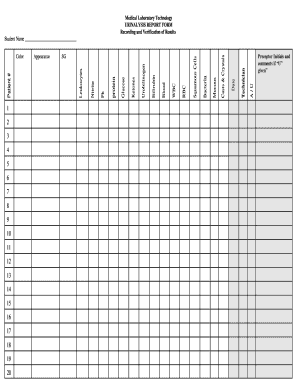
Ua Dipstick Results Sheet Form


What is the urinalysis dipstick results form?
The urinalysis dipstick results form is a document used to record the findings from a urinalysis test, which typically assesses various components in urine to evaluate a person's health. This form is essential for healthcare providers to document results, track changes in a patient's condition, and make informed decisions regarding treatment. The form includes sections for patient information, test results, and relevant notes from the healthcare professional.
How to use the urinalysis dipstick results form
Using the urinalysis dipstick results form involves several straightforward steps. First, gather the necessary patient information, including their name, date of birth, and medical history. Next, perform the urinalysis using a dipstick, which tests for various substances like glucose, protein, and pH levels. After obtaining the results, record them accurately on the form. Finally, ensure that the form is signed and dated by the healthcare provider to validate the findings.
Steps to complete the urinalysis dipstick results form
Completing the urinalysis dipstick results form requires attention to detail. Follow these steps:
- Fill in the patient’s personal information, including name and contact details.
- Document the date and time of the urinalysis.
- Record the results from the dipstick test, noting any abnormalities.
- Add any additional observations or comments from the healthcare provider.
- Sign and date the form to confirm its accuracy and authenticity.
Legal use of the urinalysis dipstick results form
The urinalysis dipstick results form can be legally binding when completed correctly. To ensure its legal validity, it must be signed by a qualified healthcare professional. Compliance with relevant regulations, such as HIPAA for patient privacy, is crucial. Electronic signatures can also be used, provided they meet the standards set by the ESIGN Act and UETA, ensuring that the document is recognized legally in the United States.
Key elements of the urinalysis dipstick results form
Several key elements must be included in the urinalysis dipstick results form to ensure its effectiveness:
- Patient identification details, including full name and date of birth.
- Date and time of the test.
- Results of the dipstick test, including any positive or negative findings.
- Comments or notes from the healthcare provider regarding the results.
- Signature of the healthcare provider to validate the document.
Examples of using the urinalysis dipstick results form
The urinalysis dipstick results form is commonly used in various healthcare settings. For instance, a physician may use it during routine check-ups to monitor a patient's kidney function or detect urinary tract infections. Additionally, clinics may utilize the form for pre-employment screenings to ensure candidates meet health standards. Each instance highlights the form's importance in documenting and communicating critical health information.
Quick guide on how to complete ua dipstick results sheet
Complete Ua Dipstick Results Sheet effortlessly on any device
Online document management has gained traction among businesses and individuals alike. It offers a seamless eco-friendly substitute to conventional printed and signed documents, allowing you to obtain the necessary form and securely store it online. airSlate SignNow provides you with all the tools necessary to create, modify, and eSign your documents swiftly without delays. Manage Ua Dipstick Results Sheet on any device using airSlate SignNow's Android or iOS applications and simplify any document-related process today.
The easiest way to alter and eSign Ua Dipstick Results Sheet without effort
- Find Ua Dipstick Results Sheet and click on Get Form to begin.
- Utilize the tools we provide to finalize your document.
- Emphasize important sections of the documents or redact confidential information with tools that airSlate SignNow specifically provides for that purpose.
- Create your eSignature with the Sign feature, which takes mere moments and carries the same legal validity as a traditional handwritten signature.
- Review the details and click on the Done button to save your modifications.
- Choose how you prefer to send your form, whether by email, text message (SMS), invite link, or download it to your computer.
Put an end to lost or misplaced files, tedious form searching, or errors that require printing additional document copies. airSlate SignNow fulfills all your document management needs in just a few clicks from any device you choose. Edit and eSign Ua Dipstick Results Sheet and ensure excellent communication at any stage of the form preparation process with airSlate SignNow.
Create this form in 5 minutes or less
Create this form in 5 minutes!
How to create an eSignature for the ua dipstick results sheet
How to create an electronic signature for a PDF online
How to create an electronic signature for a PDF in Google Chrome
How to create an e-signature for signing PDFs in Gmail
How to create an e-signature right from your smartphone
How to create an e-signature for a PDF on iOS
How to create an e-signature for a PDF on Android
People also ask
-
What is the urinalysis dipstick results form pdf?
The urinalysis dipstick results form pdf is a standardized document that displays the results of a urinalysis. This form is essential for healthcare professionals to assess the health of patients based on their urine samples. With airSlate SignNow, you can easily create and share this form, ensuring accurate record-keeping.
-
How can I create a urinalysis dipstick results form pdf with airSlate SignNow?
To create a urinalysis dipstick results form pdf, you can use airSlate SignNow's intuitive document editor. Simply customize the template to include the necessary fields for test results, patient information, and signatures. Once completed, you can save it as a PDF for easy sharing and storage.
-
Is the urinalysis dipstick results form pdf compliant with healthcare regulations?
Yes, the urinalysis dipstick results form pdf created with airSlate SignNow is compliant with healthcare regulations like HIPAA. This ensures that patient data is handled securely while maintaining the integrity of medical records. You can trust airSlate SignNow to provide compliant document solutions.
-
What are the costs associated with using airSlate SignNow for the urinalysis dipstick results form pdf?
airSlate SignNow offers cost-effective pricing plans tailored to various business sizes and needs. Whether you require a basic plan or advanced features for managing the urinalysis dipstick results form pdf, you can find an option that fits your budget. Contact our sales team for a personalized quote.
-
Can I integrate the urinalysis dipstick results form pdf with other software?
Absolutely! airSlate SignNow allows seamless integration with various healthcare systems and platforms. This means you can easily connect your urinalysis dipstick results form pdf to your electronic health records (EHR) or practice management software for efficient data sharing.
-
What benefits does using airSlate SignNow offer for the urinalysis dipstick results form pdf?
Using airSlate SignNow for the urinalysis dipstick results form pdf brings numerous benefits, including streamlined workflows and reduced paperwork. The platform enables quick electronic signatures, secure document storage, and easy access to patient records, saving time and enhancing efficiency in healthcare settings.
-
How do I ensure the security of the urinalysis dipstick results form pdf?
airSlate SignNow prioritizes security with advanced data encryption and secure cloud storage. By using this platform for your urinalysis dipstick results form pdf, you can rest assured knowing that patient information is protected and only accessible to authorized personnel.
Get more for Ua Dipstick Results Sheet
- Homeschool completion affidavit form
- Ga cobb district form
- Office of secretary of state corporations division 2 martin form
- Form cd 415 georgia secretary of state georgiagov
- Pdf trees for kids grant application and instructions iowa dnr form
- Iowa department of natural resources urban and community form
- Accidentincident report naperville park district form
- Student transfer faqs beaumont independent school form
Find out other Ua Dipstick Results Sheet
- Can I Sign Georgia Charity Warranty Deed
- How To Sign Iowa Charity LLC Operating Agreement
- Sign Kentucky Charity Quitclaim Deed Myself
- Sign Michigan Charity Rental Application Later
- How To Sign Minnesota Charity Purchase Order Template
- Sign Mississippi Charity Affidavit Of Heirship Now
- Can I Sign Nevada Charity Bill Of Lading
- How Do I Sign Nebraska Charity Limited Power Of Attorney
- Sign New Hampshire Charity Residential Lease Agreement Online
- Sign New Jersey Charity Promissory Note Template Secure
- How Do I Sign North Carolina Charity Lease Agreement Form
- How To Sign Oregon Charity Living Will
- Sign South Dakota Charity Residential Lease Agreement Simple
- Sign Vermont Charity Business Plan Template Later
- Sign Arkansas Construction Executive Summary Template Secure
- How To Sign Arkansas Construction Work Order
- Sign Colorado Construction Rental Lease Agreement Mobile
- Sign Maine Construction Business Letter Template Secure
- Can I Sign Louisiana Construction Letter Of Intent
- How Can I Sign Maryland Construction Business Plan Template