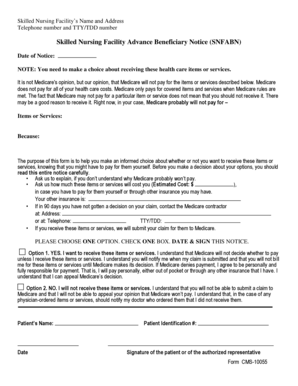
Cms 10055 2009


What is the CMS 10055?
The CMS 10055 form, also known as the NOMNC form, is a critical document used in the context of healthcare services, particularly for skilled nursing facilities. This form is designed to notify beneficiaries of their rights regarding the continuation of Medicare services. It outlines the necessary information that must be communicated to patients when their coverage is being modified or terminated. Understanding the CMS 10055 is essential for both healthcare providers and patients to ensure compliance with federal regulations and to protect patient rights.
How to Use the CMS 10055
Using the CMS 10055 form involves a straightforward process that ensures proper communication between healthcare providers and patients. When a facility intends to discharge a patient or reduce their Medicare services, the provider must complete the form accurately. The form should be filled out with pertinent information, including patient details, the reason for the notification, and the effective date of the change. Once completed, the form must be delivered to the patient in a timely manner, allowing them to understand their rights and options regarding their care.
Steps to Complete the CMS 10055
Completing the CMS 10055 form requires careful attention to detail to ensure compliance and clarity. Here are the steps to follow:
- Gather necessary patient information, including name, Medicare number, and contact details.
- Clearly state the reason for the notification, such as discharge or service reduction.
- Include the effective date for the change in services.
- Provide information on the patient's rights, including the right to appeal the decision.
- Ensure the form is signed and dated by the appropriate personnel.
- Deliver the completed form to the patient or their representative.
Legal Use of the CMS 10055
The legal use of the CMS 10055 form is governed by federal regulations that protect patient rights in healthcare settings. It is essential for providers to utilize this form correctly to avoid legal repercussions. The form must be provided to patients in a timely manner, ensuring they are informed of any changes to their Medicare coverage. Compliance with the guidelines set forth by the Centers for Medicare & Medicaid Services (CMS) is crucial for maintaining the integrity of the healthcare system and safeguarding patient rights.
Key Elements of the CMS 10055
The CMS 10055 form contains several key elements that are vital for effective communication with patients. These elements include:
- Patient Information: Basic details such as name, address, and Medicare number.
- Notification Reason: A clear explanation of why the notification is being issued.
- Effective Date: The date when the change in services will take effect.
- Patient Rights: Information about the patient's rights to appeal or contest the decision.
- Signature: A section for the healthcare provider's signature to validate the notification.
Who Issues the CMS 10055?
The CMS 10055 form is typically issued by skilled nursing facilities or other healthcare providers that participate in Medicare. These facilities are required to notify patients of any changes to their Medicare services, making the issuance of the CMS 10055 form a critical aspect of patient care. It is the responsibility of the facility's administrative staff or designated personnel to ensure that the form is completed and delivered according to federal guidelines.
Quick guide on how to complete cms 10055
Complete Cms 10055 effortlessly on any device
Managing documents online has become increasingly popular among organizations and individuals. It offers a perfect eco-friendly substitute for traditional printed and signed documents, as you can locate the necessary form and securely keep it online. airSlate SignNow provides all the tools you require to create, modify, and eSign your documents swiftly without delays. Handle Cms 10055 on any platform with airSlate SignNow Android or iOS applications and simplify any document-centric process today.
The easiest way to modify and eSign Cms 10055 with ease
- Locate Cms 10055 and click Get Form to begin.
- Utilize the tools we provide to complete your form.
- Emphasize important sections of the documents or obscure sensitive details using tools that airSlate SignNow has specifically designed for that purpose.
- Generate your signature using the Sign tool, which takes just seconds and carries the same legal validity as a conventional wet ink signature.
- Review all the information and then click on the Done button to save your changes.
- Choose your preferred method to send your form, either by email, SMS, or invite link, or download it to your computer.
Eliminate concerns about lost or misplaced documents, tedious form searches, or errors that necessitate reprinting new document copies. airSlate SignNow addresses your document management needs in just a few clicks from your preferred device. Modify and eSign Cms 10055 and guarantee effective communication at every stage of your form preparation process with airSlate SignNow.
Create this form in 5 minutes or less
Find and fill out the correct cms 10055
Create this form in 5 minutes!
How to create an eSignature for the cms 10055
How to create an electronic signature for a PDF online
How to create an electronic signature for a PDF in Google Chrome
How to create an e-signature for signing PDFs in Gmail
How to create an e-signature right from your smartphone
How to create an e-signature for a PDF on iOS
How to create an e-signature for a PDF on Android
People also ask
-
What is a nomnc form and how does it work?
A nomnc form is a specific document type that can be filled out and signed using airSlate SignNow's platform. It streamlines the process of collecting information and obtaining signatures in a digital format, making it easy for users to create, send, and receive completed forms quickly.
-
How can businesses benefit from using a nomnc form?
By utilizing a nomnc form, businesses can enhance efficiency and improve the accuracy of their documentation processes. The ease of electronic signatures and form automation reduces turnaround times and minimizes paperwork, leading to cost savings and better resource management.
-
Is there a cost associated with using the nomnc form feature?
Yes, there are various pricing plans available for airSlate SignNow that include access to the nomnc form feature. These plans are designed to be cost-effective, providing flexibility for businesses of all sizes to utilize the service according to their specific needs.
-
What features are included with the nomnc form?
The nomnc form comes with several powerful features such as customizable templates, electronic signatures, secure cloud storage, and integration capabilities. Additionally, users can track the status of their documents in real-time, ensuring greater oversight and control.
-
Can the nomnc form be integrated with other software?
Absolutely! The nomnc form feature is designed to integrate seamlessly with various third-party applications including CRMs, electronic health records, and more. This interoperability allows for improved workflow and data management across different platforms.
-
How secure is the nomnc form process?
Security is a top priority at airSlate SignNow. The nomnc form process utilizes advanced encryption methods to protect users' data and signatures, ensuring compliance with industry standards and regulations for document security.
-
Is there a limit to how many nomnc forms I can send?
There are no hard limits on the number of nomnc forms you can send with airSlate SignNow. However, the specific plan you choose may have different thresholds for form completions and API calls, so it's best to review our pricing plans to find one that suits your needs.
Get more for Cms 10055
- Personnel complaint form city of beverly hills
- Pre admission testingsurgical care at good samaritanuk form
- Credit card authorization form southland urology
- Sole practitioner establishment permit application form
- 3375 f 860 form
- In consideration of the receipt of which is hereby acknowledged iwe do hereby sell and form
- Public health emergency preparedness phep contractor ctgov form
- Open enrollment occurs every may form
Find out other Cms 10055
- How To eSignature Iowa Doctors Business Letter Template
- Help Me With eSignature Indiana Doctors Notice To Quit
- eSignature Ohio Education Purchase Order Template Easy
- eSignature South Dakota Education Confidentiality Agreement Later
- eSignature South Carolina Education Executive Summary Template Easy
- eSignature Michigan Doctors Living Will Simple
- How Do I eSignature Michigan Doctors LLC Operating Agreement
- How To eSignature Vermont Education Residential Lease Agreement
- eSignature Alabama Finance & Tax Accounting Quitclaim Deed Easy
- eSignature West Virginia Education Quitclaim Deed Fast
- eSignature Washington Education Lease Agreement Form Later
- eSignature Missouri Doctors Residential Lease Agreement Fast
- eSignature Wyoming Education Quitclaim Deed Easy
- eSignature Alaska Government Agreement Fast
- How Can I eSignature Arizona Government POA
- How Do I eSignature Nevada Doctors Lease Agreement Template
- Help Me With eSignature Nevada Doctors Lease Agreement Template
- How Can I eSignature Nevada Doctors Lease Agreement Template
- eSignature Finance & Tax Accounting Presentation Arkansas Secure
- eSignature Arkansas Government Affidavit Of Heirship Online