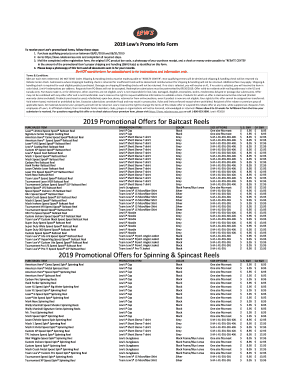
Myrebate Rebateaccess Form


What is the Myrebate Rebateaccess
The Myrebate Rebateaccess is a digital platform designed to facilitate the submission and management of rebate claims. This platform is particularly useful for consumers who want to track their rebate requests efficiently. By utilizing this online service, users can access their rebate information from the comfort of their homes, ensuring a streamlined process for obtaining financial returns on purchases.
How to use the Myrebate Rebateaccess
Using the Myrebate Rebateaccess is straightforward. Users need to create an account on the platform, providing essential information such as their name, email address, and purchase details. Once registered, users can log in to submit their rebate claims, check the status of existing claims, and receive notifications regarding any updates. The user-friendly interface guides individuals through each step, making the process accessible even for those who may not be tech-savvy.
Steps to complete the Myrebate Rebateaccess
Completing the Myrebate Rebateaccess involves several key steps:
- Register for an account by providing your personal and purchase information.
- Log in to your account to access the rebate submission form.
- Fill out the required fields, including product details and purchase date.
- Attach any necessary documentation, such as receipts or proof of purchase.
- Submit your claim and monitor its status through your account dashboard.
Legal use of the Myrebate Rebateaccess
The Myrebate Rebateaccess is designed to comply with relevant legal standards for digital transactions. To ensure that your submissions are legally binding, it is essential to follow the platform's guidelines closely. This includes providing accurate information and maintaining records of all submissions. The platform adheres to regulations that govern electronic signatures and documentation, ensuring that your claims are processed securely and efficiently.
Required Documents
When using the Myrebate Rebateaccess, certain documents are typically required to validate your rebate claim. These may include:
- A copy of the purchase receipt.
- Proof of eligibility, if applicable.
- Any promotional materials that specify the rebate offer.
Having these documents ready will expedite the submission process and help ensure that your claim is processed without delays.
Who Issues the Form
The Myrebate Rebateaccess form is typically issued by the retailer or manufacturer offering the rebate. These entities are responsible for providing the necessary details regarding the rebate program, including eligibility criteria and submission guidelines. It is important for users to check the specific terms associated with their rebate to ensure compliance and successful processing.
Quick guide on how to complete myrebate rebateaccess
Effortlessly Prepare Myrebate Rebateaccess on Any Device
Digital document management has gained traction among businesses and individuals. It offers an ideal eco-friendly alternative to conventional printed and signed documents, allowing you to locate the suitable form and securely save it online. airSlate SignNow equips you with all the resources needed to swiftly create, modify, and electronically sign your documents without any delays. Manage Myrebate Rebateaccess on any platform with the airSlate SignNow apps for Android or iOS and simplify any document-related task today.
The Easiest Way to Modify and eSign Myrebate Rebateaccess with Ease
- Locate Myrebate Rebateaccess and click on Get Form to begin.
- Utilize the tools we offer to complete your document.
- Emphasize important sections of your documents or obscure sensitive information with specialized tools provided by airSlate SignNow.
- Generate your signature using the Sign tool, which takes mere seconds and carries the same legal validity as a traditional wet ink signature.
- Review the details and click on the Done button to save your modifications.
- Select your preferred method for sharing your form, whether by email, text message (SMS), invitation link, or download it to your computer.
Eliminate concerns about lost or misplaced files, tedious document searches, or errors that require new copies. airSlate SignNow meets your document management needs in just a few clicks from any device you choose. Edit and eSign Myrebate Rebateaccess to ensure outstanding communication throughout your form preparation process with airSlate SignNow.
Create this form in 5 minutes or less
Create this form in 5 minutes!
How to create an eSignature for the myrebate rebateaccess
How to create an electronic signature for a PDF online
How to create an electronic signature for a PDF in Google Chrome
How to create an e-signature for signing PDFs in Gmail
How to create an e-signature right from your smartphone
How to create an e-signature for a PDF on iOS
How to create an e-signature for a PDF on Android
People also ask
-
What is myrebate rebateaccess com?
myrebate rebateaccess com is a platform designed to streamline the rebate process, making it easier for consumers to access their rebates. It provides various tools and resources to help users understand and manage their rebates efficiently.
-
How does myrebate rebateaccess com work?
To use myrebate rebateaccess com, users simply need to create an account and follow the instructions to submit their rebate claims. The platform offers step-by-step guidance to ensure that your submissions are accurate and timely.
-
What features does myrebate rebateaccess com offer?
myrebate rebateaccess com offers features such as online submission of rebate forms, tracking of rebate status, and reminders for upcoming deadlines. These tools help users stay organized and maximize their rebate opportunities.
-
Is myrebate rebateaccess com free to use?
Yes, myrebate rebateaccess com is free for users. There are no hidden fees, and everyone can take advantage of the rebate opportunities provided by the platform without any cost.
-
How can businesses benefit from using myrebate rebateaccess com?
Businesses can leverage myrebate rebateaccess com to increase customer satisfaction by simplifying the rebate process. By facilitating a seamless experience for customers, companies can boost sales and promote loyalty.
-
What is the pricing structure for myrebate rebateaccess com?
myrebate rebateaccess com does not have a pricing structure, as it is a free service. This allows users to fully utilize all features without any subscription or payment obligations.
-
Does myrebate rebateaccess com integrate with any other platforms?
Yes, myrebate rebateaccess com offers integrations with various platforms to enhance user experience. This allows for smoother data handling and better connectivity with other tools you may already be using.
Get more for Myrebate Rebateaccess
Find out other Myrebate Rebateaccess
- How To Electronic signature Colorado Courts PDF
- How To Electronic signature Nebraska Sports Form
- How To Electronic signature Colorado Courts Word
- How To Electronic signature Colorado Courts Form
- How To Electronic signature Colorado Courts Presentation
- Can I Electronic signature Connecticut Courts PPT
- Can I Electronic signature Delaware Courts Document
- How Do I Electronic signature Illinois Courts Document
- How To Electronic signature Missouri Courts Word
- How Can I Electronic signature New Jersey Courts Document
- How Can I Electronic signature New Jersey Courts Document
- Can I Electronic signature Oregon Sports Form
- How To Electronic signature New York Courts Document
- How Can I Electronic signature Oklahoma Courts PDF
- How Do I Electronic signature South Dakota Courts Document
- Can I Electronic signature South Dakota Sports Presentation
- How To Electronic signature Utah Courts Document
- Can I Electronic signature West Virginia Courts PPT
- Send Sign PDF Free
- How To Send Sign PDF