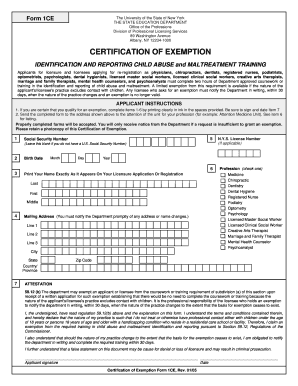
Fill in the Blank Child Abuse Documents Form


What is the LDSS 2221A Form?
The LDSS 2221A form, also known as the Fill In The Blank Child Abuse Documents Form, is a crucial document used in the United States for reporting suspected child abuse or neglect. This form is primarily utilized by professionals who work with children, such as educators, healthcare providers, and social workers. It serves as a formal means to document and communicate concerns regarding a child's safety and well-being to the appropriate authorities.
Steps to Complete the LDSS 2221A Form
Completing the LDSS 2221A form involves several important steps to ensure that all necessary information is accurately captured. Begin by providing your personal details, including your name, contact information, and professional affiliation. Next, detail the child's information, including their name, age, and address. It is essential to describe the nature of the suspected abuse or neglect clearly and concisely. Include any relevant observations, dates, and other pertinent information that may assist in the investigation. Finally, review the form for accuracy and completeness before submitting it to the designated agency.
Legal Use of the LDSS 2221A Form
The LDSS 2221A form is legally recognized as a valid document for reporting child abuse or neglect. When filled out correctly, it can initiate an investigation by child protective services or law enforcement agencies. To ensure its legal standing, the form must be completed with accurate information and submitted to the appropriate authorities promptly. Understanding the legal implications of filing this form is vital for professionals to protect both the child and themselves in cases of suspected abuse.
Who Issues the LDSS 2221A Form?
The LDSS 2221A form is issued by the New York State Office of Children and Family Services (OCFS). This agency oversees the welfare of children and families in New York and provides the necessary resources and guidelines for reporting child abuse. It is important for individuals to access the most current version of the form from the OCFS to ensure compliance with state regulations.
Filing Deadlines / Important Dates
While there are no specific filing deadlines for the LDSS 2221A form, it is crucial to report suspected child abuse or neglect as soon as possible. Prompt reporting can significantly impact the safety and well-being of the child involved. Professionals are encouraged to familiarize themselves with their organization's policies regarding reporting timelines to ensure compliance with any internal requirements.
Required Documents
When completing the LDSS 2221A form, no additional documents are typically required for submission. However, it may be helpful to gather any relevant documentation that supports the allegations of abuse or neglect. This can include notes from observations, photographs, or any other evidence that may assist in the investigation. Having this information readily available can enhance the clarity and effectiveness of the report.
Quick guide on how to complete fill in the blank child abuse documents form
Manage Fill In The Blank Child Abuse Documents Form effortlessly on any device
Digital document management has become increasingly popular among businesses and individuals. It offers an excellent eco-friendly alternative to traditional printed and signed documents, allowing you to find the right form and securely store it online. airSlate SignNow provides all the tools necessary to create, modify, and electronically sign your documents quickly and without delays. Manage Fill In The Blank Child Abuse Documents Form on any device using airSlate SignNow's Android or iOS applications and simplify any document-related task today.
The simplest way to edit and electronically sign Fill In The Blank Child Abuse Documents Form with ease
- Find Fill In The Blank Child Abuse Documents Form and click Get Form to begin.
- Use the tools available to fill out your document.
- Highlight important sections of the documents or obscure sensitive information with tools that airSlate SignNow provides specifically for that purpose.
- Create your electronic signature using the Sign feature, which takes just seconds and has the same legal validity as a handwritten signature.
- Review the information and click on the Done button to save your changes.
- Select how you wish to share your form, whether by email, text message (SMS), invitation link, or download it to your computer.
Say goodbye to lost or misplaced files, tedious form searches, or errors that necessitate printing new document copies. airSlate SignNow meets all your document management needs in just a few clicks from any device you prefer. Edit and electronically sign Fill In The Blank Child Abuse Documents Form to ensure effective communication at every stage of the document preparation process with airSlate SignNow.
Create this form in 5 minutes or less
Create this form in 5 minutes!
How to create an eSignature for the fill in the blank child abuse documents form
How to create an electronic signature for a PDF online
How to create an electronic signature for a PDF in Google Chrome
How to create an e-signature for signing PDFs in Gmail
How to create an e-signature right from your smartphone
How to create an e-signature for a PDF on iOS
How to create an e-signature for a PDF on Android
People also ask
-
What is ldss 2221a and how can it benefit my business?
The ldss 2221a is a key document that facilitates efficient electronic signatures and document management. By using airSlate SignNow to handle ldss 2221a, businesses can streamline workflows, improve compliance, and reduce processing times signNowly.
-
How does airSlate SignNow ensure the security of ldss 2221a documents?
Security is a top priority at airSlate SignNow. When handling ldss 2221a, our platform employs bank-level encryption, secure access controls, and audit trails to protect your documents from unauthorized access and tampering.
-
Is there a free trial available for using airSlate SignNow with ldss 2221a?
Yes! airSlate SignNow offers a free trial that allows you to explore its features, including those for ldss 2221a. This way, you can evaluate how our solution meets your document signing needs before committing to a subscription.
-
What features does airSlate SignNow provide for managing ldss 2221a?
AirSlate SignNow provides a variety of features for managing ldss 2221a, including customizable templates, bulk sending, automated reminders, and integration with popular apps. These tools help simplify your document workflows and enhance productivity.
-
Can I integrate airSlate SignNow with other applications when using ldss 2221a?
Certainly! AirSlate SignNow offers seamless integrations with numerous applications like Google Drive, Salesforce, and Dropbox. This capability allows you to efficiently manage your ldss 2221a alongside other business applications, enhancing overall efficiency.
-
What pricing plans are available for using airSlate SignNow with ldss 2221a?
AirSlate SignNow offers flexible pricing plans to suit different business needs. Each plan provides features to support ldss 2221a transactions, and you can choose a subscription based on your requirements and budget.
-
How can airSlate SignNow improve the signing process for ldss 2221a?
AirSlate SignNow improves the signing process for ldss 2221a by making it quick and user-friendly. With features like click-to-sign and real-time status updates, you can ensure faster turnaround and enhance customer satisfaction.
Get more for Fill In The Blank Child Abuse Documents Form
- 2020 corporation tax forms pa department of revenue
- Pdf payroll expense tax employersole proprietorpartner form
- Business discontinuation form local tax forms parking tax
- Ptt 175 form
- Shareholders instructions for schedule k 1 form 1120 s irs
- Corporate income tax vermont department of taxes form
- Current year income assessment form 202122 current year income assessment form 202122
- 2021 instructions for form ftb 3522 llc tax voucher
Find out other Fill In The Blank Child Abuse Documents Form
- eSignature Connecticut Outsourcing Services Contract Computer
- eSignature New Hampshire Outsourcing Services Contract Computer
- eSignature New York Outsourcing Services Contract Simple
- Electronic signature Hawaii Revocation of Power of Attorney Computer
- How Do I Electronic signature Utah Gift Affidavit
- Electronic signature Kentucky Mechanic's Lien Free
- Electronic signature Maine Mechanic's Lien Fast
- Can I Electronic signature North Carolina Mechanic's Lien
- How To Electronic signature Oklahoma Mechanic's Lien
- Electronic signature Oregon Mechanic's Lien Computer
- Electronic signature Vermont Mechanic's Lien Simple
- How Can I Electronic signature Virginia Mechanic's Lien
- Electronic signature Washington Mechanic's Lien Myself
- Electronic signature Louisiana Demand for Extension of Payment Date Simple
- Can I Electronic signature Louisiana Notice of Rescission
- Electronic signature Oregon Demand for Extension of Payment Date Online
- Can I Electronic signature Ohio Consumer Credit Application
- eSignature Georgia Junior Employment Offer Letter Later
- Electronic signature Utah Outsourcing Services Contract Online
- How To Electronic signature Wisconsin Debit Memo