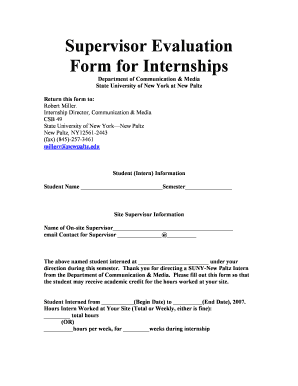
Supervisor Report for Internship Form


What is the supervisor report for internship
The supervisor report for internship is a formal document that evaluates the performance and progress of an intern during their placement. This report typically includes feedback on the intern's skills, work ethic, and contributions to the organization. It serves as a crucial tool for both the intern and the educational institution, providing insights into the intern's development and areas for improvement.
Key elements of the supervisor report for internship
A comprehensive supervisor report for internship should include several key elements to ensure it is informative and useful. These elements typically encompass:
- Intern's Information: Name, contact details, and the duration of the internship.
- Supervisor's Details: Name, position, and contact information of the supervisor.
- Evaluation Criteria: Specific skills or competencies being assessed, such as communication, teamwork, and problem-solving.
- Performance Summary: A narrative description of the intern's strengths and weaknesses, along with examples of their work.
- Recommendations: Suggestions for future development or areas where the intern can improve.
Steps to complete the supervisor report for internship
Completing the supervisor report for internship involves several important steps to ensure accuracy and comprehensiveness. Here is a structured approach:
- Gather Information: Collect all relevant data about the intern's performance, including feedback from team members and project outcomes.
- Use a Template: Utilize a standardized template to maintain consistency and ensure all necessary sections are included.
- Evaluate Performance: Assess the intern against the established criteria, providing specific examples to support your evaluation.
- Write the Report: Draft the report, ensuring clarity and professionalism in your language.
- Review and Edit: Proofread the document for errors and ensure it accurately reflects the intern's performance.
- Submit the Report: Deliver the completed report to the appropriate parties, such as the educational institution or the intern.
Legal use of the supervisor report for internship
The supervisor report for internship can have legal implications, especially if it is used as part of an academic evaluation or employment record. It is essential to ensure that:
- The report is factual and free from bias.
- Confidentiality is maintained, particularly regarding sensitive information about the intern.
- The report complies with relevant educational and employment regulations.
How to obtain the supervisor report for internship
Obtaining the supervisor report for internship typically involves a straightforward process. Here are the steps to follow:
- Contact the Supervisor: Reach out to the supervisor to request the report.
- Provide Necessary Details: Supply any required information, such as the intern's name and internship dates.
- Follow Up: If the report is not received within a reasonable timeframe, follow up to ensure it is being processed.
Examples of using the supervisor report for internship
The supervisor report for internship can be utilized in various contexts, including:
- Academic Evaluations: Educational institutions may require these reports to assess the intern's performance as part of their coursework.
- Job Applications: Interns can include the report as part of their portfolio when applying for future positions.
- Performance Reviews: Employers may use the report as a reference during performance evaluations for full-time positions.
Quick guide on how to complete supervisor evaluation sample
Complete supervisor evaluation sample effortlessly on any device
Web-based document management has become popular among businesses and individuals. It offers an ideal eco-friendly alternative to conventional printed and signed papers, as you can locate the correct template and securely store it online. airSlate SignNow provides you with all the tools necessary to create, modify, and eSign your documents swiftly without delays. Manage supervisor comments on internship student sample pdf on any device using airSlate SignNow Android or iOS applications and simplify any document-related task today.
The easiest way to modify and eSign report for internship effortlessly
- Find internship evaluation report and click on Get Form to begin.
- Utilize the tools we offer to finalize your document.
- Highlight pertinent sections of your documents or redact sensitive information with tools that airSlate SignNow provides specifically for that purpose.
- Create your signature with the Sign feature, which takes mere seconds and holds the same legal validity as a traditional wet ink signature.
- Review all the details and click on the Done button to save your changes.
- Select your preferred method to send your form, via email, text message (SMS), invitation link, or download it to your computer.
Say goodbye to lost or mislaid documents, tedious form searching, or errors that require printing new copies. airSlate SignNow caters to your document management needs in just a few clicks from any device of your choice. Modify and eSign evaluation for internship student sample and ensure effective communication at any stage of the form preparation workflow with airSlate SignNow.
Create this form in 5 minutes or less
Related searches to supervisor internship evaluation report sample
Create this form in 5 minutes!
How to create an eSignature for the supervisor report for internship
How to create an electronic signature for a PDF online
How to create an electronic signature for a PDF in Google Chrome
How to create an e-signature for signing PDFs in Gmail
How to create an e-signature right from your smartphone
How to create an e-signature for a PDF on iOS
How to create an e-signature for a PDF on Android
People also ask supervisor comments on internship student sample pdf
-
What is a report for internship and how can airSlate SignNow help?
A report for internship summarizes a student's experience and learnings during their internship. With airSlate SignNow, you can easily create, share, and eSign your report for internship, ensuring it retains a professional format. This platform streamlines document management, making it easy to collaborate and submit reports promptly.
-
Can I create a report for internship using airSlate SignNow templates?
Yes, airSlate SignNow offers customizable templates that can be used to create a report for internship. These templates save time and ensure that all necessary information is included and formatted correctly. By using templates, you can focus on the content of your report rather than formatting details.
-
Is airSlate SignNow suitable for students working on a report for internship?
Absolutely! airSlate SignNow is designed to be user-friendly, making it perfect for students. Whether you need to gather signatures for your report for internship or simply want to eSign it, the platform provides a seamless experience that caters to educational needs.
-
What are the pricing plans for airSlate SignNow to manage my report for internship?
airSlate SignNow offers various pricing plans tailored to fit different needs, including options for students. You can choose a plan that suits your budget while ensuring you have the necessary features to efficiently create and manage your report for internship. The cost-effective solutions make it accessible for everyone.
-
Can I integrate airSlate SignNow with other applications for my report for internship?
Yes, airSlate SignNow integrates seamlessly with various applications such as Google Drive, Dropbox, and Microsoft Office. This allows you to import data and documents directly while working on your report for internship. Integration enhances your workflow and keeps all your tools connected.
-
What is the benefit of using airSlate SignNow for my report for internship?
One of the main benefits of using airSlate SignNow for your report for internship is its efficiency in document management. The platform allows you to easily send, receive, and track eSigned documents, ensuring your report is submitted in a timely manner. This simplicity helps you focus on the overall quality of your report.
-
How secure is airSlate SignNow for handling my report for internship?
airSlate SignNow takes security seriously, providing robust encryption and compliance with industry standards for document management. Your report for internship is securely stored and shared, minimizing the risk of data bsignNowes. Confidence in document security allows you to focus on your internship experience without worry.
Get more for report for internship
- Live scan fingerprint form santa barbara unified school district
- Archdiocesan housing denver form
- Small claims form
- Final waiver and affidavit ticor title 102016249 form
- Dmv inheritance affidavit form
- The relationship handbook pdf form
- Motion to suppress example form
- Khn terms and conditions of employment form
Find out other internship evaluation report
- How To eSign Hawaii Employee confidentiality agreement
- eSign Idaho Generic lease agreement Online
- eSign Pennsylvania Generic lease agreement Free
- eSign Kentucky Home rental agreement Free
- How Can I eSign Iowa House rental lease agreement
- eSign Florida Land lease agreement Fast
- eSign Louisiana Land lease agreement Secure
- How Do I eSign Mississippi Land lease agreement
- eSign Connecticut Landlord tenant lease agreement Now
- eSign Georgia Landlord tenant lease agreement Safe
- Can I eSign Utah Landlord lease agreement
- How Do I eSign Kansas Landlord tenant lease agreement
- How Can I eSign Massachusetts Landlord tenant lease agreement
- eSign Missouri Landlord tenant lease agreement Secure
- eSign Rhode Island Landlord tenant lease agreement Later
- How Can I eSign North Carolina lease agreement
- eSign Montana Lease agreement form Computer
- Can I eSign New Hampshire Lease agreement form
- How To eSign West Virginia Lease agreement contract
- Help Me With eSign New Mexico Lease agreement form