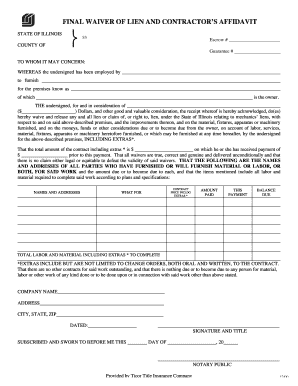
Final Waiver and Affidavit Ticor Title Form


Understanding the Affidavit of Waiver
An affidavit of waiver is a legal document that allows an individual to relinquish certain rights or claims. It is often used in various contexts, such as real estate transactions or legal settlements. This document serves as a formal declaration, affirming that the signer understands the implications of waiving their rights. In the United States, an affidavit of waiver must comply with state laws to be considered valid.
Key Elements of an Affidavit of Waiver
To ensure the affidavit of waiver is legally binding, it should include several key elements:
- Identification of Parties: Clearly state the names and addresses of all parties involved.
- Statement of Waiver: Explicitly outline the rights being waived and the context in which the waiver applies.
- Signature and Notarization: The document must be signed by the individual waiving their rights, and it is often required to be notarized to confirm authenticity.
- Date: Include the date when the affidavit is executed to establish a timeline.
Steps to Complete an Affidavit of Waiver
Completing an affidavit of waiver involves several steps to ensure accuracy and compliance:
- Gather Information: Collect all necessary details about the parties involved and the rights being waived.
- Draft the Document: Use clear language to draft the affidavit, ensuring all required elements are included.
- Review for Accuracy: Double-check the document for any errors or omissions that could affect its validity.
- Sign and Notarize: Have the document signed in the presence of a notary public to authenticate it.
Legal Use of an Affidavit of Waiver
Affidavits of waiver are commonly used in various legal contexts, such as:
- Real estate transactions, where a buyer may waive certain disclosures.
- Settlements in personal injury cases, allowing parties to release claims against one another.
- Employment agreements, where employees may waive rights to certain benefits.
Understanding the legal implications of the affidavit of waiver is crucial, as it can affect future rights and claims.
State-Specific Rules for Affidavit of Waiver
Each state in the U.S. may have specific rules and requirements regarding affidavits of waiver. It is essential to consult state laws to ensure compliance. Factors such as notarization requirements, the necessity of witnesses, and specific language may vary by jurisdiction. Familiarity with local regulations can help avoid legal complications.
Examples of Affidavit of Waiver Usage
Affidavits of waiver can be applied in various scenarios, including:
- A homeowner waiving their right to contest a property tax assessment.
- A participant in a recreational activity signing a waiver to release the organizer from liability.
- A business owner waiving certain rights in a partnership agreement.
These examples illustrate the versatility and importance of the affidavit of waiver in protecting parties involved in different legal situations.
Quick guide on how to complete final waiver and affidavit ticor title 102016249
Complete Final Waiver And Affidavit Ticor Title effortlessly on any device
Web-based document management has gained traction among businesses and individuals alike. It offers an ideal green substitute to conventional printed and signed documents, allowing you to obtain the necessary form and securely archive it online. airSlate SignNow equips you with all the tools required to create, modify, and eSign your documents swiftly without delays. Handle Final Waiver And Affidavit Ticor Title on any platform with airSlate SignNow's Android or iOS applications and enhance any document-centric process today.
The easiest method to alter and eSign Final Waiver And Affidavit Ticor Title with minimal effort
- Locate Final Waiver And Affidavit Ticor Title and click on Get Form to begin.
- Utilize the tools we provide to finalize your document.
- Emphasize pertinent sections of the documents or redact sensitive information using tools that airSlate SignNow offers specifically for this purpose.
- Create your signature with the Sign feature, which takes mere seconds and holds the same legal validity as a conventional wet ink signature.
- Review the information and click on the Done button to save your changes.
- Select your preferred method for sending your form, whether by email, SMS, or invitation link, or download it to your computer.
Eliminate concerns about lost or misfiled documents, tedious form searching, or errors that necessitate printing new copies. airSlate SignNow meets all your document management needs in just a few clicks from any device you prefer. Edit and eSign Final Waiver And Affidavit Ticor Title while ensuring exceptional communication throughout your form preparation process with airSlate SignNow.
Create this form in 5 minutes or less
Create this form in 5 minutes!
How to create an eSignature for the final waiver and affidavit ticor title 102016249
How to create an electronic signature for a PDF online
How to create an electronic signature for a PDF in Google Chrome
How to create an e-signature for signing PDFs in Gmail
How to create an e-signature right from your smartphone
How to create an e-signature for a PDF on iOS
How to create an e-signature for a PDF on Android
People also ask
-
What is an affidavit of waiver and how is it used?
An affidavit of waiver is a legal document in which one party voluntarily relinquishes a right or claim. It is often used in various legal and business contexts to simplify processes and clarify intentions. Utilizing airSlate SignNow makes creating and signing an affidavit of waiver easy and efficient.
-
How can I create an affidavit of waiver using airSlate SignNow?
Creating an affidavit of waiver with airSlate SignNow is straightforward. Simply choose a template or start from scratch, fill in the required details, and use our eSignature feature for secure signing. Our user-friendly interface guides you through the process seamlessly.
-
Is there a cost associated with creating an affidavit of waiver using airSlate SignNow?
Yes, there is a cost associated with using airSlate SignNow, which is designed to be cost-effective for businesses of all sizes. Our pricing plans offer various features, including unlimited access to templates for affidavits of waiver. Choose a plan that suits your needs while keeping your budget in mind.
-
What features does airSlate SignNow offer for managing affidavits of waiver?
airSlate SignNow provides several features tailored for managing affidavits of waiver, including customizable templates, the ability to track document status, and secure cloud storage. Additionally, our platform allows for team collaboration and integrates with other tools to streamline your workflow.
-
Can I integrate airSlate SignNow with other applications for managing affidavits of waiver?
Yes, airSlate SignNow supports integrations with a variety of applications, enhancing your ability to manage affidavits of waiver effectively. Integrations with platforms like Google Drive, Salesforce, and Microsoft Office allow you to easily access and send documents. This interoperability boosts productivity and simplifies processes.
-
What are the benefits of using airSlate SignNow for my affidavit of waiver needs?
Using airSlate SignNow for your affidavit of waiver needs offers numerous benefits, including increased efficiency, improved security, and reduced turnaround time for document signing. Our platform enables users to sign documents from anywhere, at any time, making it highly convenient for busy professionals.
-
Is airSlate SignNow compliant with legal standards for affidavits of waiver?
Yes, airSlate SignNow is compliant with legal standards, ensuring that your affidavit of waiver is valid and recognized. Our eSigning process adheres to industry regulations, providing you with a secure and legally binding solution for your documents. Trust in airSlate SignNow for all your legal documentation needs.
Get more for Final Waiver And Affidavit Ticor Title
- Request to retest for nurse aides in expired status form 5528 nar
- Cna skills checklist pdf form
- Dss form 2930 55174656
- Form l chg arizona department of insurance azinsurance
- Home insurance form aar insurance
- Tax credit claimant information
- Digital music distribution agreement template form
- Digital marketing service agreement template form
Find out other Final Waiver And Affidavit Ticor Title
- Electronic signature Alaska Medical Records Release Mobile
- Electronic signature California Medical Records Release Myself
- Can I Electronic signature Massachusetts Medical Records Release
- How Do I Electronic signature Michigan Medical Records Release
- Electronic signature Indiana Membership Agreement Easy
- How Can I Electronic signature New Jersey Medical Records Release
- Electronic signature New Mexico Medical Records Release Easy
- How Can I Electronic signature Alabama Advance Healthcare Directive
- How Do I Electronic signature South Carolina Advance Healthcare Directive
- eSignature Kentucky Applicant Appraisal Form Evaluation Later
- Electronic signature Colorado Client and Developer Agreement Later
- Electronic signature Nevada Affiliate Program Agreement Secure
- Can I Electronic signature Pennsylvania Co-Branding Agreement
- Can I Electronic signature South Dakota Engineering Proposal Template
- How Do I Electronic signature Arizona Proforma Invoice Template
- Electronic signature California Proforma Invoice Template Now
- Electronic signature New York Equipment Purchase Proposal Now
- How Do I Electronic signature New York Proforma Invoice Template
- How Can I Electronic signature Oklahoma Equipment Purchase Proposal
- Can I Electronic signature New Jersey Agreement