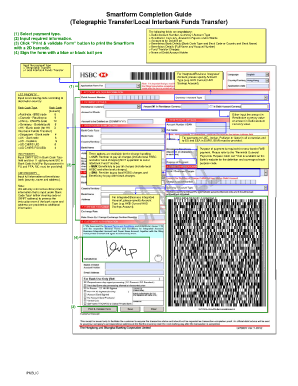
Hsbc Smart Form


What is the HSBC Smart Form?
The HSBC Smart Form is a digital document designed to facilitate various banking transactions, including fund transfers and telegraphic transfers. This form streamlines the process of completing essential banking tasks online, allowing users to fill out and submit their information securely and efficiently. It is particularly useful for customers who prefer to manage their banking needs without visiting a physical branch.
How to Use the HSBC Smart Form
Using the HSBC Smart Form is straightforward. First, access the form through the HSBC online banking portal or application. Once you have the form open, carefully enter the required information, such as recipient details and transfer amounts. Ensure that all fields are completed accurately to avoid delays. After filling out the form, review your entries for correctness before submitting. The form can be signed electronically, ensuring a smooth and secure transaction process.
Steps to Complete the HSBC Smart Form
Completing the HSBC Smart Form involves several key steps:
- Access the form via the HSBC online platform.
- Fill in your personal information, including account details.
- Enter the recipient's information, including their bank details.
- Specify the amount you wish to transfer.
- Review all entered information for accuracy.
- Sign the form electronically to validate your submission.
- Submit the form and wait for confirmation from HSBC.
Legal Use of the HSBC Smart Form
The HSBC Smart Form is legally binding when completed in accordance with applicable laws and regulations. It complies with electronic signature laws such as the ESIGN Act and UETA, ensuring that your digital signature holds the same legal weight as a handwritten one. This compliance is crucial for the validity of transactions and protects both the sender and recipient in case of disputes.
Key Elements of the HSBC Smart Form
Key elements of the HSBC Smart Form include:
- Recipient Information: Essential for directing funds accurately.
- Transfer Amount: Clearly indicates the funds being sent.
- Account Details: Necessary for verifying the sender's identity.
- Digital Signature: Confirms the authenticity of the transaction.
- Submission Confirmation: Provides proof of the transaction for record-keeping.
Form Submission Methods
The HSBC Smart Form can be submitted online through the HSBC online banking portal. This method ensures immediate processing and confirmation of your transaction. Alternatively, users may have the option to print the form and submit it via mail or in-person at a local branch, although online submission is generally more efficient.
Quick guide on how to complete hsbc smart form 100373081
Effortlessly Prepare Hsbc Smart Form on Any Device
Digital document management has become increasingly favored by businesses and individuals alike. It offers an ideal eco-friendly alternative to conventional printed and signed documents, allowing you to obtain the necessary form and securely store it online. airSlate SignNow provides all the tools you require to create, modify, and eSign your documents quickly without delays. Handle Hsbc Smart Form on any device with the airSlate SignNow applications for Android or iOS and enhance any document-related process today.
Steps to Edit and eSign Hsbc Smart Form with Ease
- Find Hsbc Smart Form and click on Get Form to begin.
- Utilize the tools we offer to fill out your document.
- Emphasize pertinent sections of the documents or obscure sensitive information with tools provided by airSlate SignNow specifically for that purpose.
- Generate your eSignature using the Sign tool, which takes mere seconds and holds the same legal validity as a conventional wet ink signature.
- Verify all the details and click on the Done button to save your changes.
- Select your preferred method to send your form, whether by email, text message (SMS), invitation link, or download it to your computer.
Eliminate worries about lost or misplaced documents, tedious form searches, or errors requiring the printing of new copies. airSlate SignNow fulfills your document management needs with just a few clicks from any device you choose. Edit and eSign Hsbc Smart Form and ensure outstanding communication throughout the form preparation process with airSlate SignNow.
Create this form in 5 minutes or less
Create this form in 5 minutes!
How to create an eSignature for the hsbc smart form 100373081
How to create an electronic signature for a PDF online
How to create an electronic signature for a PDF in Google Chrome
How to create an e-signature for signing PDFs in Gmail
How to create an e-signature right from your smartphone
How to create an e-signature for a PDF on iOS
How to create an e-signature for a PDF on Android
People also ask
-
What is an HSBC smartform?
An HSBC smartform is a digital form provided by HSBC that streamlines the process of collecting and processing information. With airSlate SignNow, you can easily incorporate HSBC smartform functionalities to enhance document workflows, making them more efficient and accessible. This integration simplifies data management and helps in maintaining compliance.
-
How can I use HSBC smartforms with airSlate SignNow?
Using HSBC smartforms with airSlate SignNow is straightforward and user-friendly. Simply integrate your HSBC smartform into the airSlate platform, allowing you to eSign and manage documents seamlessly. This capability enables users to capture essential information quickly and efficiently.
-
What are the pricing options for using HSBC smartforms on airSlate SignNow?
Pricing for using HSBC smartforms within airSlate SignNow varies based on your business needs and the scale of your operations. Flexible plans are available to suit different budgets, often providing a cost-effective solution overall. Visit our pricing page for specific details and options available.
-
Are there any specific features of airSlate SignNow that enhance HSBC smartforms?
Yes, airSlate SignNow offers several features that enhance the functionality of HSBC smartforms including automated workflows, customizable templates, and mobile accessibility. These features ensure that your forms are not only easy to fill out but also streamline document routing and monitoring processes. This integration maximizes efficiency in your daily operations.
-
What are the benefits of using HSBC smartforms via airSlate SignNow?
Using HSBC smartforms through airSlate SignNow offers numerous benefits such as improved accuracy, faster processing times, and higher compliance rates. These advantages arise from the automatic data capture capabilities that reduce manual entry errors. Ultimately, this leads to a smoother and more reliable documentation process.
-
Can I integrate HSBC smartforms with other applications using airSlate SignNow?
Absolutely! airSlate SignNow allows for integration with various third-party applications, which means you can synchronize and utilize your HSBC smartforms across multiple platforms. This integration flexibility means you can enhance your workflows and data usage across your entire business ecosystem.
-
Is there training available for using HSBC smartforms with airSlate SignNow?
Yes, we offer comprehensive training and support for businesses looking to utilize HSBC smartforms with airSlate SignNow. Our resources include tutorials, webinars, and dedicated customer support to ensure your team can make the most of these tools. This support aims to facilitate a smooth learning curve and enable effective usage right from the start.
Get more for Hsbc Smart Form
- Mental health treatment plan form
- Landscape design ampamp build burke brotherslandscape form
- Landscape design consultation contract form
- Writ of discovery form
- Lincoln financial 401k form
- 32 77943 09 withdrawal request 2012 03 01qxp security benefit form
- Intermediary contract for trade operations form
- Small scale medicine establishment directive 2014 fmhaca form
Find out other Hsbc Smart Form
- eSignature North Carolina Legal Cease And Desist Letter Safe
- How Can I eSignature Ohio Legal Stock Certificate
- How To eSignature Pennsylvania Legal Cease And Desist Letter
- eSignature Oregon Legal Lease Agreement Template Later
- Can I eSignature Oregon Legal Limited Power Of Attorney
- eSignature South Dakota Legal Limited Power Of Attorney Now
- eSignature Texas Legal Affidavit Of Heirship Easy
- eSignature Utah Legal Promissory Note Template Free
- eSignature Louisiana Lawers Living Will Free
- eSignature Louisiana Lawers Last Will And Testament Now
- How To eSignature West Virginia Legal Quitclaim Deed
- eSignature West Virginia Legal Lease Agreement Template Online
- eSignature West Virginia Legal Medical History Online
- eSignature Maine Lawers Last Will And Testament Free
- eSignature Alabama Non-Profit Living Will Free
- eSignature Wyoming Legal Executive Summary Template Myself
- eSignature Alabama Non-Profit Lease Agreement Template Computer
- eSignature Arkansas Life Sciences LLC Operating Agreement Mobile
- eSignature California Life Sciences Contract Safe
- eSignature California Non-Profit LLC Operating Agreement Fast