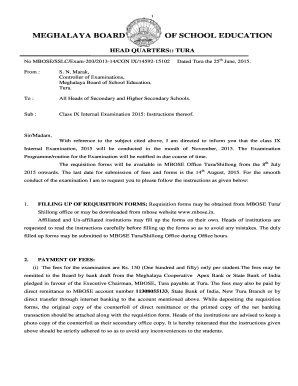
Mbose Registration Card Download Form


What is the Mbose Registration Card Download
The Mbose registration card download refers to the process of obtaining a digital version of the registration card for students enrolled in the Meghalaya Board of School Education (MBOSE). This card serves as an official document that verifies a student's enrollment and is crucial for various academic purposes, including examinations and admissions. The registration card typically includes essential details such as the student's name, roll number, and course information.
How to obtain the Mbose Registration Card Download
To obtain the Mbose registration card download, students must first visit the official MBOSE website. After navigating to the appropriate section for registration cards, users will need to enter specific details, such as their registration number and date of birth. Once the information is submitted, the system will generate the registration card, which can then be downloaded in PDF format. It is important to ensure that all entered information is accurate to avoid any issues in the download process.
Steps to complete the Mbose Registration Card Download
Completing the Mbose registration card download involves several straightforward steps:
- Visit the official MBOSE website.
- Locate the section for downloading registration cards.
- Enter the required details, including your registration number and date of birth.
- Submit the information to generate the registration card.
- Download the card in PDF format and save it securely for future use.
Legal use of the Mbose Registration Card Download
The Mbose registration card download is legally recognized as a valid document for educational purposes. It is essential for students to understand that this digital card holds the same weight as a physical copy, provided that it is obtained through the official MBOSE platform. This ensures compliance with educational regulations and allows students to use the card for various academic activities, including examinations and college applications.
Key elements of the Mbose Registration Card Download
The key elements of the Mbose registration card download include:
- Student Information: Name, roll number, and course details.
- Registration Details: Registration number and academic year.
- Verification Features: Digital signatures or watermarks that confirm authenticity.
- Download Format: Available in PDF format for easy access and printing.
Eligibility Criteria
To be eligible for the Mbose registration card download, students must be officially registered with the Meghalaya Board of School Education. This typically includes students in secondary and higher secondary education who have completed the necessary enrollment procedures. It is advisable for students to verify their registration status before attempting to download the card to ensure a smooth process.
Quick guide on how to complete mbose registration card download
Manage Mbose Registration Card Download seamlessly on any device
Digital document handling has become increasingly favored by businesses and individuals alike. It serves as an ideal environmentally friendly substitute for traditional printed and signed documents, allowing you to obtain the correct form and securely store it online. airSlate SignNow equips you with all the necessary tools to generate, modify, and electronically sign your documents swiftly without delays. Handle Mbose Registration Card Download on any device using airSlate SignNow's Android or iOS applications and enhance any document-related process today.
The simplest method to alter and electronically sign Mbose Registration Card Download with ease
- Locate Mbose Registration Card Download and click on Get Form to begin.
- Utilize the features we provide to complete your document.
- Emphasize pertinent sections of the documents or redact sensitive information with tools that airSlate SignNow specifically offers for this purpose.
- Create your signature using the Sign tool, which takes only seconds and carries the same legal validity as a traditional handwritten signature.
- Review the details and click on the Done button to preserve your modifications.
- Choose your preferred method of sending your form, whether by email, text message (SMS), or invitation link, or download it to your computer.
Eliminate concerns about lost or misplaced files, tedious document searches, or errors that necessitate printing new document copies. airSlate SignNow meets your document management needs in a few clicks from any device of your choice. Edit and electronically sign Mbose Registration Card Download and ensure outstanding communication at every stage of your document preparation process with airSlate SignNow.
Create this form in 5 minutes or less
Create this form in 5 minutes!
How to create an eSignature for the mbose registration card download
How to create an electronic signature for a PDF online
How to create an electronic signature for a PDF in Google Chrome
How to create an e-signature for signing PDFs in Gmail
How to create an e-signature right from your smartphone
How to create an e-signature for a PDF on iOS
How to create an e-signature for a PDF on Android
People also ask
-
What is the mbose registration card download process?
The mbose registration card download process is straightforward. Users can easily access the registration card through our platform, fill in the required information, and download the card in a secure format. This ensures that you have the necessary documentation ready for submission at your convenience.
-
Is there a cost associated with the mbose registration card download?
There are no additional costs for the mbose registration card download when using airSlate SignNow. Our solution provides this feature as part of our service, allowing businesses to efficiently manage their document needs without incurring hidden fees.
-
What features does airSlate SignNow offer for mbose registration card download?
airSlate SignNow offers several features to enhance the mbose registration card download experience. Users can access templates, add electronic signatures, and seamlessly share documents with stakeholders. These features streamline the overall process, making it faster and more efficient.
-
How does using airSlate SignNow benefit mbose registration card download users?
Using airSlate SignNow for mbose registration card download brings numerous benefits. Our platform is designed to be user-friendly, ensuring you can complete the download and necessary actions quickly. Additionally, our electronic signature capabilities expedite the process, saving you time and hassle.
-
Can I integrate airSlate SignNow with other software for mbose registration card download?
Yes, airSlate SignNow allows for seamless integration with various software tools. This capability enhances the mbose registration card download process by enabling direct workflows from other applications, making your documentation processes more interconnected and efficient.
-
What types of documents can I manage besides the mbose registration card download?
In addition to mbose registration card download, airSlate SignNow supports various document types. Users can manage contracts, agreements, and forms, allowing for a comprehensive solution for all your document needs. Our platform is tailored to streamline several facets of document management.
-
Is customer support available for issues related to mbose registration card download?
Absolutely! Our dedicated customer support team is available to assist you with any issues related to mbose registration card download. We provide timely responses and helpful resources to ensure you can effectively use our platform without any hindrances.
Get more for Mbose Registration Card Download
Find out other Mbose Registration Card Download
- eSign Maryland Legal LLC Operating Agreement Safe
- Can I eSign Virginia Life Sciences Job Description Template
- eSign Massachusetts Legal Promissory Note Template Safe
- eSign West Virginia Life Sciences Agreement Later
- How To eSign Michigan Legal Living Will
- eSign Alabama Non-Profit Business Plan Template Easy
- eSign Mississippi Legal Last Will And Testament Secure
- eSign California Non-Profit Month To Month Lease Myself
- eSign Colorado Non-Profit POA Mobile
- How Can I eSign Missouri Legal RFP
- eSign Missouri Legal Living Will Computer
- eSign Connecticut Non-Profit Job Description Template Now
- eSign Montana Legal Bill Of Lading Free
- How Can I eSign Hawaii Non-Profit Cease And Desist Letter
- Can I eSign Florida Non-Profit Residential Lease Agreement
- eSign Idaho Non-Profit Business Plan Template Free
- eSign Indiana Non-Profit Business Plan Template Fast
- How To eSign Kansas Non-Profit Business Plan Template
- eSign Indiana Non-Profit Cease And Desist Letter Free
- eSign Louisiana Non-Profit Quitclaim Deed Safe