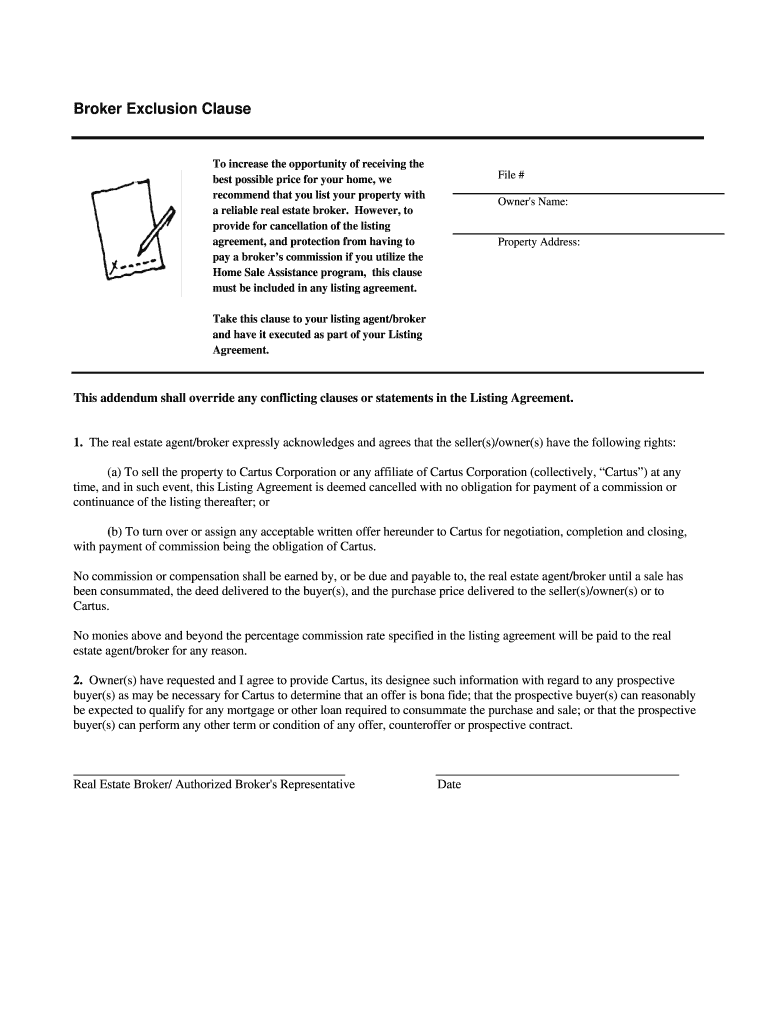
Letter to Owner as Broker Great Offers PDF Form


Understanding the Letter to Owner as Broker
The Letter to Owner as Broker is a formal communication typically used in real estate transactions. This document serves as a means for brokers to present offers to property owners, ensuring that both parties are informed of the terms and conditions surrounding a potential sale. It outlines the broker's role, the specifics of the offer, and any relevant details that may influence the owner's decision. Understanding this letter is crucial for both brokers and property owners to facilitate transparent negotiations.
Steps to Complete the Letter to Owner as Broker
Completing the Letter to Owner as Broker involves several key steps to ensure accuracy and compliance. First, gather all necessary information, including the property details, the offer amount, and any contingencies. Next, clearly outline the terms of the offer, making sure to include any deadlines for acceptance. After drafting the letter, review it for clarity and completeness. Finally, ensure that both parties sign and date the letter to formalize the agreement.
Key Elements of the Letter to Owner as Broker
Several essential components should be included in the Letter to Owner as Broker. These include:
- Property Information: Clearly state the address and description of the property.
- Offer Details: Specify the proposed price and any terms of the sale.
- Broker Information: Include the broker's name, contact information, and license number.
- Expiration Date: Indicate how long the offer will remain valid.
- Signatures: Ensure both the broker and the property owner sign the document.
Legal Use of the Letter to Owner as Broker
The Letter to Owner as Broker must adhere to various legal standards to be considered valid. It is important to ensure that the letter complies with state regulations regarding real estate transactions. This includes proper disclosures, adherence to fair housing laws, and any specific requirements set forth by local real estate commissions. Failure to comply with these legal standards may result in disputes or invalidation of the offer.
Examples of Using the Letter to Owner as Broker
Practical examples can help illustrate the use of the Letter to Owner as Broker. For instance, a broker may use this letter when presenting an offer for a residential property that has been on the market for an extended period. The letter can highlight the benefits of accepting the offer, such as a quick closing or favorable terms. Additionally, the letter may be used in commercial real estate transactions where detailed terms and conditions are necessary for the owner’s consideration.
State-Specific Rules for the Letter to Owner as Broker
Each state may have unique regulations governing the use of the Letter to Owner as Broker. It is crucial for brokers to familiarize themselves with these rules to ensure compliance. For example, some states may require additional disclosures or specific language to be included in the letter. Consulting with a local real estate attorney or regulatory body can provide valuable insights into state-specific requirements.
Quick guide on how to complete cartus broker exclusion clause govtdoc
The optimal method to locate and execute Letter To Owner As Broker Great Offers Pdf
At the level of an entire organization, ineffective workflows surrounding paper approvals can consume a signNow amount of working hours. Signing documents such as Letter To Owner As Broker Great Offers Pdf is an inherent aspect of operations in every sector, which is why the efficacy of each agreement’s lifecycle has such a substantial impact on the organization’s overall performance. With airSlate SignNow, executing your Letter To Owner As Broker Great Offers Pdf is as straightforward and quick as possible. This platform provides you with the latest version of nearly any document. Even better, you can sign it instantly without needing to install additional software on your computer or print anything as physical copies.
How to obtain and execute your Letter To Owner As Broker Great Offers Pdf
- Navigate through our catalog by category or utilize the search bar to find the document you require.
- Check the document preview by clicking on Learn more to confirm it is the correct one.
- Click Get form to start editing immediately.
- Fill out your document and add any essential information using the toolbar.
- When finished, click the Sign tool to sign your Letter To Owner As Broker Great Offers Pdf.
- Select the signature method that is most suitable for you: Draw, Create initials, or upload an image of your handwritten signature.
- Click Done to finalize edits and proceed to document-sharing options if needed.
With airSlate SignNow, you possess everything necessary to manage your documents efficiently. You can discover, complete, modify, and even send your Letter To Owner As Broker Great Offers Pdf in a single window without any complications. Enhance your workflows by utilizing a unified, intelligent eSignature solution.
Create this form in 5 minutes or less
FAQs
-
Can I use broker statements to fill out form 8949 instead of a 1099-B?
Yes you can. Should you? Perhaps, but remember that the 1099 is what the IRS is going to receive. There could be differences.You may receive a 1099 which is missing basis information. You will indicate that, and use your records to fill in the missing information.My suggestion is to use the 1099, cross-referencing to your statements.
-
How and what forms does a customs broker fill out for imported goods?
Omg I really don’t know :)I am a permanent client of brokers from https://clearit.ca/ , they usually solve all the details so that I don’t need to worry about any forms and other things.I will subscribe to this question, I am really interested now.
-
What are the types of forms investors typically have to fill out to invest with a broker?
You can easily find out this for youself by using google.If you can write on Quora it means that you have either a computer,a tablet or a smart phone .That means that you can get a comprehensive answer to your question yourself.You can also pick any brokerage and click into their investment requirements or request their investment brohure and,wallah! you have their requirements at your fingertips. You see they are not standard to the many online brokers. Some parts are but there are variation based on many factors. One example is whether you are an international investor or a domestic investor. happy research.
-
Why do you need to fill out a W-9 form to get back a broker fee from renting an apartment?
Is the person requesting that you fill out this form going to be cutting you a check for this fee? In other words, is this broker fee a payment to you for services you rendered? Money that you need to declare as income and thus pay income taxes to the IRS?If not, if this check is for some other reason, then I don’t believe that you should complete this form.I’m not a lawyer, so there could very well be something that I am unaware of, but it looks suspicious to me. I sure would like to know more about this issue.
-
How can I fill out Google's intern host matching form to optimize my chances of receiving a match?
I was selected for a summer internship 2016.I tried to be very open while filling the preference form: I choose many products as my favorite products and I said I'm open about the team I want to join.I even was very open in the location and start date to get host matching interviews (I negotiated the start date in the interview until both me and my host were happy.) You could ask your recruiter to review your form (there are very cool and could help you a lot since they have a bigger experience).Do a search on the potential team.Before the interviews, try to find smart question that you are going to ask for the potential host (do a search on the team to find nice and deep questions to impress your host). Prepare well your resume.You are very likely not going to get algorithm/data structure questions like in the first round. It's going to be just some friendly chat if you are lucky. If your potential team is working on something like machine learning, expect that they are going to ask you questions about machine learning, courses related to machine learning you have and relevant experience (projects, internship). Of course you have to study that before the interview. Take as long time as you need if you feel rusty. It takes some time to get ready for the host matching (it's less than the technical interview) but it's worth it of course.
Create this form in 5 minutes!
How to create an eSignature for the cartus broker exclusion clause govtdoc
How to generate an eSignature for your Cartus Broker Exclusion Clause Govtdoc in the online mode
How to generate an electronic signature for your Cartus Broker Exclusion Clause Govtdoc in Google Chrome
How to create an eSignature for signing the Cartus Broker Exclusion Clause Govtdoc in Gmail
How to create an electronic signature for the Cartus Broker Exclusion Clause Govtdoc straight from your mobile device
How to make an electronic signature for the Cartus Broker Exclusion Clause Govtdoc on iOS
How to generate an electronic signature for the Cartus Broker Exclusion Clause Govtdoc on Android devices
People also ask
-
What is a listing agent broker and how can airSlate SignNow assist them?
A listing agent broker is a real estate professional who represents sellers in the process of selling a property. airSlate SignNow can assist these brokers by providing a seamless solution for sending and eSigning documents, allowing for faster transactions and improved client satisfaction.
-
What features does airSlate SignNow offer for listing agent brokers?
airSlate SignNow offers features specifically beneficial for a listing agent broker, including document templates, bulk sending, and real-time notifications. These features streamline the document management process, enabling brokers to focus more on their clients and less on paperwork.
-
How does pricing for airSlate SignNow work for a listing agent broker?
airSlate SignNow offers flexible pricing plans suitable for a listing agent broker, starting with a free trial to explore the necessary features. Depending on the needs of the broker, various subscription plans are available to ensure cost-effectiveness and improved productivity.
-
Can a listing agent broker integrate airSlate SignNow with other software?
Yes, airSlate SignNow integrates seamlessly with popular real estate platforms and CRM systems, making it easy for a listing agent broker to manage their documents alongside their existing workflows. This integration helps save time and enhances operational efficiency.
-
What are the benefits of using airSlate SignNow for a listing agent broker?
Using airSlate SignNow, a listing agent broker can enhance their productivity by automating document workflows and reducing turnaround times for client approvals. The easy-to-use interface ensures that even tech-savvy clients can complete signing processes with minimal guidance.
-
Is airSlate SignNow secure for a listing agent broker to use?
Absolutely! airSlate SignNow employs industry-standard security measures, including encryption and password protection, ensuring that all documents handled by a listing agent broker are safe and secure throughout the signing process.
-
How can airSlate SignNow improve client interactions for a listing agent broker?
airSlate SignNow enhances client interactions for a listing agent broker by providing quick and convenient access to necessary documents. This immediate availability fosters trust and keeps clients engaged throughout the transaction process, leading to better overall experiences.
Get more for Letter To Owner As Broker Great Offers Pdf
Find out other Letter To Owner As Broker Great Offers Pdf
- eSign Massachusetts Basic rental agreement or residential lease Now
- How To eSign Delaware Business partnership agreement
- How Do I eSign Massachusetts Business partnership agreement
- Can I eSign Georgia Business purchase agreement
- How Can I eSign Idaho Business purchase agreement
- How To eSign Hawaii Employee confidentiality agreement
- eSign Idaho Generic lease agreement Online
- eSign Pennsylvania Generic lease agreement Free
- eSign Kentucky Home rental agreement Free
- How Can I eSign Iowa House rental lease agreement
- eSign Florida Land lease agreement Fast
- eSign Louisiana Land lease agreement Secure
- How Do I eSign Mississippi Land lease agreement
- eSign Connecticut Landlord tenant lease agreement Now
- eSign Georgia Landlord tenant lease agreement Safe
- Can I eSign Utah Landlord lease agreement
- How Do I eSign Kansas Landlord tenant lease agreement
- How Can I eSign Massachusetts Landlord tenant lease agreement
- eSign Missouri Landlord tenant lease agreement Secure
- eSign Rhode Island Landlord tenant lease agreement Later