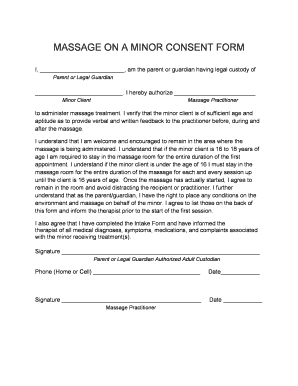
Minor Consent Form for Massage


What is the minor massage consent form?
The minor massage consent form is a legal document that grants permission for a minor to receive massage therapy. This form is essential for ensuring that parents or guardians provide their informed consent before a minor undergoes any massage treatment. It typically includes details such as the minor's name, the parent or guardian's contact information, and a statement acknowledging the risks associated with massage therapy. By signing this form, parents confirm they understand the nature of the treatment and agree to the minor's participation.
How to use the minor massage consent form
Using the minor massage consent form involves several key steps. First, parents or guardians should download or access the form, ensuring it is the most current version. Next, they need to fill in the required information, including the minor's details and any relevant medical history that may affect the treatment. After completing the form, the parent or guardian must sign and date it, indicating their consent. Finally, the completed form should be submitted to the massage therapist or facility prior to the appointment.
Steps to complete the minor massage consent form
Completing the minor massage consent form involves a straightforward process. Here are the essential steps:
- Access the form from a reliable source.
- Fill in the minor's full name and date of birth.
- Provide the parent or guardian's name, contact information, and relationship to the minor.
- Include any relevant medical history or conditions that the massage therapist should be aware of.
- Read through the consent statements carefully.
- Sign and date the form to confirm consent.
- Submit the completed form to the massage provider before the appointment.
Legal use of the minor massage consent form
The minor massage consent form is legally binding when it meets specific criteria. It must be signed by a parent or legal guardian, ensuring that the individual has the authority to grant consent for the minor. The form should clearly outline the nature of the massage services to be provided and any associated risks. Compliance with state laws and regulations regarding consent forms for minors is crucial, as these can vary significantly across jurisdictions.
Key elements of the minor massage consent form
Several key elements should be included in the minor massage consent form to ensure its effectiveness and legality:
- Identification of the minor receiving treatment.
- Contact information for the parent or guardian providing consent.
- A clear description of the massage services to be performed.
- Acknowledgment of potential risks associated with massage therapy.
- Space for signatures of both the parent or guardian and the minor, if applicable.
- Date of consent, ensuring the form is current.
State-specific rules for the minor massage consent form
State-specific regulations regarding the minor massage consent form can vary widely. Some states may require additional information, such as specific disclosures about the therapist's qualifications or the nature of the treatment. It is essential for parents and guardians to familiarize themselves with their state's laws to ensure compliance. Consulting with a legal professional or the massage therapy board in their state can provide clarity on any unique requirements or restrictions related to consent for minors.
Quick guide on how to complete minor consent form for massage
Prepare Minor Consent Form For Massage effortlessly on any device
Online document management has become increasingly popular among businesses and individuals. It serves as an excellent eco-friendly alternative to traditional printed and signed documents, allowing you to find the appropriate form and securely store it online. airSlate SignNow provides all the tools necessary to create, modify, and electronically sign your documents swiftly without delays. Manage Minor Consent Form For Massage on any device using the airSlate SignNow Android or iOS applications and enhance any document-centric process today.
The simplest way to alter and eSign Minor Consent Form For Massage effortlessly
- Obtain Minor Consent Form For Massage and click Get Form to initiate.
- Utilize the tools we offer to fill out your document.
- Mark important sections of the documents or redact sensitive information using the tools that airSlate SignNow specifically provides for that purpose.
- Create your signature with the Sign feature, which only takes seconds and carries the same legal validity as a conventional wet ink signature.
- Verify all the details and click on the Done button to save your modifications.
- Choose how you wish to share your form, whether by email, SMS, invitation link, or download it to your computer.
Say goodbye to lost or misplaced documents, tedious form searches, or mistakes that necessitate printing new document copies. airSlate SignNow meets all your document management needs in just a few clicks from your preferred device. Modify and eSign Minor Consent Form For Massage to ensure outstanding communication at any point in your form preparation process with airSlate SignNow.
Create this form in 5 minutes or less
Create this form in 5 minutes!
How to create an eSignature for the minor consent form for massage
How to create an electronic signature for a PDF online
How to create an electronic signature for a PDF in Google Chrome
How to create an e-signature for signing PDFs in Gmail
How to create an e-signature right from your smartphone
How to create an e-signature for a PDF on iOS
How to create an e-signature for a PDF on Android
People also ask
-
What is a massage minor consent form?
A massage minor consent form is a legal document that establishes permission from a parent or guardian for a minor to receive massage therapy. This form ensures that the therapist has informed consent and can address any specific needs or concerns related to the minor’s treatment. Completing a massage minor consent form is essential for both the therapist's liability and the minor's well-being.
-
How can airSlate SignNow help me with a massage minor consent form?
airSlate SignNow provides a user-friendly platform to create, send, and eSign a massage minor consent form efficiently. You can customize the form to include necessary details, ensuring compliance with legal standards. This simplifies the process for both the therapist and the parent or guardian, making it a seamless experience.
-
Is there a cost associated with using airSlate SignNow for a massage minor consent form?
Yes, airSlate SignNow offers various pricing plans that cater to different business sizes and needs. While there are costs associated with using the service, it is designed to be cost-effective, especially when considering the time saved in managing paperwork like a massage minor consent form. You can explore the pricing plans on our website to find the best fit for you.
-
What features does airSlate SignNow offer for a massage minor consent form?
The platform offers numerous features for creating a massage minor consent form, including customizable templates, automatic field recognition, and secure eSignature capabilities. Additionally, you can track the status of the form and receive notifications once it has been signed. These features ensure that the consent form process is fast, secure, and efficient.
-
Can I integrate airSlate SignNow with other software for managing consent forms?
Absolutely! airSlate SignNow integrates seamlessly with various applications such as Google Drive, Salesforce, and more, allowing you to manage your massage minor consent form alongside other business processes. These integrations streamline your workflow and enhance overall efficiency, making it easier to keep track of important documents.
-
How secure is the information provided in a massage minor consent form on airSlate SignNow?
Security is a top priority at airSlate SignNow. We implement industry-standard encryption and data protection measures to ensure that all information shared in the massage minor consent form remains confidential and secure. You can confidently manage sensitive information with our platform without worrying about data bsignNowes.
-
What are the benefits of using airSlate SignNow for a massage minor consent form?
Using airSlate SignNow to manage your massage minor consent form provides several benefits, including improved efficiency, enhanced security, and reduced paperwork hassle. With the ability to eSign documents remotely, both therapists and clients can save time while maintaining compliance. Ultimately, this results in a smoother and more professional experience.
Get more for Minor Consent Form For Massage
Find out other Minor Consent Form For Massage
- How Can I eSignature Delaware Courts Stock Certificate
- How Can I eSignature Georgia Courts Quitclaim Deed
- Help Me With eSignature Florida Courts Affidavit Of Heirship
- Electronic signature Alabama Banking RFP Online
- eSignature Iowa Courts Quitclaim Deed Now
- eSignature Kentucky Courts Moving Checklist Online
- eSignature Louisiana Courts Cease And Desist Letter Online
- How Can I Electronic signature Arkansas Banking Lease Termination Letter
- eSignature Maryland Courts Rental Application Now
- eSignature Michigan Courts Affidavit Of Heirship Simple
- eSignature Courts Word Mississippi Later
- eSignature Tennessee Sports Last Will And Testament Mobile
- How Can I eSignature Nevada Courts Medical History
- eSignature Nebraska Courts Lease Agreement Online
- eSignature Nebraska Courts LLC Operating Agreement Easy
- Can I eSignature New Mexico Courts Business Letter Template
- eSignature New Mexico Courts Lease Agreement Template Mobile
- eSignature Courts Word Oregon Secure
- Electronic signature Indiana Banking Contract Safe
- Electronic signature Banking Document Iowa Online