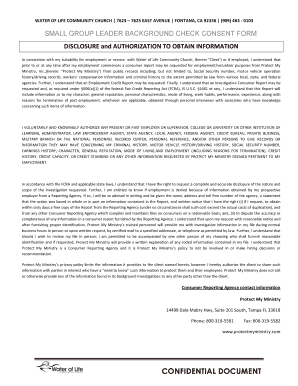
Amazon Background Check Form


What is the Amazon Background Check
The Amazon background check is a verification process utilized by Amazon to assess the suitability of potential drivers for the Amazon Flex program. This check involves reviewing an applicant's criminal history, driving records, and other relevant information to ensure a safe and secure delivery environment. The background check is essential for maintaining the integrity of Amazon's services and protecting customers, employees, and the community.
How to Complete the Amazon Background Check
Completing the Amazon background check involves several steps. First, applicants must provide personal information, including their name, address, and Social Security number. Next, they will need to consent to the background check by signing the necessary forms, such as the Amazon consent form. This process can typically be completed online through the Amazon Flex application portal. Once submitted, the background check will be conducted by a third-party service, and applicants will be notified of the results via email.
Key Elements of the Amazon Background Check
The Amazon background check focuses on several key elements to ensure thorough evaluation. These elements include:
- Criminal history: A review of any felony or misdemeanor convictions.
- Driving records: An assessment of the applicant's driving history, including any traffic violations or accidents.
- Identity verification: Confirmation of the applicant's identity through documentation and personal information.
These components are crucial for determining an applicant's eligibility for the Amazon Flex program.
Steps to Complete the Amazon Disclosure and Background Authorization
To successfully complete the disclosure and background authorization for Amazon, follow these steps:
- Access the Amazon Flex application portal.
- Fill out the required personal information accurately.
- Review and sign the Amazon consent form to authorize the background check.
- Submit the form and wait for the background check to be processed.
- Check your email for the results and any further instructions.
Following these steps ensures that the process is completed smoothly and efficiently.
Legal Use of the Amazon Background Check
The legal use of the Amazon background check is governed by various regulations, including the Fair Credit Reporting Act (FCRA). This law mandates that employers, including Amazon, must obtain consent from applicants before conducting background checks. Additionally, applicants have the right to dispute any inaccuracies found in their reports. Compliance with these regulations is essential for protecting the rights of applicants and ensuring the legitimacy of the background check process.
Eligibility Criteria for Amazon Flex Background Check
To be eligible for the Amazon Flex program and undergo the background check, applicants must meet specific criteria. These criteria typically include:
- Being at least 21 years old.
- Possessing a valid driver's license.
- Having a reliable vehicle that meets Amazon's requirements.
- Passing the background check without any disqualifying offenses.
Meeting these eligibility requirements is crucial for a successful application to the Amazon Flex program.
Quick guide on how to complete amazon background check
Complete Amazon Background Check effortlessly on any device
Managing documents online has gained traction among businesses and individuals. It serves as an excellent environmentally friendly substitute for conventional printed and signed documents, allowing you to find the right form and securely store it online. airSlate SignNow provides all the resources you require to create, modify, and electronically sign your documents quickly without delays. Handle Amazon Background Check on any platform with airSlate SignNow's Android or iOS applications and enhance any document-related process today.
The easiest way to modify and eSign Amazon Background Check seamlessly
- Find Amazon Background Check and click Get Form to begin.
- Utilize the tools we provide to complete your document.
- Emphasize pertinent sections of your documents or redact sensitive information with tools that airSlate SignNow offers specifically for that purpose.
- Create your eSignature using the Sign feature, which takes mere seconds and carries the same legal significance as a conventional handwritten signature.
- Review the information and then click on the Done button to save your modifications.
- Select how you wish to share your form, via email, SMS, or invite link, or download it to your computer.
Eliminate the hassle of lost or mislaid documents, tedious form hunting, or mistakes that necessitate printing new document copies. airSlate SignNow fulfills all your document management needs in just a few clicks from any device you choose. Alter and eSign Amazon Background Check and ensure outstanding communication at every phase of the document preparation process with airSlate SignNow.
Create this form in 5 minutes or less
Create this form in 5 minutes!
How to create an eSignature for the amazon background check
How to create an electronic signature for a PDF online
How to create an electronic signature for a PDF in Google Chrome
How to create an e-signature for signing PDFs in Gmail
How to create an e-signature right from your smartphone
How to create an e-signature for a PDF on iOS
How to create an e-signature for a PDF on Android
People also ask
-
Does Amazon Flex do a background check before hiring drivers?
Yes, Amazon Flex does conduct a background check as part of its driver hiring process. This check assesses various factors including criminal history and driving records to ensure safety and reliability. It's important for applicants to be aware of this requirement when applying.
-
What is the process for the Amazon Flex background check?
The process for the Amazon Flex background check typically involves submitting your personal information, which is then reviewed by a third-party service. This background check usually takes a few days to complete. Knowing how long does Amazon Flex do a background check can help you better prepare for the application timeline.
-
How does the background check affect my chances of getting hired by Amazon Flex?
Your background check results can signNowly influence your chances of being hired by Amazon Flex. If no serious issues arise during the background check, you are likely to be approved. Conversely, certain convictions may lead to disqualification from the program.
-
Does Amazon Flex do a background check on previous driving history?
Yes, part of the Amazon Flex background check involves reviewing your driving history. This helps ensure all drivers maintain a safe driving record. If you have prior infractions, it may impact your eligibility to drive for Amazon Flex.
-
What documentation do I need for the Amazon Flex background check?
To complete the Amazon Flex background check, you'll need to provide your driver's license and social security number, among other identification details. This documentation verifies your identity and allows the company to perform a thorough background screening. Be prepared to submit this information promptly.
-
How can I prepare for the Amazon Flex background check?
To prepare for the Amazon Flex background check, ensure that your driving record is clean. Review any past incidents that may appear and be prepared to explain them if needed. Understanding how does Amazon Flex do a background check can aid in your readiness for any concerns that may arise.
-
What are the benefits of working with Amazon Flex despite the background check?
Working with Amazon Flex offers numerous benefits, including flexible scheduling and competitive pay. Despite the prerequisite of a background check, many drivers appreciate the autonomy and the opportunity to earn as they wish. This balance makes it an attractive option for many individuals.
Get more for Amazon Background Check
- Hdc 0009 clets employeevolunteer statement clets employeevolunteer statement form
- Little league baseball game pitch log ll production uploads form
- Kmf application no form
- Distek evolution 6100 manual download form
- Bronx community college transcripts form
- Walsall council postal vote form
- Oswestry low back pain disability questionnaire form
- Referral form for follow up allied health services under medicare for psychology org
Find out other Amazon Background Check
- Electronic signature Massachusetts Disclosure Notice Free
- Electronic signature Delaware Drug Testing Consent Agreement Easy
- Electronic signature North Dakota Disclosure Notice Simple
- Electronic signature California Car Lease Agreement Template Free
- How Can I Electronic signature Florida Car Lease Agreement Template
- Electronic signature Kentucky Car Lease Agreement Template Myself
- Electronic signature Texas Car Lease Agreement Template Easy
- Electronic signature New Mexico Articles of Incorporation Template Free
- Electronic signature New Mexico Articles of Incorporation Template Easy
- Electronic signature Oregon Articles of Incorporation Template Simple
- eSignature Montana Direct Deposit Enrollment Form Easy
- How To Electronic signature Nevada Acknowledgement Letter
- Electronic signature New Jersey Acknowledgement Letter Free
- Can I eSignature Oregon Direct Deposit Enrollment Form
- Electronic signature Colorado Attorney Approval Later
- How To Electronic signature Alabama Unlimited Power of Attorney
- Electronic signature Arizona Unlimited Power of Attorney Easy
- Can I Electronic signature California Retainer Agreement Template
- How Can I Electronic signature Missouri Unlimited Power of Attorney
- Electronic signature Montana Unlimited Power of Attorney Secure