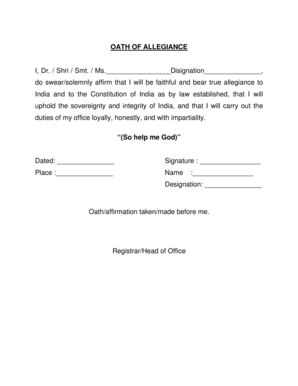
Oath of Allegiance India Form


Key elements of the Oath of Allegiance
The Oath of Allegiance is a formal declaration made by individuals, typically required for naturalization or government employment. It signifies loyalty to the United States and adherence to its Constitution. Key elements of this oath include:
- Loyalty to the United States: The individual pledges allegiance to the nation, emphasizing commitment to its values and principles.
- Support for the Constitution: The oath includes a promise to uphold and defend the Constitution, which is the foundation of American law and governance.
- Renunciation of prior allegiances: Individuals often declare the renunciation of allegiance to any foreign powers or entities, affirming their commitment to the U.S.
- Understanding of responsibilities: The oath signifies an understanding of the rights and responsibilities that come with citizenship or government service.
Steps to complete the Oath of Allegiance
Completing the Oath of Allegiance involves several important steps that ensure proper execution. Here’s a clear outline of the process:
- Obtain the form: Acquire the Oath of Allegiance form, which may be available through government websites or offices.
- Fill out the form: Carefully complete the form, ensuring all required information is accurate and complete.
- Review the document: Double-check the completed form for any errors or omissions before submission.
- Submit the form: Follow the specified submission methods, which may include online, mail, or in-person delivery to the appropriate authority.
- Attend the ceremony: If applicable, attend a naturalization ceremony where the oath is officially administered.
Legal use of the Oath of Allegiance
The Oath of Allegiance holds significant legal weight in the United States. It is a binding commitment that individuals must fulfill to gain citizenship or certain government positions. Legal considerations include:
- Legally binding agreement: The oath is recognized as a formal contract that obligates the individual to uphold the promises made.
- Compliance with federal regulations: The execution of the oath must adhere to federal laws governing citizenship and employment.
- Potential consequences of non-compliance: Failing to uphold the oath can result in legal repercussions, including loss of citizenship or employment termination.
Who issues the Oath of Allegiance form?
The Oath of Allegiance form is typically issued by government agencies responsible for immigration and naturalization processes. In the United States, the U.S. Citizenship and Immigration Services (USCIS) is the primary body that oversees the administration of this oath. Other government entities may also require the oath for specific employment roles, such as federal, state, or local government positions.
Required Documents
When preparing to complete the Oath of Allegiance, certain documents may be required to verify identity and eligibility. Commonly needed documents include:
- Proof of identity: This may include a government-issued photo ID, such as a passport or driver's license.
- Immigration documents: For naturalization, individuals must provide documentation of their immigration status, such as a green card or naturalization certificate.
- Supporting paperwork: Additional documents may be required based on the specific context in which the oath is being taken, such as employment verification for government positions.
Digital vs. Paper Version
In today’s digital age, the Oath of Allegiance can be completed in both digital and paper formats. Each format offers distinct advantages:
- Digital version: Allows for easier completion and submission, often streamlining the process. Digital forms can be signed electronically, which can save time and reduce paperwork.
- Paper version: Some individuals may prefer a traditional approach, especially if they are more comfortable with physical documents. Paper forms can be filled out and submitted by mail or in person.
Quick guide on how to complete oath of allegiance india
Prepare Oath Of Allegiance India effortlessly on any device
Digital document management has gained signNow traction among businesses and individuals. It offers an ideal eco-conscious alternative to conventional printed and signed documents, allowing you to find the right template and securely store it online. airSlate SignNow equips you with all the necessary tools to create, modify, and electronically sign your documents swiftly without interruptions. Handle Oath Of Allegiance India on any device using airSlate SignNow’s Android or iOS applications and enhance any document-centric workflow today.
How to alter and electronically sign Oath Of Allegiance India with ease
- Find Oath Of Allegiance India and then click Get Form to begin.
- Utilize the tools provided to complete your form.
- Mark relevant sections of your documents or redact sensitive information with tools specifically offered by airSlate SignNow.
- Create your signature using the Sign tool, which takes only a few seconds and holds the same legal validity as a conventional handwritten signature.
- Verify all the details and then click on the Done button to save your modifications.
- Select your method of sharing your form, whether by email, text (SMS), invitation link, or download it to your computer.
Eliminate concerns about lost or misplaced documents, tedious form searches, or errors that necessitate printing new copies. airSlate SignNow meets all your document management needs within a few clicks from any device you prefer. Modify and electronically sign Oath Of Allegiance India and ensure superior communication throughout any stage of your form completion process with airSlate SignNow.
Create this form in 5 minutes or less
Create this form in 5 minutes!
How to create an eSignature for the oath of allegiance india
How to create an electronic signature for a PDF online
How to create an electronic signature for a PDF in Google Chrome
How to create an e-signature for signing PDFs in Gmail
How to create an e-signature right from your smartphone
How to create an e-signature for a PDF on iOS
How to create an e-signature for a PDF on Android
People also ask
-
What is an oath of allegiance form?
An oath of allegiance form is a legal document that individuals must fill out to pledge their loyalty to a country or organization. This form is often required in immigration processes, such as naturalization, to demonstrate a commitment to the laws and values of the nation. Understanding the requirements of this form is crucial for those looking to navigate the citizenship process.
-
How does airSlate SignNow help with the oath of allegiance form?
airSlate SignNow provides a seamless platform for creating, sending, and eSigning documents, including the oath of allegiance form. With its user-friendly interface, you can easily upload your form and request signatures from multiple parties. This simplifies the process and ensures that your important documents are secure and compliant.
-
What are the features of airSlate SignNow for managing the oath of allegiance form?
AirSlate SignNow offers a range of features to enhance the management of your oath of allegiance form. Key features include customizable templates, real-time tracking, and automated reminders, which help streamline the signing process. These tools ensure that you can efficiently handle your documents and keep them organized.
-
Is airSlate SignNow affordable for handling documents like the oath of allegiance form?
Yes, airSlate SignNow is a cost-effective solution for managing the oath of allegiance form and other important documents. With various pricing plans tailored to meet different business needs, you can choose an option that fits your budget while still gaining access to essential features. This affordability makes it a great choice for individuals and businesses alike.
-
Can I integrate airSlate SignNow with other applications for my oath of allegiance form?
Absolutely! airSlate SignNow supports integration with various applications, helping you automate workflows related to your oath of allegiance form. This includes compatibility with CRM systems, cloud storage services, and document management tools, enabling a seamless experience for managing your documents.
-
What benefits does airSlate SignNow offer for eSigning the oath of allegiance form?
By using airSlate SignNow for eSigning your oath of allegiance form, you gain several benefits, including enhanced security and faster turnaround times. The platform ensures that signatures are legally binding and stored securely, removing the hassles of physical paperwork. Additionally, eSigning accelerates the entire process, allowing for quicker submissions.
-
How do I get started with airSlate SignNow for my oath of allegiance form?
Getting started with airSlate SignNow for your oath of allegiance form is simple. You can sign up for a free trial, allowing you to explore its features without commitment. Once registered, you can easily upload your document, create a signing workflow, and invite others to sign with just a few clicks.
Get more for Oath Of Allegiance India
- Ucc financing statement ucc 1 cherokee county form
- Tax id organizations 9 form
- Uniform commercial codesc secretary of state
- 00 each filing form
- State of south carolina filing fees form
- Before me this day and certified to me under oath or by affirmation that he or she is not a grantee form
- I 2 of 3 county south form
- Carolina being of legal age and of sound and disposing mind and memory and not acting form
Find out other Oath Of Allegiance India
- Sign Tennessee Healthcare / Medical Business Plan Template Free
- Help Me With Sign Tennessee Healthcare / Medical Living Will
- Sign Texas Healthcare / Medical Contract Mobile
- Sign Washington Healthcare / Medical LLC Operating Agreement Now
- Sign Wisconsin Healthcare / Medical Contract Safe
- Sign Alabama High Tech Last Will And Testament Online
- Sign Delaware High Tech Rental Lease Agreement Online
- Sign Connecticut High Tech Lease Template Easy
- How Can I Sign Louisiana High Tech LLC Operating Agreement
- Sign Louisiana High Tech Month To Month Lease Myself
- How To Sign Alaska Insurance Promissory Note Template
- Sign Arizona Insurance Moving Checklist Secure
- Sign New Mexico High Tech Limited Power Of Attorney Simple
- Sign Oregon High Tech POA Free
- Sign South Carolina High Tech Moving Checklist Now
- Sign South Carolina High Tech Limited Power Of Attorney Free
- Sign West Virginia High Tech Quitclaim Deed Myself
- Sign Delaware Insurance Claim Online
- Sign Delaware Insurance Contract Later
- Sign Hawaii Insurance NDA Safe