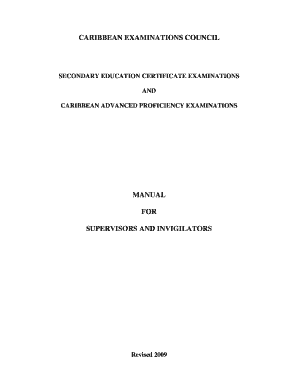
Applying for Exam Invigilator Form


What is the CXC Invigilator Application?
The CXC invigilator application form is a crucial document for individuals seeking to serve as exam invigilators for the Caribbean Examinations Council (CXC). This form outlines the eligibility criteria, responsibilities, and requirements for candidates interested in overseeing examinations. It is essential for maintaining the integrity and security of the examination process. Understanding the purpose and details of this application is vital for prospective invigilators to ensure compliance and proper submission.
Steps to Complete the CXC Invigilator Application
Completing the CXC invigilator application form involves several important steps:
- Gather necessary personal information, including identification and contact details.
- Review the eligibility criteria to ensure you meet all requirements.
- Fill out the application form accurately, providing all requested information.
- Prepare a supporting statement that outlines your qualifications and interest in the role.
- Submit the completed application form along with any required documents by the specified deadline.
Eligibility Criteria for the CXC Invigilator Application
To qualify for the CXC invigilator position, applicants must meet specific criteria. Generally, candidates should possess:
- A minimum level of education, often at least a high school diploma.
- Strong communication and organizational skills.
- Previous experience in educational settings or related roles is beneficial.
- Availability during examination periods, which may vary by schedule.
Legal Use of the CXC Invigilator Application
When submitting the CXC invigilator application form, it is important to adhere to legal standards regarding electronic signatures and document submission. The application must be completed and signed in compliance with relevant regulations, ensuring that it is legally binding. Utilizing a platform that provides secure electronic signing can enhance the validity of your submission and protect your personal information.
Form Submission Methods
The CXC invigilator application can typically be submitted through various methods, including:
- Online submission via the designated CXC portal.
- Mailing a printed copy of the application to the appropriate CXC office.
- In-person submission at specified locations, if applicable.
Required Documents for the CXC Invigilator Application
Along with the completed application form, applicants may need to provide several supporting documents. These often include:
- Proof of identity, such as a government-issued ID.
- Educational certificates or transcripts.
- A detailed resume or curriculum vitae.
- A cover letter or supporting statement outlining your qualifications.
Key Elements of the CXC Invigilator Application
Understanding the key elements of the CXC invigilator application form is essential for a successful submission. Important components include:
- Personal information section for contact and identification details.
- Qualifications and experience section to highlight relevant skills.
- Signature line for electronic or handwritten confirmation of the application.
- Submission instructions outlining how and where to send the application.
Quick guide on how to complete applying for exam invigilator
Prepare Applying For Exam Invigilator effortlessly on any device
Online document management has become increasingly favored by businesses and individuals alike. It serves as an ideal eco-friendly alternative to traditional printed and signed paperwork, enabling you to locate the correct form and securely save it online. airSlate SignNow equips you with all the tools required to create, modify, and eSign your documents quickly and efficiently. Manage Applying For Exam Invigilator on any device with airSlate SignNow's Android or iOS applications and streamline any document-related process today.
The simplest way to modify and eSign Applying For Exam Invigilator effortlessly
- Obtain Applying For Exam Invigilator and click Get Form to begin.
- Utilize the tools we provide to fill out your document.
- Highlight important sections of the documents or redact sensitive details with tools that airSlate SignNow offers specifically for this purpose.
- Create your signature using the Sign tool, which takes seconds and carries the same legal validity as a standard wet ink signature.
- Review the details and click on the Done button to save your changes.
- Choose your preferred method for sending your form: via email, SMS, invitation link, or download it to your computer.
Say goodbye to lost or misplaced documents, tedious form searching, or errors that necessitate printing new copies. airSlate SignNow meets your document management needs in just a few clicks from any device you choose. Edit and eSign Applying For Exam Invigilator and ensure effective communication throughout your form preparation process with airSlate SignNow.
Create this form in 5 minutes or less
Create this form in 5 minutes!
How to create an eSignature for the applying for exam invigilator
How to create an electronic signature for a PDF online
How to create an electronic signature for a PDF in Google Chrome
How to create an e-signature for signing PDFs in Gmail
How to create an e-signature right from your smartphone
How to create an e-signature for a PDF on iOS
How to create an e-signature for a PDF on Android
People also ask
-
What is the application form for invigilator 2023?
The application form for invigilator 2023 is a digital document that allows you to apply for positions as an invigilator. It streamlines the application process, making it easier for candidates to submit their information and qualifications. By using an online form, applicants can ensure their submissions are secure and efficient.
-
How can I access the application form for invigilator 2023?
You can access the application form for invigilator 2023 directly through our website. Simply navigate to the designated section for invigilator applications, where you will find clear instructions and the online form. The intuitive interface makes it user-friendly and quick to complete.
-
Is there a cost associated with the application form for invigilator 2023?
There is no cost to complete the application form for invigilator 2023. Our platform is designed to be cost-effective, ensuring that all potential candidates can apply without financial barriers. This reflects our commitment to supporting equal opportunities for all applicants.
-
What features does the application form for invigilator 2023 offer?
The application form for invigilator 2023 includes features such as customizable fields, file uploads for supporting documents, and electronic signatures. These functionalities are designed to enhance user experience and ensure that all necessary information is collected efficiently. Users can complete the form from any device.
-
How does airSlate SignNow benefit my application for invigilator 2023?
Using airSlate SignNow for your application for invigilator 2023 helps streamline the submission process with ease and security. Our platform offers reliable eSignatures and secure document handling, ensuring your application is processed smoothly. Your information is protected, allowing you to focus on showcasing your qualifications.
-
Can I save my progress on the application form for invigilator 2023?
Yes, you can save your progress on the application form for invigilator 2023. This feature allows you to return to the form later without losing any entered information. It’s a convenient way to ensure you can complete your application at your own pace.
-
What integrations are available with the application form for invigilator 2023?
The application form for invigilator 2023 can integrate seamlessly with various tools such as CRM systems and cloud storage services. This functionality enhances workflow efficiency and allows for easy document management. You'll be able to track and organize applications effectively.
Get more for Applying For Exam Invigilator
- Hud 1 settlement statement with interactive instructions line by capstonetitle form
- Suntek window films residential and commercial films form
- Your first bill important things to know 888 adt asap form
- Kids discovery academy inc discipline guidance form discipline guidance form
- Kennesaw state university senior citizens form
- Grandpas missing socks form
- Novasom sleep study order form
- Oreilly rebate form
Find out other Applying For Exam Invigilator
- How To Electronic signature New Jersey Education Permission Slip
- Can I Electronic signature New York Education Medical History
- Electronic signature Oklahoma Finance & Tax Accounting Quitclaim Deed Later
- How To Electronic signature Oklahoma Finance & Tax Accounting Operating Agreement
- Electronic signature Arizona Healthcare / Medical NDA Mobile
- How To Electronic signature Arizona Healthcare / Medical Warranty Deed
- Electronic signature Oregon Finance & Tax Accounting Lease Agreement Online
- Electronic signature Delaware Healthcare / Medical Limited Power Of Attorney Free
- Electronic signature Finance & Tax Accounting Word South Carolina Later
- How Do I Electronic signature Illinois Healthcare / Medical Purchase Order Template
- Electronic signature Louisiana Healthcare / Medical Quitclaim Deed Online
- Electronic signature Louisiana Healthcare / Medical Quitclaim Deed Computer
- How Do I Electronic signature Louisiana Healthcare / Medical Limited Power Of Attorney
- Electronic signature Maine Healthcare / Medical Letter Of Intent Fast
- How To Electronic signature Mississippi Healthcare / Medical Month To Month Lease
- Electronic signature Nebraska Healthcare / Medical RFP Secure
- Electronic signature Nevada Healthcare / Medical Emergency Contact Form Later
- Electronic signature New Hampshire Healthcare / Medical Credit Memo Easy
- Electronic signature New Hampshire Healthcare / Medical Lease Agreement Form Free
- Electronic signature North Dakota Healthcare / Medical Notice To Quit Secure